As we learn in the basics, A media plan defines the objective and strategy used your organizations to buy advertising space from media in order to promote brands, products, services, or events.
Each media plan contains a timeline and the budget available.
It is the container of media insertions.
How to define your media plans
The best way to define your media plans is to analyze how you manage your budgets.
Companies
If you’re a company with multiple organizations, you’re probably managing budget per organization.
With this in mind, we recommend a media plan per fiscal year that includes budgets for all the organizations.
This will provide a clear container for all your media expenses for a given year allowing you to compare yearly expenses easily.
It also allows splitting the cost of a media buy to many organizations.
Note that even though you have a single media plan, you’ll still be able to manage the expenses of organizations separately by using filters.
Agencies
If you’re an agency with multiple clients, your budget is probably per campaign.
With this in mind, we recommend a media plan per organization (a.k.a Client) per campaign.
This will provide a clear container for all your media expenses for a given campaign allowing you to compare campaign expenses easily.
The key is that your media plans be manageable for your needs.
Create your first media plan
Follow these steps to create a media plan in your account:
Step 1: Go to the “Media Plans” module

Step 2: Click on the “New media plan” button
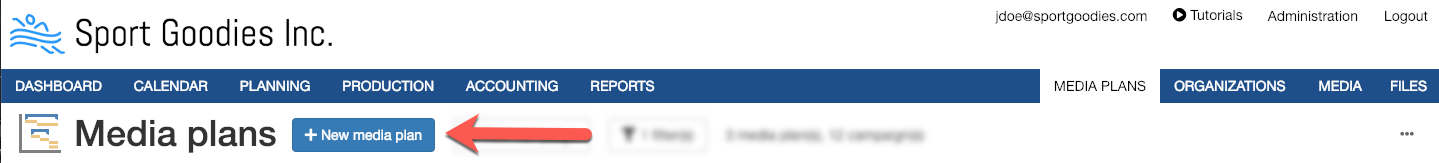
Step 3: Fill the required media plan information

Step 4: Click the “Save” button

Add media insertions to your media plan
A media insertion represents the ads you buy.
Step 5: Click the "List media insertions" button on the media plan
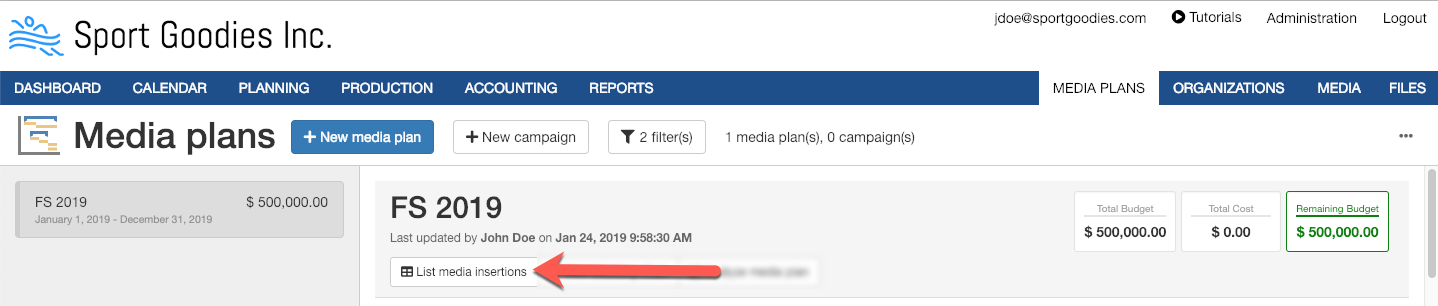
This will “open” the media plan in the “Planning” module.
Notice the media plan filter? It is automatically set to the selected media plan which filters the media insertion list to show only those of the selected media plan.
Step 6: Click the "New insertion" button

Step 7: Fill the required media insertion information

Select the organizations who are buying the ad (one or many):

Define the ad name:
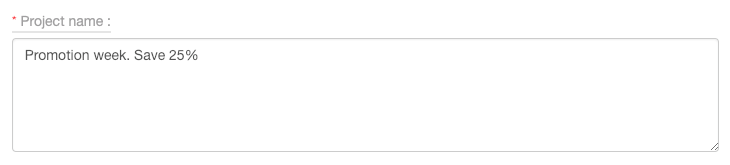
Select the media vehicle and format for the ad:
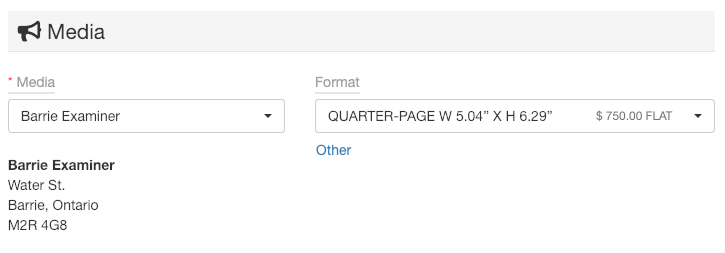
Define the flight dates & costs for the ad:
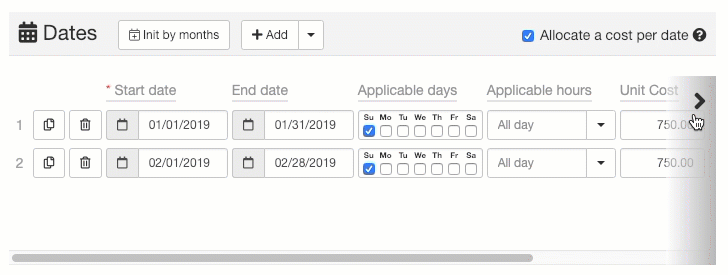
Define whether the ad requires a creative project.

Step 8: Click the “Save” button
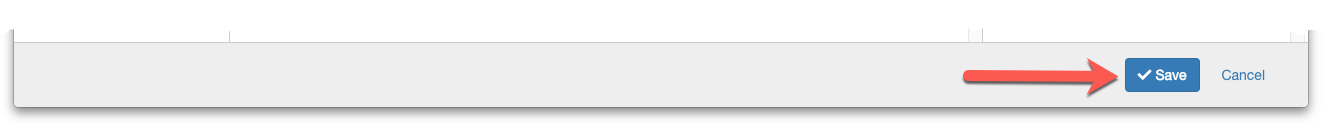
Step 9: Create more media insertions all your ads inside the media plan
Hooray ! You've created your first media plan !

Comments
0 comments
Please sign in to leave a comment.