The dashboard module gives you an overview of everything that requires your (or your team's) attention in the short term to ensure nothing falls in the cracks.
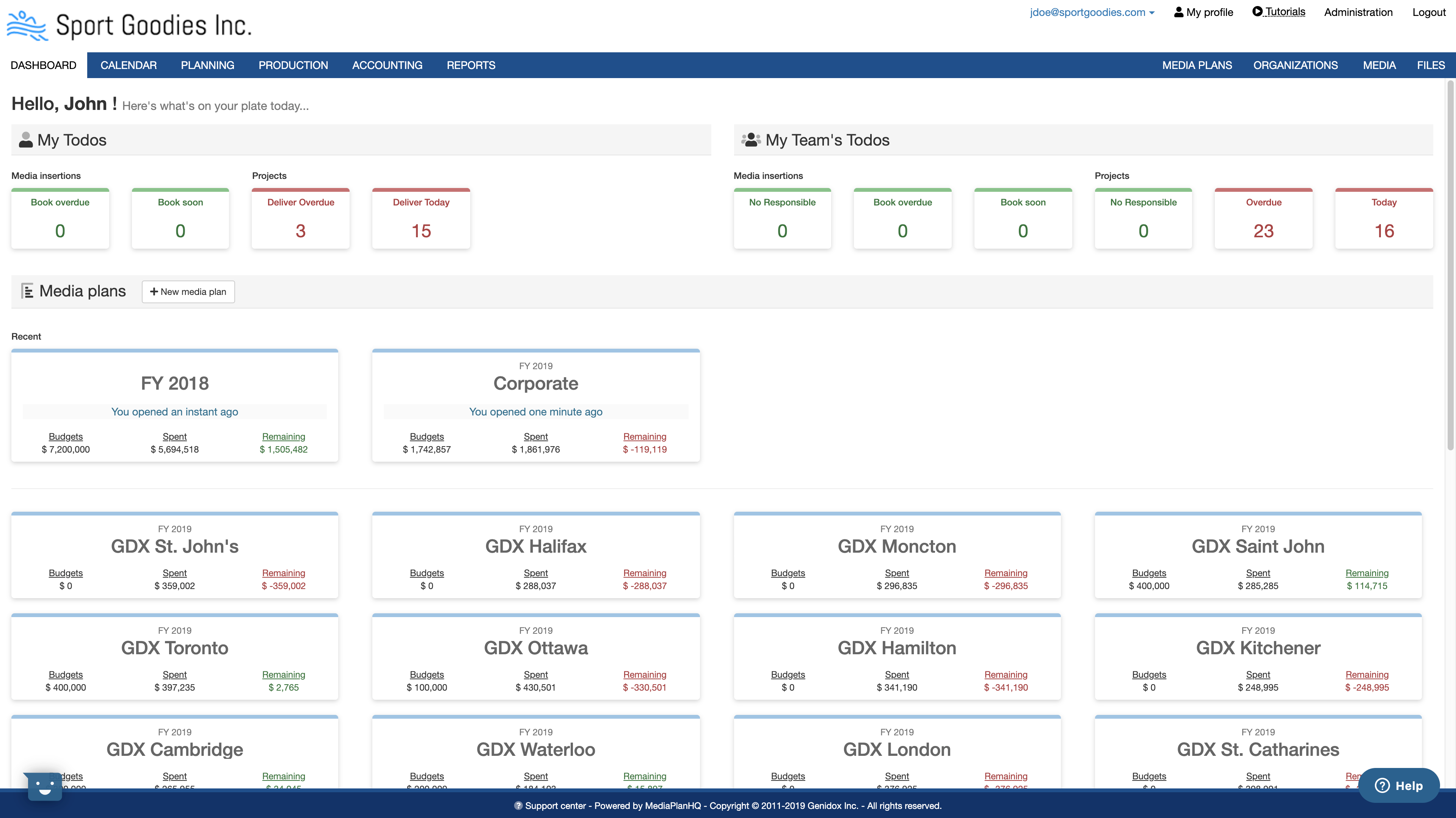
More specifically, the dashboard highlights red flags in the media insertion booking deadlines, the creative projects delivery deadlines, and any missing responsible.
It also includes quick access to your favourite media plans.
Let's have a look at the different sections of the dashboard...
My todos
The My todos section highlights the items that YOU are responsible for that requires YOUR attention in the short term.
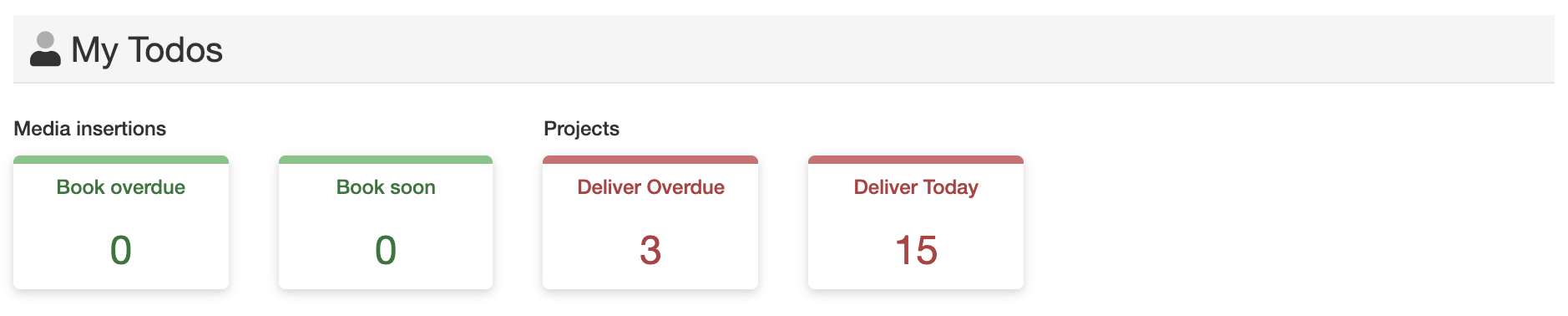
Media insertions
- Book overdue: The media insertions assigned to you as a responsible that are not flagged as booked with a run date in the past. This typically mean you've missed the deadline to book an ad !
- Book soon: The media insertions that are not flagged as booked with a run date in the next 7 days.
Projects
- Deliver overdue: The projects assigned to you as a responsible that are not flagged as booked with a delivery date in the past. This typically mean you've missed the deadline to deliver the ad!
- Deliver today: The projects that are not flagged as delivered with a delivery date in the next 7 days.
My team's todos
The My team's todos section highlights the items that requires your team's attention in the short term.
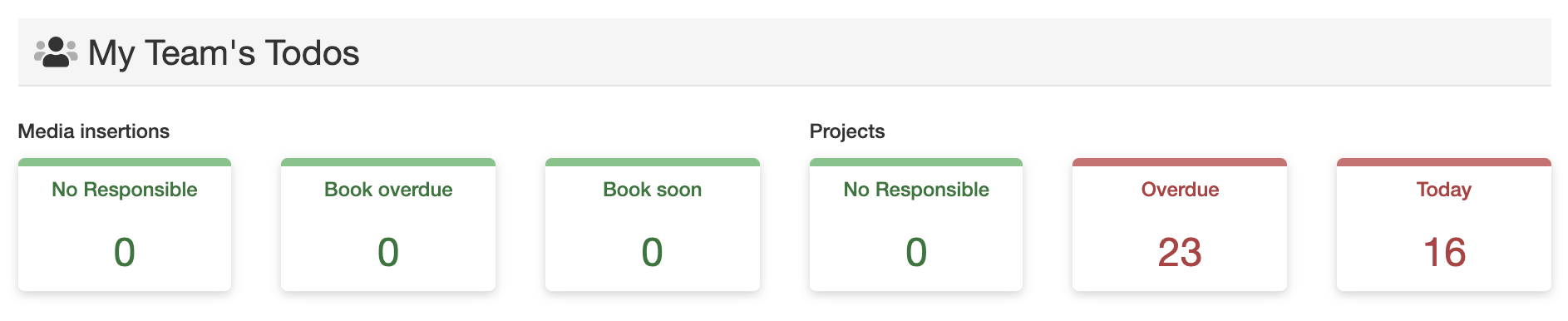
Media insertions
- Book overdue: All the media insertions that are not flagged as booked with a run date in the past. This typically means your team missed the deadline to book an ad !
- Book soon: All the media insertions that are not flagged as booked with a run date in the next 7 days.
- No responsible: All the media insertions that are missing a responsible assignment. This typically means that the media insertion will fall in the cracks because nobody is in charge to advance work.
Projects
- Deliver overdue: All the projects that are not flagged as booked with a delivery date in the past. This typically mean your team missed the deadline to deliver the ad !
- Deliver today: All the projects that are not flagged as delivered with a delivery date in the next 7 days.
- No responsible: All the projects that are missing a responsible assignment. This typically means that the projects will fall in the cracks because nobody is in charge to advance work.
Media plans
The Media plans sections highlights the expenses and remaining budgets of your recently opened and pinned media plans. (See Pinning/Unpinning Media Plans To The Dashboard)
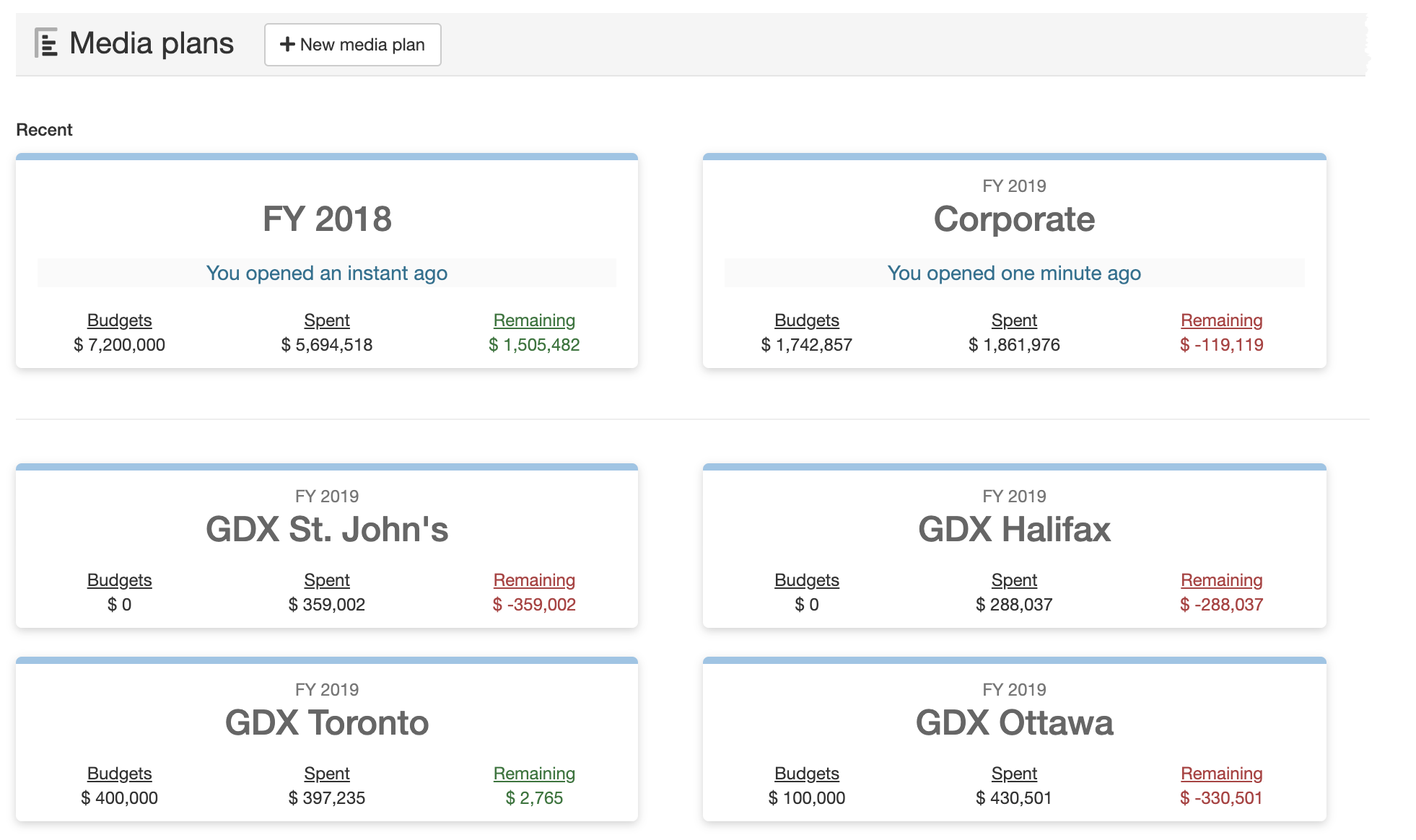
It also gives you quick access to those media plans by clicking on the name or any of the available specialized views (e.g. blocking chart, calendar, etc.) based on your access permissions.
Note that the link on the name is customizable to open the media plan in a given view. (See Configuring Media Plan Primary Quick Access Link)

Comments
0 comments
Article is closed for comments.