The "Media plans" section of the "Dashboard" module allows you quick access to your favourite (or pinned) media plans.
When you mouse-over a media plan, you are presented with 2 ways to "open" the media plan:
- Click on the name
- Click on a specific view
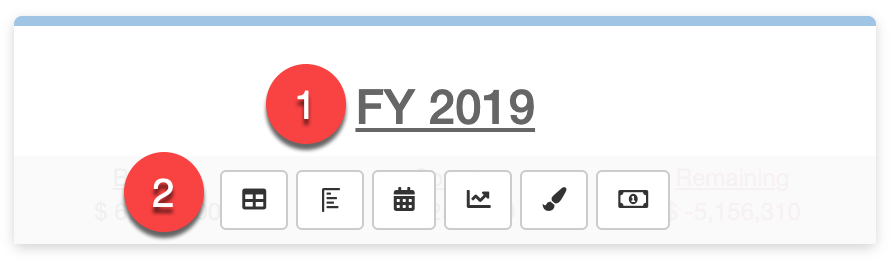
By default, clicking on the name of the media plan will bring you to the "List" view of the "Planning" module.
But, what if you're always working in the "Blocking chart" view of the "Planning" module, wouldn't be optimal that clicking the name brings you to the "Blocking chart" view directly?
Follow these steps to configure the media plan name go to link:
Step 1: Go to the "User profile" module by clicking on your username or email in the header. This will display your user profile.
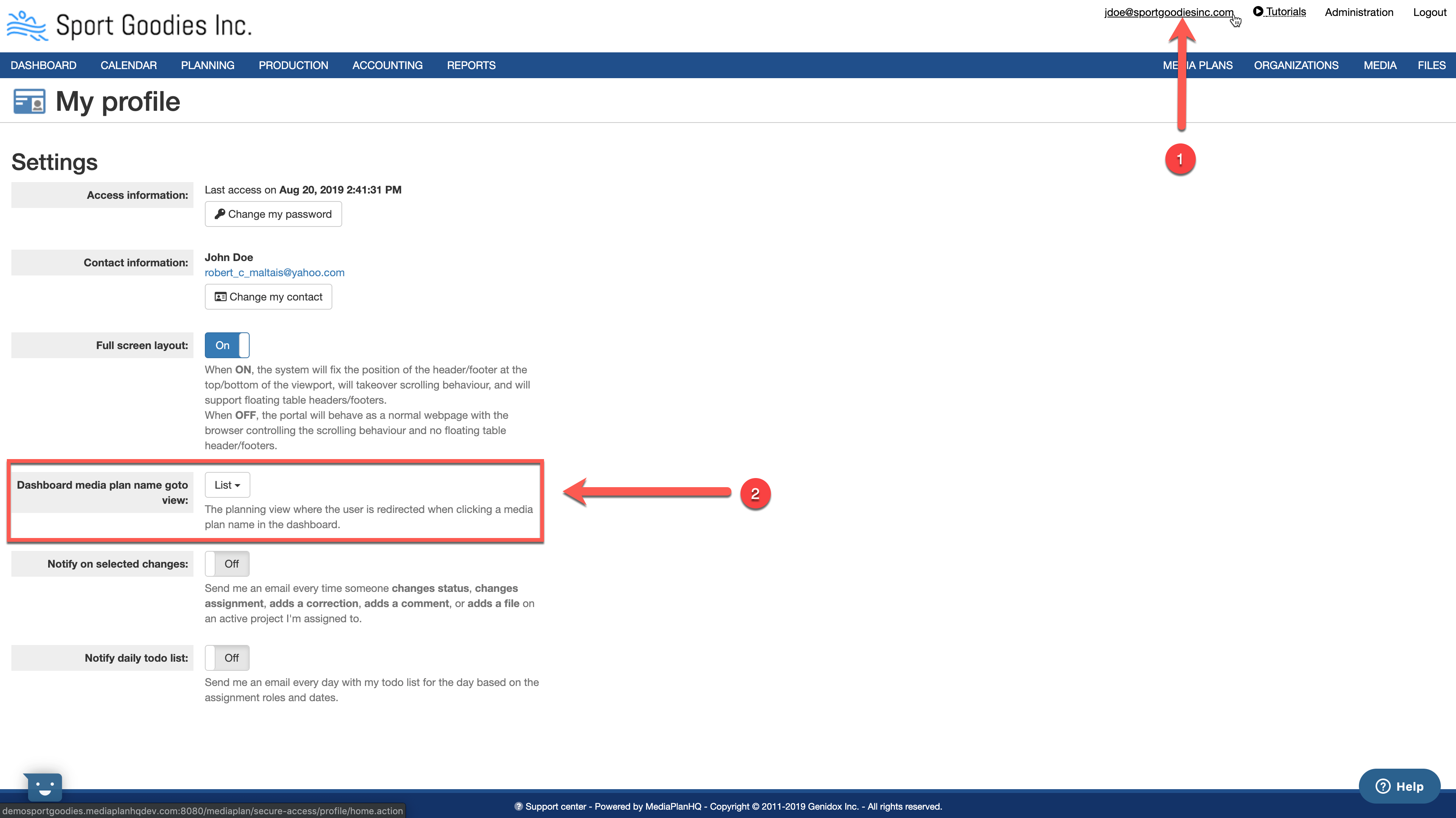
Step 2: Change the "Dashboard media plan name goto view".

Comments
0 comments
Article is closed for comments.