Follow these steps to add an Organization in to a Media Plan:
Step 1: Go to the “Media Plans” module

Step 2: Find the Media plan you want add the organization too and click on the Edit button:
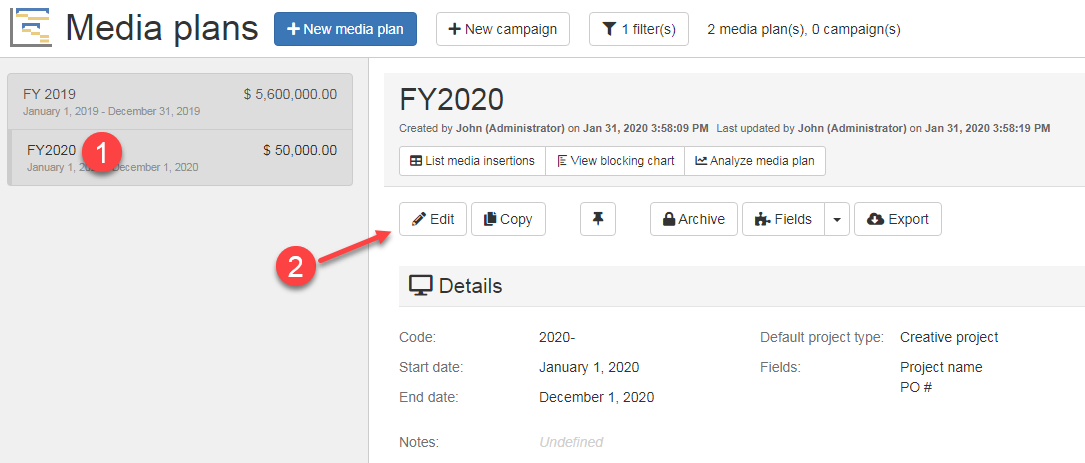
Step 3: Scroll down to the Organizations section of the form and click on the checkbox left of the organization you want to add:
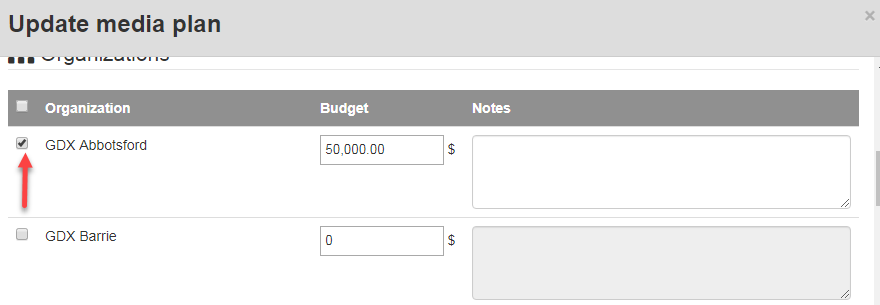
Step 4: Enter the budget for that organization:
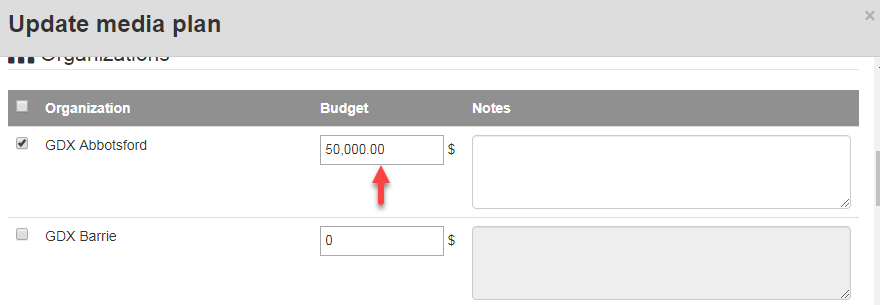
Step 5: Click the “Save” button.

Comments
0 comments
Please sign in to leave a comment.