The user interface is built using standard pattern throughout the system.
Understanding how to navigate the user interface will give you insights on where to find information in your account and help you get-up-to-speed faster.
Let's dive in...
Modules
MediaPlanHQ is organized in modules represented by tabs in the header menu.

A module groups the information and features needed to perform specific related tasks.
| Dashboard | Get quick insights on what needs attention right now by you and your team |
| Calendar | View your advertisements in a month-by-month calendar |
| Planning | Plan, book, and track media insertions of a media plan |
| Production | Design, deliver and track projects. |
| Accounting | Review, and approve invoices received from media. |
| Reports | Generate reports |
| Media Plans | Define, organize, and track media plans |
| Organizations | Define, organize, and track organizations |
| Media | Define, organize, and track media |
| Files | Manage files |
Module access can be restricted per group of users.
Media planner/buyer team could only have access to the Dashboard, Planning, Media Plans, and Media modules.
Creative team could only have access to the Dashboard and Production modules.
Views
Modules may have multiple views.

A view displays the information optimized for a specific task at-hand.
The "Planning" module has 6 views: "List", "Detail", "Blocking Chart", "Calendar", "Analysis" and "Reports".
View access can also be restricted per group of users.
External client could only have access to the "Blocking chart" view.
Filters & Search
Modules uses filters and search to determine the information used in the different views.

The filter & search bar can be toggled open/close by clicking on the filter button.
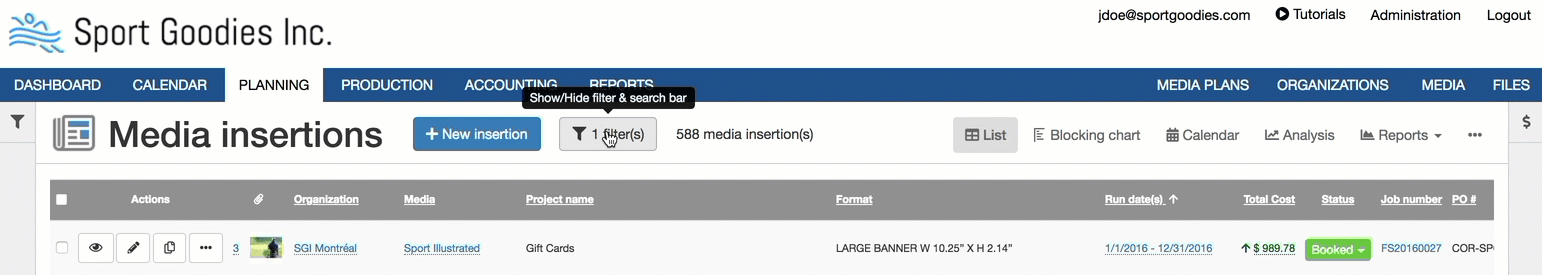
Sidebars
Modules uses sidebars to quickly show/hide extra information. They are located on the left and/or the right depending on the module.

The sidebar can be toggled open/close by clicking on the sidebar button.
Sidebar access can also be restricted per group of users.
Pop-overs
Pop-overs are small popup that display extra information when you mouse-over a "dotted" link.
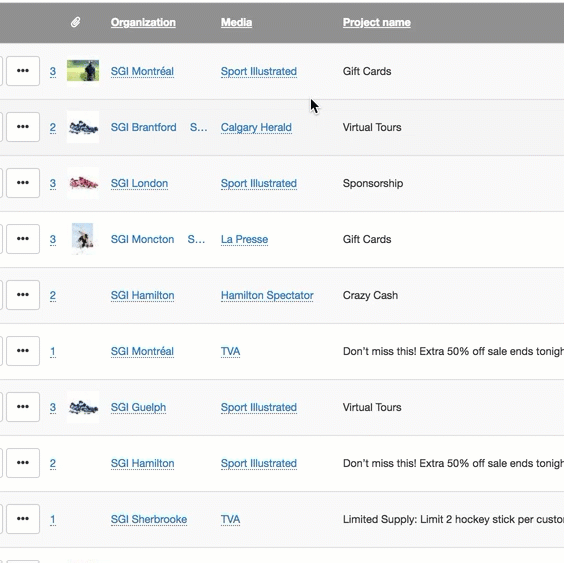


Comments
0 comments
Article is closed for comments.