MediaPlanHQ is built around 3 main workflows that interact together to enable your marketing team to create and execute their media plans.
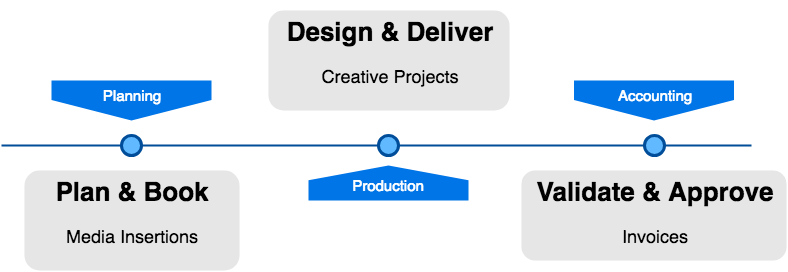
Understanding these workflows will give you insights on the lifecycle of media plans in your account and help you get-up-to-speed faster.
Let's dive in...
What's A Workflow?
A workflow is a set of statuses that media insertions, projects, and invoices moves through to represent their state/progress during their lifecycle.
They are typically closely tied to your organization's processes.
MediaPlanHQ is configured with default workflows that you can customize to fit your needs.
The Planning Workflow
The planning workflow are the steps required by your marketing team to plan and book the media insertions inside your media plan.
The default planning workflow looks like this:
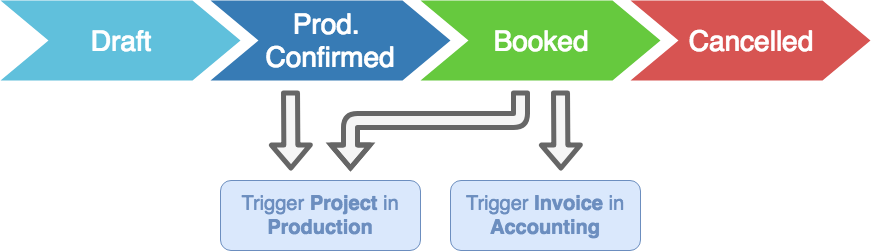
When you start creating your media plan, all media insertions are in Draft.
As you book the media insertion with your media vendor, you transition the media insertions to Booked.
You can use Prod. confirmed to push a media insertion to the creative team before it's actually booked with the media vendor in order to start working on the creative project.
You can use Cancelled when you want to keep a media insertion in the media plan without deleting it.
Depending on your needs, you can customize to have more or less statuses in your planning workflow.
The Production Workflow
The production workflow are the steps required by your marketing team to design and deliver the creative projects of your media plan.
The default production workflow looks like this:
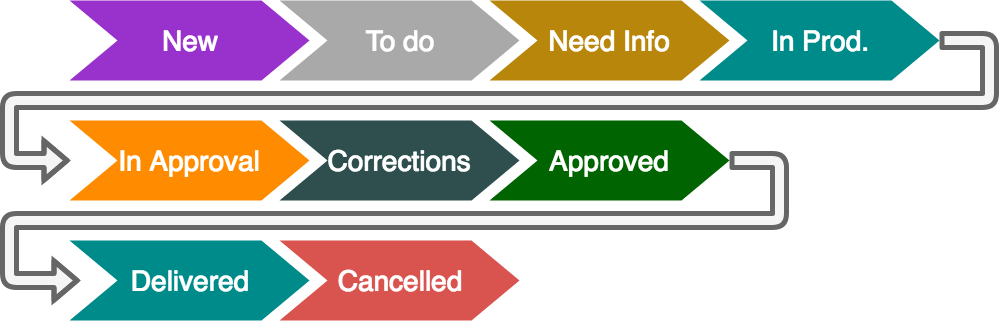
Projects are received as New, this is typically the status that the creative director or e-commerce director monitors to review and assign the work to their teams.
Once reviewed and assigned, the project is set to To do, this is typically the status that the creative team or e-commerce team monitors to acknowledge the projects that needs to be done.
They set to In Prod. when they start working on the project. Once ready, they set the project to In Approval for the creative director or marketing manager to approve.
They review the project and either set to Corrections if it requires corrections, or Approved if it is ready for delivery.
Finally, the project is set to Delivered when the files are sent to the media vendor.
Depending on your needs, you can customize to have more or less statuses in your production workflow.
The Accounting Workflow
The accounting workflow are the steps required by your marketing team to validate and approve the invoices inside your media plan.
The default accounting workflow looks like this:

Invoices are expected as Waiting.
When you receive an invoice from a media vendor, the invoice is set to Ready For Approval to be validated/approved by the marketing manager.
An invoice can be set to Partially Invoiced when you expect multiple invoices for a media insertion.
If the invoice is accurate, it is set to Approved. This is typically the status monitored by the account payables team to pay media vendors.
Finally, the invoice is set to Paid when payment is sent to the media vendor.
Depending on your needs, you can customize to have more or less statuses in your accounting workflow.
Who's responsible?
Every workflow status defines one or many responsible roles.
A responsible role is the assignee who does the actual work in a given workflow status.
The media planners are responsible for planning the media insertions, while the creative directors are responsible for assigning creative projects to the creative team.
Responsible are highlighted in the different lists with a blue background.
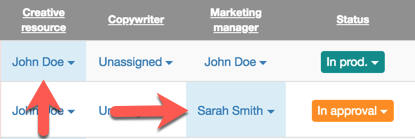
In the screenshot above, you'll notice that John Doe (Creative resource) is responsible for the project in "In prod." and that Sarah Smith (Marketing manager) is responsible for the project in "In approval".
As the workflow status changes, so does the responsible.

Comments
0 comments
Article is closed for comments.