You can now configure your profile photo in the "My profile" module.
Click on your email or username in the right top corner to access your "My profile" module:

You'll notice a new "Photo" section:
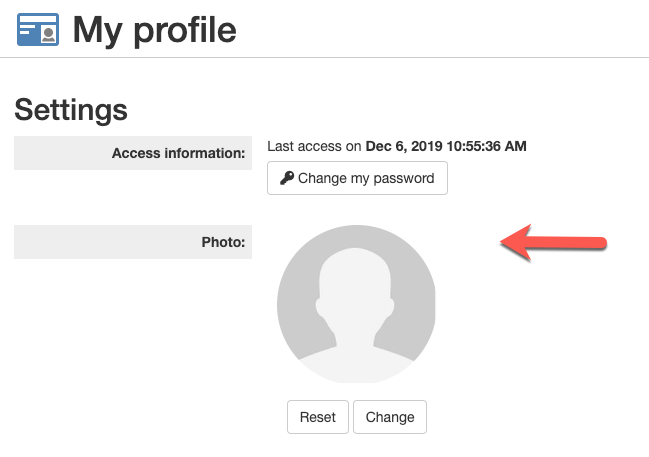
Click on the "Change" button to upload a new profile photo:
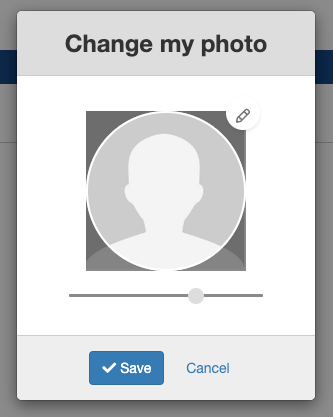
Click on the "pencil" to select a profile photo image:
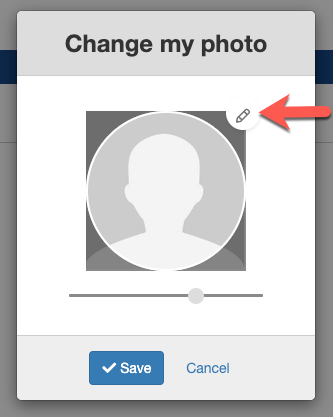
You can use the zoom to adjust your profile photo:

Click the "Save" button and you are done!
Your profile photo will now appear to others in many places like beside your comments and corrections.

Comments
0 comments
Article is closed for comments.