Release date: January 11, 2021
When you need assistance from your marketing team, you can conveniently submit a request through the marketing system. You then receive an email to confirm your request was received and will be processed.
With the current version, when you want to submit a comment, view attachments or check the latest status of one of your request, you need to dig through your emails (hoping you did keep a copy) to find one of the email sent to you by the system to keep you updated about your request. When dealing with multiple request, it can be time consuming and error prone to retrieve those emails.
With the new version, you can just sign in and see your requests all in one place.
Let's see how it works...
Register in the marketing request system
The marketing request system now has a new navigation bar showing if you are connected or not and a link to a new My Requests section:
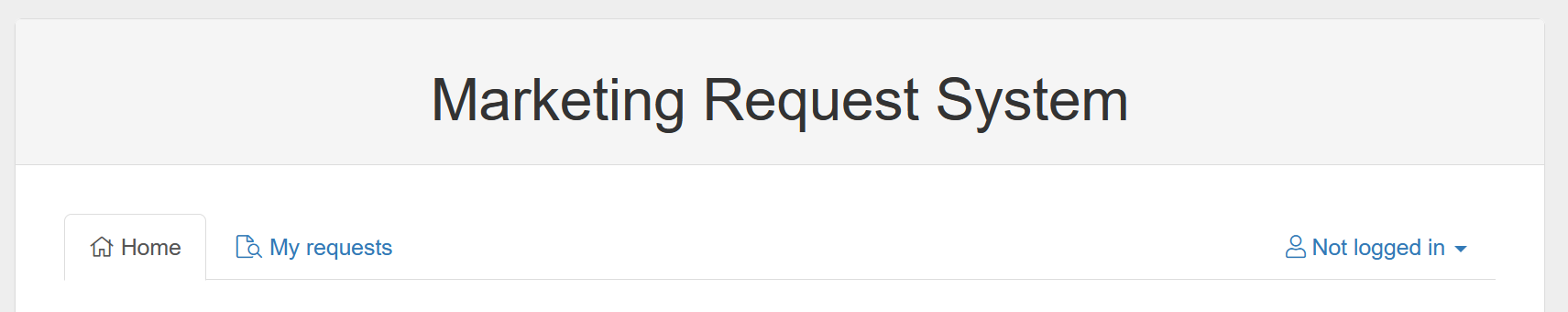
In order to see all your requests, you first need to Register which will then allow you to sign in the system. To Register, click on the Not logged in menu and then click on the Register link:
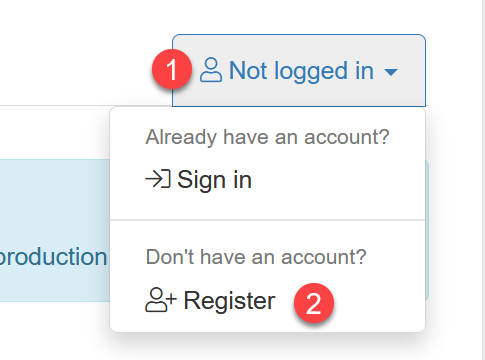
In the registration form, enter your first name, last name, email and then click Send:
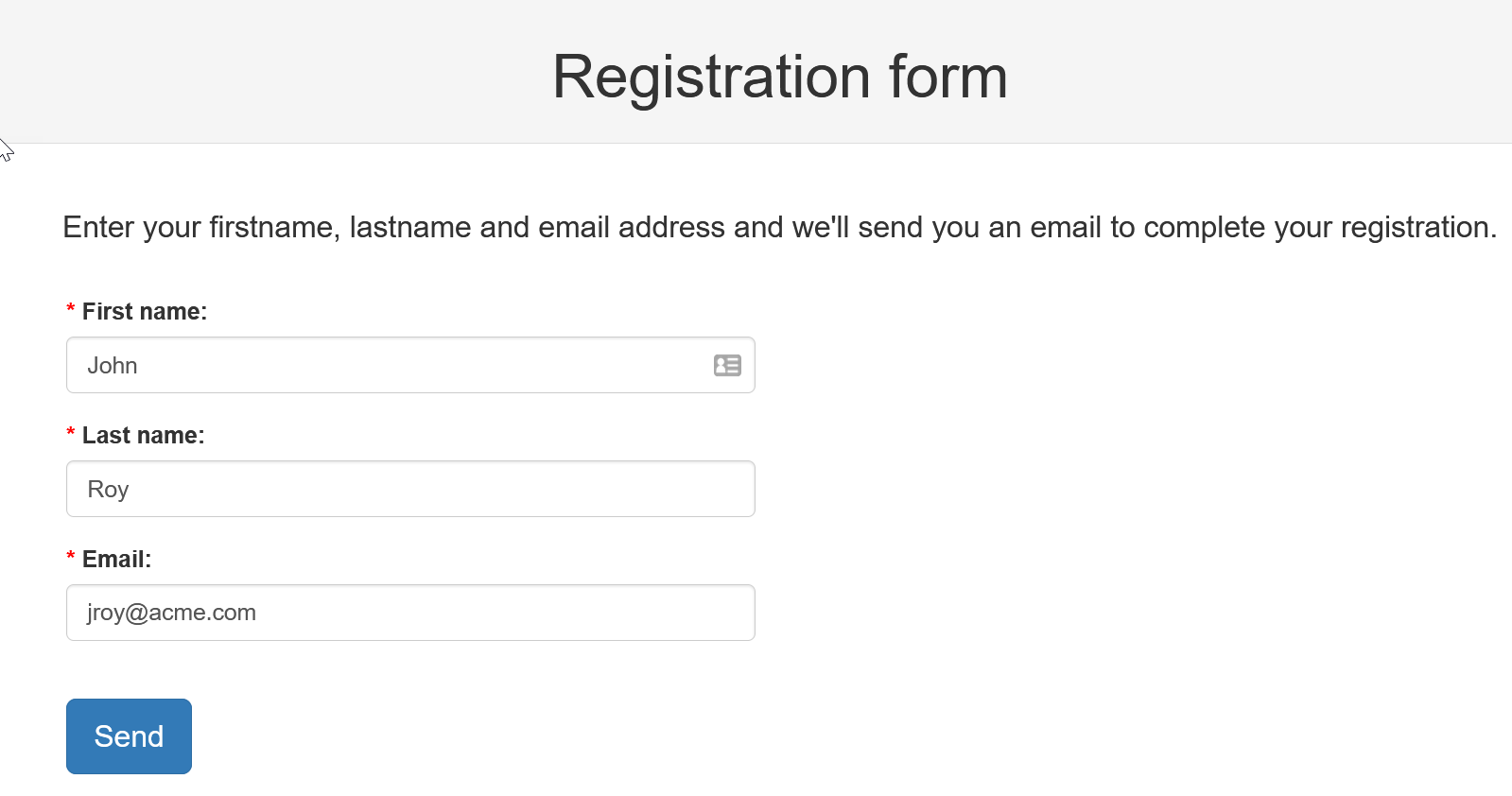
You will then receive an email with a link to set your password:
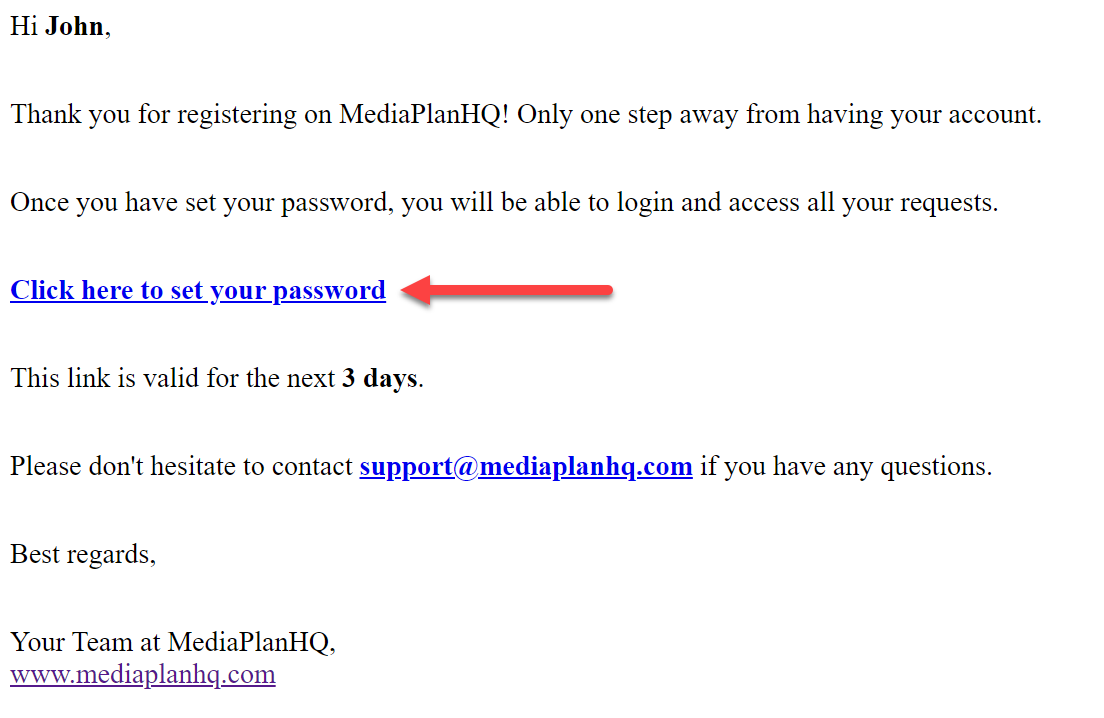
Just enter the password you want to use to connect to the platform:
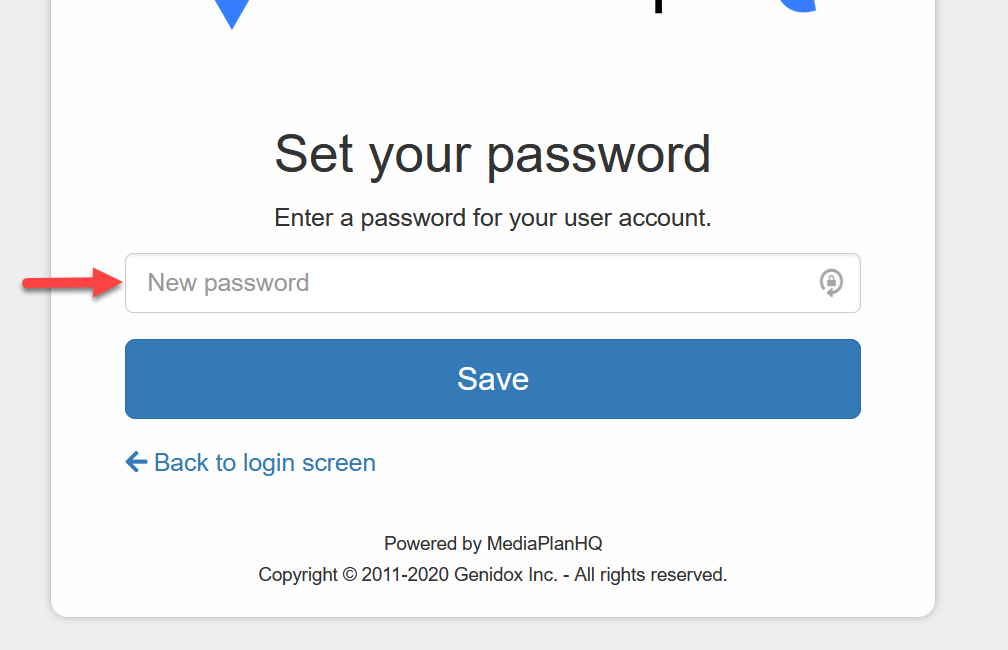
View all your marketing requests
After setting your password, you will be redirected to the login page., By entering your email and your new password, you will be brought back where you started, in the Marketing Request System home. One thing will have changed though, your email will appear in the top right corner. You can now click on the My requests menu to see all your requests:
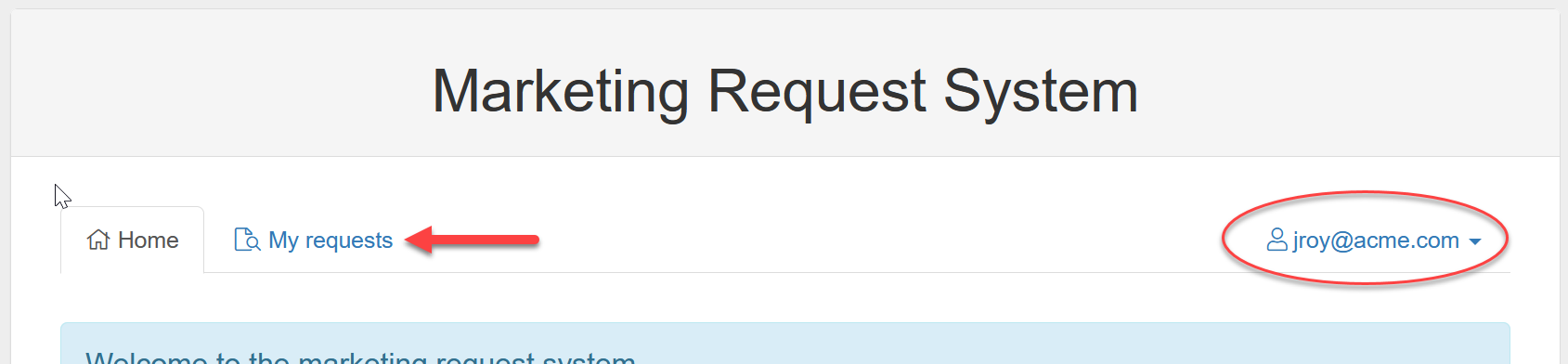
In the My requests page, you also have a filter to only see active, completed or all requests:
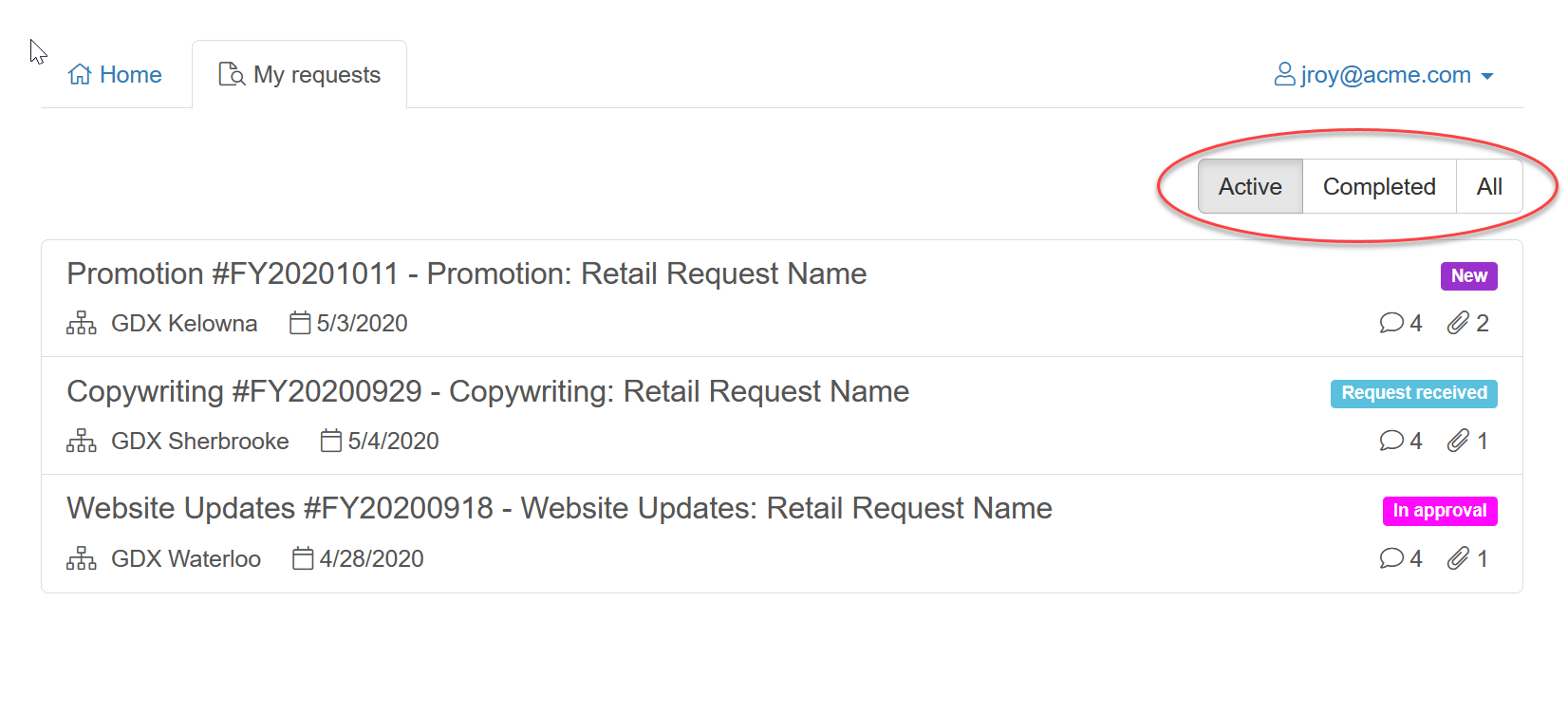
That's it ! We hope you'll enjoy the new view all your marketing requests feature.
Give it a try and let us know what you think !
As always, don't hesitate to send us your great feedback or other idea for new features !
Have a great day,
The MediaPlanHQ team

Comments
0 comments
Article is closed for comments.