Any user with administration permission can manage the roles of a MediaPlanHQ account.
Roles are used to define the people who are assigned to work on a media insertion and/or creative project in your workflow.
For example, a media insertion is assigned to a "Marketing Manager" to plan and book the ad, then to a "Creative Director" to estimate the effort, priority and assignment, then to a "Copywriter" to write the copy and finally to a "Creative Designer" to design the files.
A user may be a member of multiple roles.
Listing roles
Here are the steps to view the roles in your account:
Step 1: Log in as a user with Administration permission.
Step 2: Go to "Administration > Roles".
This will bring you to a page that lists all the roles

Creating a role
Here are the steps to create a new role in your account:
Step 1: From the role list, click the "Create role" button
This will bring you the "Create role" form.

Step 2: Enter the mandatory role information.
Step 3: Click the "Save" button.
Modifying a role
Here are the steps to modify an existing role in your account:
Step 1: From the role list, click the "Update" button (a.k.a pencil icon) next to the appropriate role.
This will bring you the "Modify role" form.
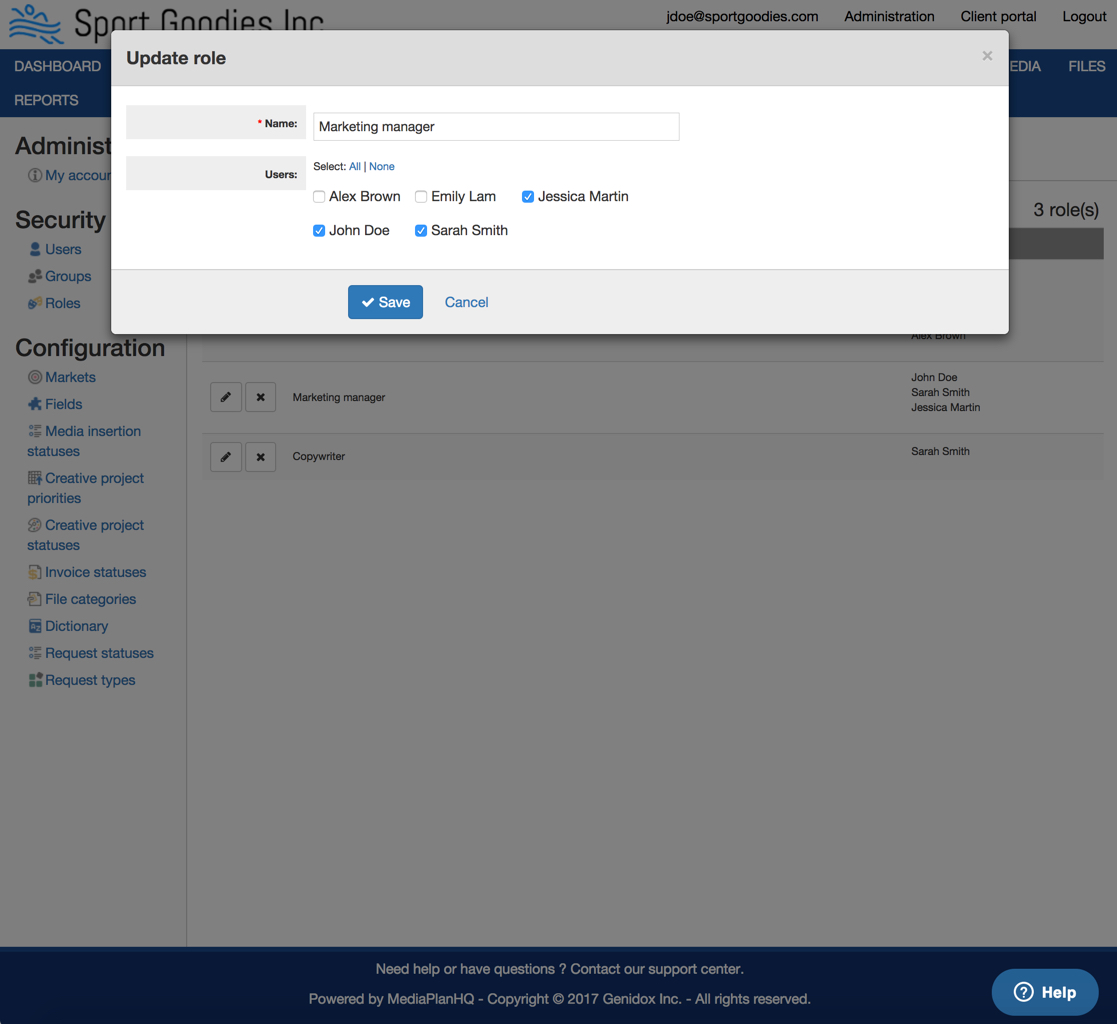
Step 2: Modify the role information.
Step 3: Click the "Save" button.
Deleting a role
Here are the steps to delete an existing role in your account:
Step 1: From the role list, click the "Delete" button (a.k.a "x" icon) next to the appropriate role.
This will bring you the "Delete role" form.
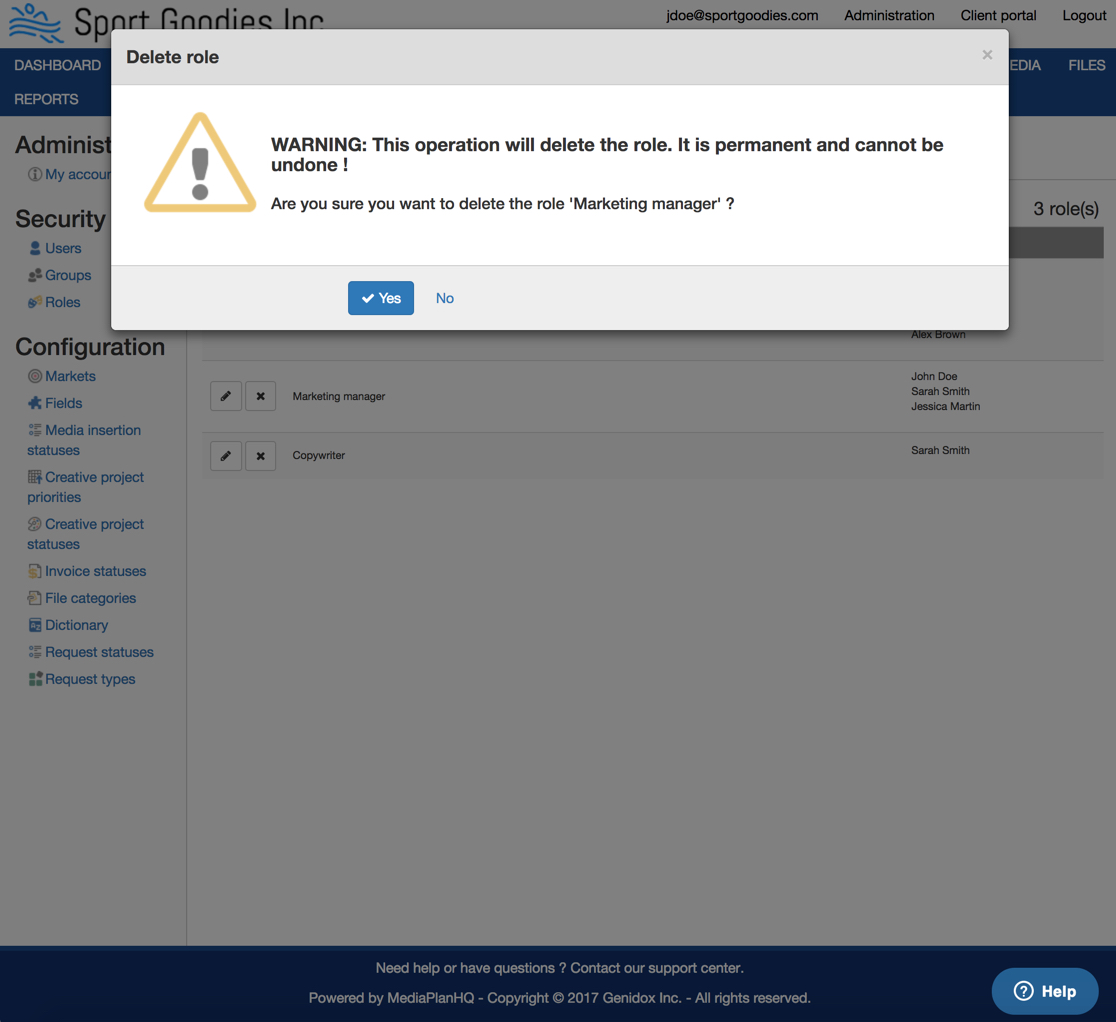
Step 2: Click the "Yes" button.

Comments
0 comments
Please sign in to leave a comment.