We are pleased to announce MediaPlanHQ v3.4.
Here are the new features:
Multiple markets media insertion with cost splitting
This feature allows you to create media insertion for multiple markets and define how to split the cost between those markets. Here is how it works:
1. Go to the planning module and click the "New media insertion" button.
2. Select multiple markets when creating a media insertion.
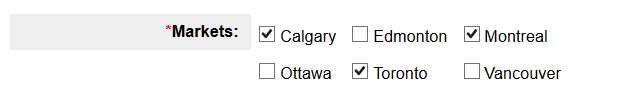
3. Set the total cost and define how you want to split the cost between the markets. The sum of all markets costs must equal to the total cost.
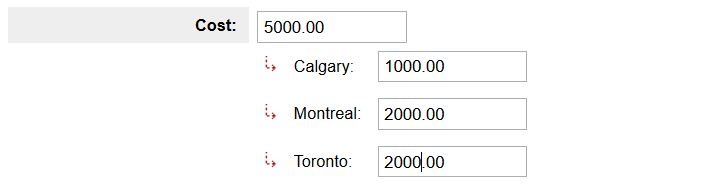
4. You can view the cost information from the media insertion list in the planning module and the invoice list in the accounting module.
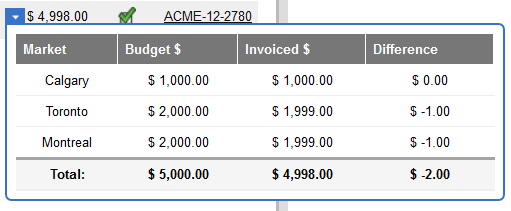
5. When you receive an invoice, go to the accounting module to enter the invoiced costs. The budgeted costs are displayed in light grey as reference. You can keep the same split or adjust accordingly.

Improved assignment email
You can now send the assignment email to additional recipients with assets as attachments.
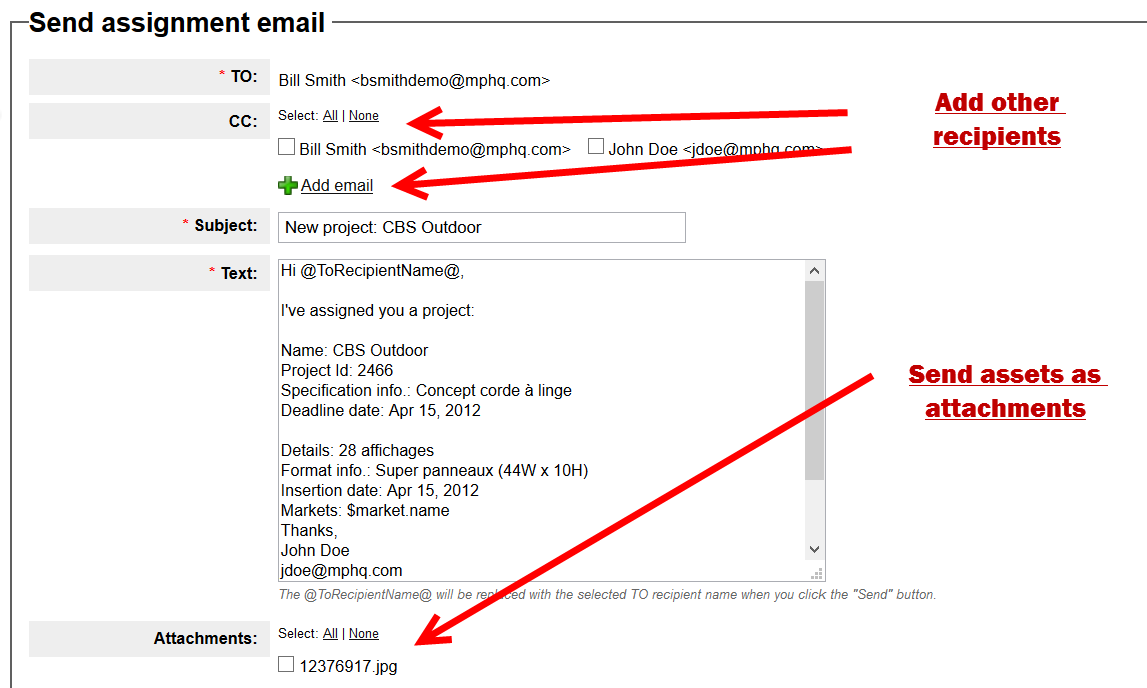
Creative project deliver email
There is a new email available in the production module. When you have a creative project with assets you can send a delivery email directly to the media.

Invoice approved date & user
The approved date and user are now recorded automatically when you approve an invoice. You can view this information in the invoice list of the accounting module:
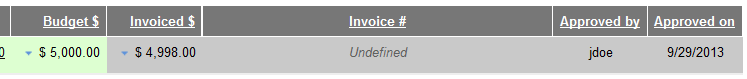
As always, don't hesitate to give us feedback and/or ideas for new features !

Comments
0 comments
Article is closed for comments.