We are pleased to announce MediaPlanHQ v3.7.
Here are the features:
Generate professional insertion order PDF
You can now generate professional insertion order PDF to send to your media representative to book media insertions:
1. Go to the planning module and notice the new bulk action bar with the "insertion order" button.
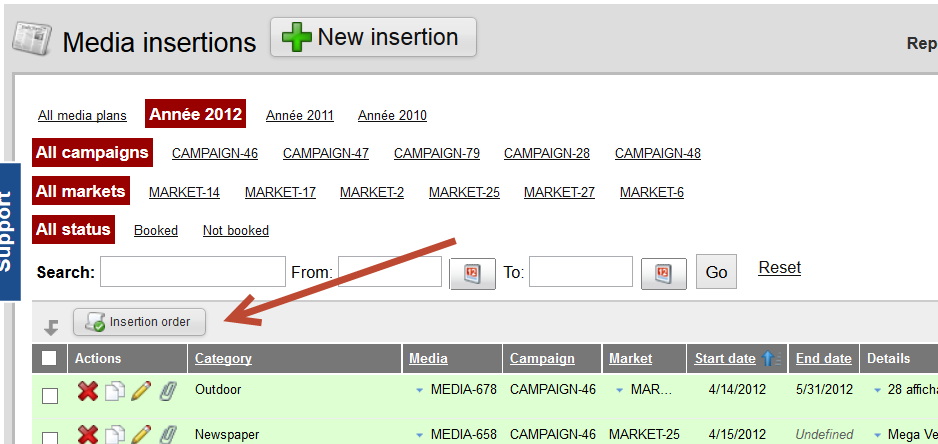
2. Select the media insertions to include in the insertion order PDF.
3. Give additional instructions to the media representative and click generate.

4. Save the PDF and send it by email !
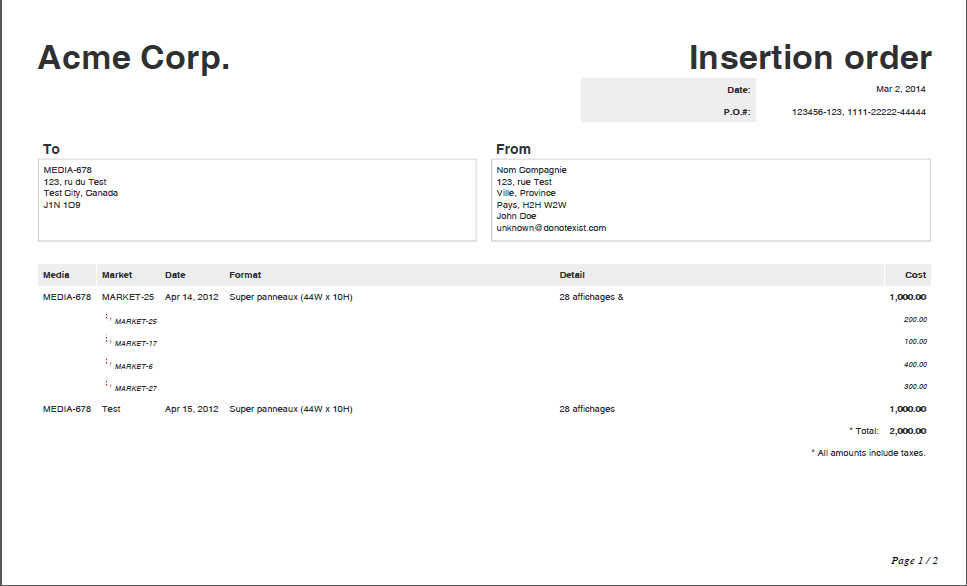
Manage creative project corrections
You can now track and manage the creative project corrections:
1. Go to the production module and notice the new "corrections" column. (Note that you will need to add it manually if you've changed the column configuration.) The warning icon will disappear automatically when all corrections are done.
2. Mouse-over to view the corrections description and done status.
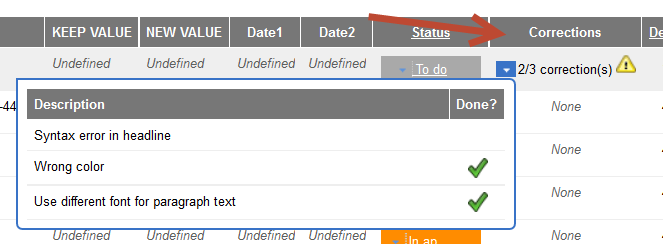
3. Edit a creative project to add/modify a correction or mark it as done.
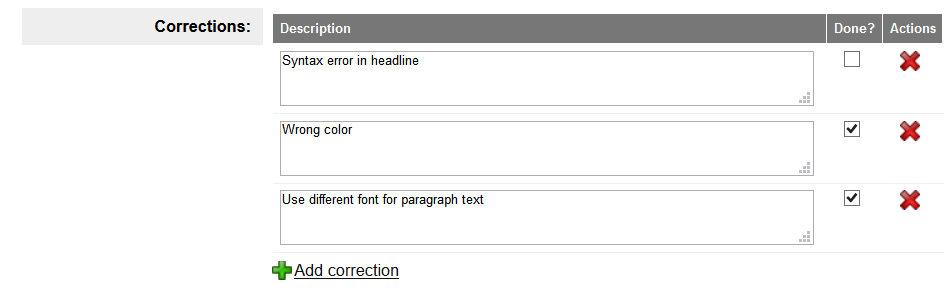
Upload files from the planning / accounting modules
You can now upload files from the planning and accounting modules. (Previously you could only upload files from the production module)
1. Click on the paper-clip to upload files
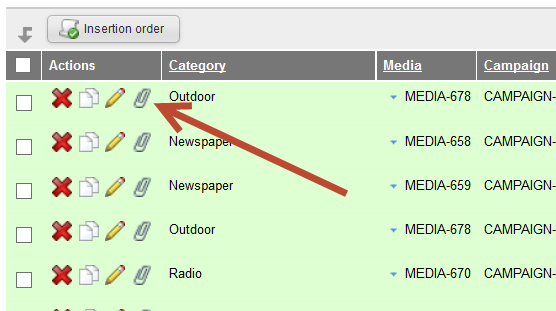
As always, don't hesitate to give us feedback and/or ideas for new features !

Comments
0 comments
Article is closed for comments.