We are pleased to announce MediaPlanHQ v3.10.
Here are the features:
1. Planning/Production/Accounting forms enhancements
The fields in the planning, production, and accounting forms are now organized in sub-sections to better visualize the information that relates.
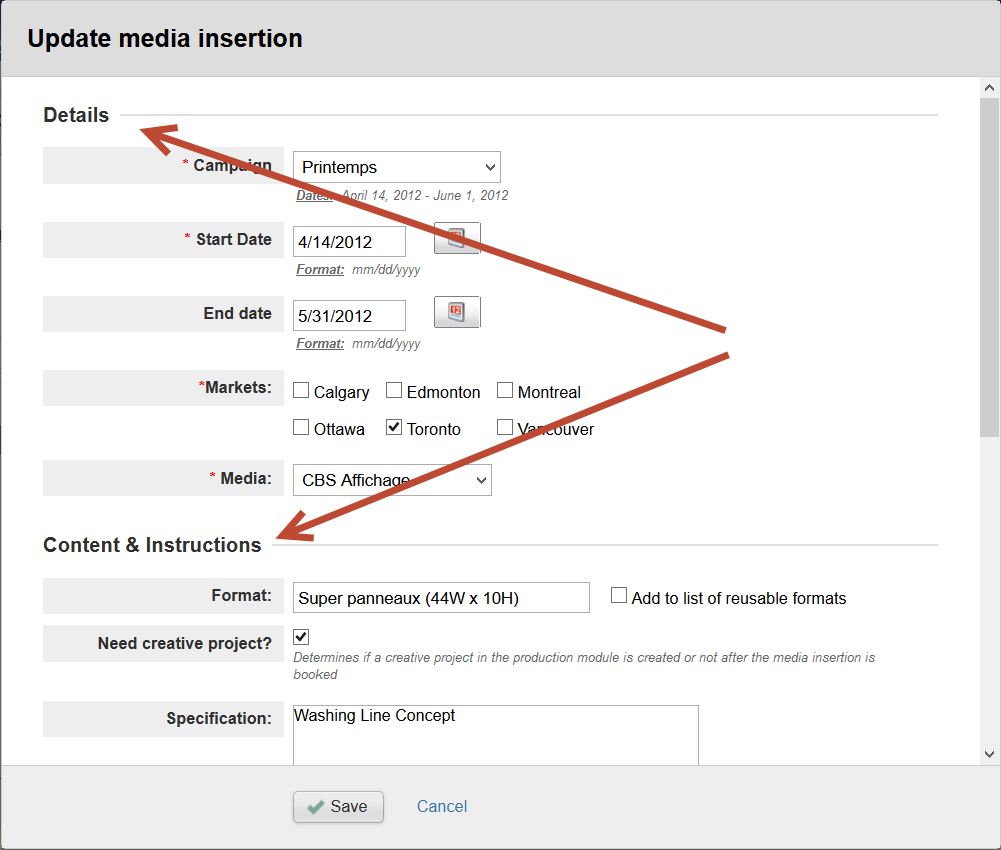
The media insertion form in the planning module has the following sub-sections:
- Details
- Content & Instructions
- Cost & Booking
- Other information
The creative project form in the production module has the following sub-sections:
- Details
- Content & Instructions
- People, Deadlines, and Status
- Other information
The invoice form in the accounting module has the following sub-sections:
- Details
- Invoice information
- Other information
2. Display market/media address in the creative project form
The creative project form in the production module now displays the market address and the media address:
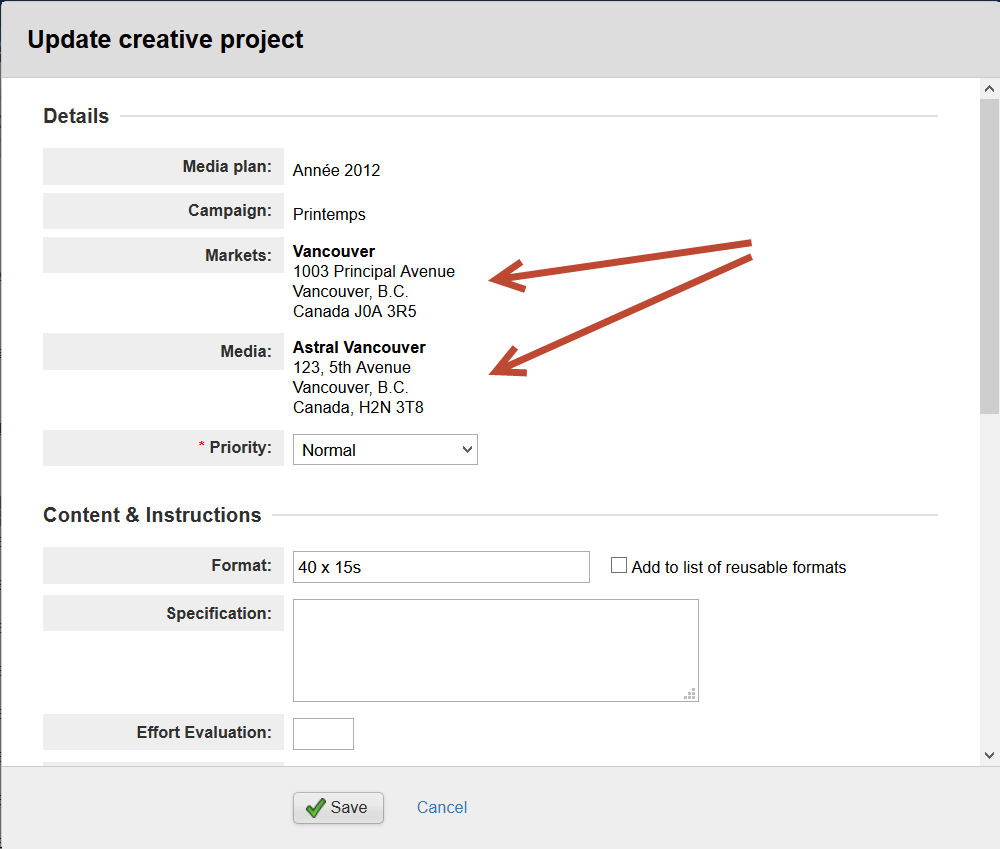
You can set the market address in the market form in the "Administration / Markets" module.
You can set the media address in the media form in the "Media" module.
3. Activity log for media insertions, creative projects, and invoices
You can now access the full activity log of a media insertion, creative project, and invoice. Note that the activity log start from the 3.10 release. Activities from previous versions were not logged.
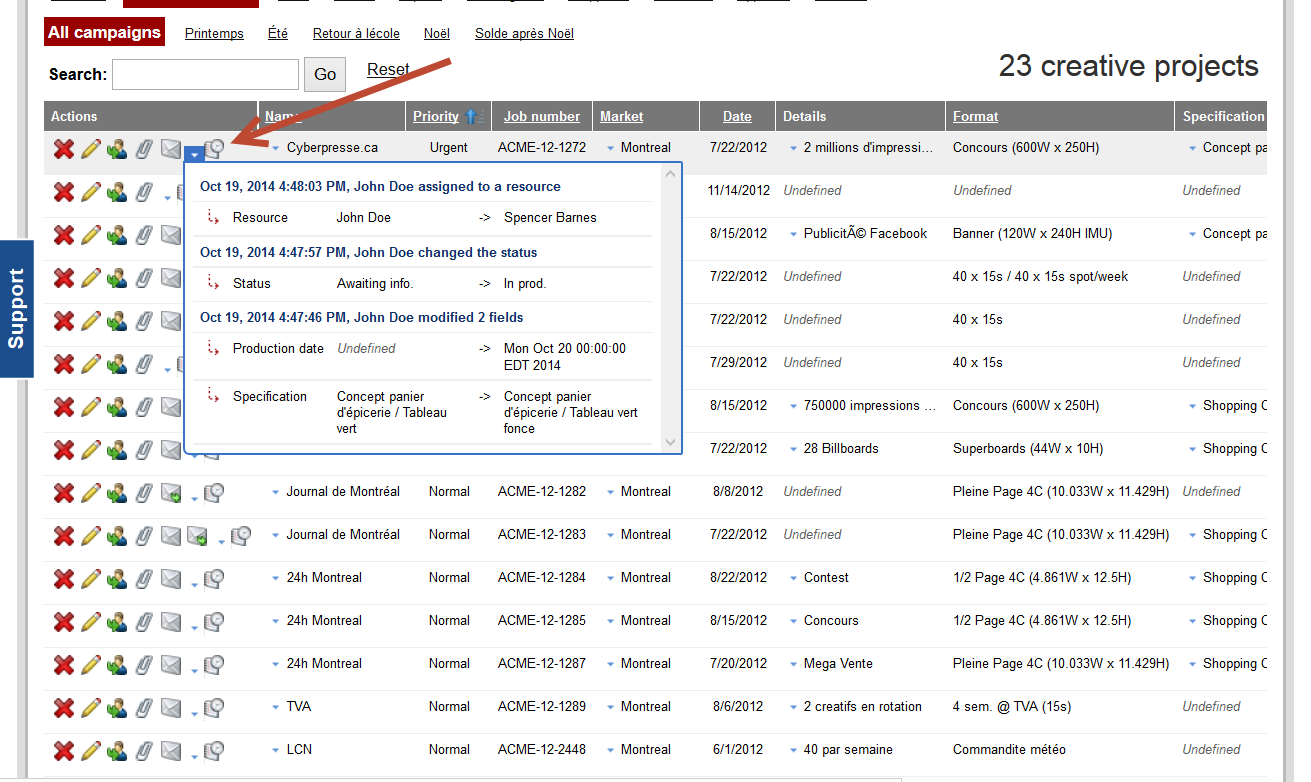
4. Timezones
In MediaPlanHQ 3.9, the activity logs displayed the date/time in the system timezone. You can now define your account timezone in the "Administration / My account" module in order to display date/time in you timezone.
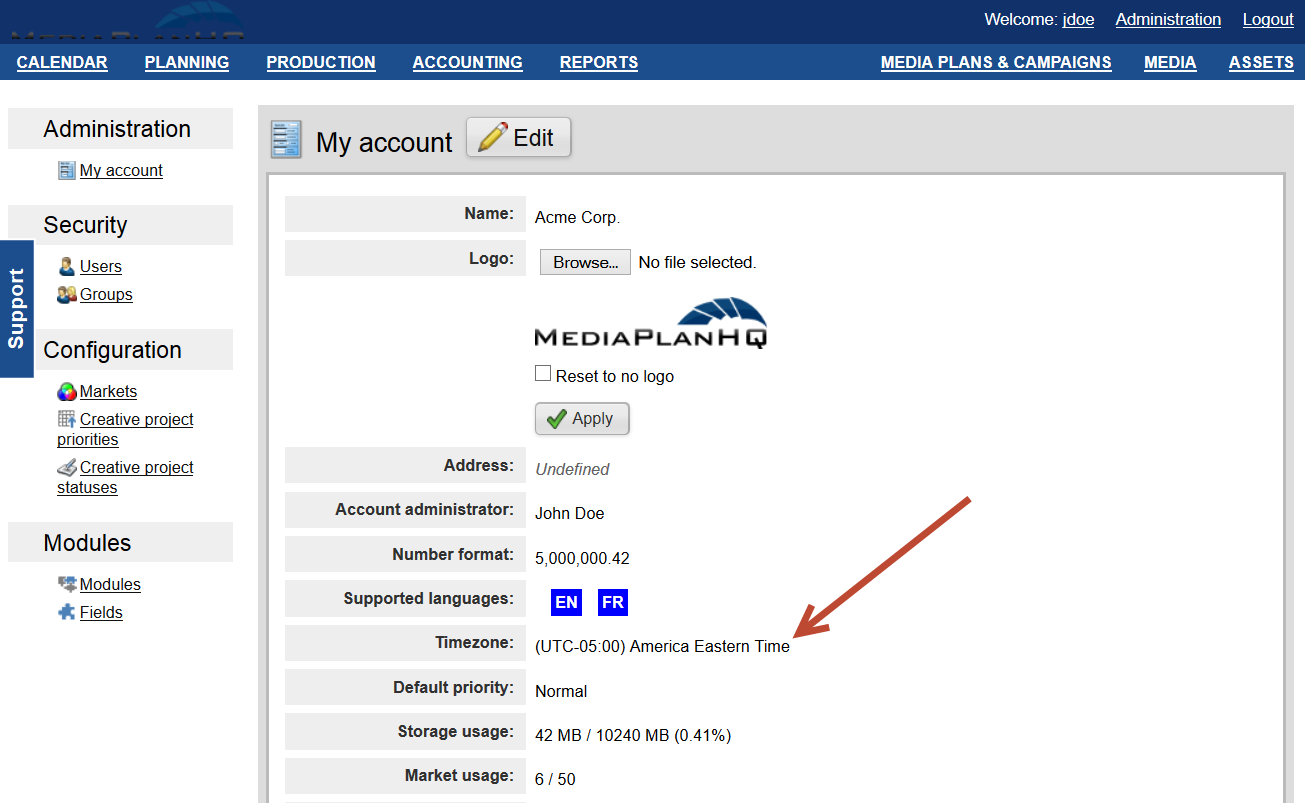
5. Define creative project priorities with automatic priority per markets
You can now set a priority to creative projects in the production module.
You can define priorities in the "Administration / Creative project priorities" module:

Then, you can define the default priority for the account in the "Administration / My account" module.
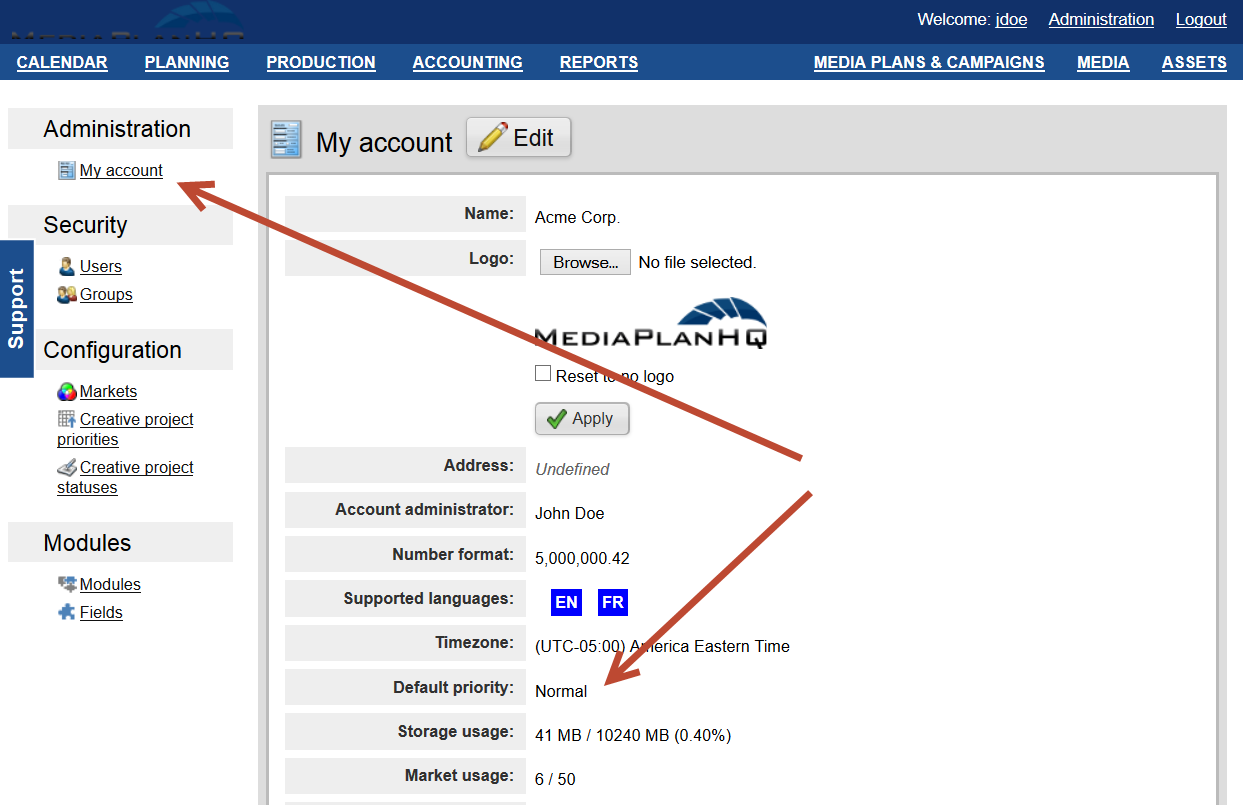
You can also define the specific priority to use by market in the "Administration / Markets" module.
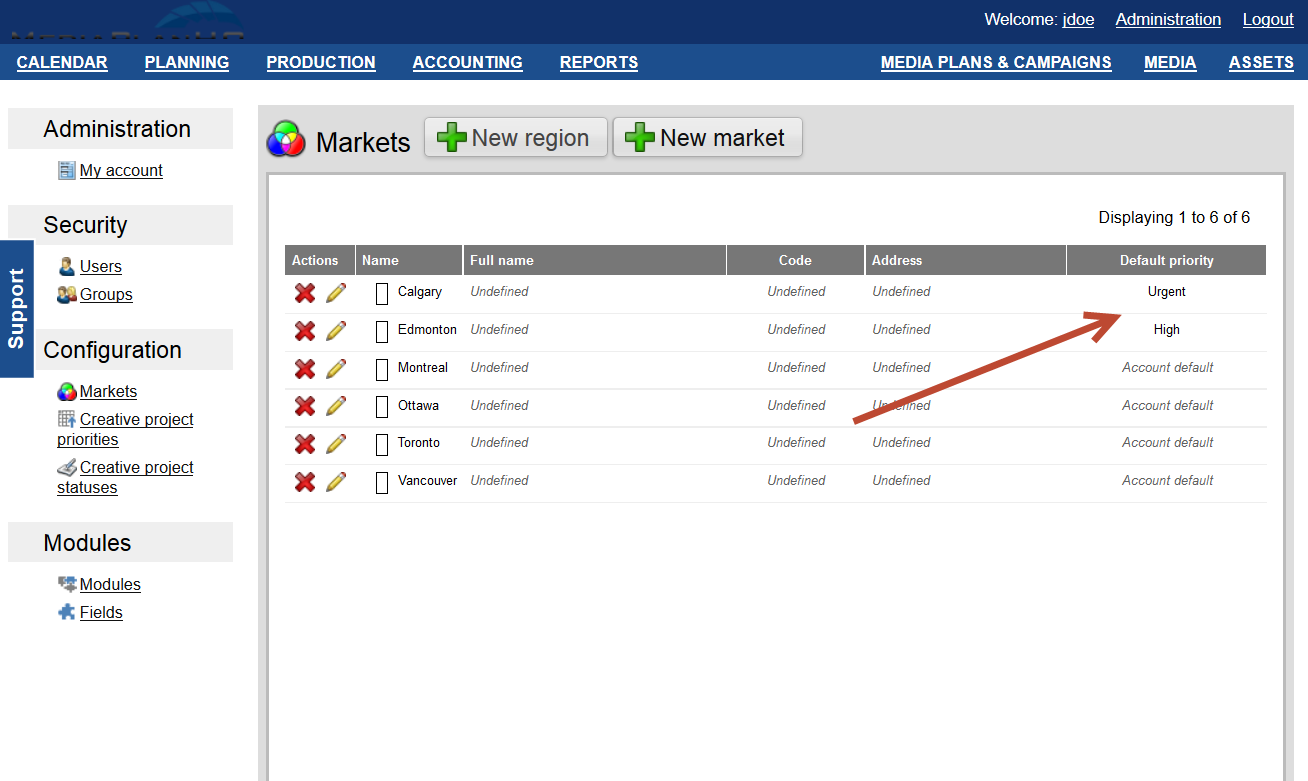
When creating a creative project automatically (e.g. when booking a media insertion with the "need creative" flag checked.), the system will use the following logic to set the priority:
- It will use the market priority if the market defined a priority;
- Otherwise it will use the default account priority.
You can always change the priority of a creative project in the production module.
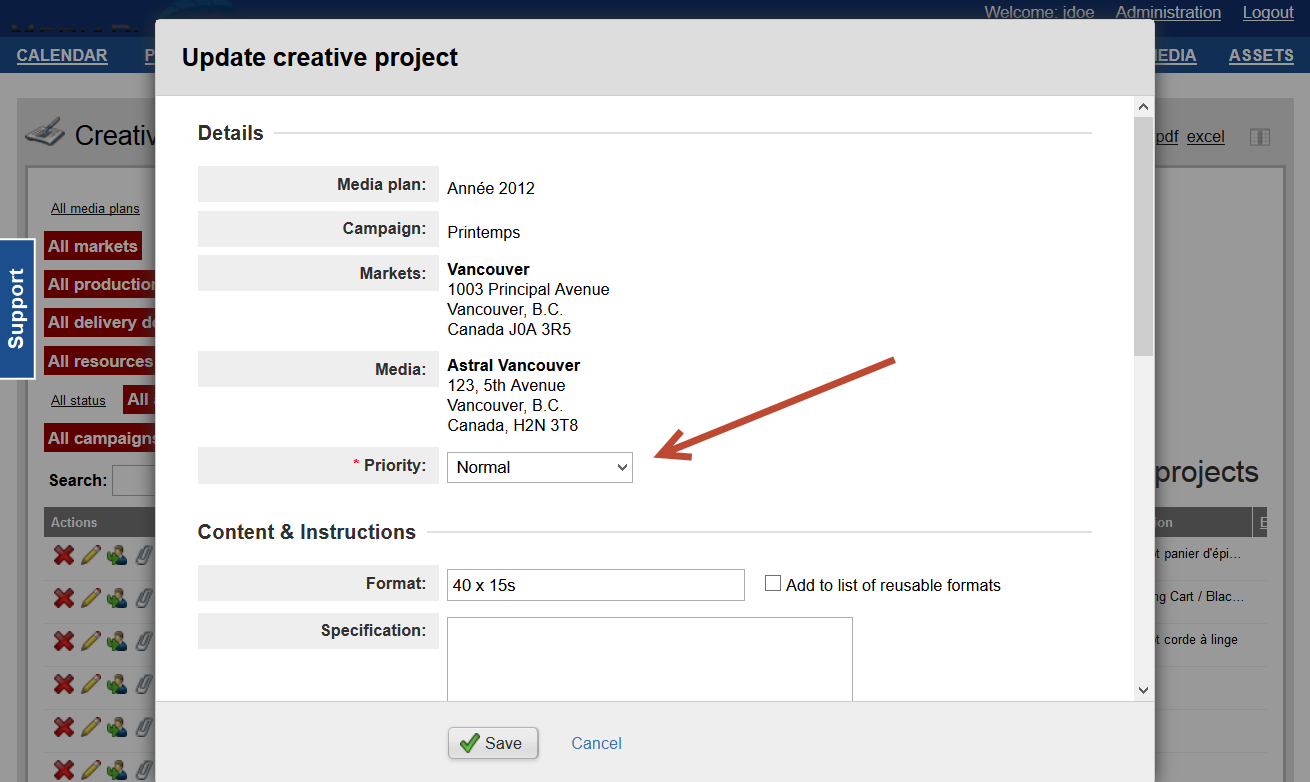
Finally, you order the creative project by priority in the production module.
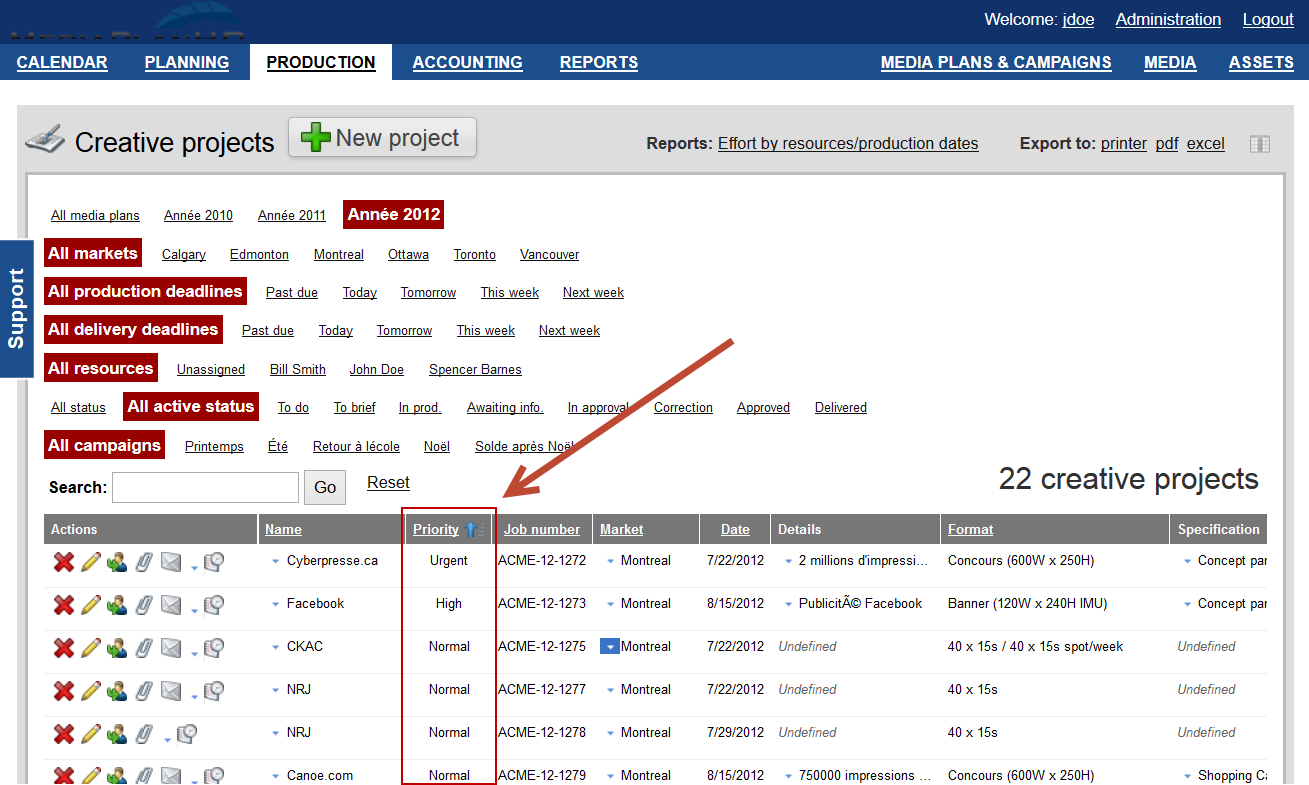
6. Generate Blocking chart report
You can now easily generate a blocking chart report in the "Reports" module:
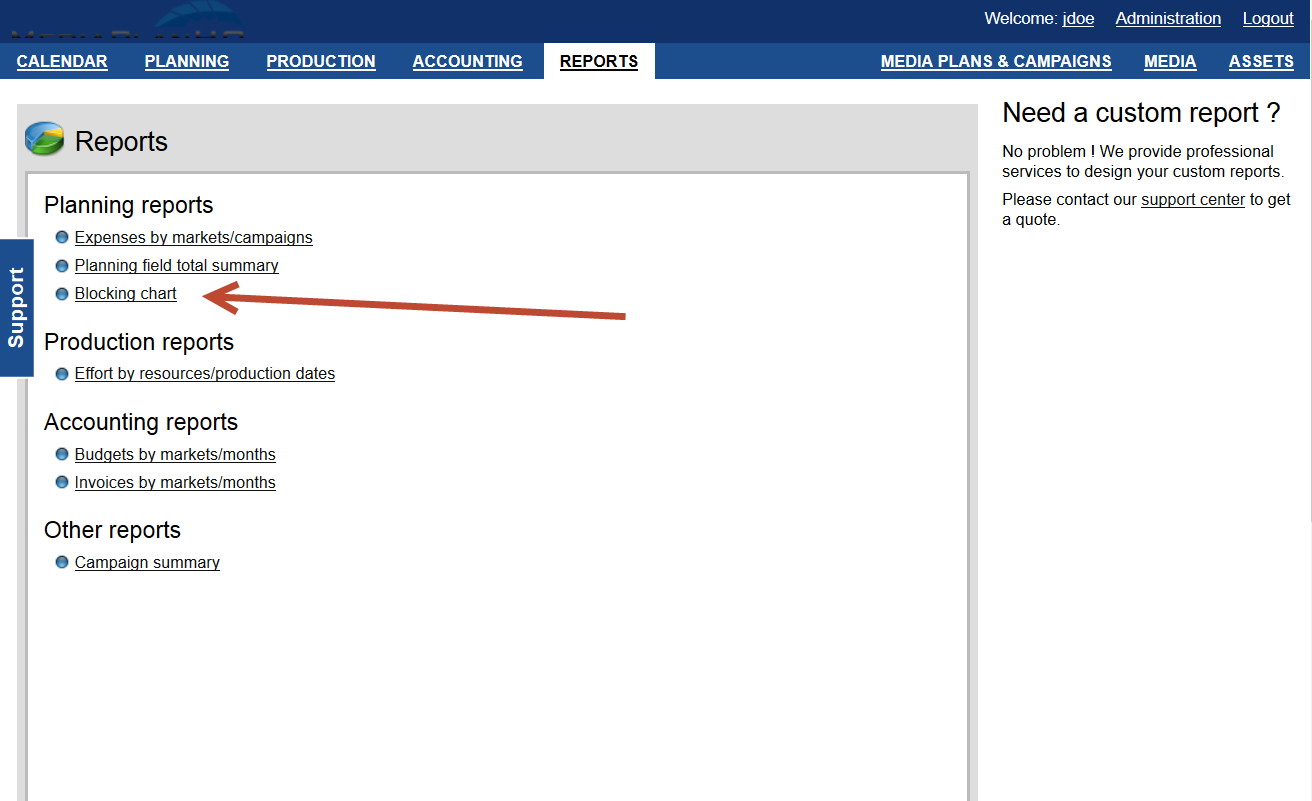

7. Generate Campaign Report
You can now generate a campaign summary report with the campaign information and all ads produced.

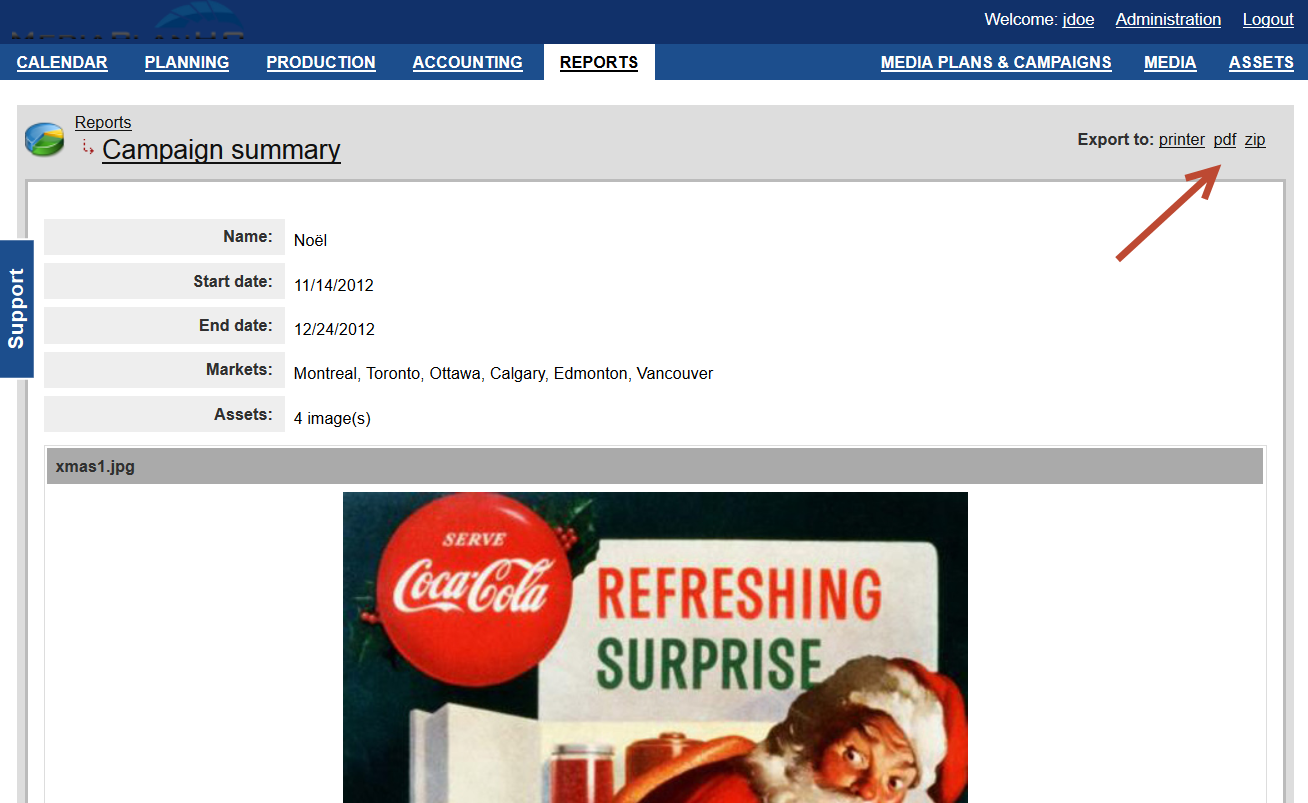
You can also download all the assets of the campaign by clicking the "zip" export action.
As always, don't hesitate to give us feedback and/or ideas for new features !

Comments
0 comments
Article is closed for comments.