When booking a media insertion with a media that uses the Email booking method, the system sends a booking email to the media with the IO pdf:
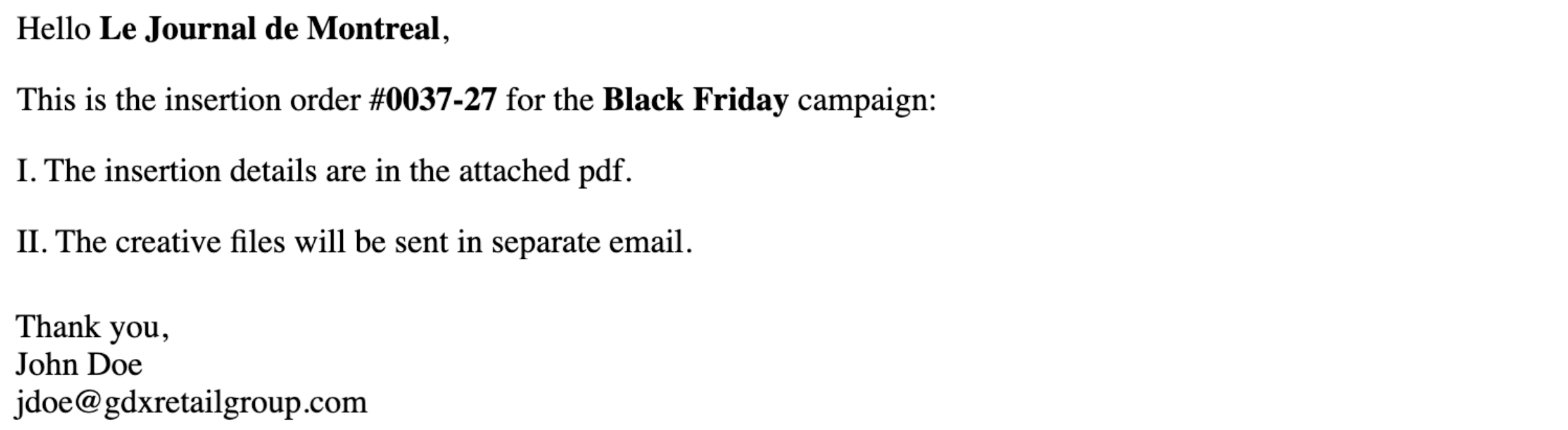
Depending on your media insertion status configuration, the booking email may contain confirmation links:
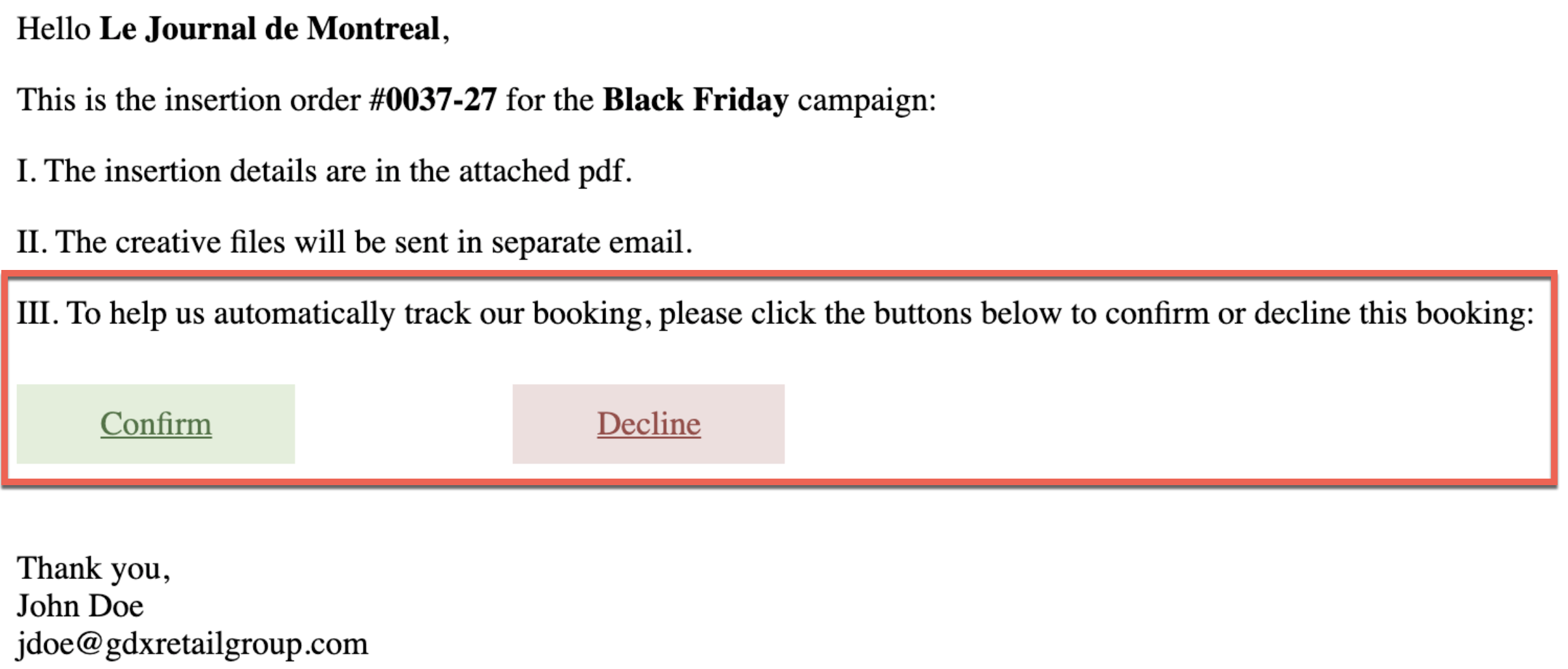
Confirmation links are a great way to help your marketing team automatically track whether a booking is confirmed or declined by the media instead on the back-and-forth of emails.
The booking email confirmation links depends on your media insertion status configuration in the Administration > Media insertion statuses module:

The links are automatically included in the booking email when your account has a media insertion status with the Booking sent, Booked and Booking Declined workflow stages:
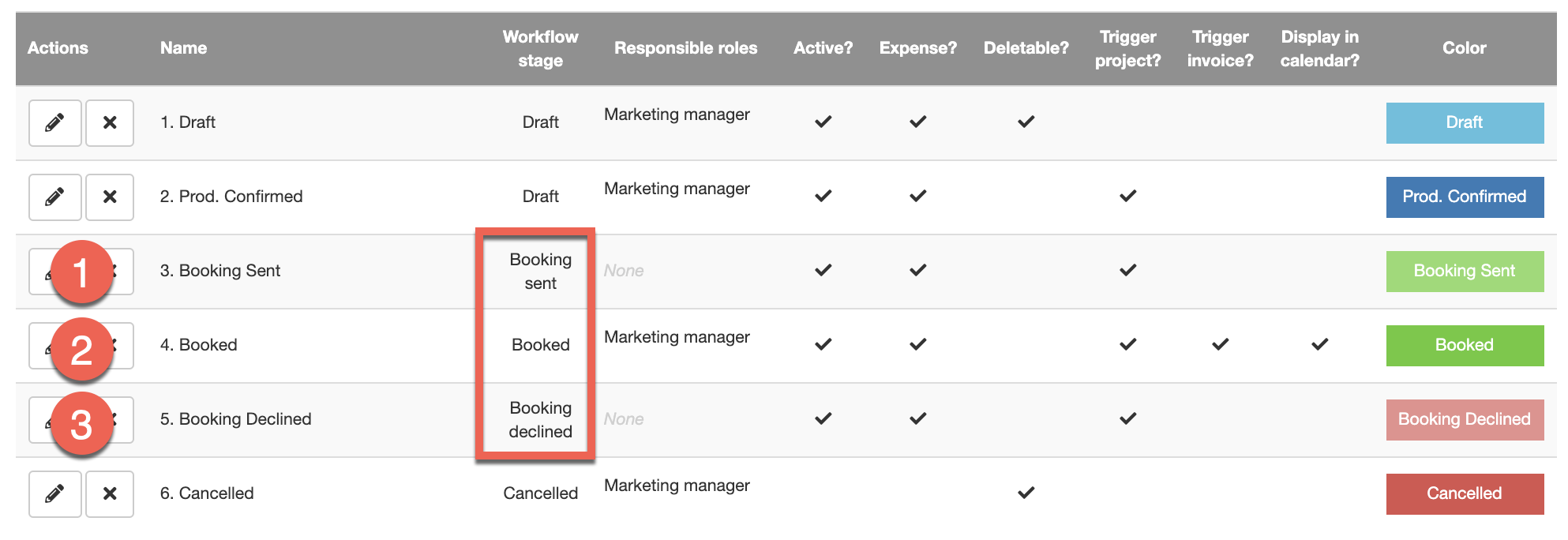
- When you book a media insertion, the system will transition the status to the media insertion status with the Booking sent workflow state.
- If the media confirms the booking, the system will transition the status to the media insertion status with the Booked workflow state.
- If the media declines the booking, the system will transition the status to the media insertion status with the Booking declined workflow state.
All 3 workflow stages are required for the confirmation links to be included in the booking email.
Don't hesitate to contact our support center at support@mediaplanhq.com if you need help to configure the booking email to include confirmation links.

Comments
0 comments
Article is closed for comments.