Release date: June 19, 2019
It is often necessary to sort by more than one column when listing your media insertions, projects, or invoices.
For example, if you're doing A/B testing for ads, you'd want that the all the test versions be grouped together in the list to easily compare performance, thus sort by media, format, run dates, and test version.
Prior to this release, you'd have to export the list to Excel in order to sort by multiple columns.
With this release, you can now sort by multiple columns directly in MediaPlanHQ.
Let's see how it works.
Sort by single column
By default, the sort is by a single column.
To sort, you click on the column header to toggle the sort type. One click, it sorts ascending, another click, it sorts descending, another click, it removes the sort.
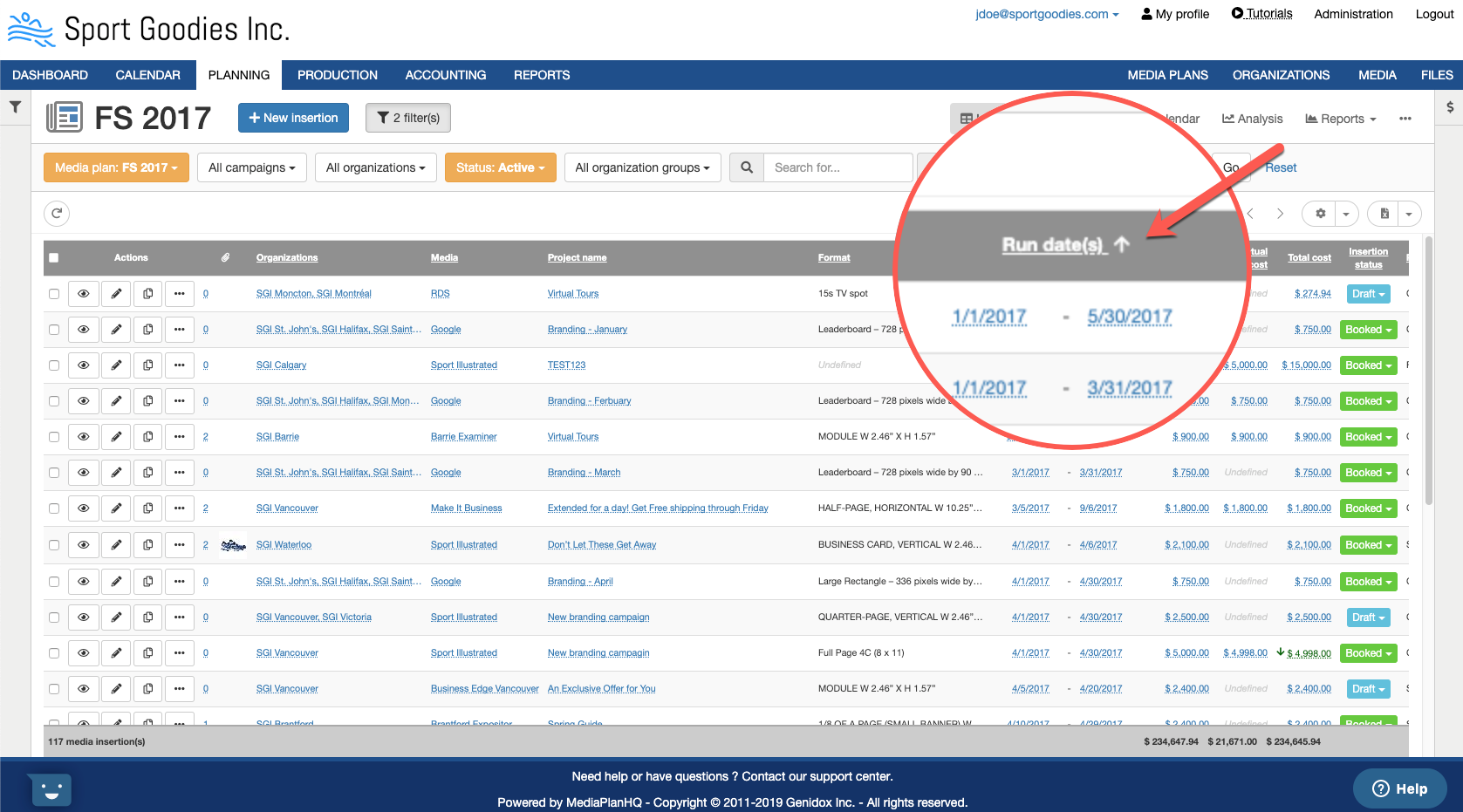
You can also click on the configure columns "gear" icon...
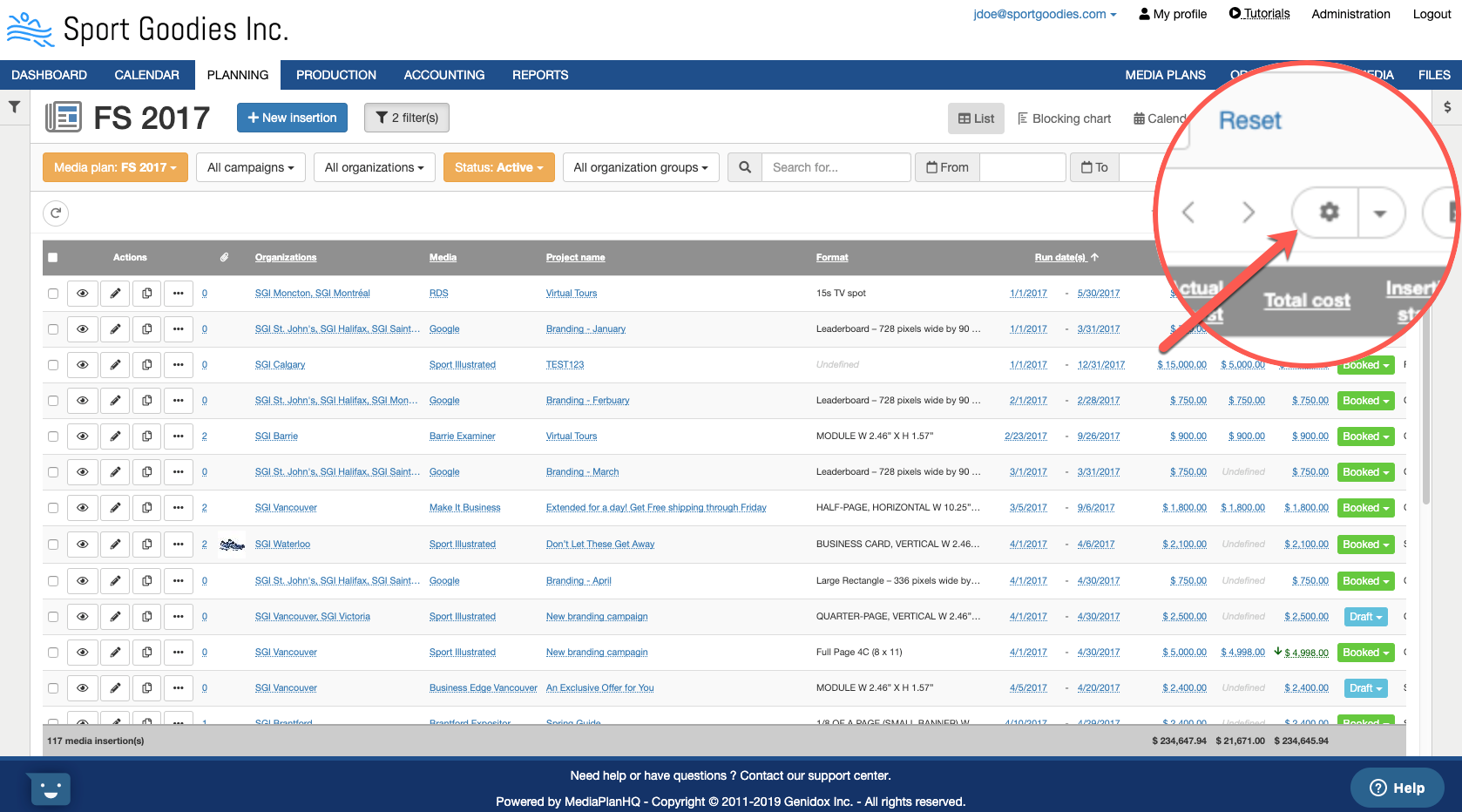
... to configure the default sort of your list.
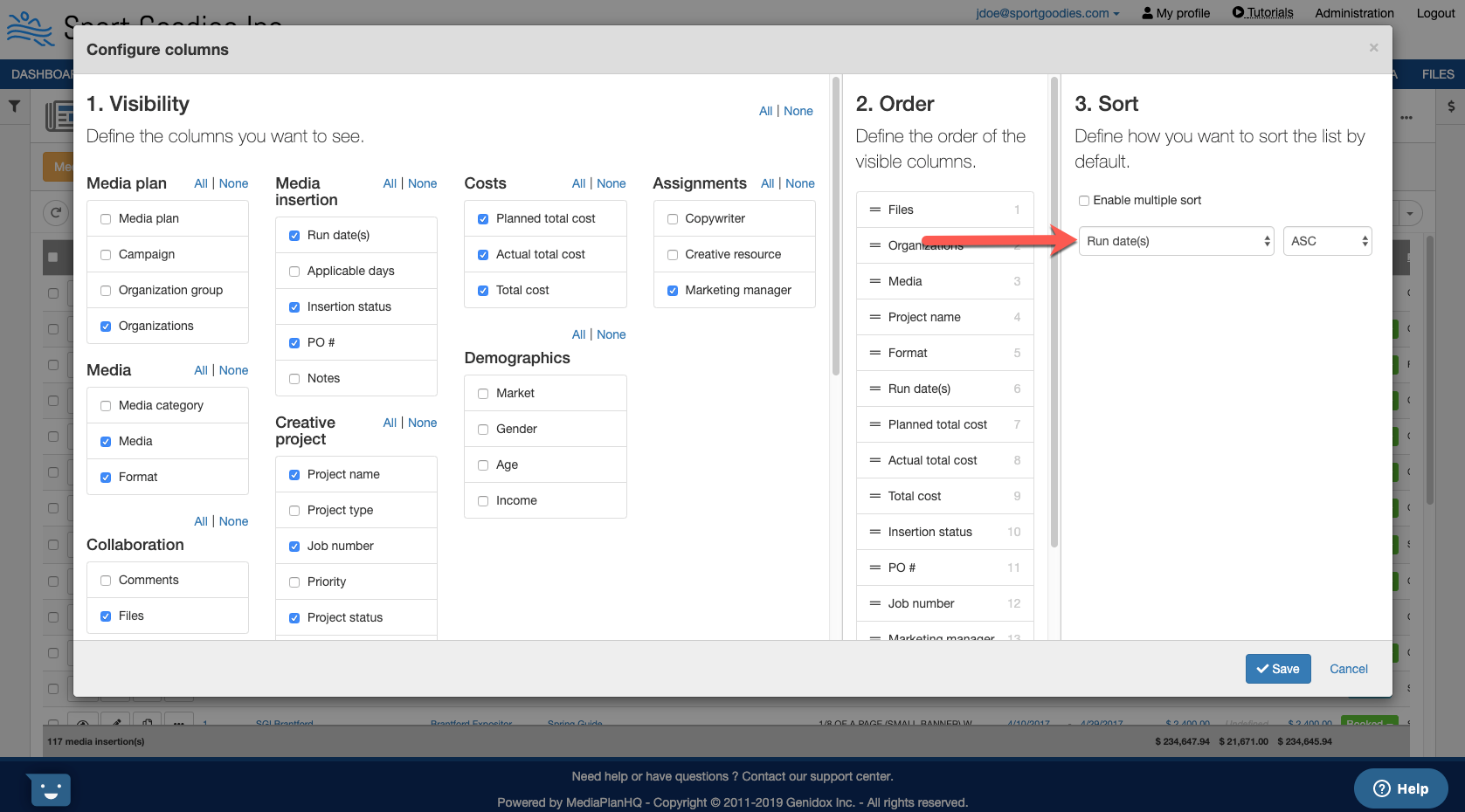
This is exactly the behaviour you're accustomed to in MediaPlanHQ.
Sort by multiple columns
Now, you'll notice there is a new option in the "3. Sort" section to enable multiple sorts:
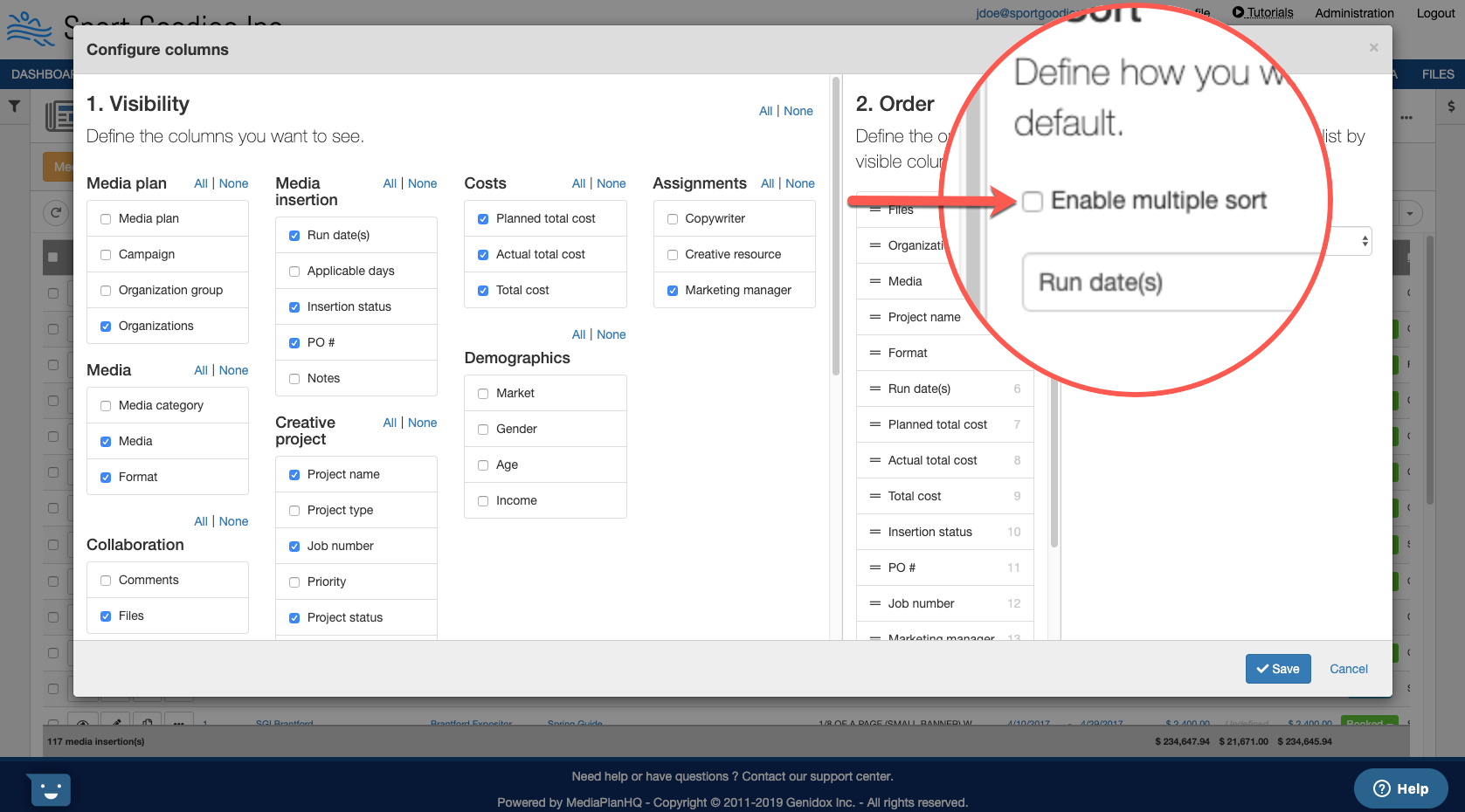
Click the "Enable multiple sort" checkbox. You can now add/remove sort options in the order you want. For example, you could sort by media, then by format, and finally by run dates.
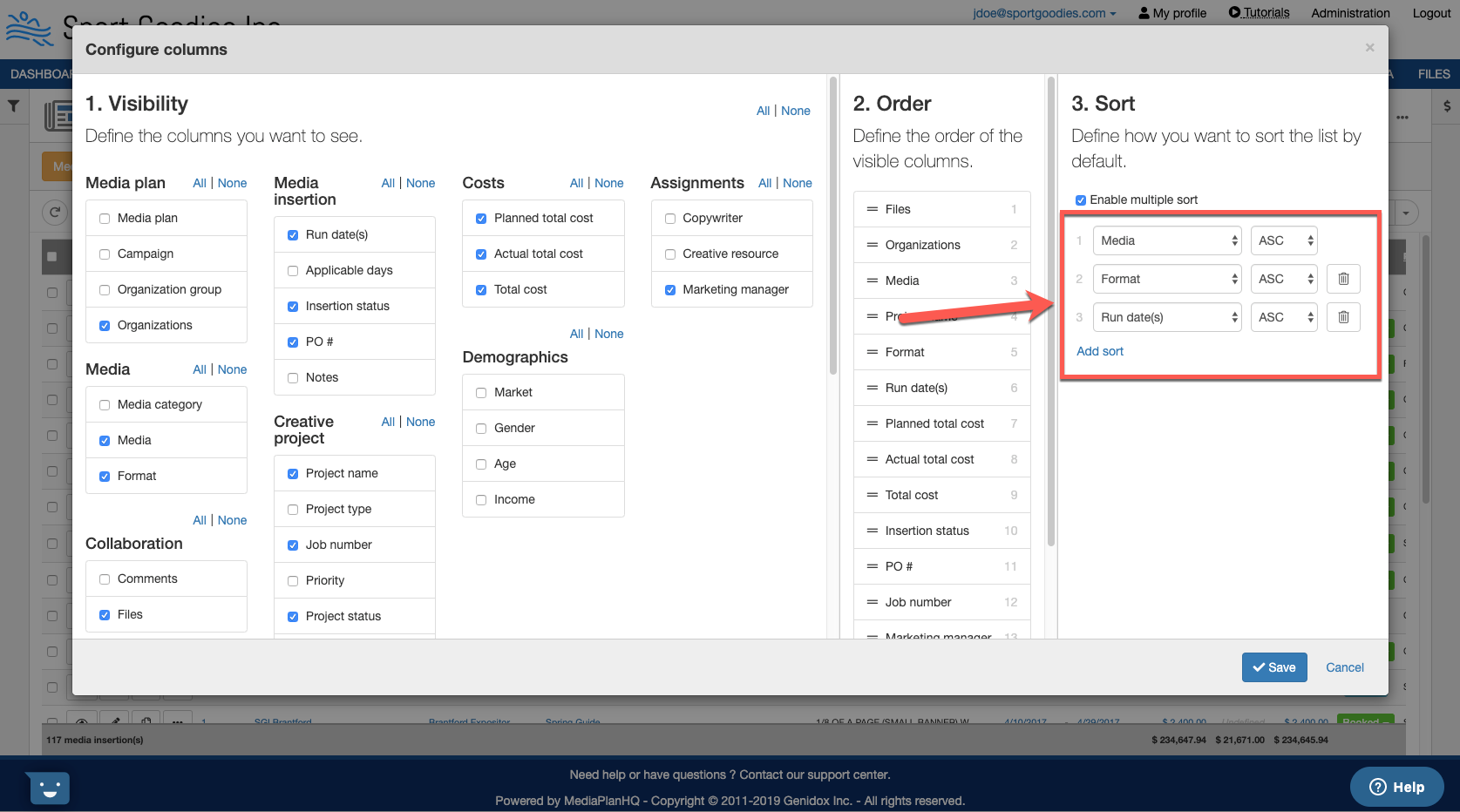
Click the "Save" button. This becomes the default sorts for you list.
In the list, the sorts are identified with the arrows and an index of the order they are applied.
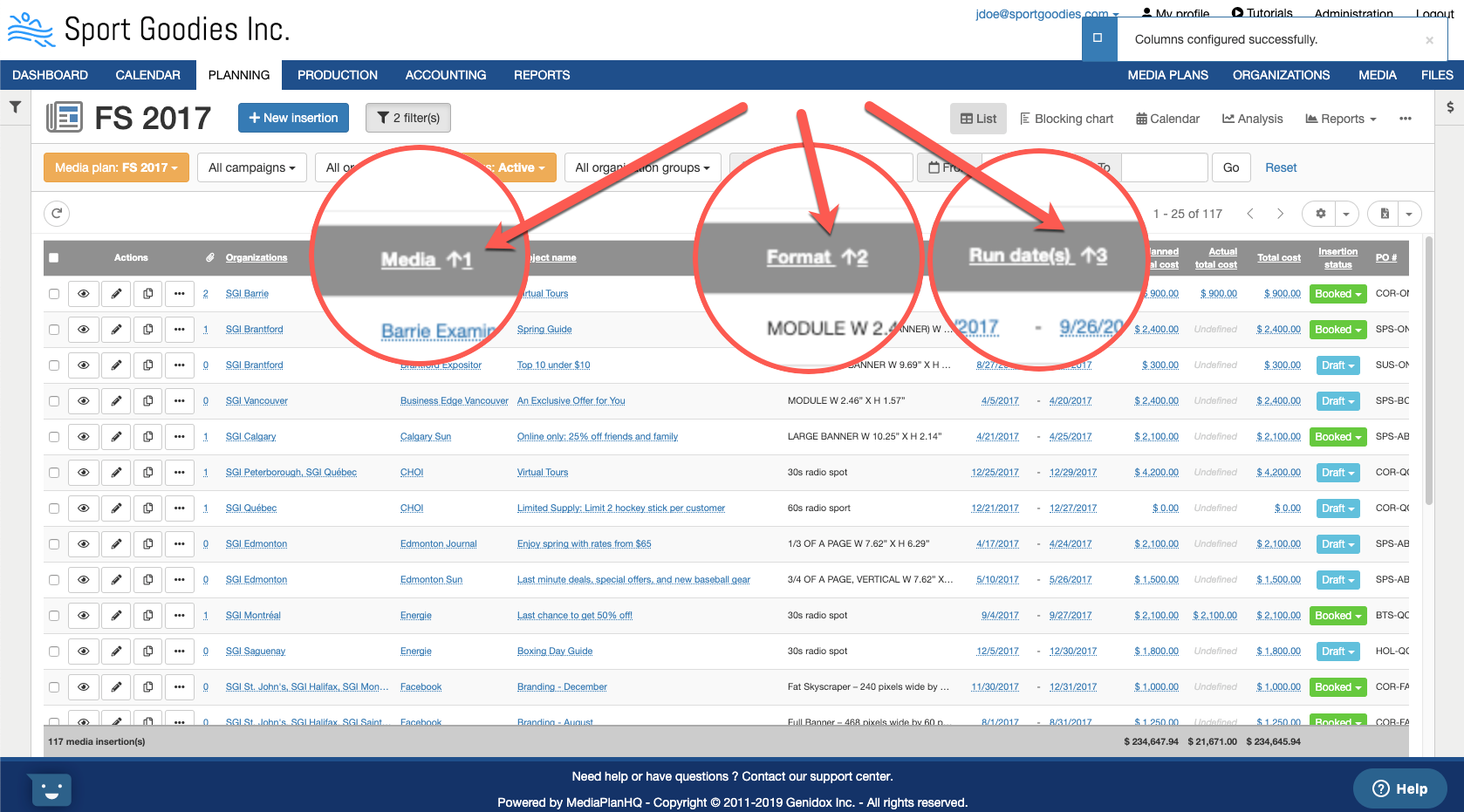
With the multiple sort enabled, when you click on a header, it "adds" the sort to the list.
Thus, if I click on the "Organizations" header, I'll add a 4th sort. This does not change you default.
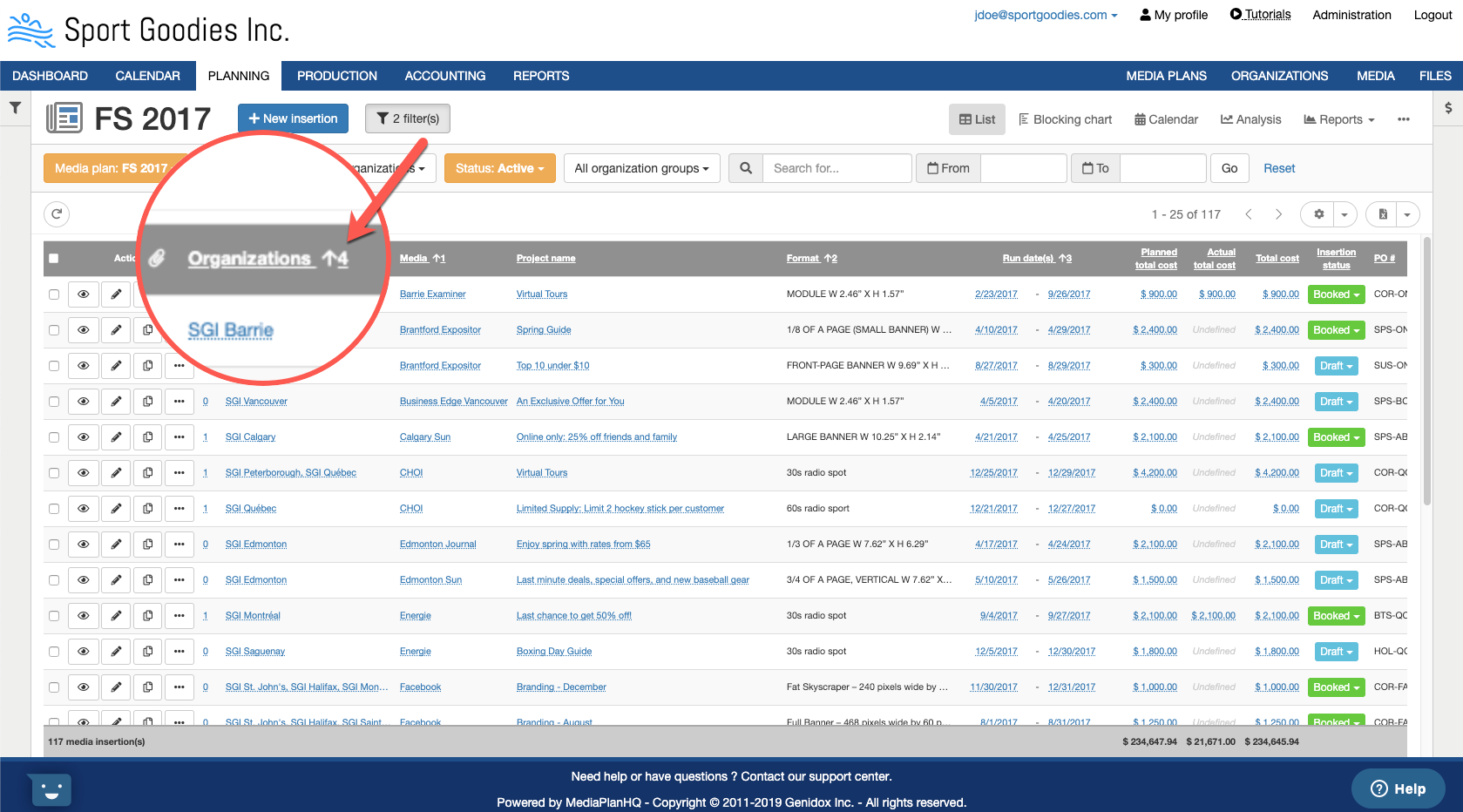
To remove a sort in the list, click on the header until the sort is removed.
For example, If you click one time on the "Organizations" header, the sort will be in reverse order (Z-to-A). If you click another time, the sort is removed.
You can always revert back to the default sort by clicking the "reset" link.
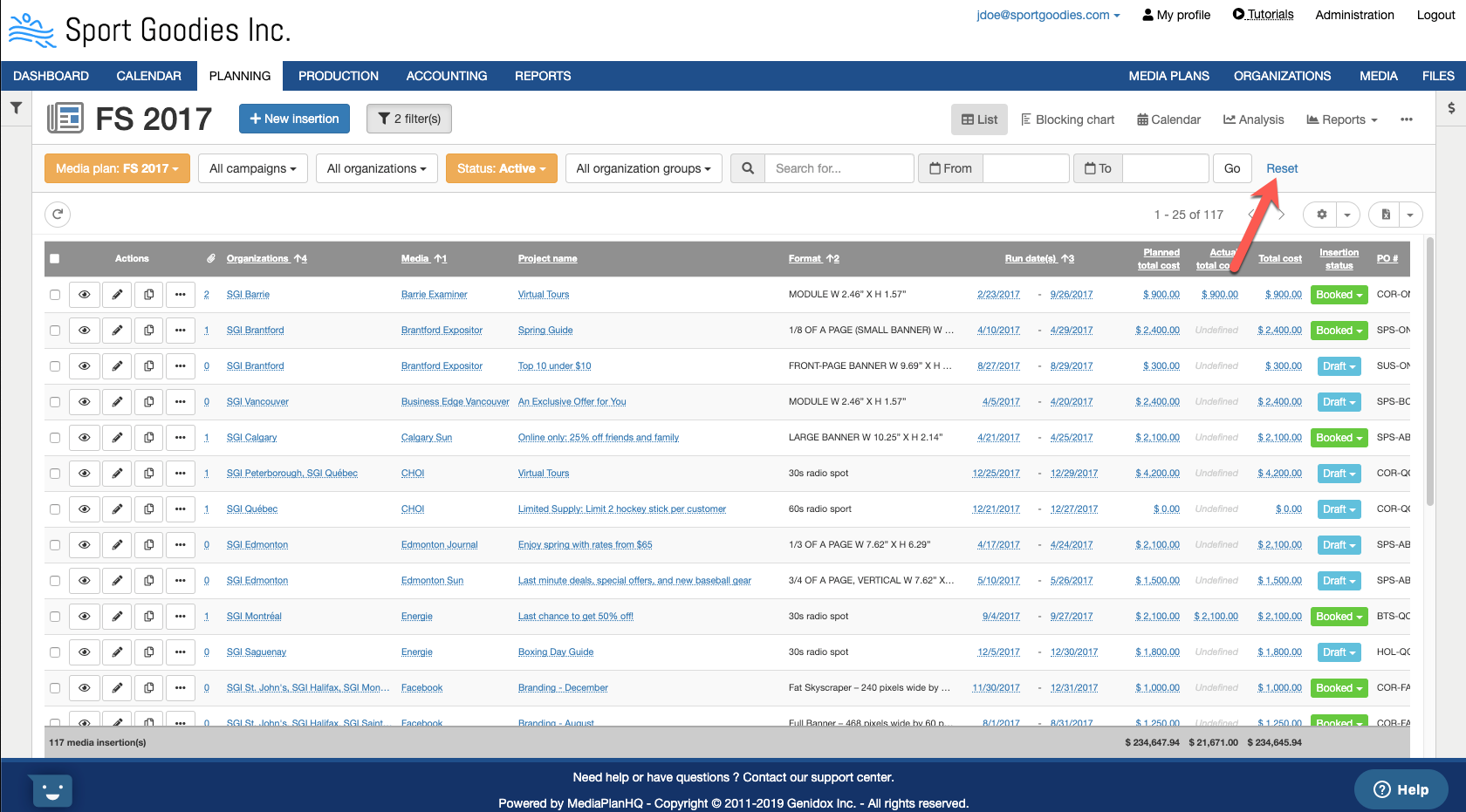
--
That's it ! We hope you'll enjoy the multiple sort.
Give it a try and let us know what you think !
As always, don't hesitate to send us your great feedback or other idea for new features !
Have a great day,
The MediaPlanHQ team

Comments
0 comments
Article is closed for comments.