Release date: September 17, 2019
For many users, the dashboard is the first page they go to every morning to know what needs to be done.
It highlights red flags in the media insertion booking deadlines, the creative projects delivery deadlines, and any missing responsible to make sure everything is on-time and nothing falls in the cracks.
It also includes quick access to your favourite media plans.
In this release, we wanted to improve the visibility and usability of the dashboard.
Let's see the enhancements.
See more on your screen
The first thing you'll notice, is that you see a lot more information on your screen compared to the previous version:
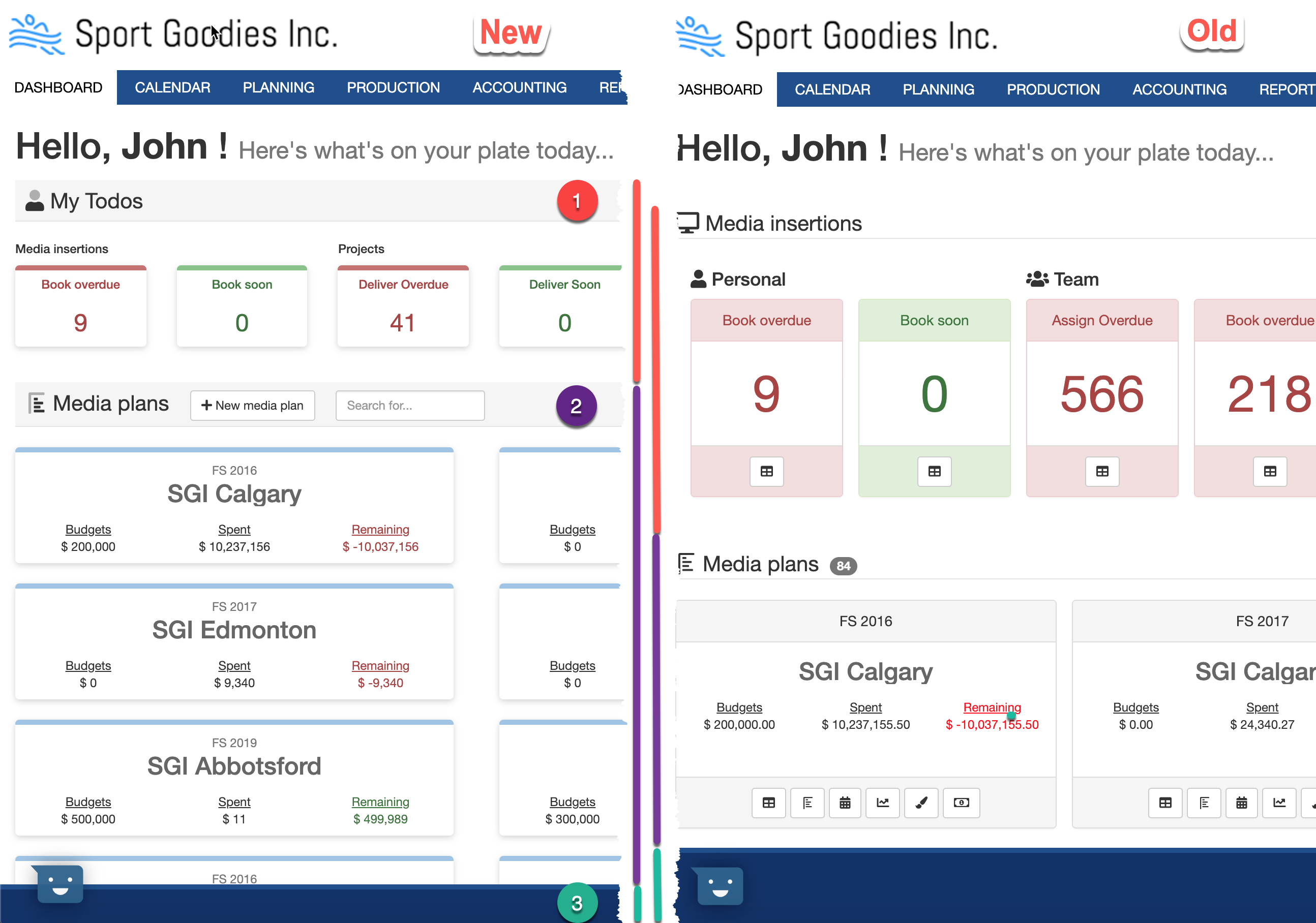
We've minimized the screen estate used by
- The metrics
- The media plans
- The footer throughout the system
Online help
We added a few links to our support center to learn how to use the dashboard:
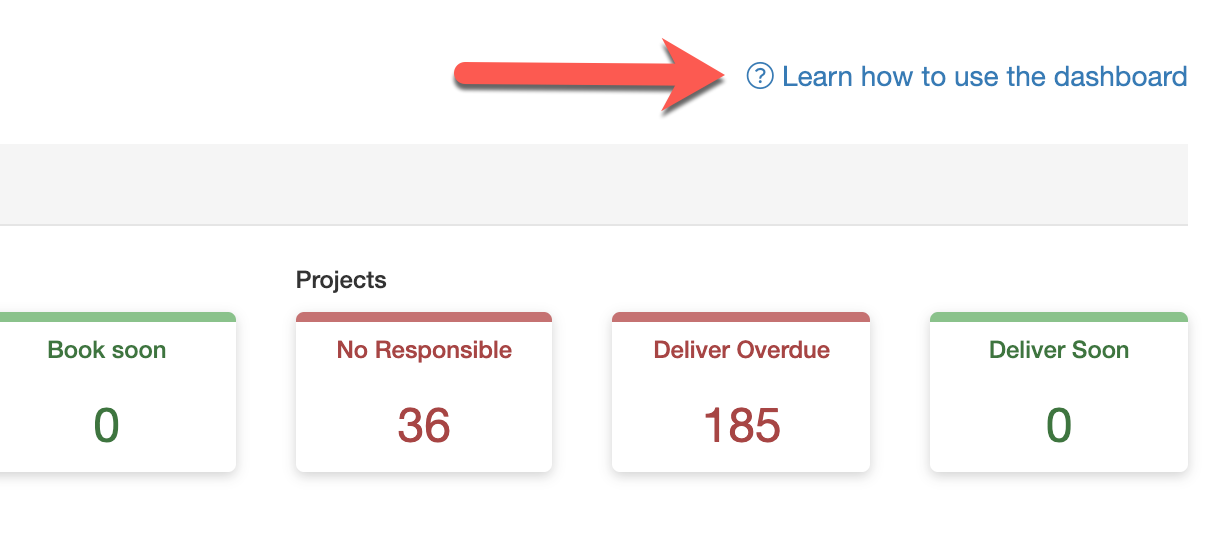
Personal -vs- Team Metrics
We re-organized the metrics section to group the metrics by personal and team instead of by module to make it easier to know what's on your plate, versus what's on your team's plate.
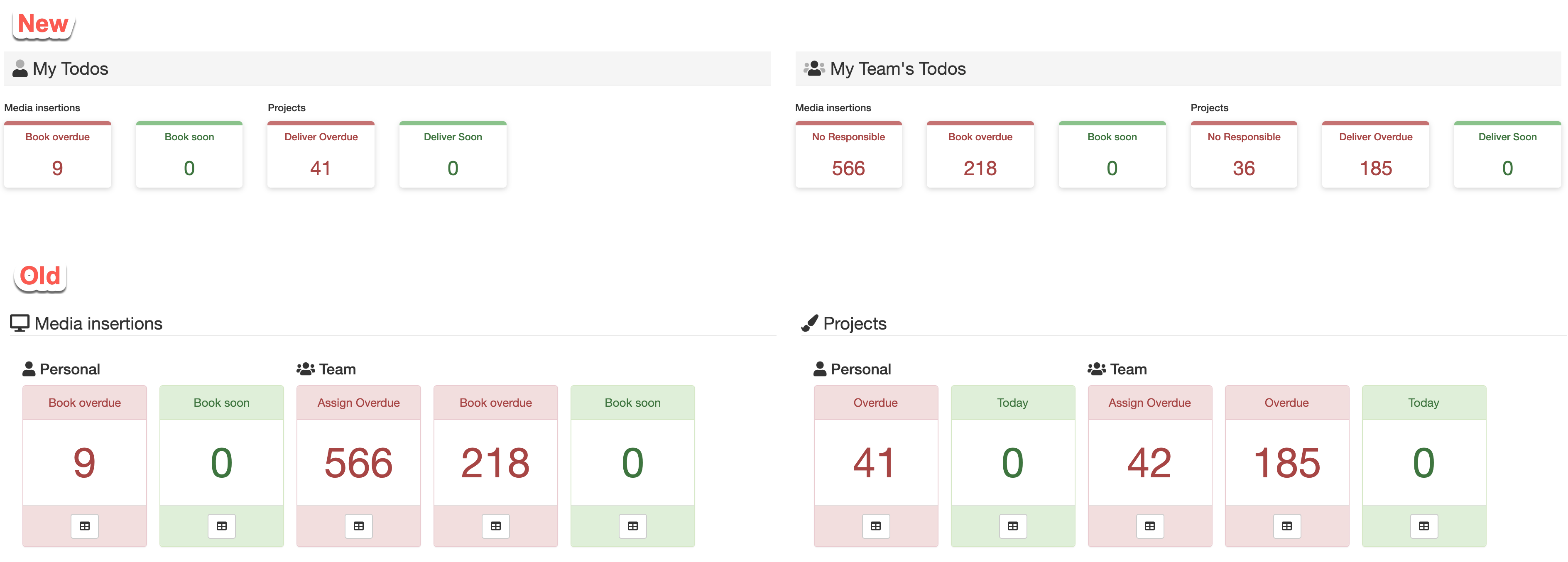
Search media plans
You can now quickly search the media plans that are pinned to your dashboard:
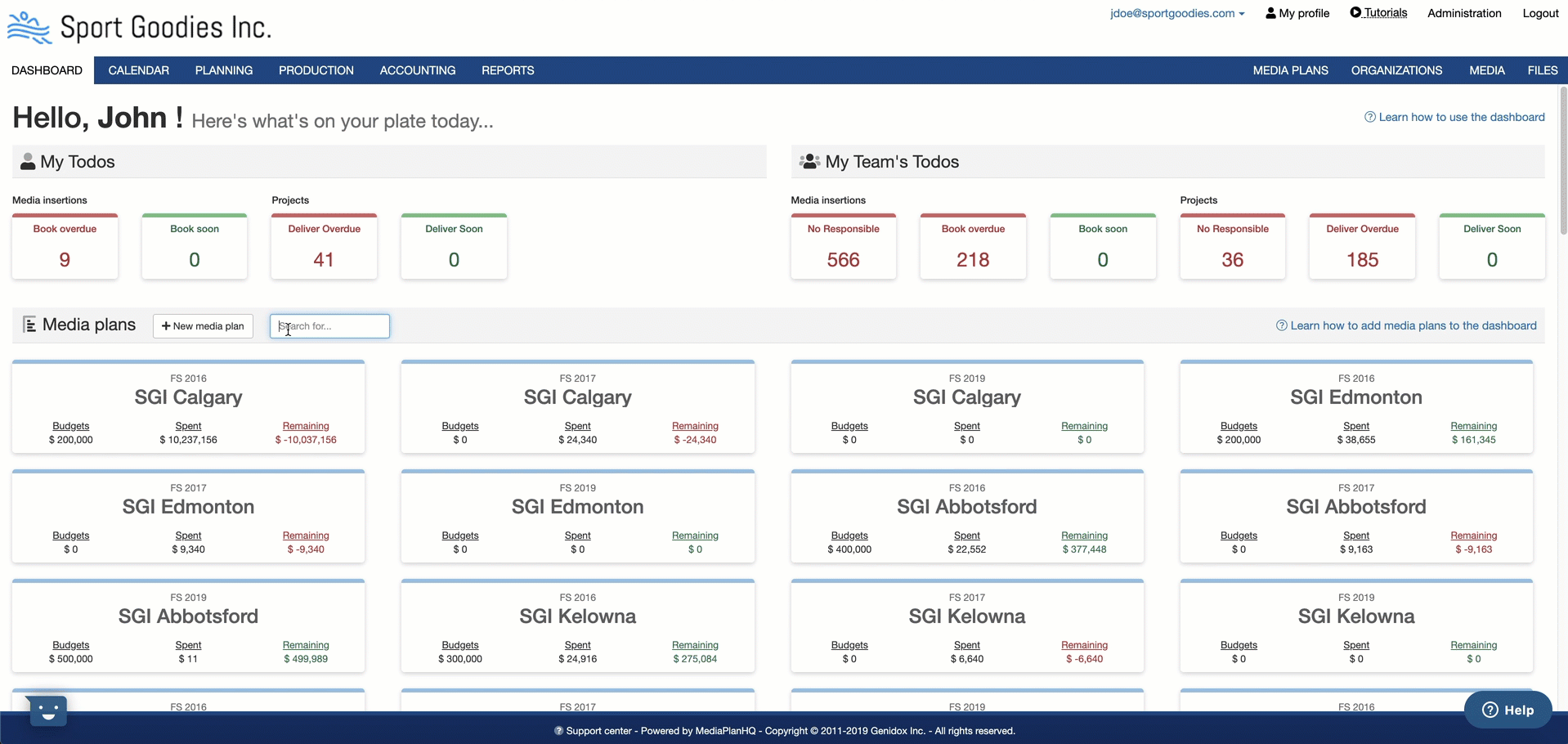
New media plans
You can also create new media plans directly from the dashboard:
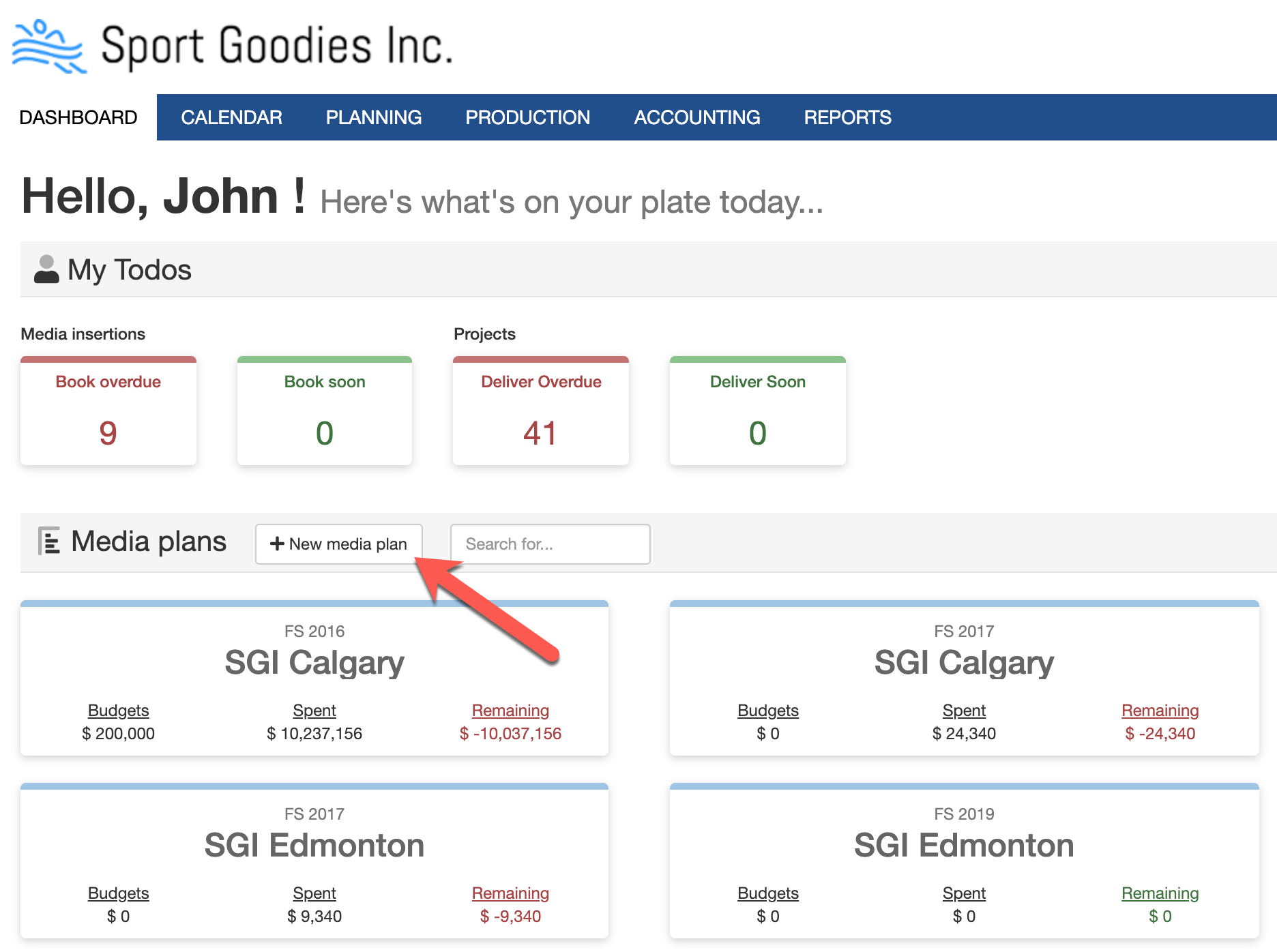
Recent media plans
We also added a sub-section at the top of the Media plans section that lists recent media plans you've opened. This provides handy quick access to dive back into a media plan you worked on recently.
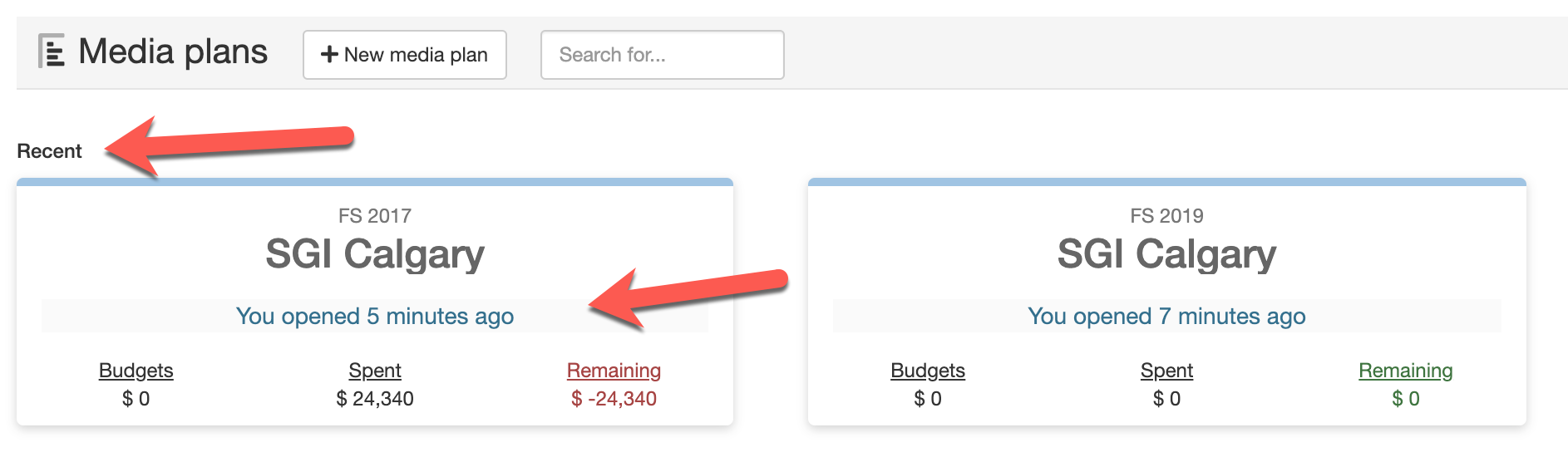
Add media plan to dashboard
You can also pinned/unpinned media plans directly from the Planning module:
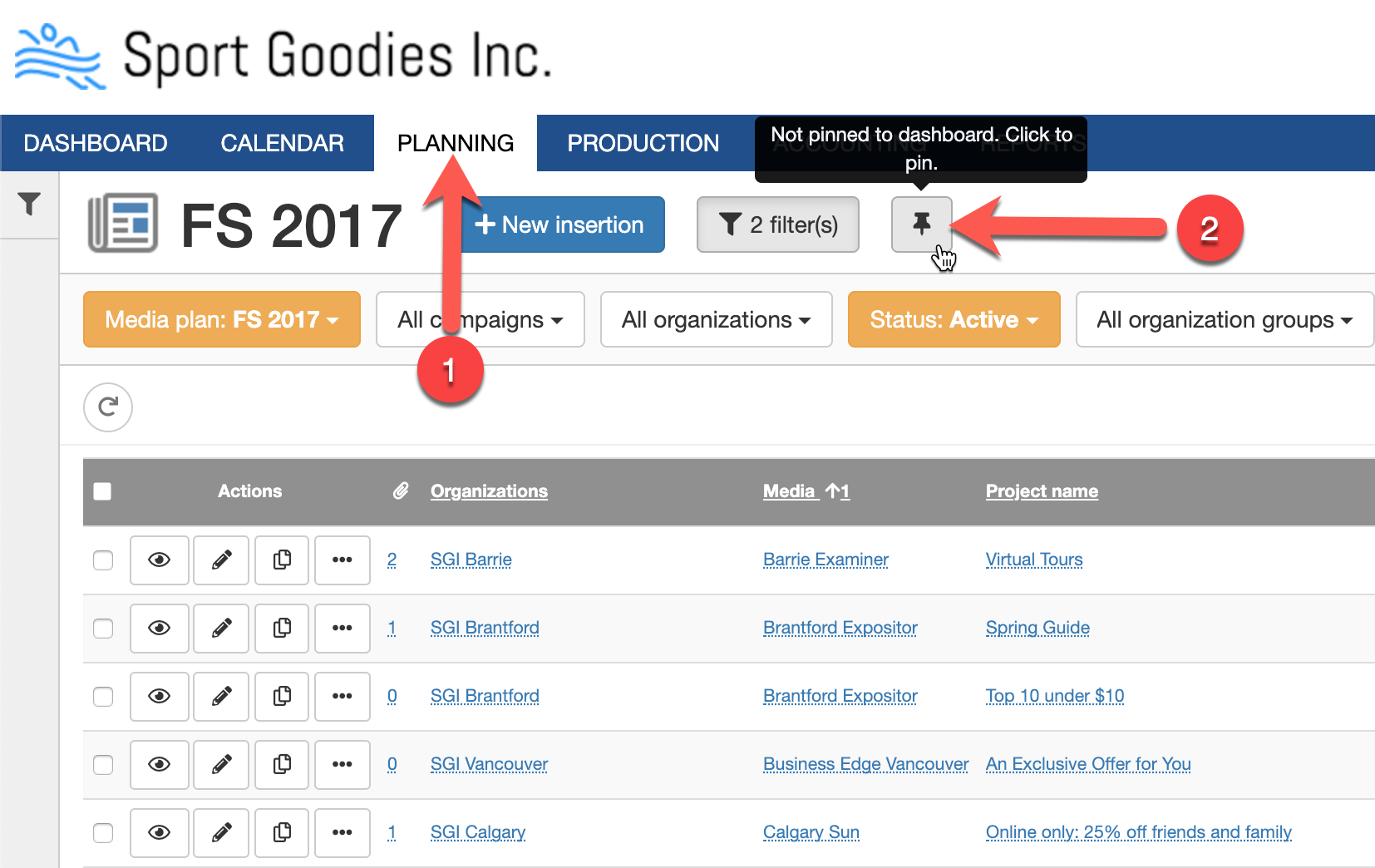
--
That's it ! We hope you'll enjoy the new dashboard.
Give it a try and let us know what you think !
As always, don't hesitate to send us your great feedback or other idea for new features !
Have a great day,
The MediaPlanHQ team

Comments
0 comments
Article is closed for comments.