Release date: January 21, 2020
A key benefit of MediaPlanHQ is to help marketing teams collect and process project requests from clients in a structured way without chaos.
With the current version, you can define that project requests for a given organization are pre-approved by a specific person before going to the marketing team for processing.
For example, all requests for a given "Hotel" are pre-approved by the "Hotel manager", or all requests for a given "Department" are pre-approved by the "Department head".
But the pre-approval rules were limited to one pre-approver per organization for all project types.
In most cases, you'll have different person that must pre-approve different project requests.
For example, what if Joe pre-approves "Graphics" project requests and Jane pre-approves "E-Commerce" project requests for "Hotel ABC".
Once the project request is pre-approved, it is sent to the marketing team and someone needs to assign it to the right person for processing based on the project type and organization.
This can be a daunting task depending on the volume of project requests you receive.
In most cases, you have specific person processing specific project types, or even more, specific person processing project requests for a given organization.
For example, what if Bill, the e-commerce manager, should be assigned to all "E-Commerce" project requests, and additionally, the "E-Commerce Specialist" be assigned based on specific organizations.
With the new version, you can define multiple level of pre-approve and auto-assign rules to optimize your specific project request workflows.
Let see how it works...
For existing users, all features works exactly the same as before if you don't use these project requests pre-approval and auto-assign enhancements in your account.
Pre-Approval Project Requests
By default, you can still define a pre-approver that will pre-approve all project requests for a given organization in the "Organizations" module.
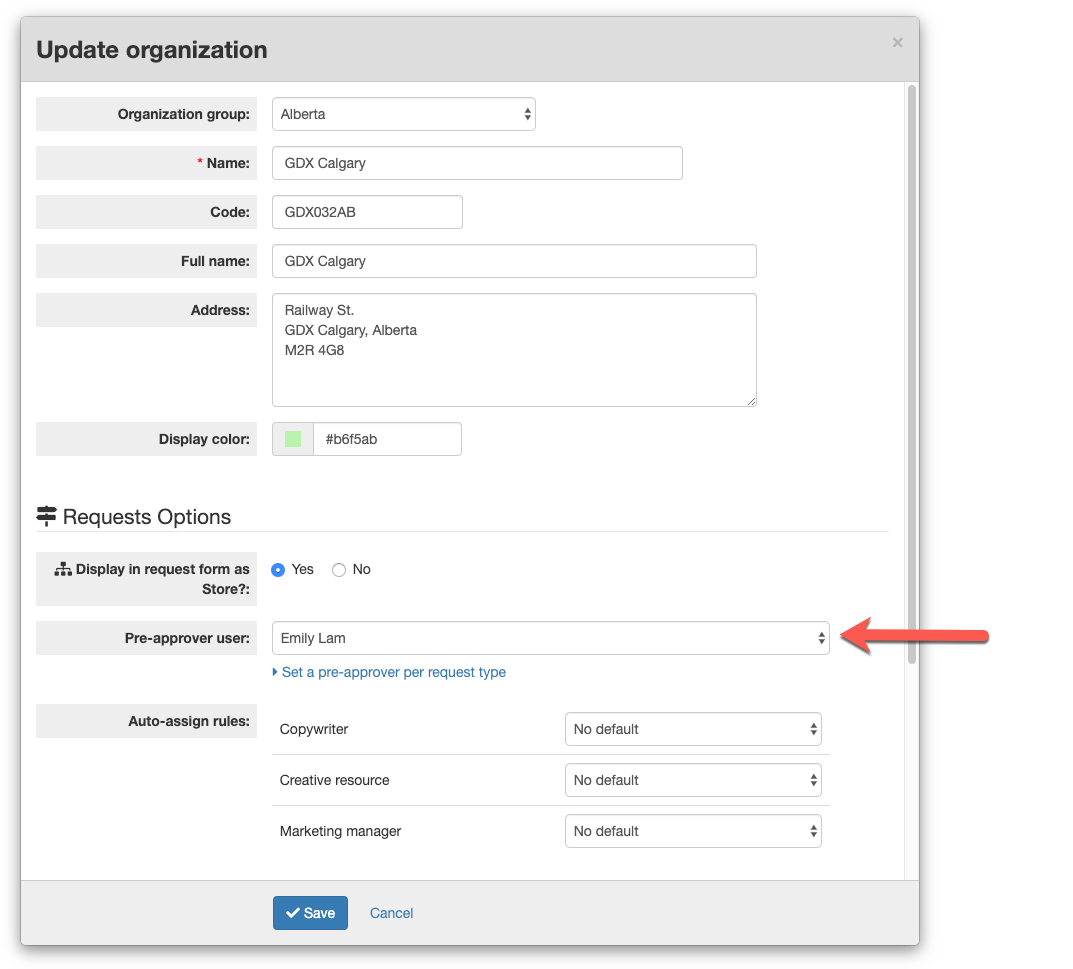
Optionally, you define different pre-approvers for each project type.
Click on the "Set a pre-approver per request type" link.
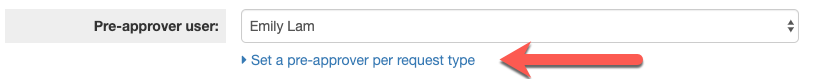
This will allow you to define a pre-approver per project type:
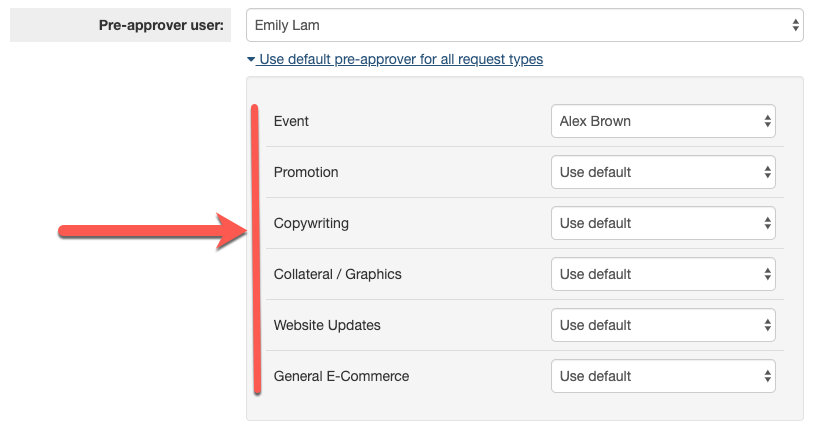
Leave to "Use default" to use the default pre-approver of the organization.
For example, in the screenshot above, all "Event" project request type will be pre-approved by Alex Brown, and all other project request types will be pre-approved by Emily Lam.
Auto-Assign Project Requests
By default, new project requests are not auto-assigned.
To enable auto-assign, you must first define the roles you want to auto-assign for a given project type in the "Administration > Project types & forms" module:
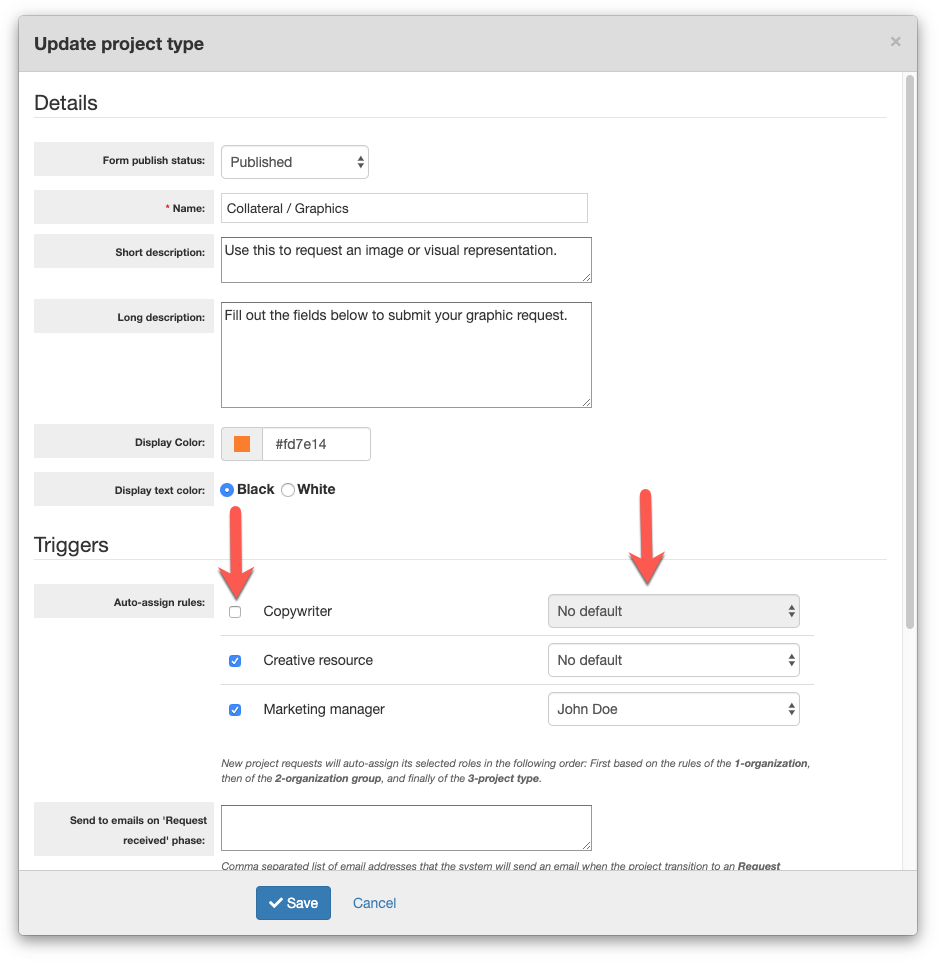
In the screenshot above, the "Collateral / Graphics" project type will try to auto-assign the "Creative resource" with no default assignee and the "Marketing manager" with John Doe as the default assignee.
You can also specify similar auto-assign rules on the organization group in the "Organizations" module:

And also on an organization in the "Organizations" module:
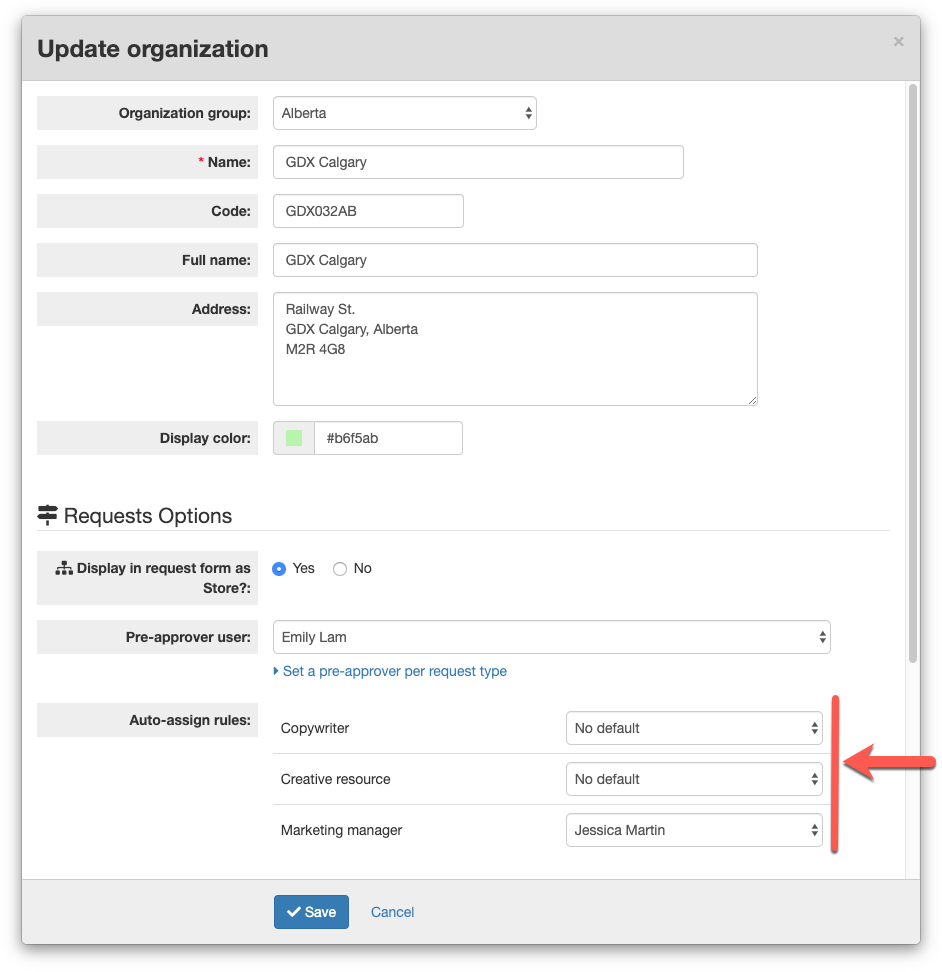
When the system receives a new project request, it will auto-assign the roles selected for the project type and will go through the 1-organization, 2-organization group, 3-project type to find an assignee.
Based on the above screenshots, a new "Collateral / Graphics" request for the "Calgary" organization would have its "Creative resource" auto-assign to Alex Brown (from the organization group "Alberta"), and its "Marketing manager" to "Jessica Martin" (from the organization "Calgary").
That's it ! We hope you'll enjoy the new pre-approve and auto-assign project request rules.
Give it a try and let us know what you think !
As always, don't hesitate to send us your great feedback or other idea for new features !
Have a great day,
The MediaPlanHQ team

Comments
0 comments
Article is closed for comments.