Release date: December 8, 2020
When planning broadcast ads, you may need to plan multiple weeks at a time with different quantity schedules for each week.
With the current version, you'd have to create line items for each week to specify the different applicable days and quantities resulting in 52 line items:

Even worse, if you're also planning to run your ad at different day parts, you'd have to duplicate the line items for each variation too. That can create several hundred line items...
With the new version, you can set a weekly quantity for multiple weeks of a media insertion date period reducing the massive manual data entry for each week.
Let's see how it works...
For existing users, all features works exactly the same as before if you don't use the quantity for multiple weeks in your account.
Allocate quantity by weeks
The media insertion now has a new option to define a weekly quantity for multiple weeks:
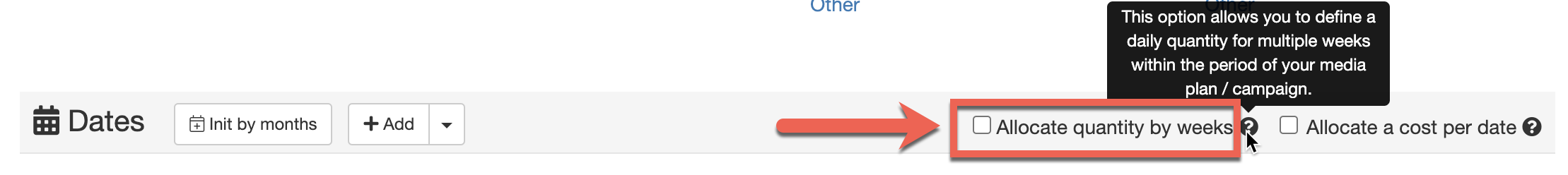
When the "Allocate quantity by weeks" is activated, a grid of weekly quantity columns appears based on your media insertion date periods.
For example, if you create a media insertion date line item for the period of January, you'll see 6 columns for each week:

If you extend the end date for the entire year, you'll see a column for each possible week of the year.
The weekly quantity columns only allow you to input a quantity when it is valid for the line item. For example, if you add a 2nd line item for the month of February:
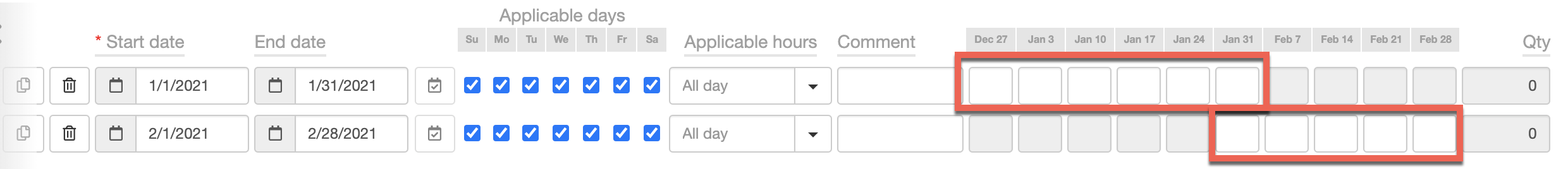 You'll notice that you can input a quantity for the weeks of January and not for the weeks of February in the first line item, and for the weeks of February and not for the weeks of January in the second line item.
You'll notice that you can input a quantity for the weeks of January and not for the weeks of February in the first line item, and for the weeks of February and not for the weeks of January in the second line item.
Cost calculation
When combined with the "Allocate cost per date" option, the system will automatically calculate the total net cost of each line item based on the rate type, run dates, applicable days, and quantities:
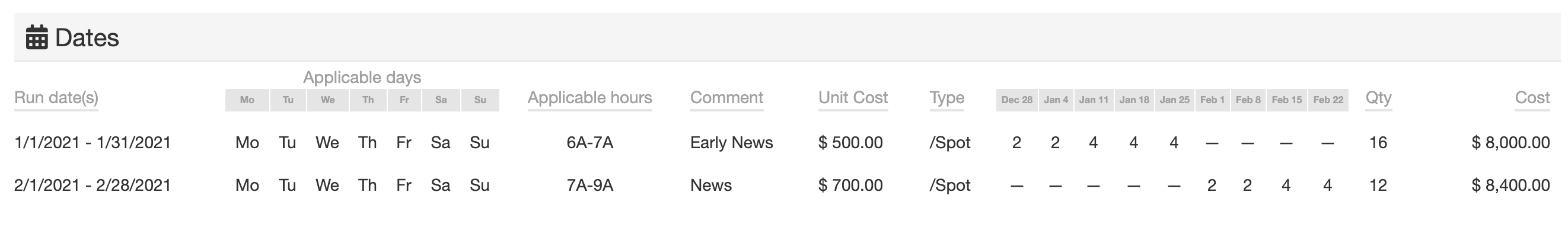
Blocking chart
You can visualize the calculated expenses of your media insertion that defines quantities for multiple weeks in the blocking chart:
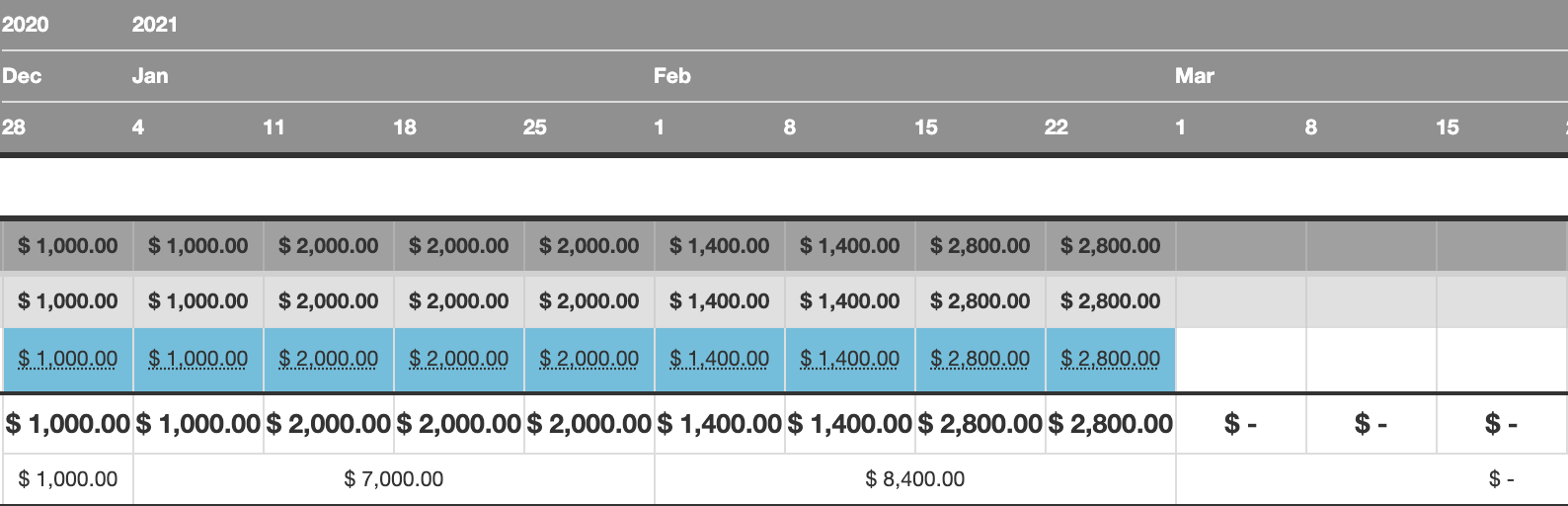
Media authorization
The media authorization will include an annexe with the quantity distribution details when one of its media insertion defines quantities for multiple weeks:
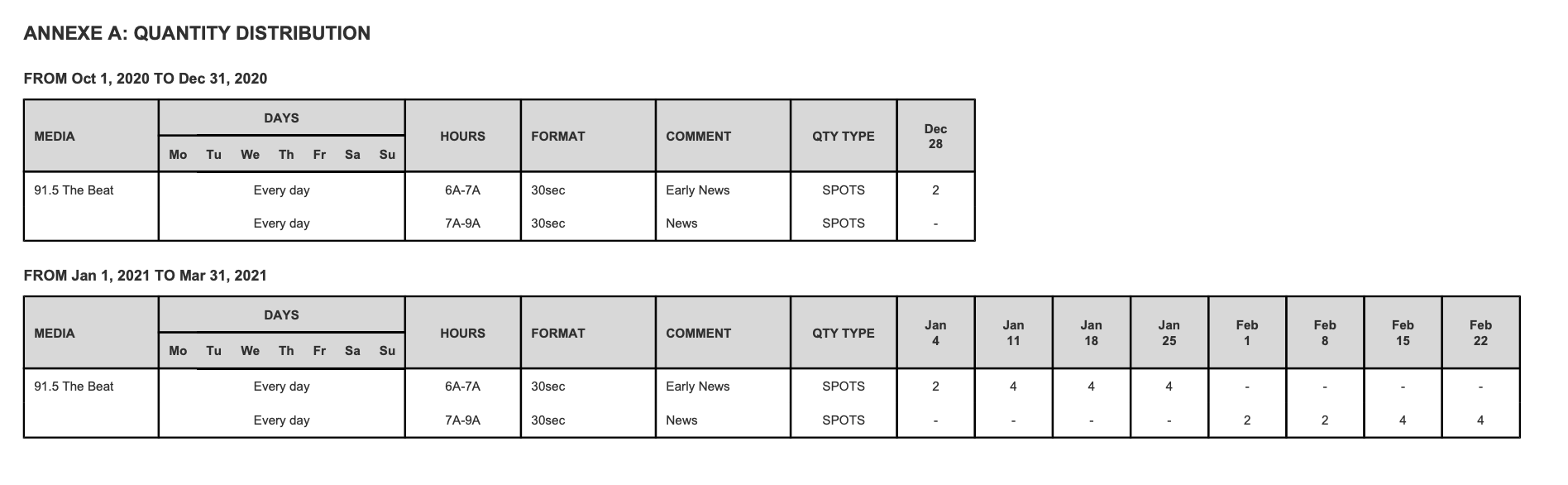
For existing users: If you have a customized MA in your account, please contact support@mediaplanhq.com if you want the quantity per week information to be included.
Insertion order
The insertion order will also include an annexe with the quantity distribution details when one of its media insertion defines quantities for multiple weeks:
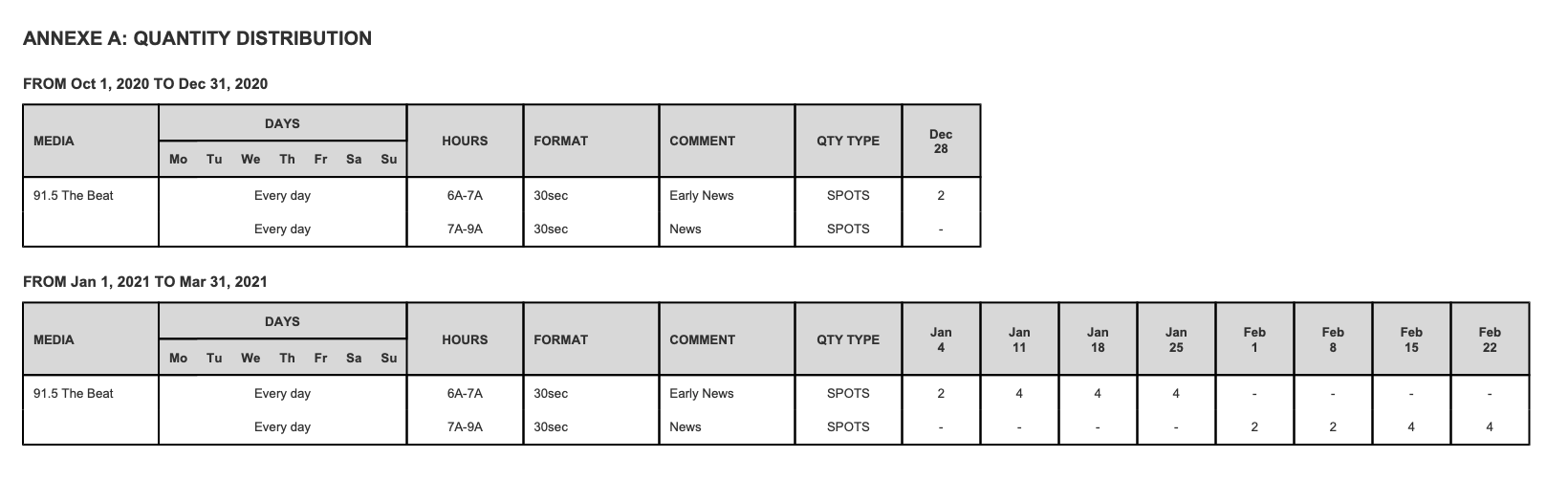
For existing users: If you have a customized IO in your account, please contact support@mediaplanhq.com if you want the quantity per week information to be included.
That's it ! We hope you'll enjoy the new quantity per applicable week feature.
Give it a try and let us know what you think !
As always, don't hesitate to send us your great feedback or other idea for new features !
Have a great day,
The MediaPlanHQ team

Comments
0 comments
Article is closed for comments.