We are pleased to announce this new release of MediaPlanHQ.
Here are the features:
Campaigns enhancements
Feature #1: Add notes to media plan and organization budgets
You can now add notes to a media plan and to each organization budgets in the "Campaigns" module.
This is useful when you want to keep track or communicate additional notes on a media plan such as defining the objectives, or giving justifications/clarifications for the allocated budgets.
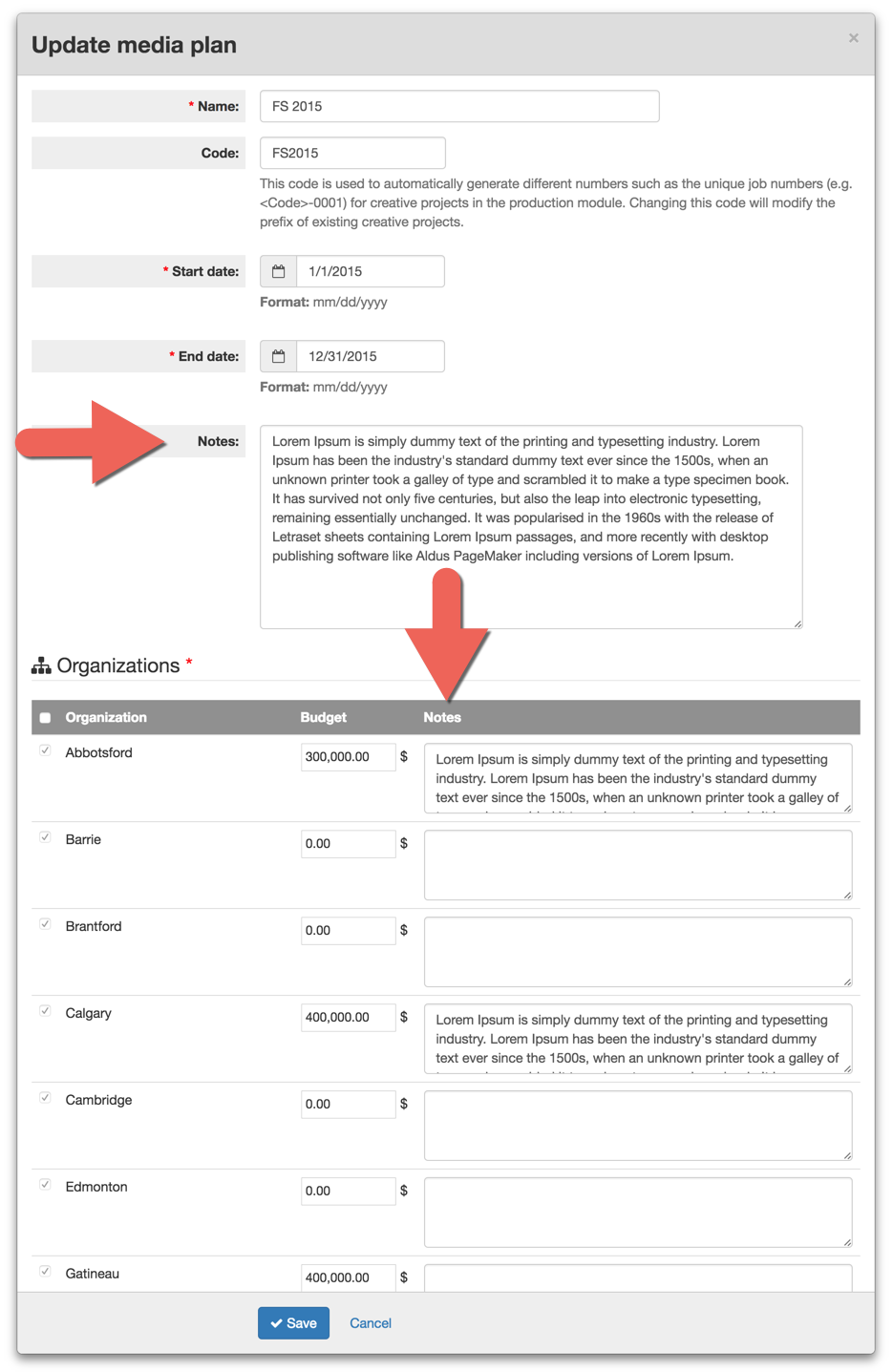
Planning enhancements
Feature #2: Improved traceability in list view
The planning module has 3 new columns that gives a summary and quick links to items in other modules related to a given media insertion:
- The "Request" column displays the request key and status.
- The "Creative Project" column displays the job number and status.
- The "Invoice" column displays the invoice # and status.
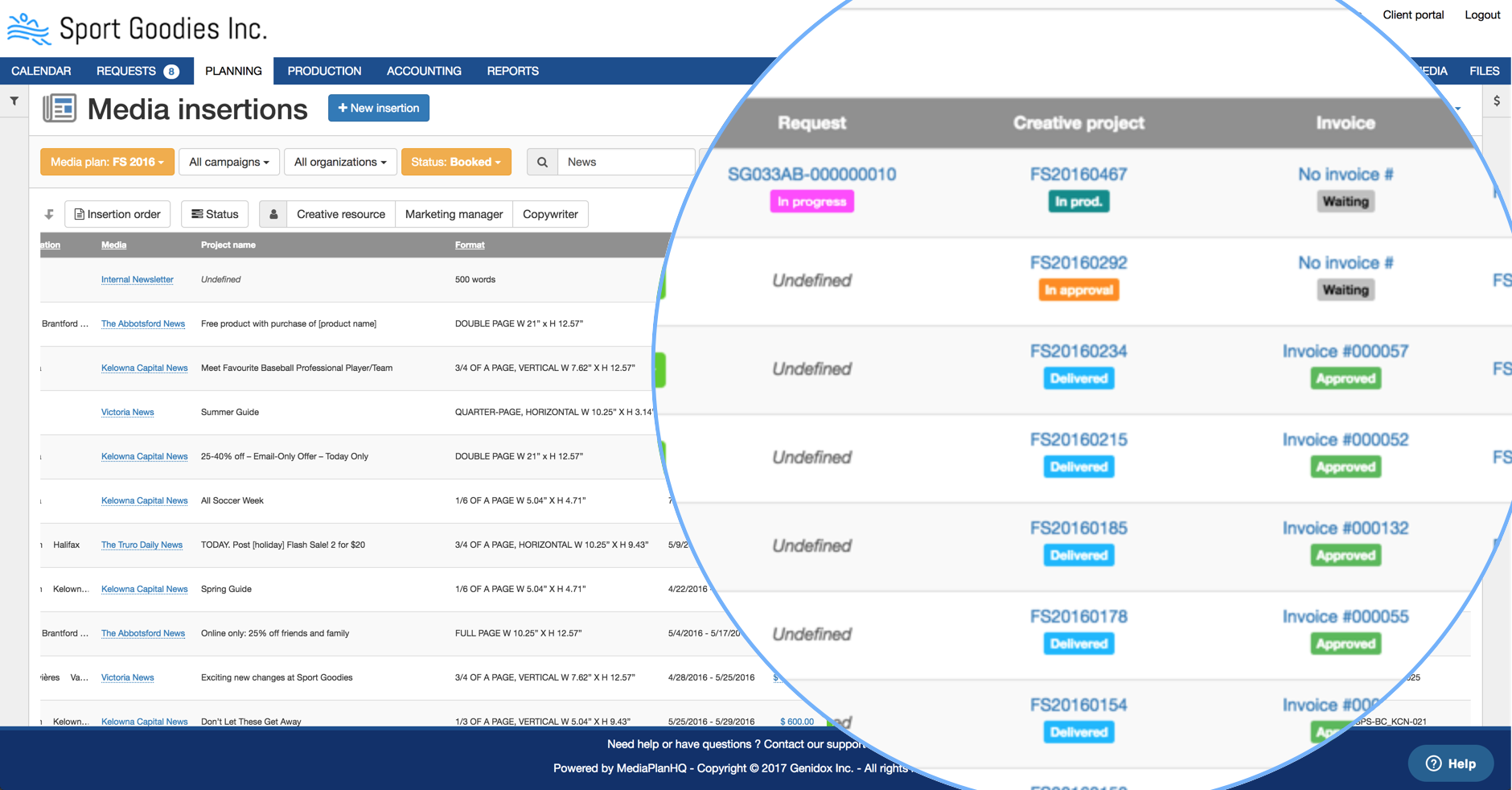
Click the "Configure" button to add those columns in you Planning List View.
Feature #3: Add notes to media insertion
You can now add notes to a media insertion in the "Planning" module.
This is useful when you want to keep track or communicate additional notes on a media insertion such as defining the objectives for the ad, or giving justifications/clarifications for the allocated budget.
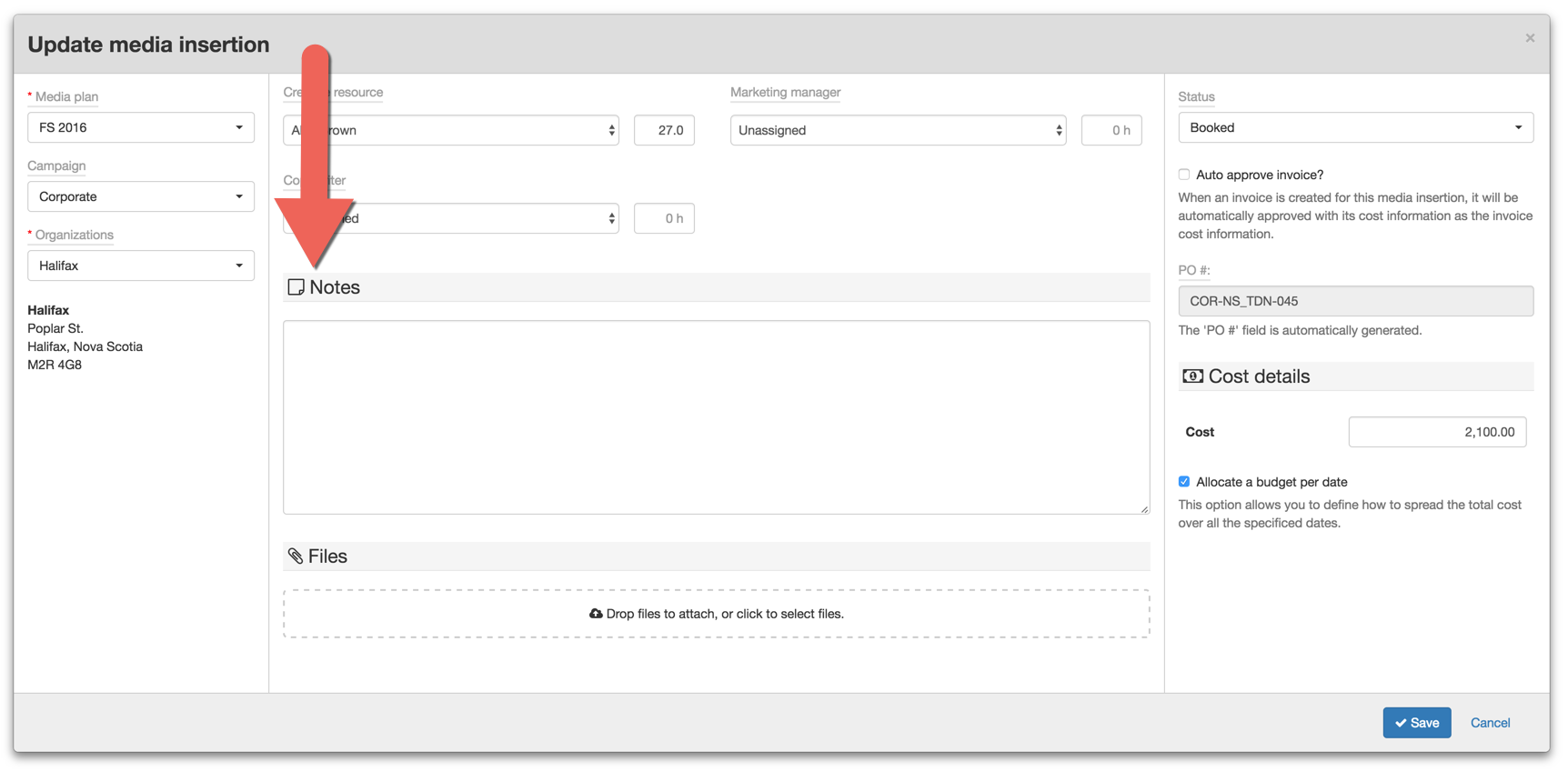
Feature #4: Allocate budget per date range
You can now allocate a budget for each date range of a media insertion.
This is useful when you want to spread the cost of an insertion throughout several dates such as when you have a yearly contract with a media supplier that you plan to spend on a monthly basis.
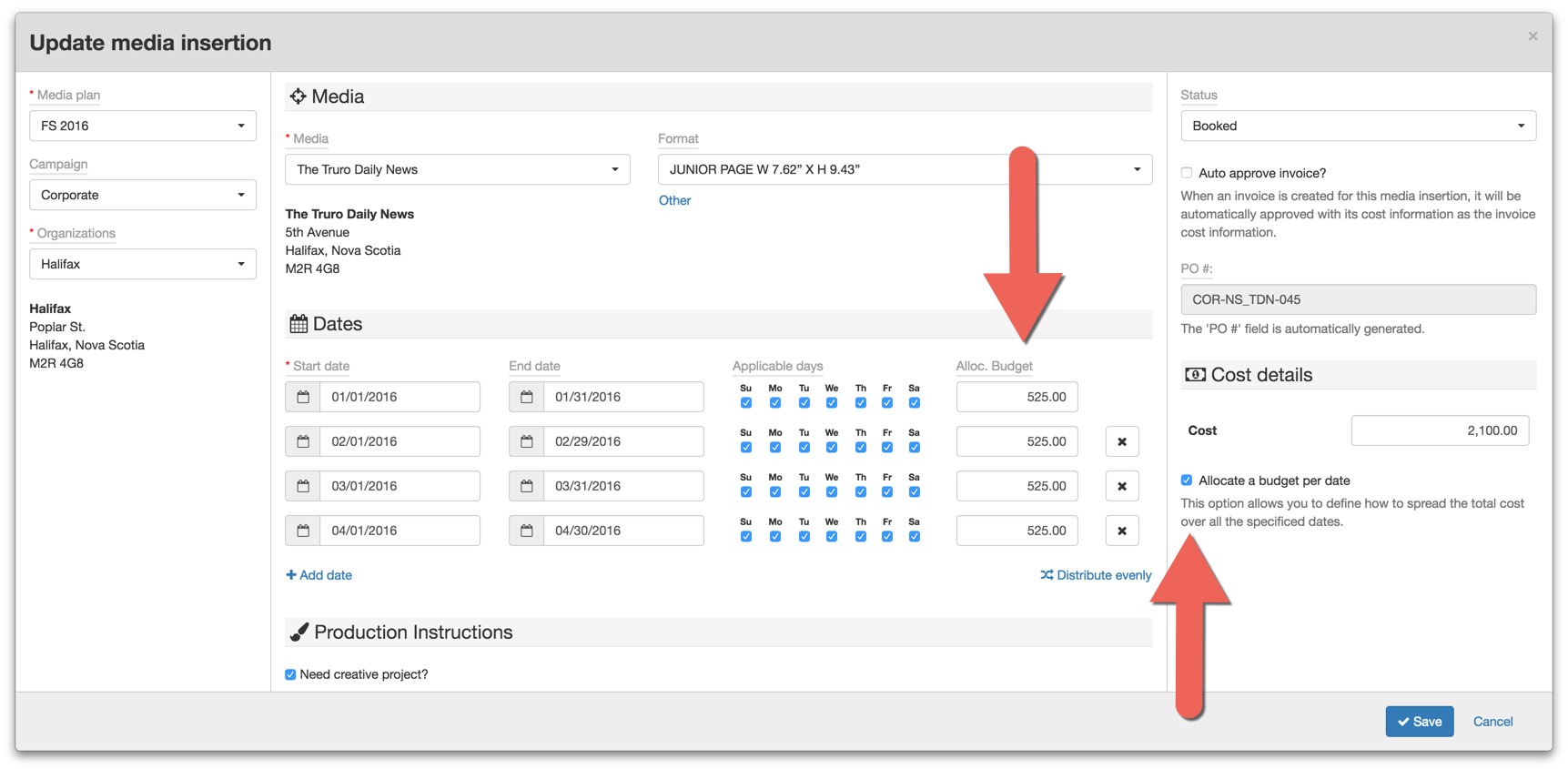
Feature #5: Display blocking chart by month
You can now display the blocking chart on a monthly basis:
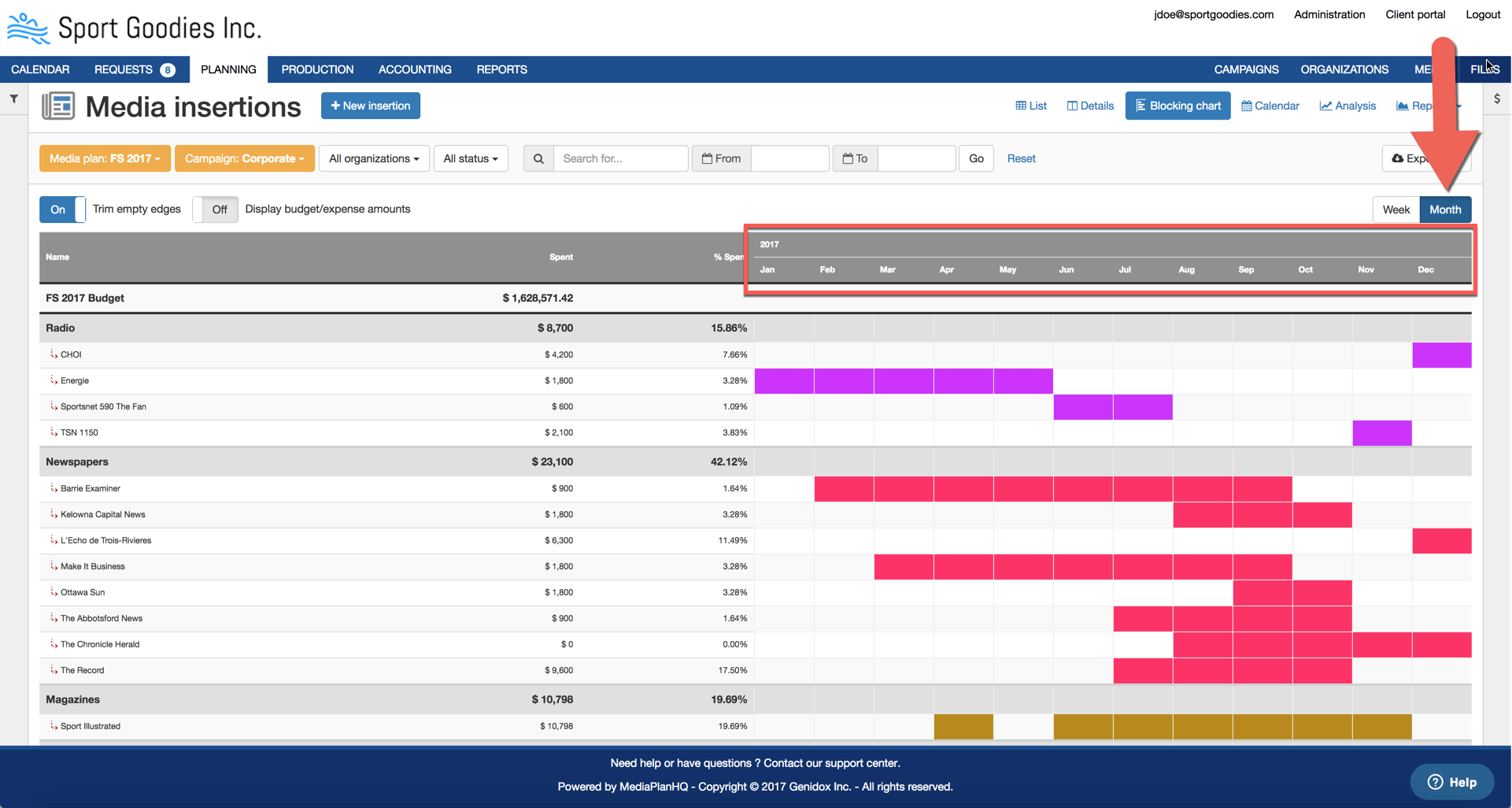
Feature #6: Display budget/expense amounts in blocking chart
You can also display the budget/expense amounts directly in the blocking chart:
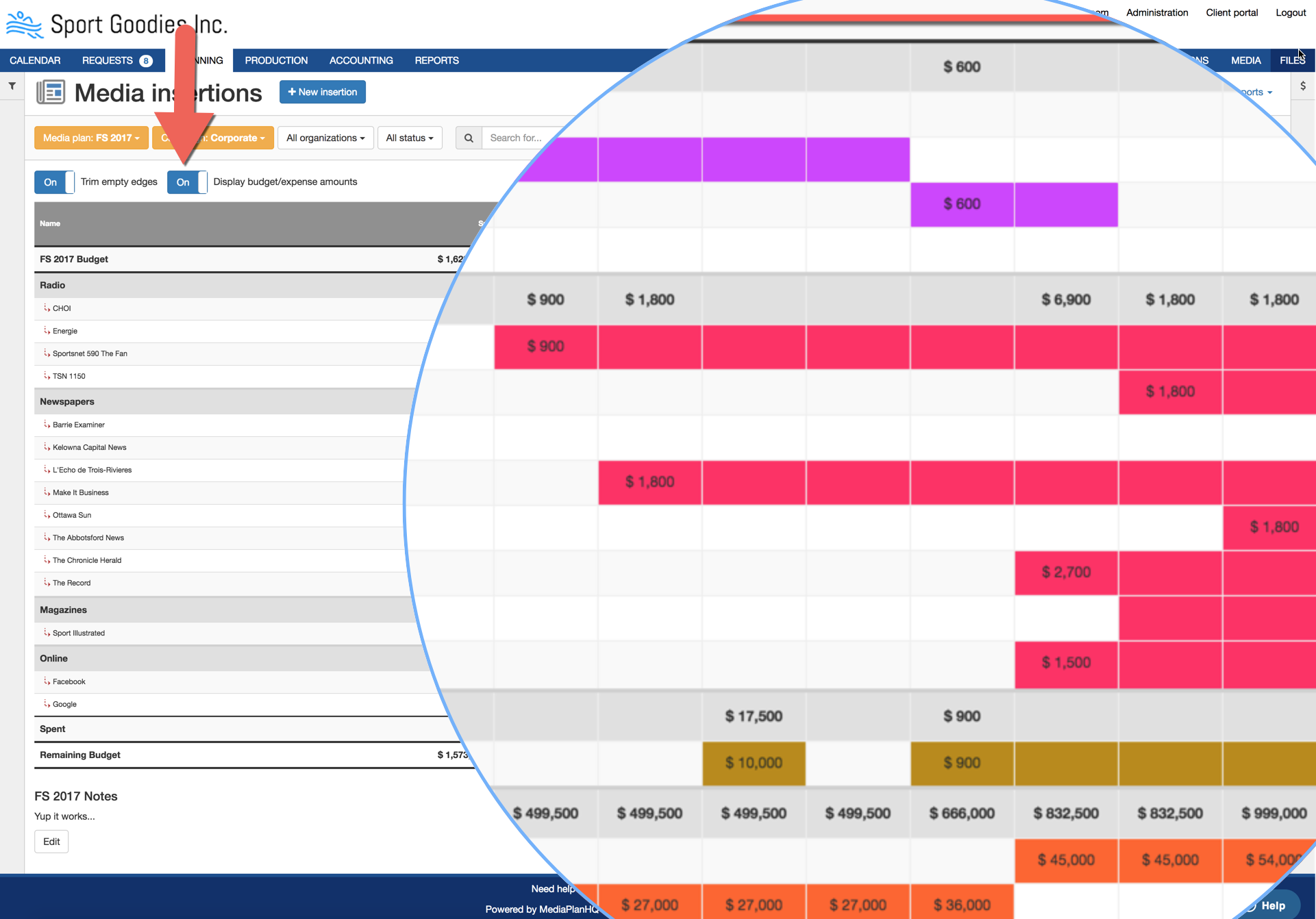
The budget/expense amounts are also included when exporting to Excel.
Feature #7: Display details in blocking chart
You can now view the media insertion details in the blocking chart when you mouse-over a given cell.
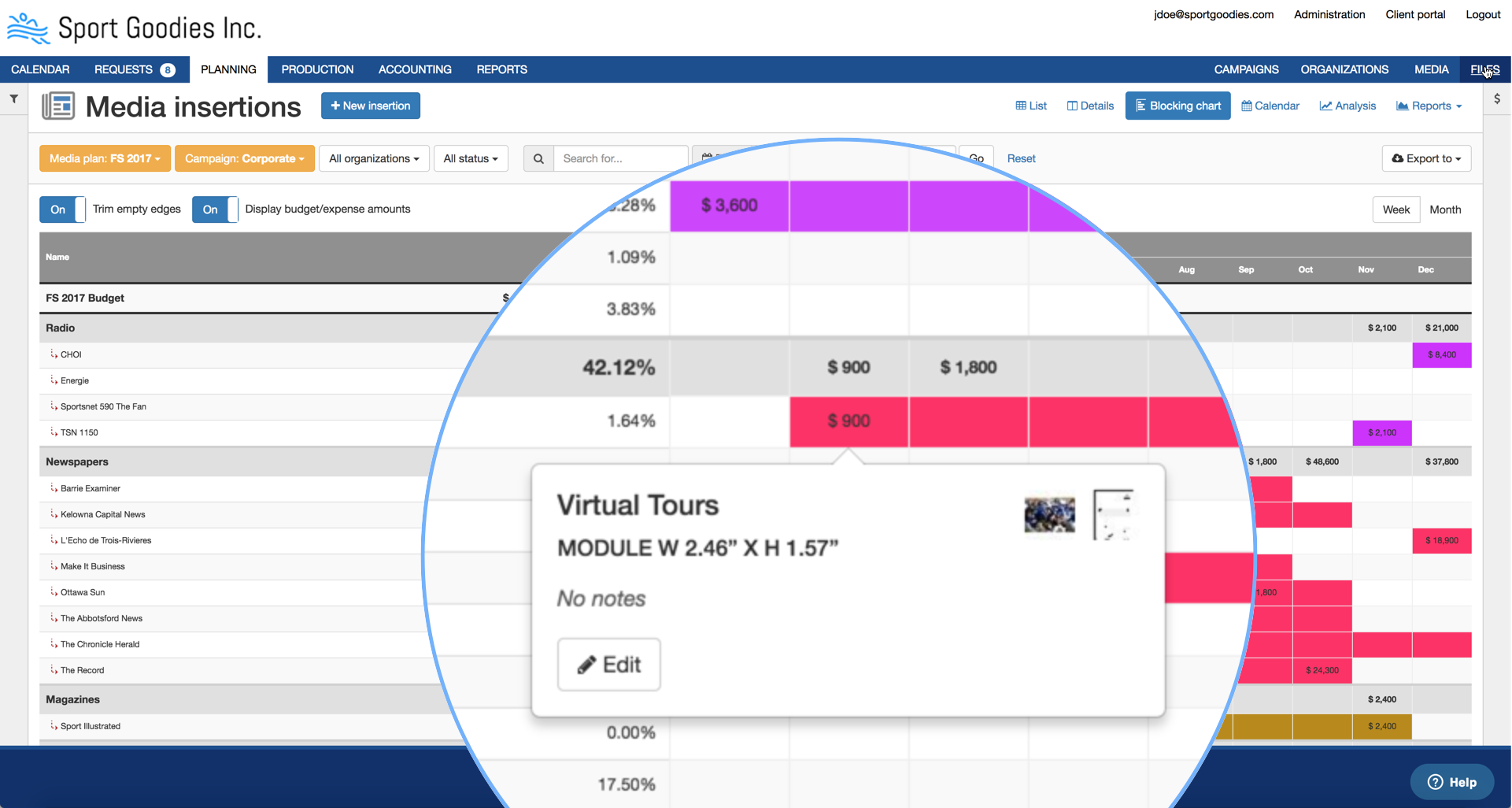
Feature #8: Add/Edit notes directly in blocking chart
The media plan and/or organization budget notes are displayed in the blocking chart. You can also edit the notes directly from the blocking chart.
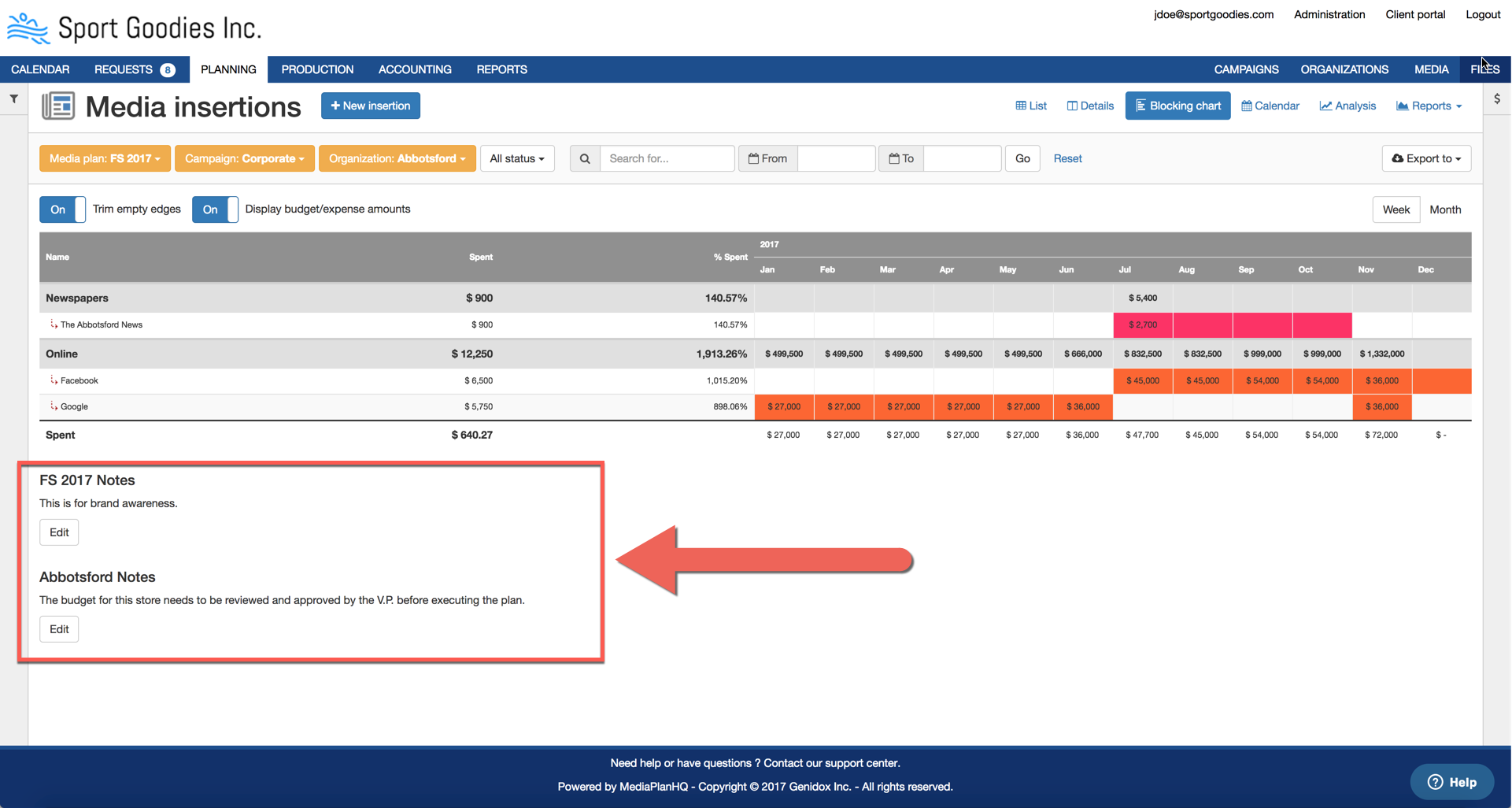
The blocking chart also highlights the media insertions that contains notes with a red triangle at the top-right corner of the cell. You can view the notes in the details popover.
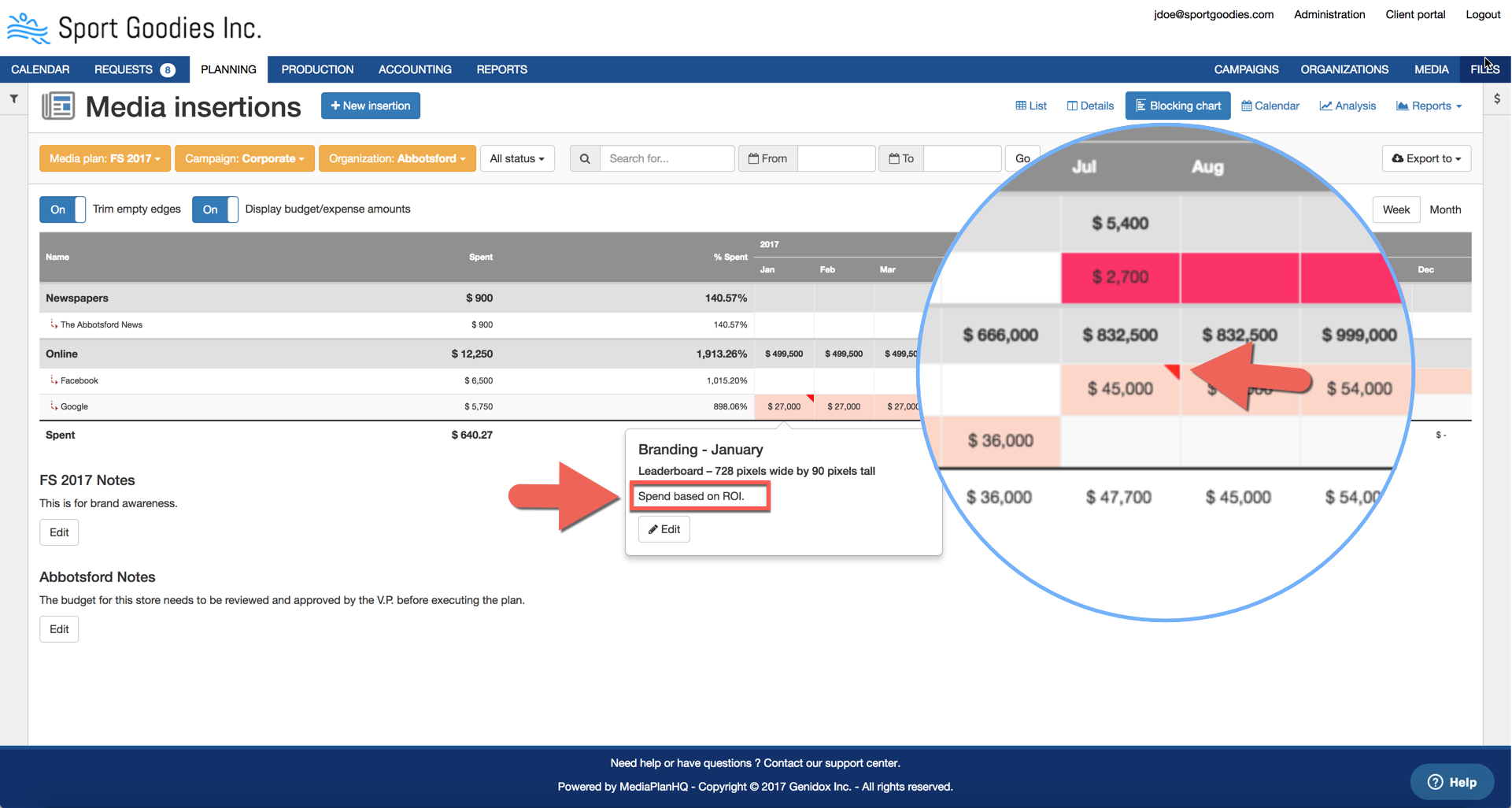
The notes are also includes when exporting to Excel.
Production enhancements
Feature #9: Improved traceability in list view
The "Production" module has 3 new columns that gives a summary and quick links to items in other modules related to a given creative project:
- The "Request" column displays the request key and status.
- The "Media insertion" column displays the PO # and status.
- The "Invoice" column displays the invoice # and status.
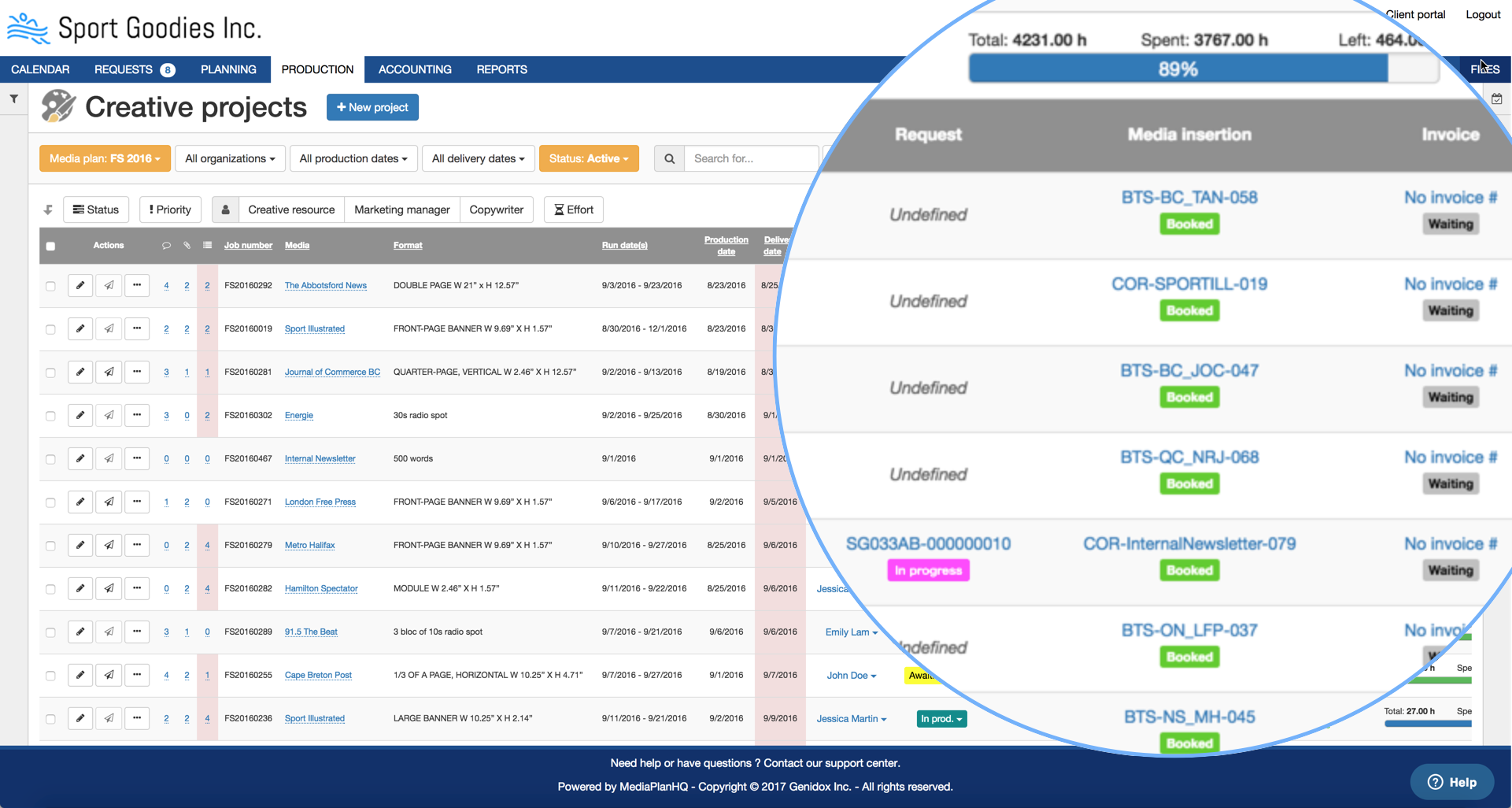
Click the "Configure" button to add those columns in you Production List View.
___
As always, don't hesitate to give us feedback and/or ideas for new features !
-- The MediaPlanHQ Team

Comments
0 comments
Please sign in to leave a comment.