We are pleased to announce this new release of MediaPlanHQ.
Here are the features:
General enhancements
Feature #1: Sort by custom fields
All custom fields are now sortable in the Planning/Production/Accounting modules.
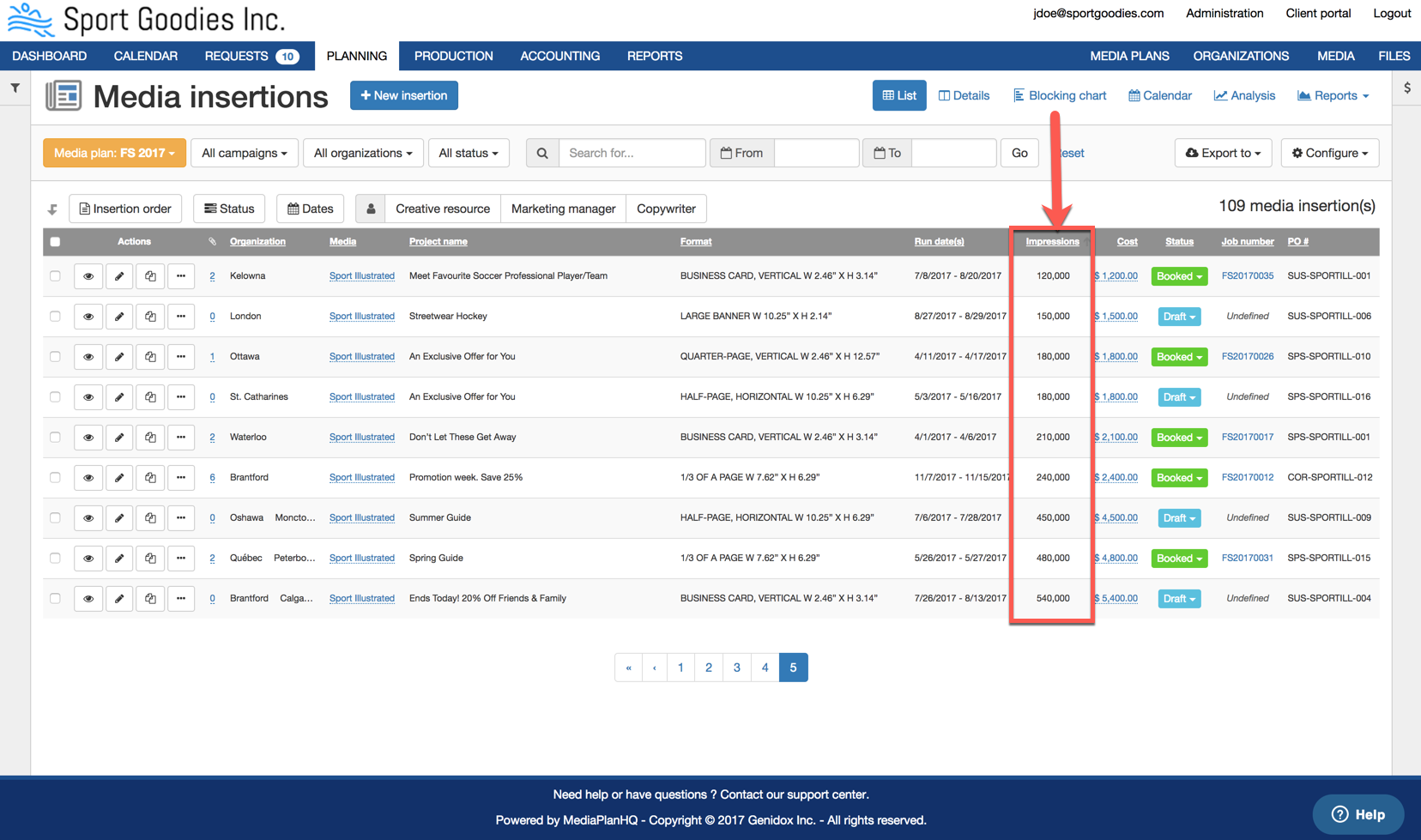
Administration enhancements
Feature #2: Permissions enhancements
The permissions of a group are now organized by modules:
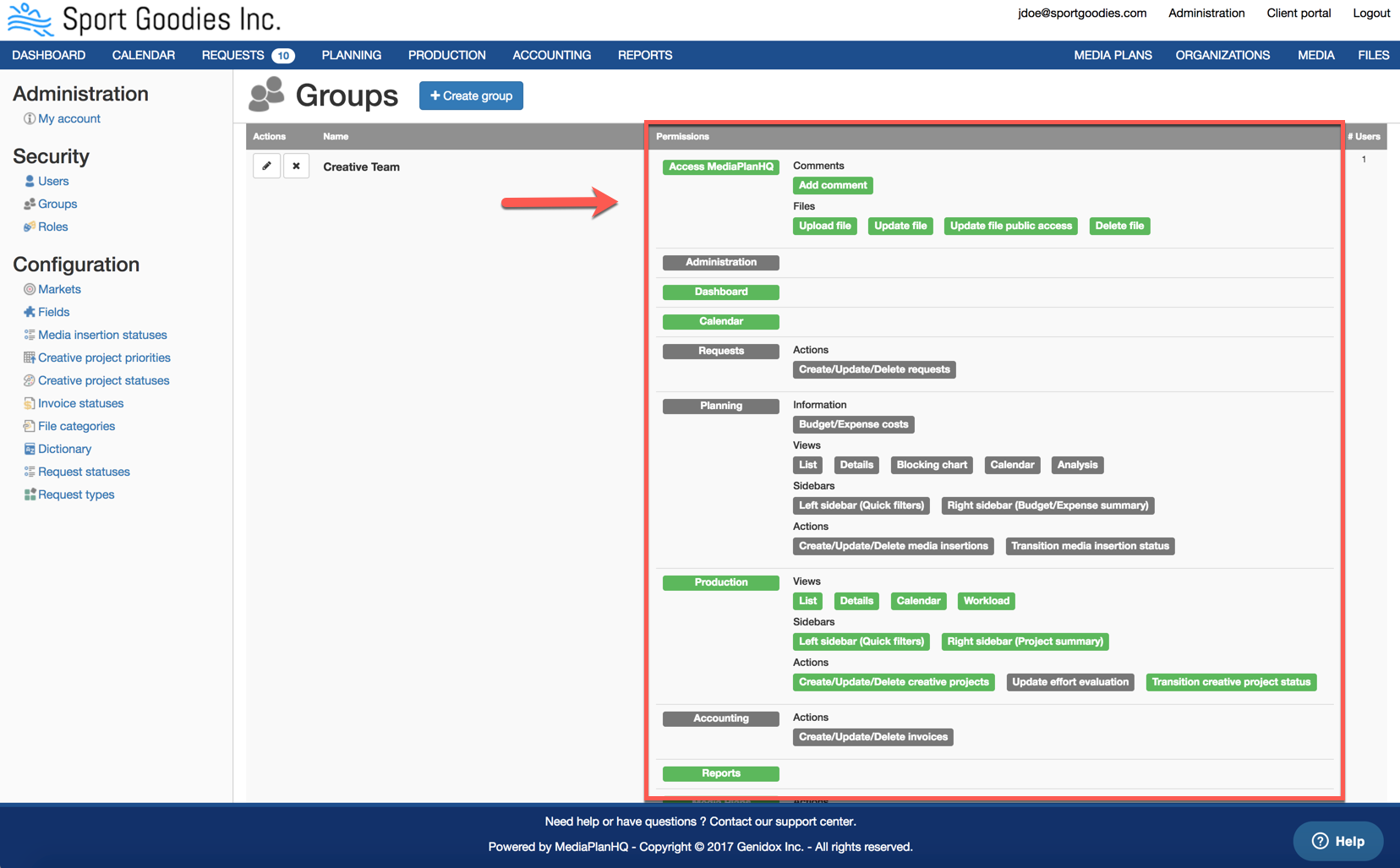
Dependencies between permissions are also better managed in the group form:
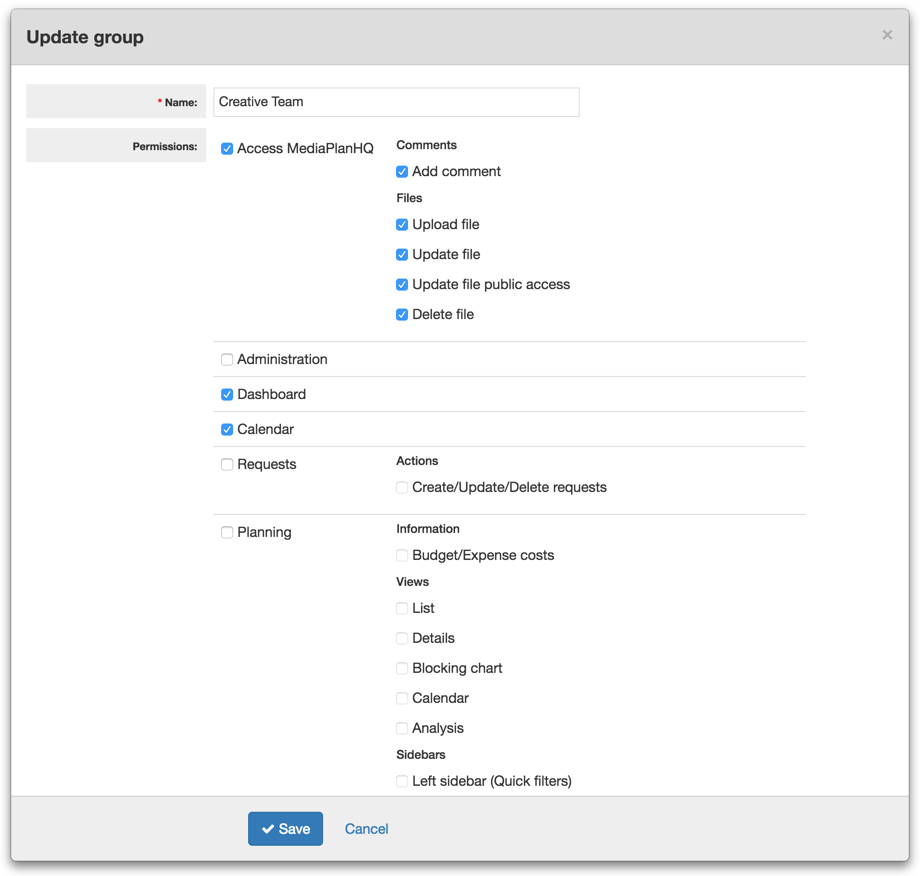
Also, new permissions were added to grant/deny access to the following modules/features:
- Dashboard
- Organizations
- Reports
- Planning views & sidebars
- Transition media insertion status
- Production views & sidebars
- Transition creative project status
- Add comments
- Add/Modify/Delete files
These new permissions gives you better granularity on the features you give access to your different groups.
Planning enhancements
Feature #3: Bulk update start/end dates
The planning module now has a bulk action to update the start/end dates of multiple media insertions in one operation.
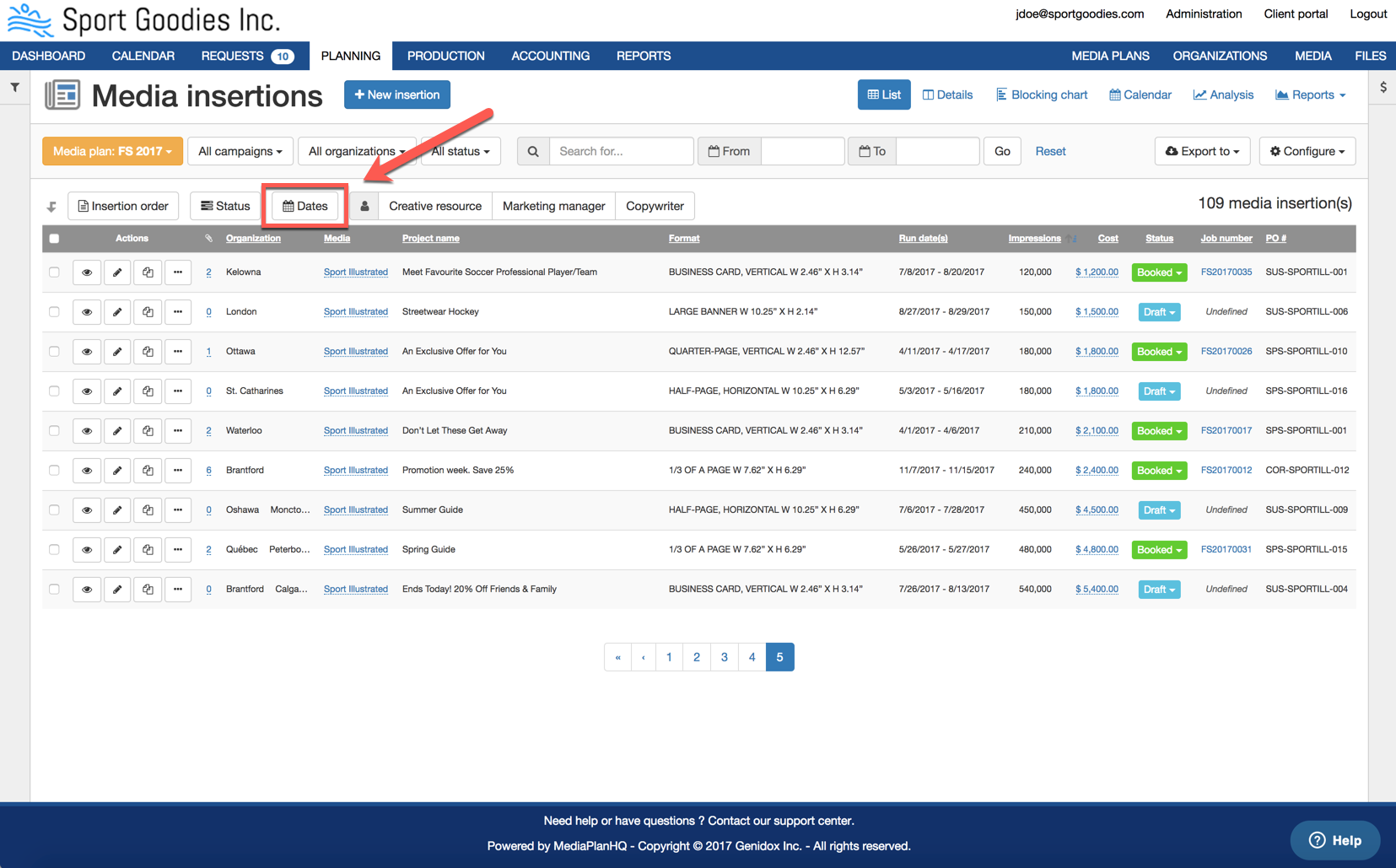
The bulk action lets you change either the start date or end date, or both:
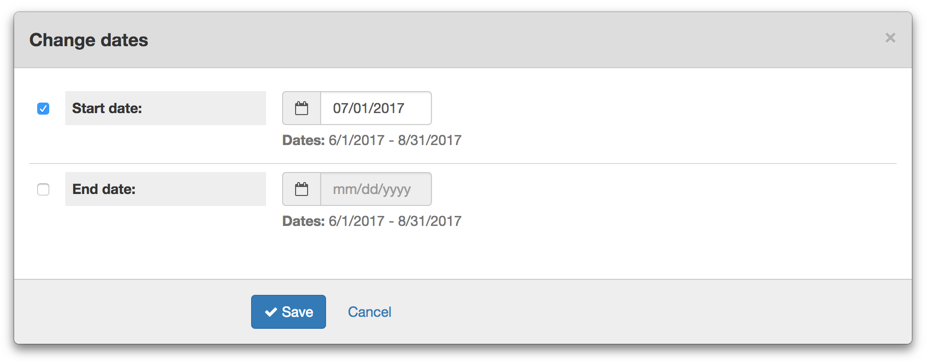
Note that only date changes that makes sense will be applied. (e.g. Trying to bulk change the start date will only be applied to media insertion with an end date after the new start date.)
Feature #4: Quick actions to add multiple date ranges for all months
The media insertion form now has a quick action to create multiple date range for all months. This is useful when creating a single "annual" media insertion with "monthly" costs splits.
Clicking the "Init dates by months" will create a "monthly" date range for all the months included by the parent campaign or parent media plan.
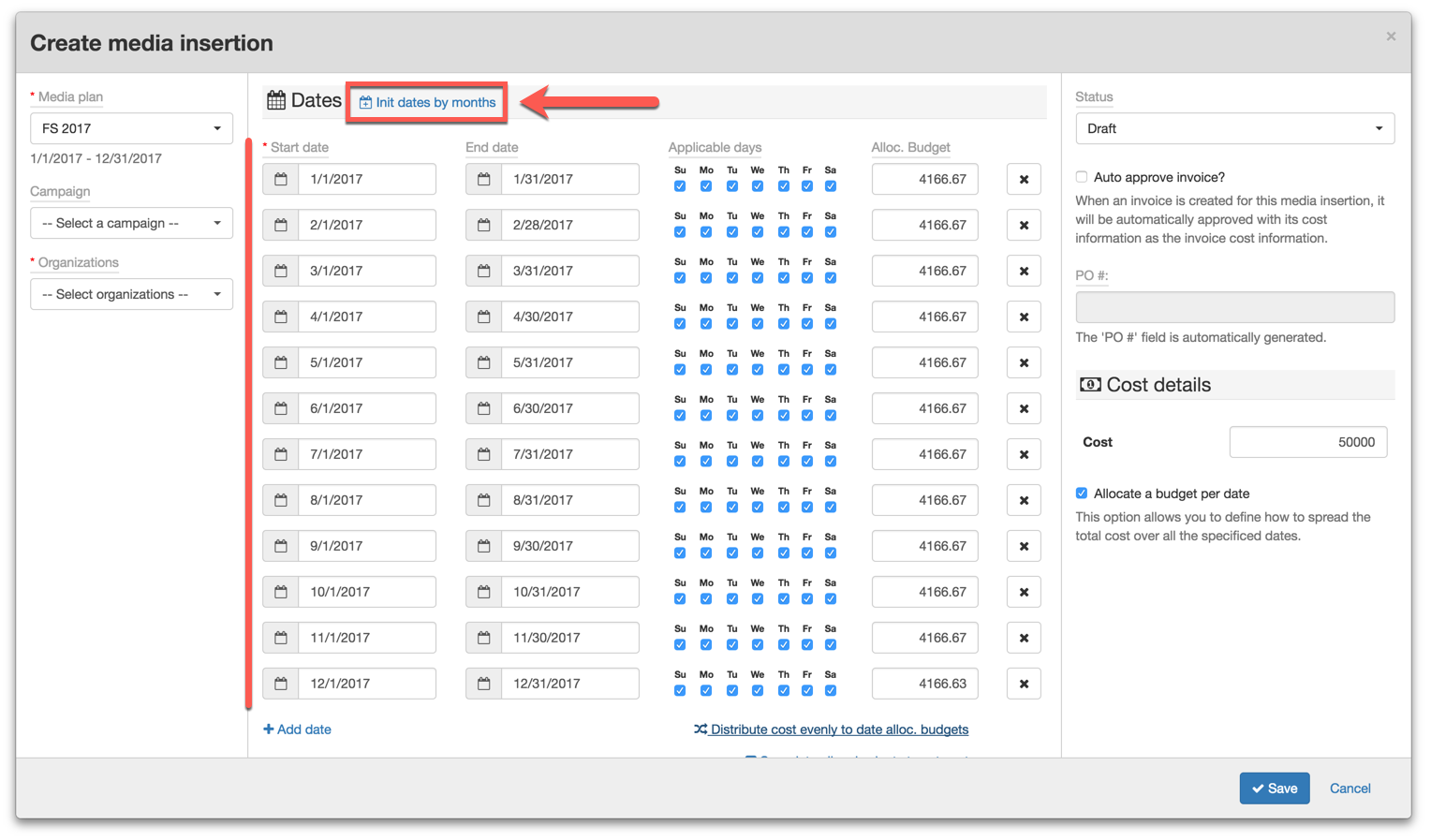
Feature #5: Specification text template
The specification box can now be pre-populated with a default text. This is useful to provide guidelines to users in order to write better, more complete briefs.
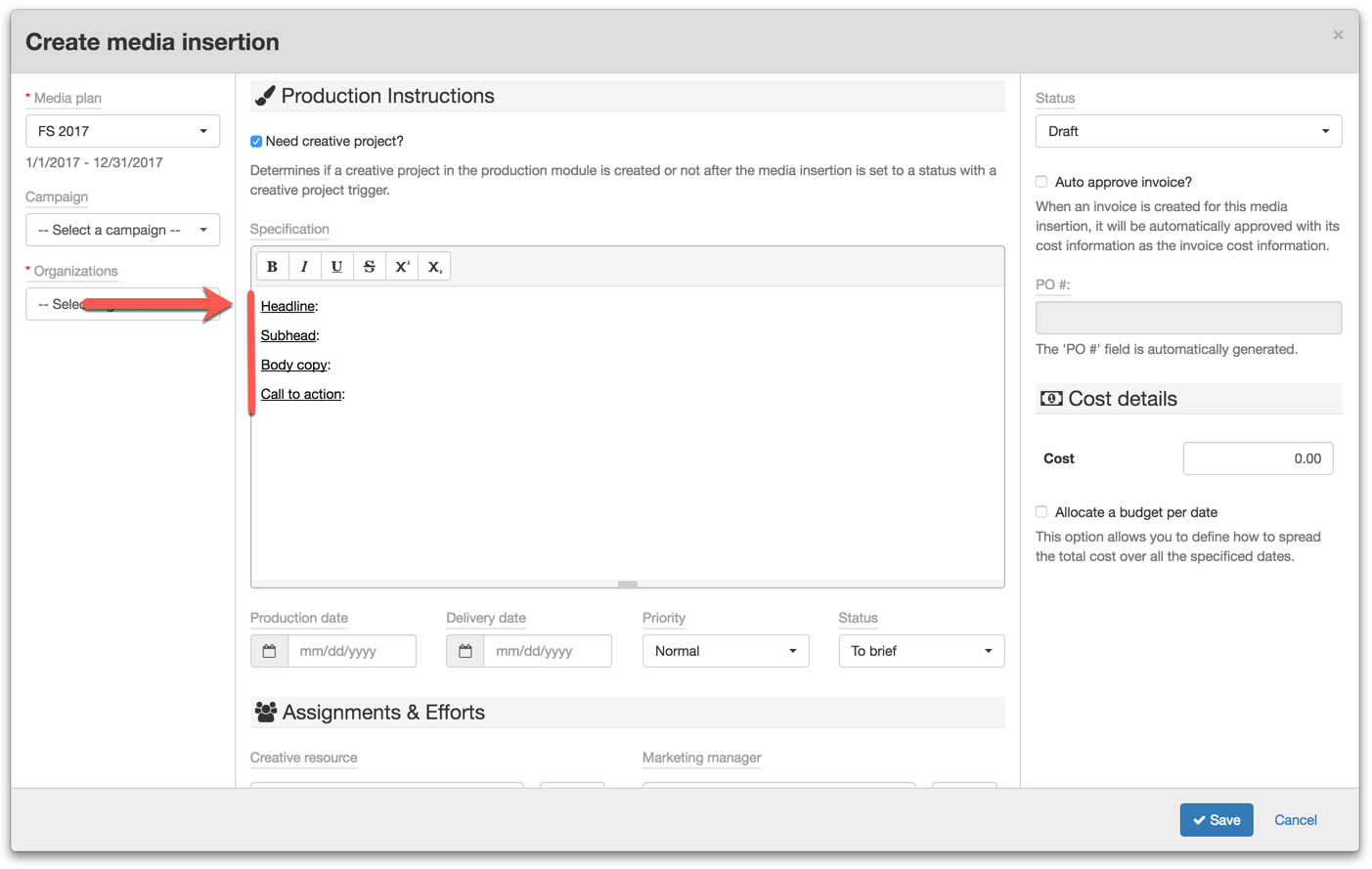
The default specification text is configurable in the Administration module:
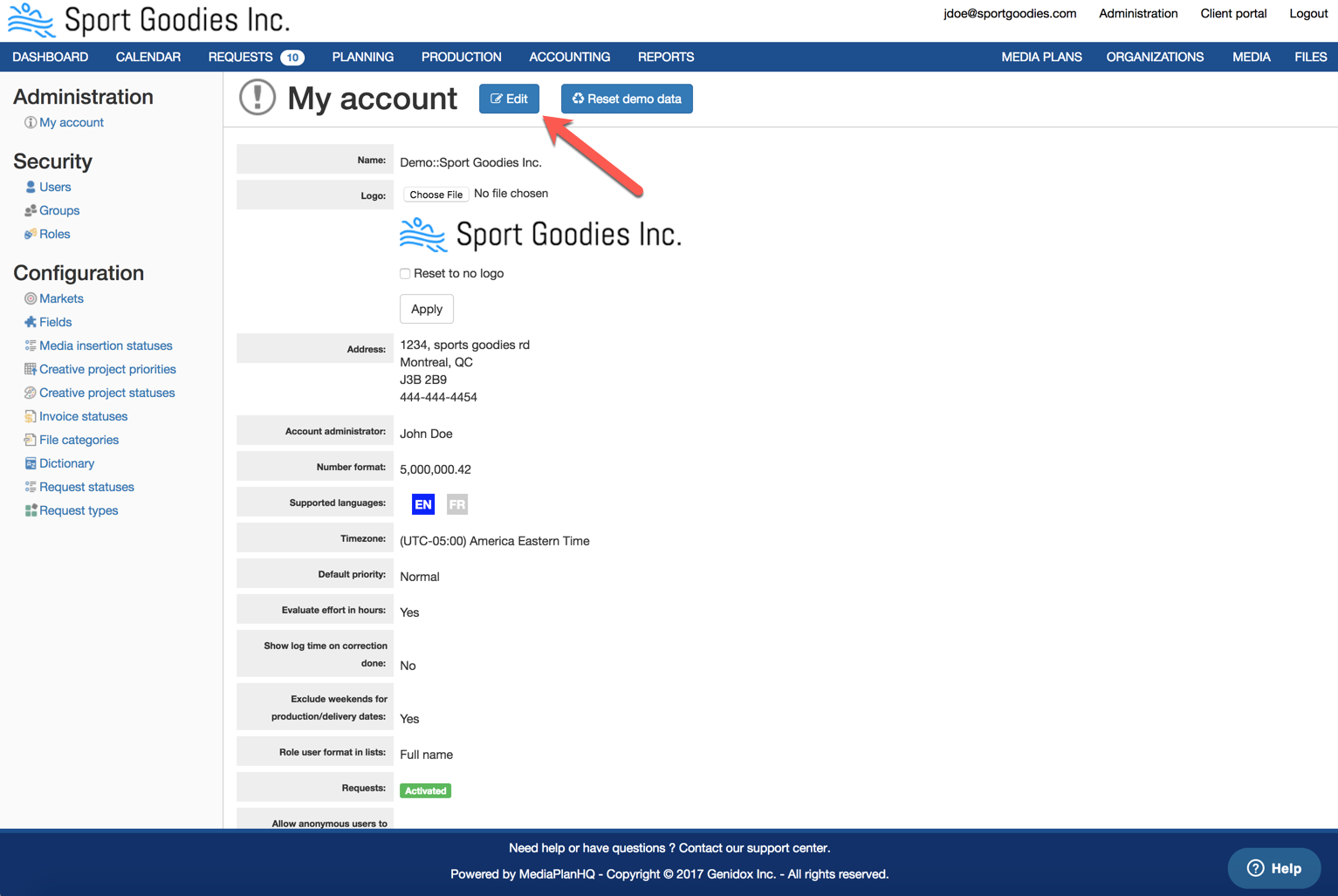
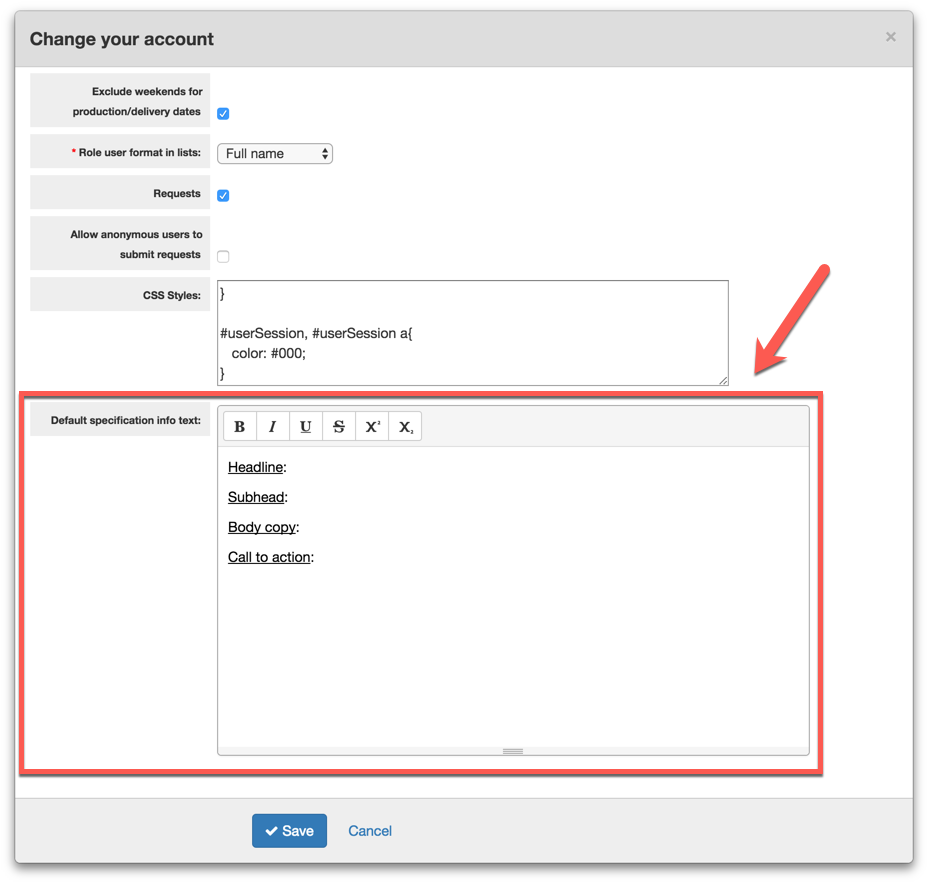
Production enhancements
Feature #6: Production calendar
The production module now has a calendar view:
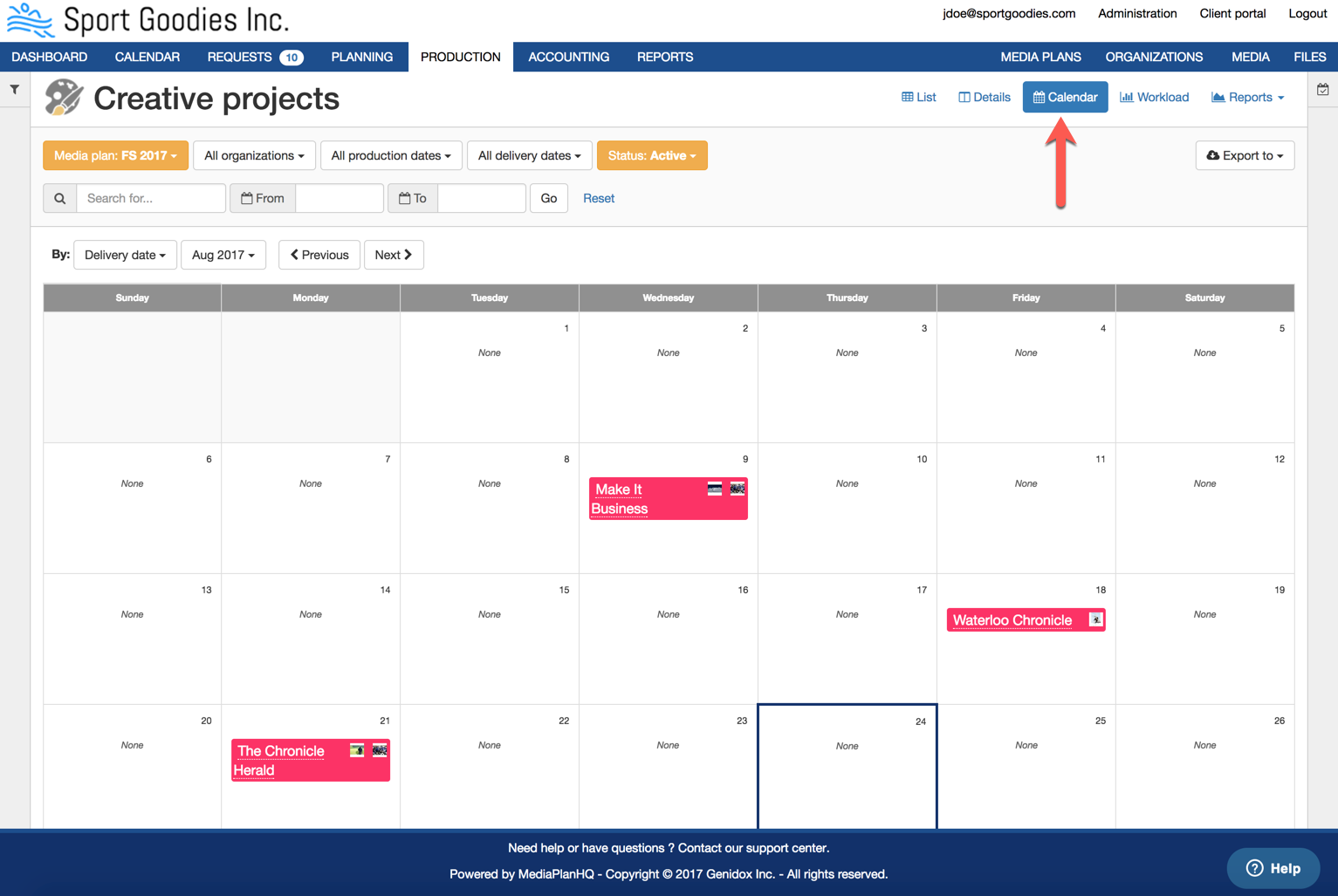
The creative projects in the calendar can be displayed using the delivery date, the production date, or the run dates:
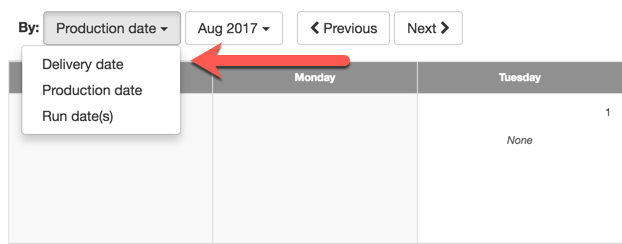
Feature #7: Date range in search & filters
The creative projects in production module can now be filtered with a date range on the production date:
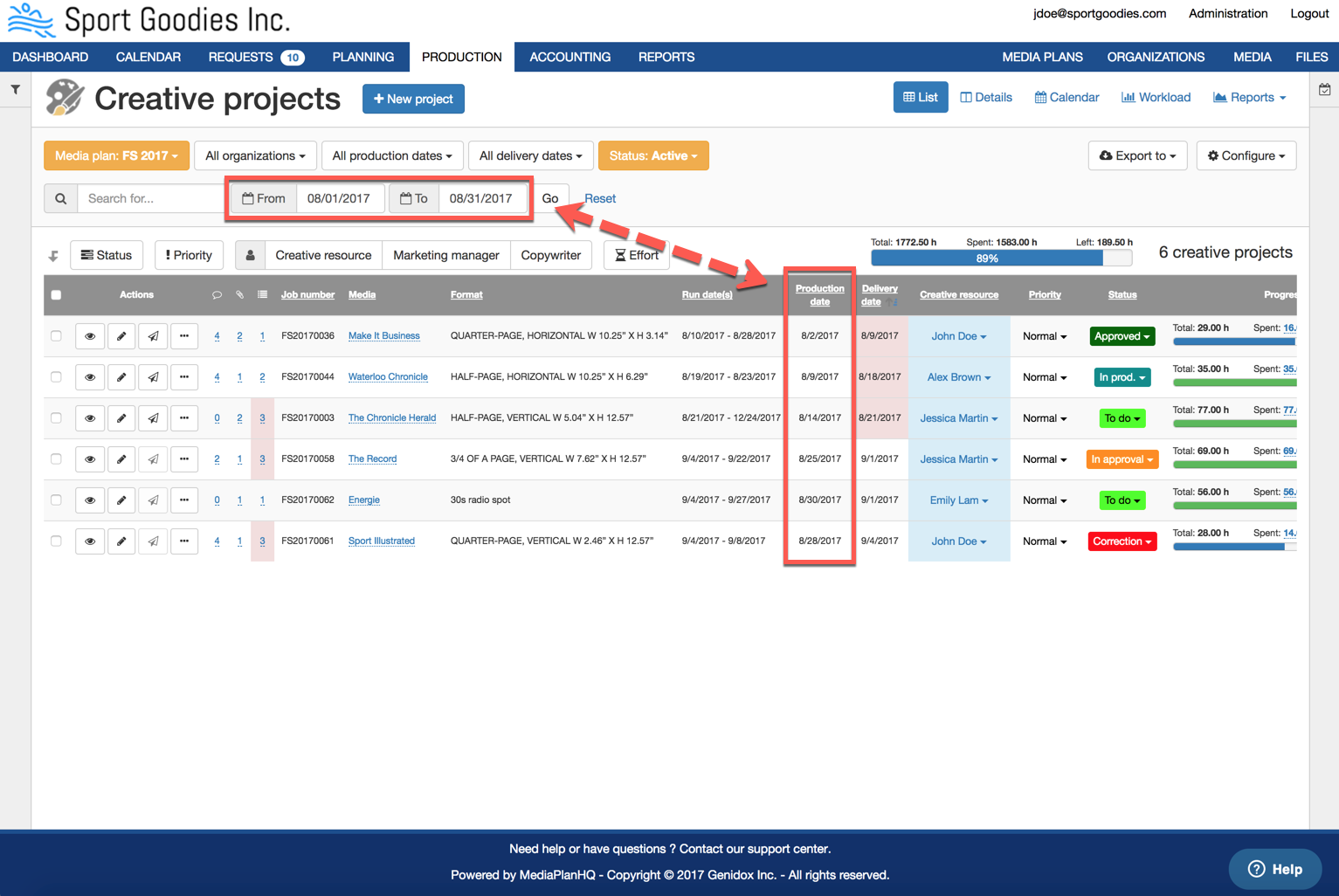
___
As always, don't hesitate to give us feedback and/or ideas for new features !

Comments
0 comments
Please sign in to leave a comment.