We are pleased to announce this new release of MediaPlanHQ.
Here are the features:
Feature #1: Request & Production modules are merged together
*** If you've never used the request module before, don't worry, nothing will change for you in the production module until you configure your account to be request "ready". ***
The request module is now merged with the production module to provide a central location to manage all your team to-dos.
Previously, you had to monitor 2 modules for to-dos: The request module for incoming requests from your clients, and the production module for creative projects for your creative team.
Now, your marketing staff only has to monitor the production module for both, in a unified list of all project to-dos.
The marketing request system (a.k.a request forms and request status) used by your clients to submit requests is exactly the same. No changes there.
Let's dive-into the changes and impacts:
RIP Request module ;)
The request module (a.k.a Requests tab) is no longer available in the menu bar.
Don't worry, you did NOT lose your existing requests ! They were automatically migrated into the production module with all their information. Nothing is lost !
All new incoming requests are now received directly in the production module and can be assigned directly to the appropriate marketing staff to advance and complete work. (No need to create an additional creative project anymore !)
All the features from the request module are still available in the production module.
RIP Request Types, Introducing Project Types & Forms...
The request types are renamed to "project types & forms" in the administration module.
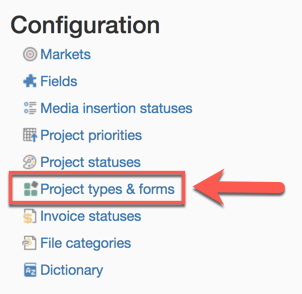
Project types & forms have all the features that were in the request types:
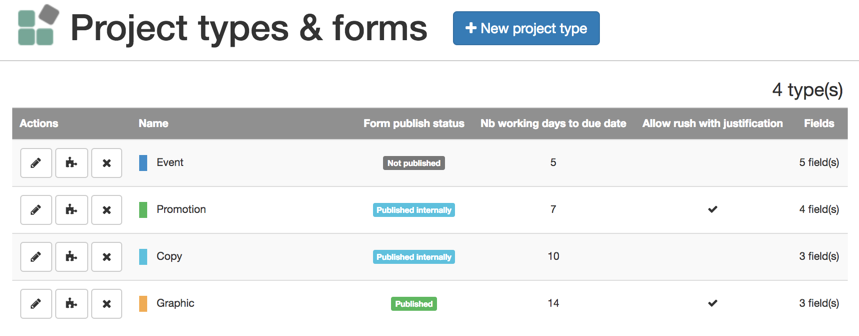
Additionally, you can control if a project type has a form and who can use the form to request projects:
- Not published: The project type does not have a form, hence, nobody can request this project type.
- Published internally: The project type has a form, and only known users (e.g. with a valid username/password) can use it to request projects of this project type.
- Published: The project type has a form, and it is available to all users. Known users and anonymous users (with the link to the marketing request system) can use it to request projects of this project type.
Known users with access to the production module uses the new project button to use a form:
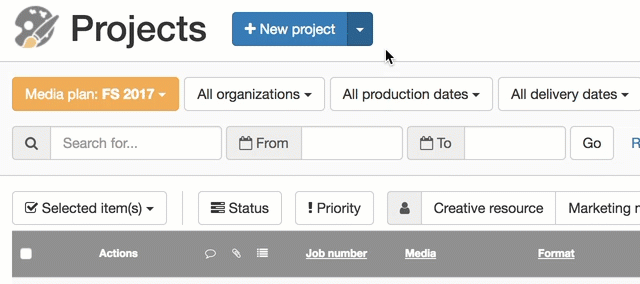
Note that clicking the "New project" button directly allows you to create a creative project same as before.
Anonymous users uses the marketing request system to submit a form (same as before):
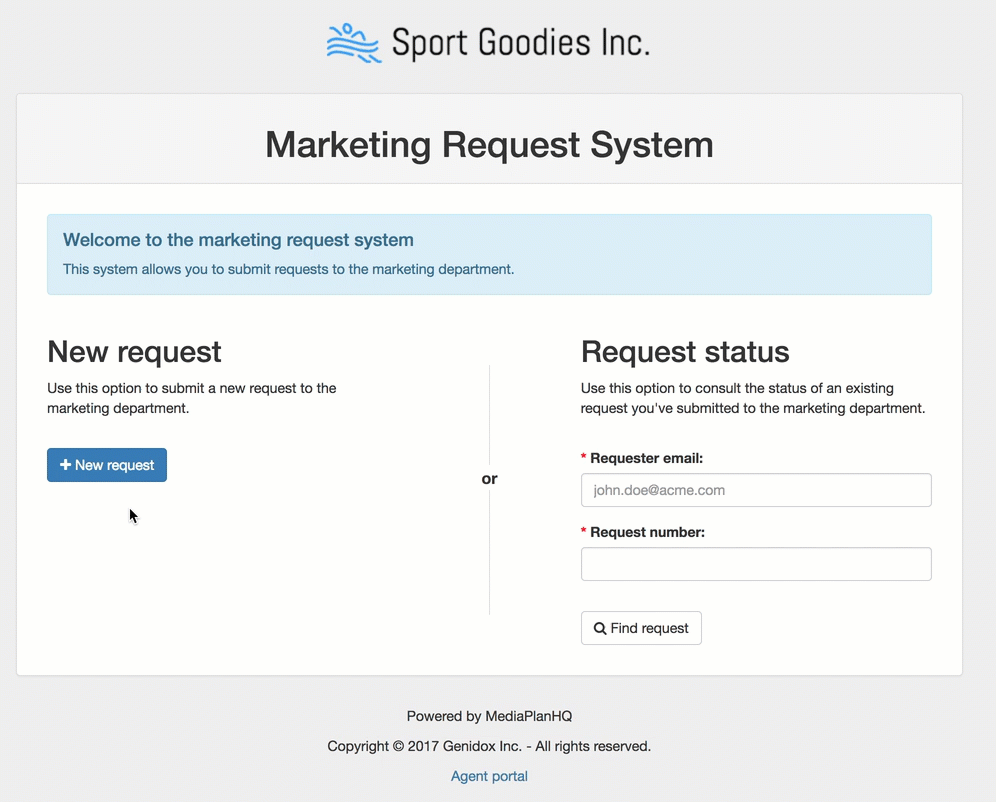
If you've never use the request module before, all project types & forms are not published. You can go to the administration module to customize and publish the forms.
RIP Request Statuses, Enhancing Project Statuses...
The creative project statuses are renamed to project statuses in the administration module.
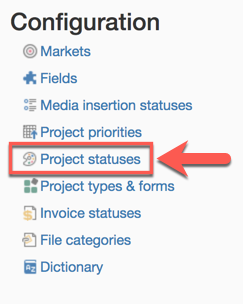
The request statuses are merged into the project statuses to provide a unified workflow to process projects.
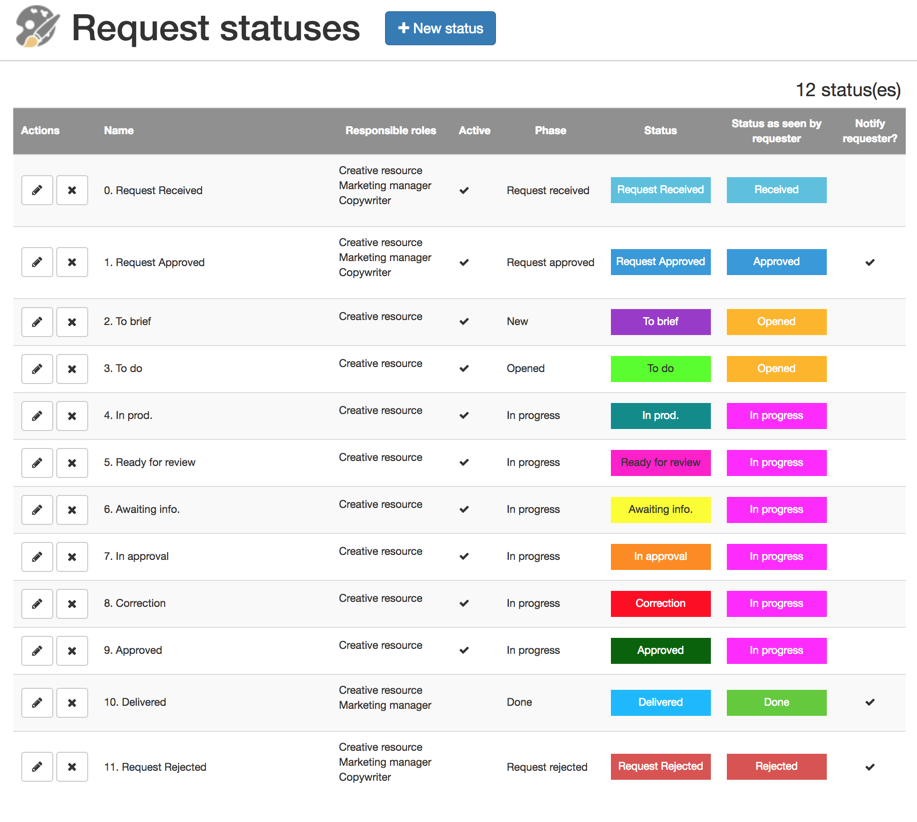
The new project status provides a double-sided view of the same status:
- On one side, the status, is what your internal marketing staff sees and uses to advance work.
- On the other side, the status as seen by requester, is what the requester sees to monitor the progress of his requests.
This concepts provides the flexibility to control the transparency you want to communicate to the requester. Both can be the same for full transparency, but you can decide to hide internal workflow by naming the requester status to the same text on multiple status. (e.g. "In progress" in the above screenshot.)
We did a best effort to merge your request and project statuses together. It would be a good idea to review and adjust to make sure it still fits your needs. Don't hesitate to contact our support center if you need help !
Filter & sort by project types
You can filter and sort the project list by project types
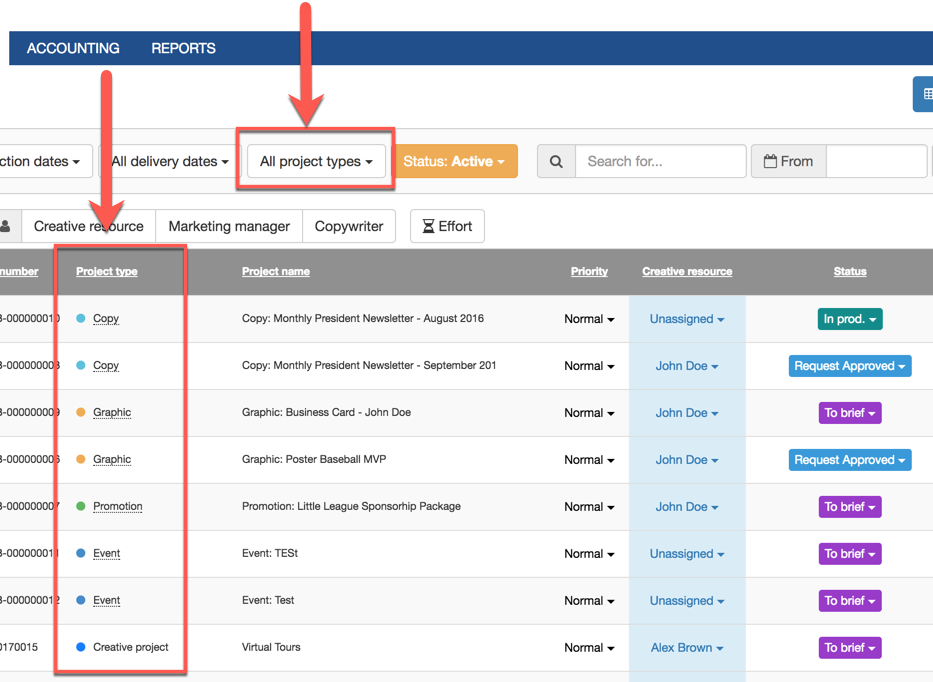
Project Form Questions formatted in Specification
The requester fills in the required questions and submits the form:
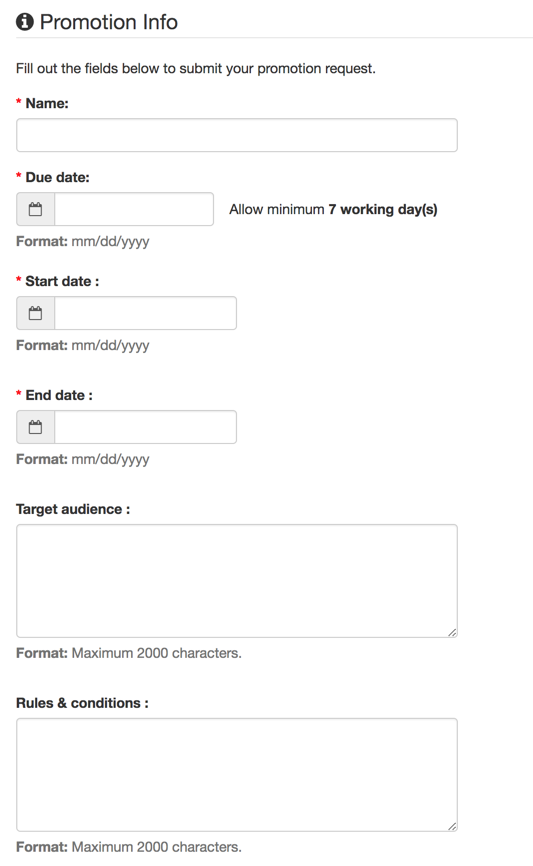
All the questions are formatted directly into the specification:
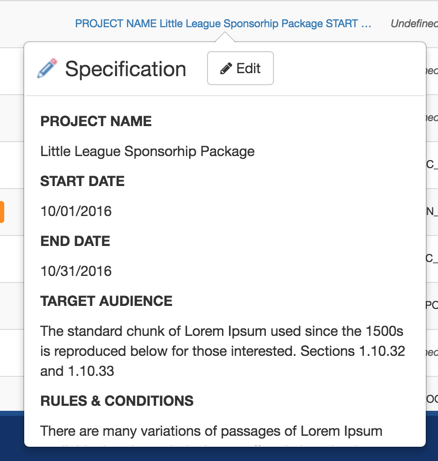
Your marketing staff can review and adjust accordingly before advancing work for this request.
Requester contact information easily accessible
The requester provides his contact information when submitting a form.
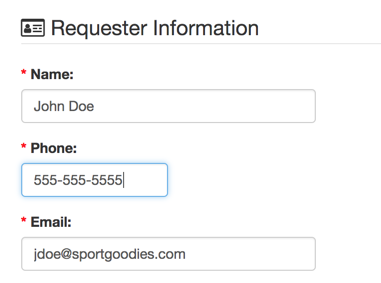
This contact information is available in the project list when you mouse-over a project type:
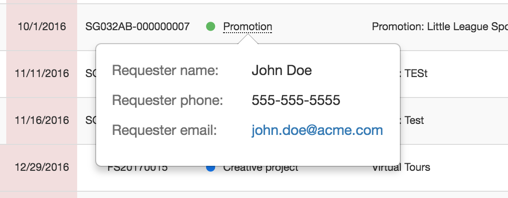
or in the project view:
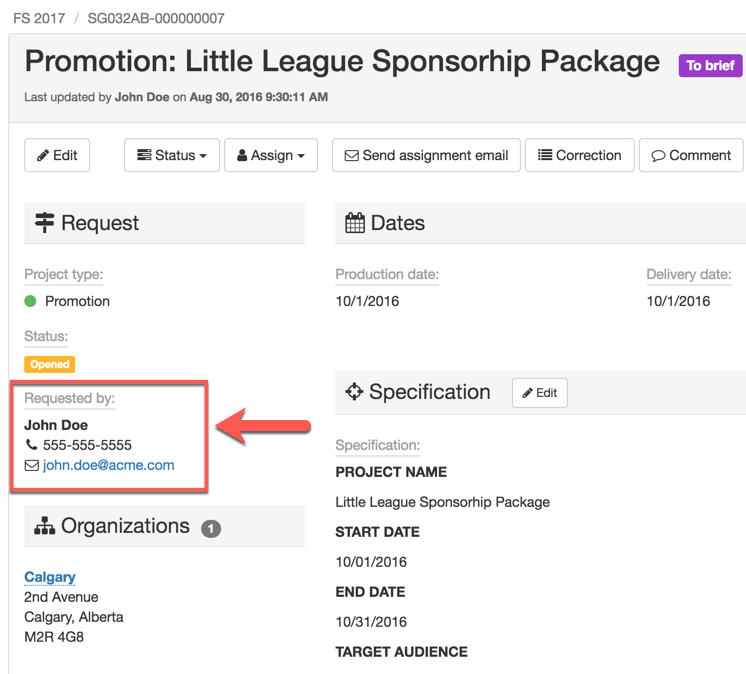
Related Projects & Tasks and Media insertions
As with the request module, more complex project requested via a project form can have related projects & tasks.

For project requested via a project form that requires planning and booking media, you can also add media insertions:
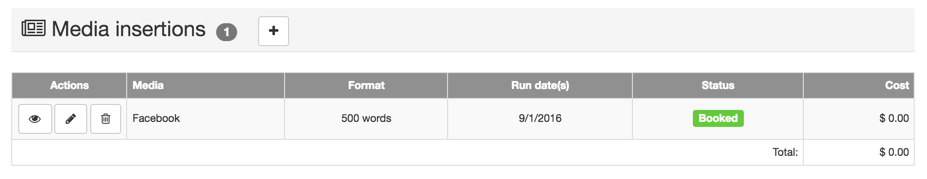
Feature #2: Production Quick Filters with metrics
The production now has 4 quick filters with metrics:
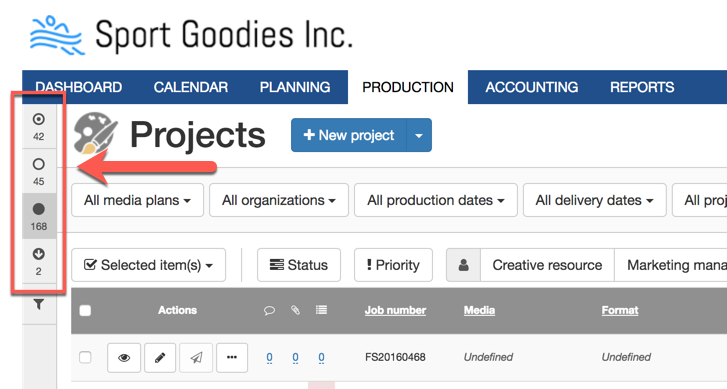
Let's have a look in more details:
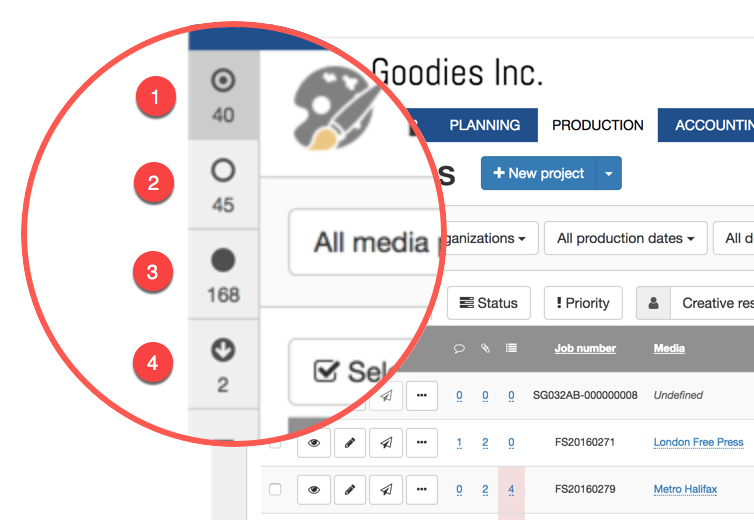
- My responsible projects: It shows you the number of projects where you are assigned as a role that is currently responsible to advance work. Remember that each status has responsible roles (define in Administration / Project statuses). Typically, this is your go to filter to know what projects you need to work on.
- My assigned projects: It shows you the number of projects you are assigned to - no matter if you're currently responsible or not. Typically, this is used to monitor the progress of the projects you've created or are a part of.
- All projects: It shows all your team projects.
- New project requests: It shows the number of new project requests that were submitted using a project form.
___
As always, don't hesitate to give us feedback and/or ideas for new features !

Comments
0 comments
Please sign in to leave a comment.