We are pleased to announce this new release of MediaPlanHQ.
Here are the features:
1.General User Interface Enhancements
a. New login & forgot password
The login and forgot password pages were redesigned with a more modern look.
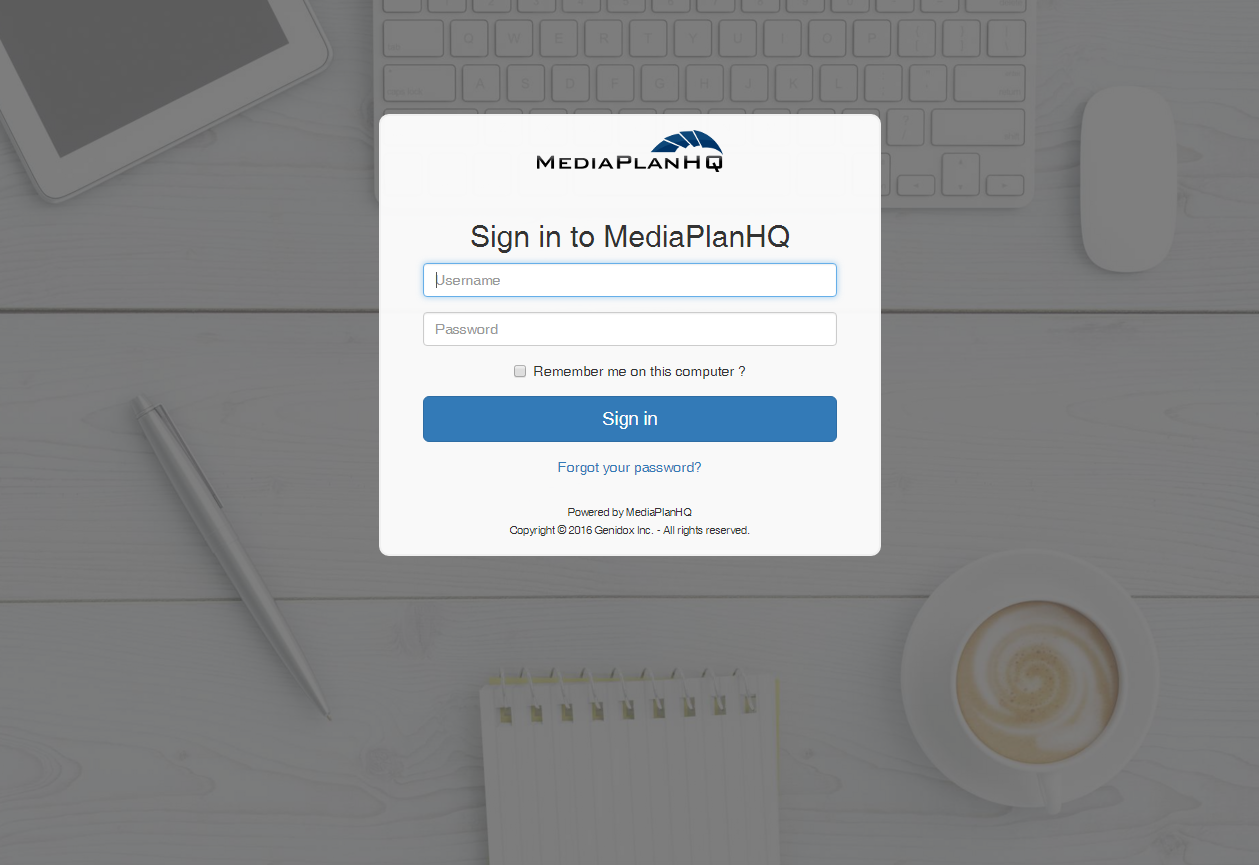
Note that if you've uploaded your logo in your account, it would appear instead of the MediaPlanHQ logo.
b. New module headers
The modules header have a new constant design.
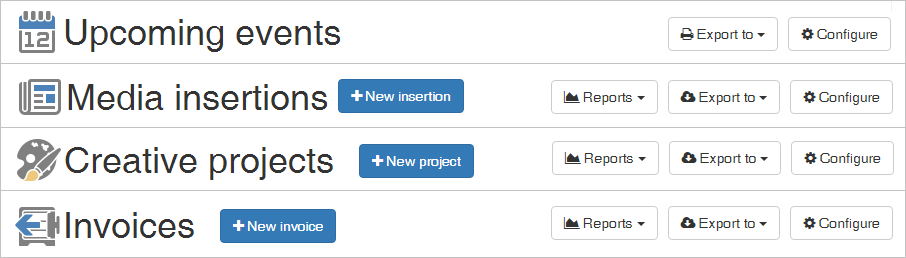
c. New message notifications
The message notification now has a new design.
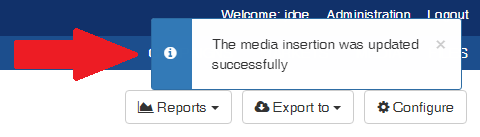
2. Planning module enhancements
a. Generate P.O. number automatically
You can now configure to auto generate the "PO #" custom field using predefined formats.
GENERATED_FORMAT_A: <campaign-code>-<media-code>-<sequencial-number>
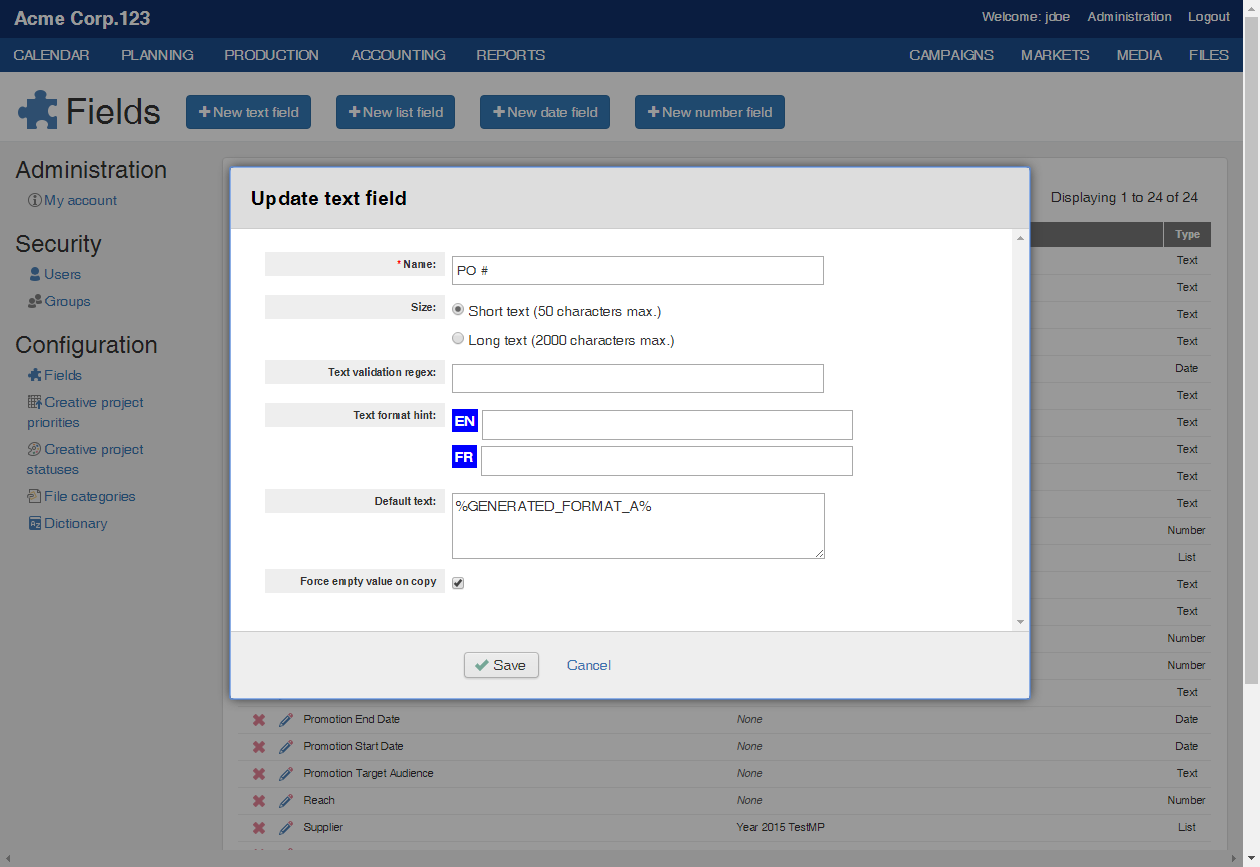
The "PO #" custom field input text in the media insertion form will be read-only and it will be auto-generated when creating/saving the media insertion. This "PO #" is used as a reference in insertion orders you send out to media suppliers.
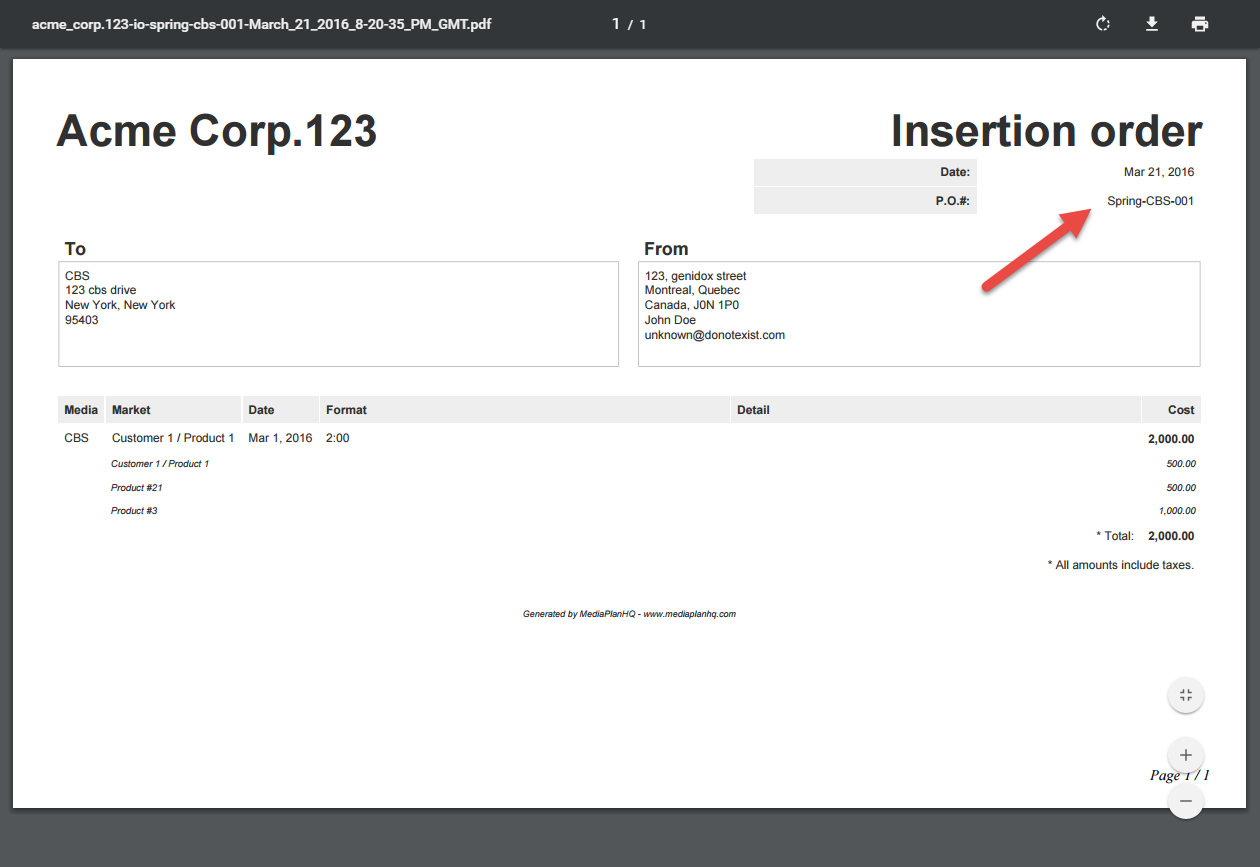
b. Excludes weekend dates from production & delivery deadline date automations
You can now exclude weekend days from the production & delivery deadline date automations for more accurate delays.
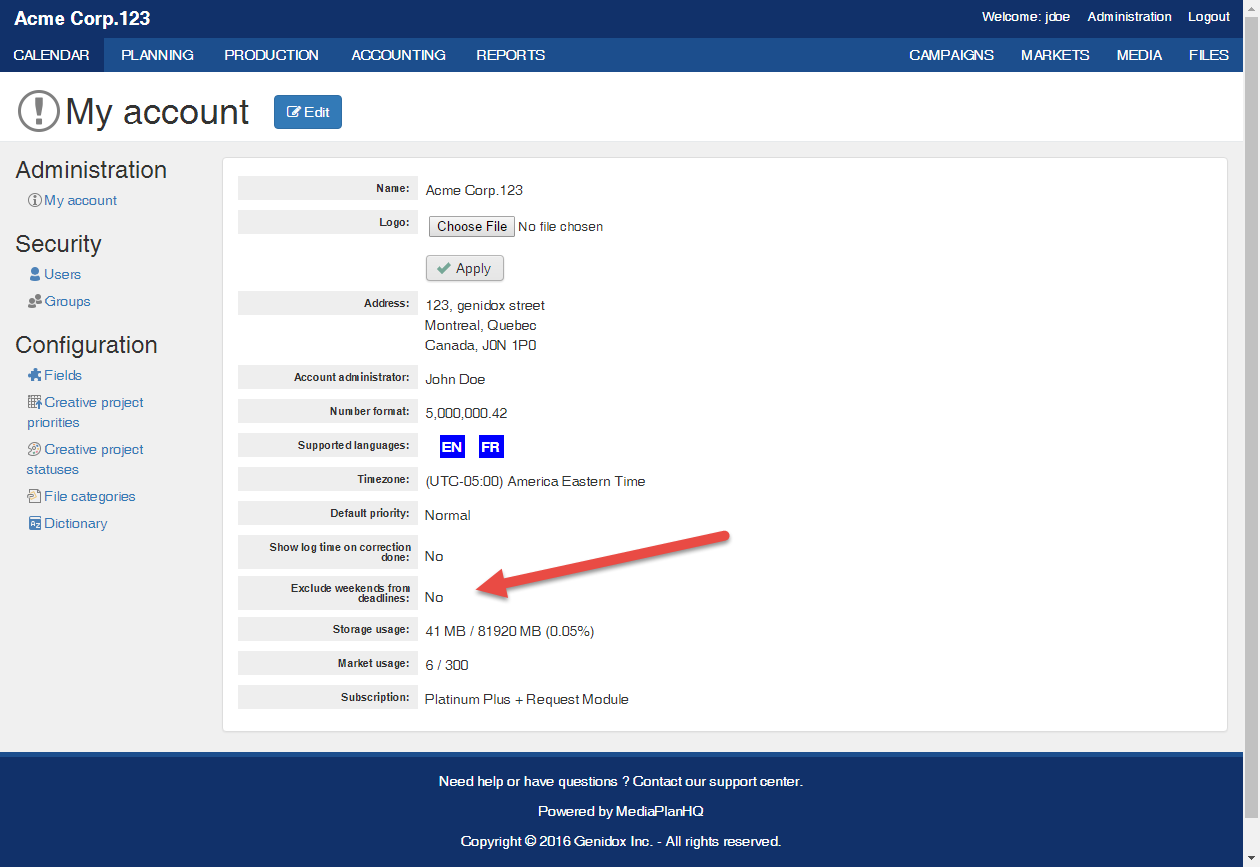
3. Production module enhancements
a. Display link to the creative project in the production assignment email.
You can now include a direct link to the creative project with the @Link@ keyword within the resource assignment email of the production module.
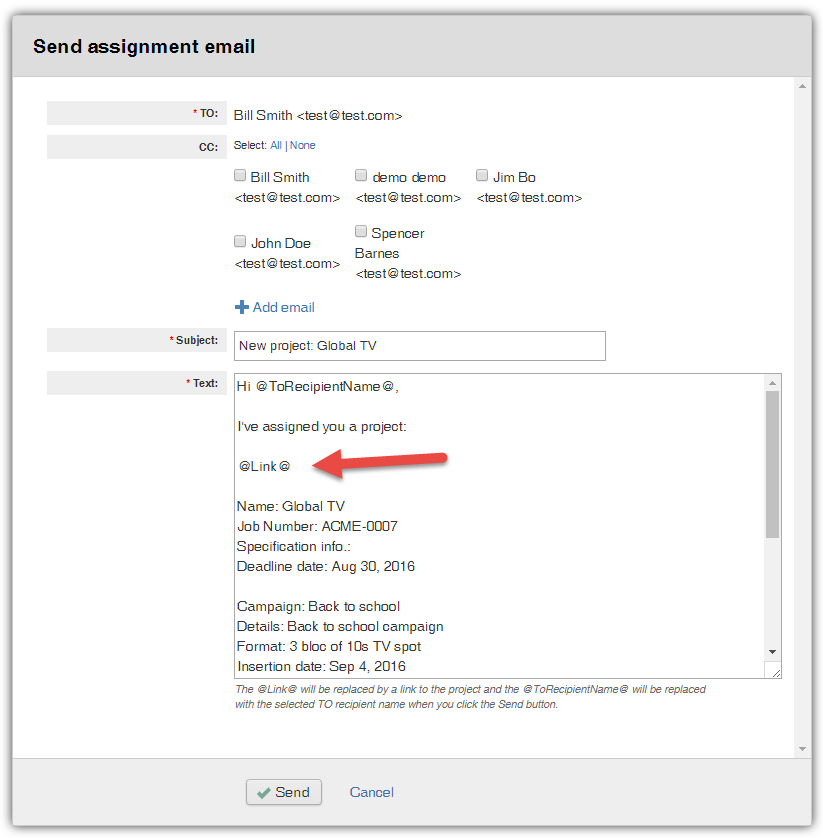
4. Campaign module enhancements
a. Delete campaign that contains media insertions
You can now delete campaigns that contains media insertions. Before this release, only campaign with no media insertion could be deleted. Deleting a campaign with media insertions will also delete all its media insertions, creative projects, and invoices.
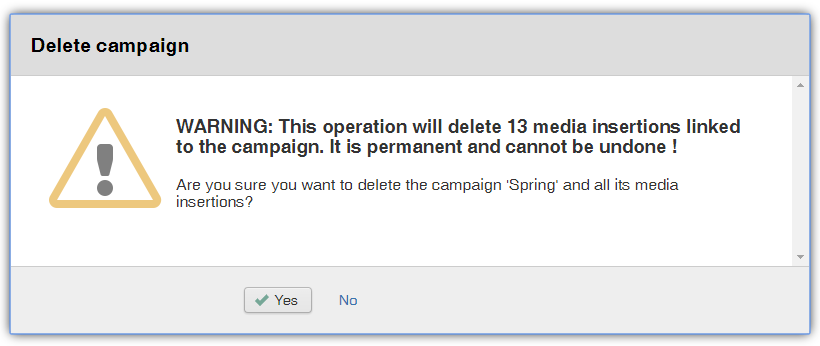
b. Copy campaign to any media plans
You can now copy campaign to any media plans (#1). Before this release you could only copy a campaign inside the same media plan. Also, you can define copy propagation rules (#2) such as keeping the media insertion booking state and the creative project resource assignment.
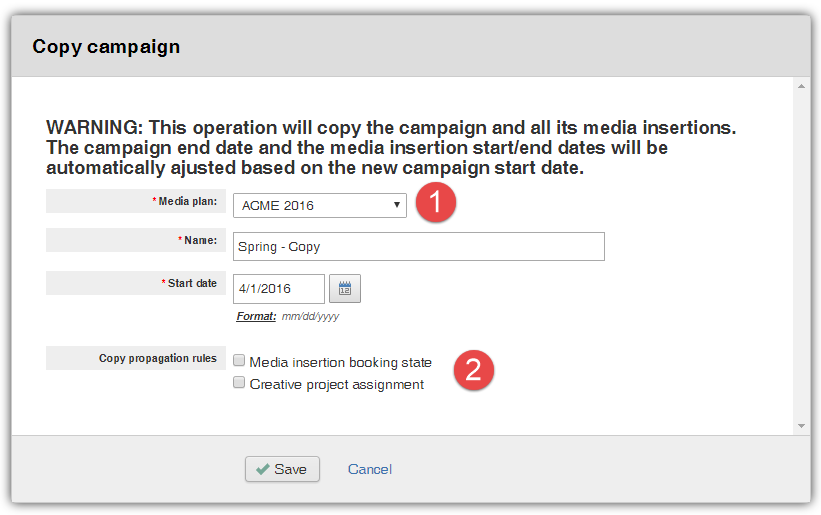
c. Campaign templates
You can now define campaign template for re-use. This is very useful when your campaigns a recurrent with very similar insertions. The campaign templates are ignored in the budget/expense calculations.
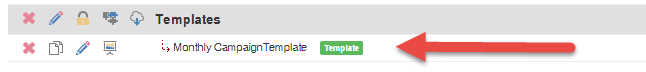
The campaign template are identified by a light green border in the filters.
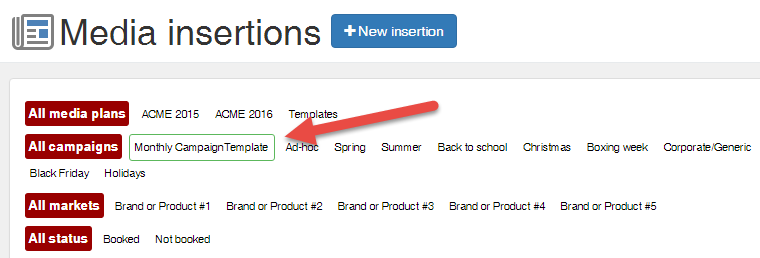
As always, don't hesitate to give us feedback and/or ideas for new features !
-- The MediaPlanHQ Team

Comments
0 comments
Please sign in to leave a comment.