We are pleased to announce this new release of MediaPlanHQ.
Here are the features:
UI enhancements
Feature #1: Collapsable sidebars
The sidebars in the request, planning, production, and accounting modules are now collapsable. Collapse the sidebar when you need extra screen estate for your day-to-day work, and only expand the sidebar when you need it. Note that the visibility state of each sidebar is kept by user meaning that if a sidebar is hidden, it will stay hidden even if you refresh the page.
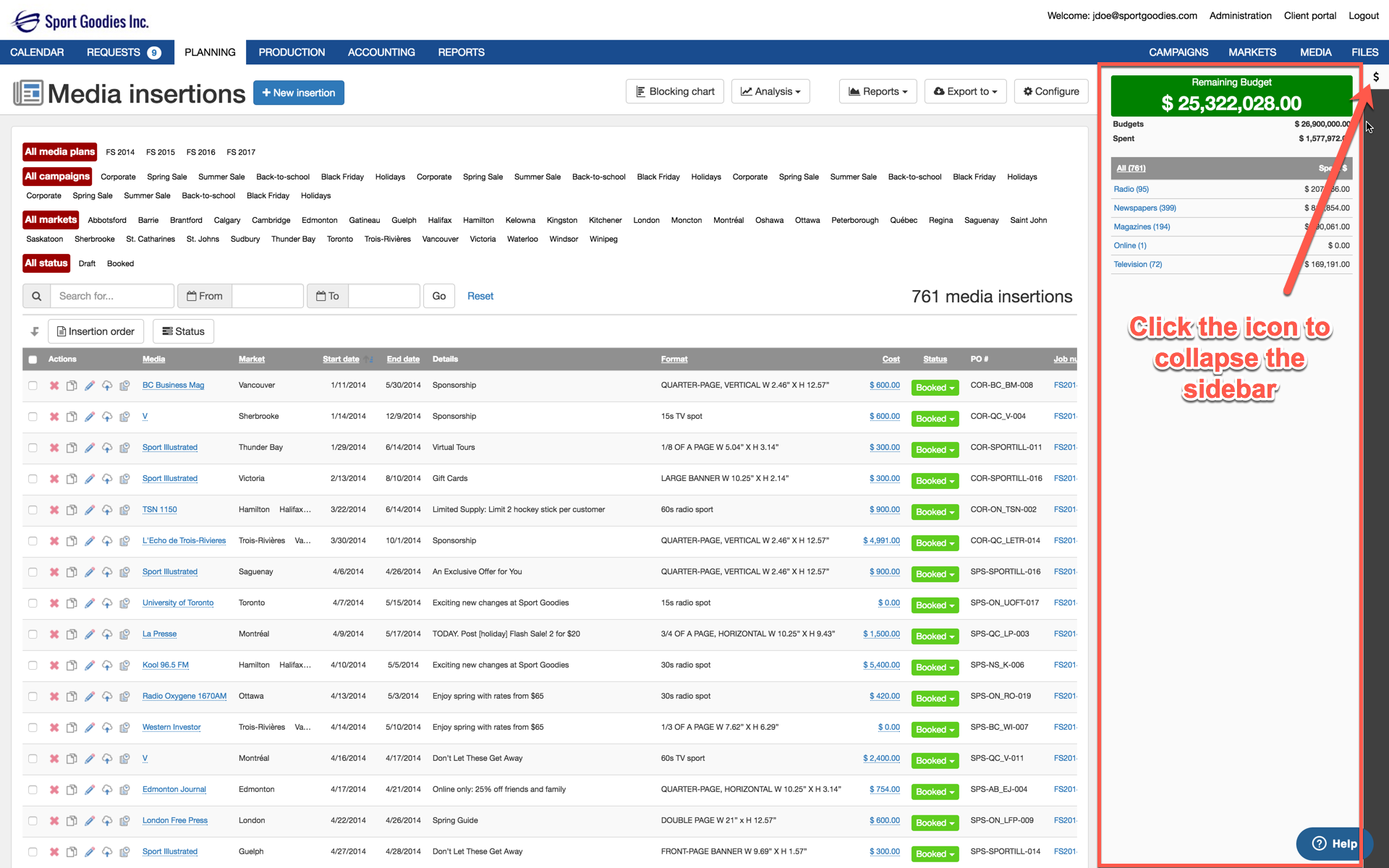
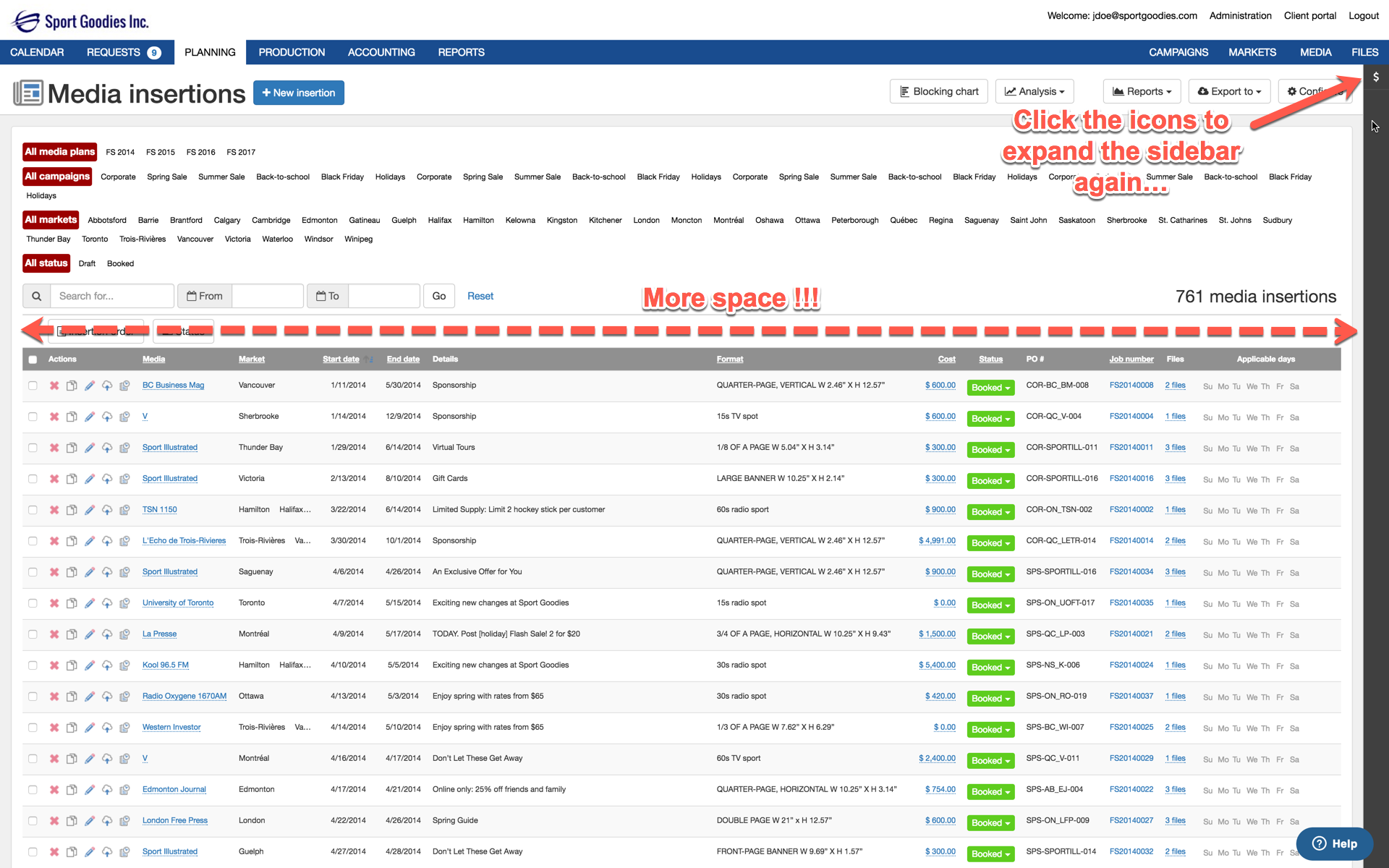
Current users: Note that by default, the sidebars are all open to have the exact behaviour as the previous version.
Feature #2: Configure column/filters by user
The configure option in the planning, production, and accounting modules is now available to all users. Everybody can now customize the filters, columns, and sorting to optimize their work without affecting others. Previously, only administrator had the configure option which was affecting all users of their account.
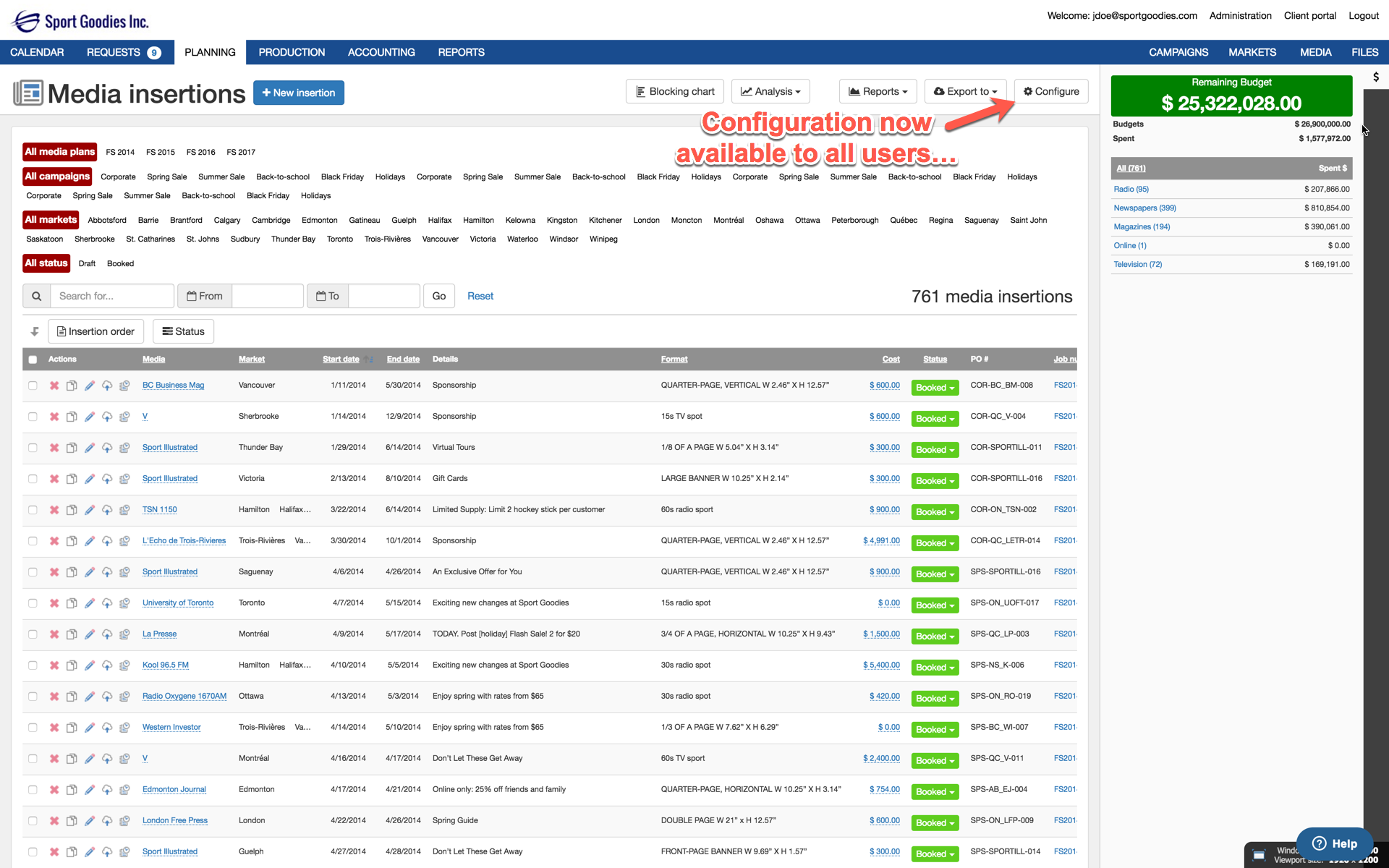
Current users: Note that by default, the configuration is exactly the same as before.
Planning enhancements
Feature #3: Media insertion statuses
Media insertions in the planning module are now associated with a status. This replaces the "booked" and flag in a media insertion. The status are displayed in the media insertion list with a new filter.
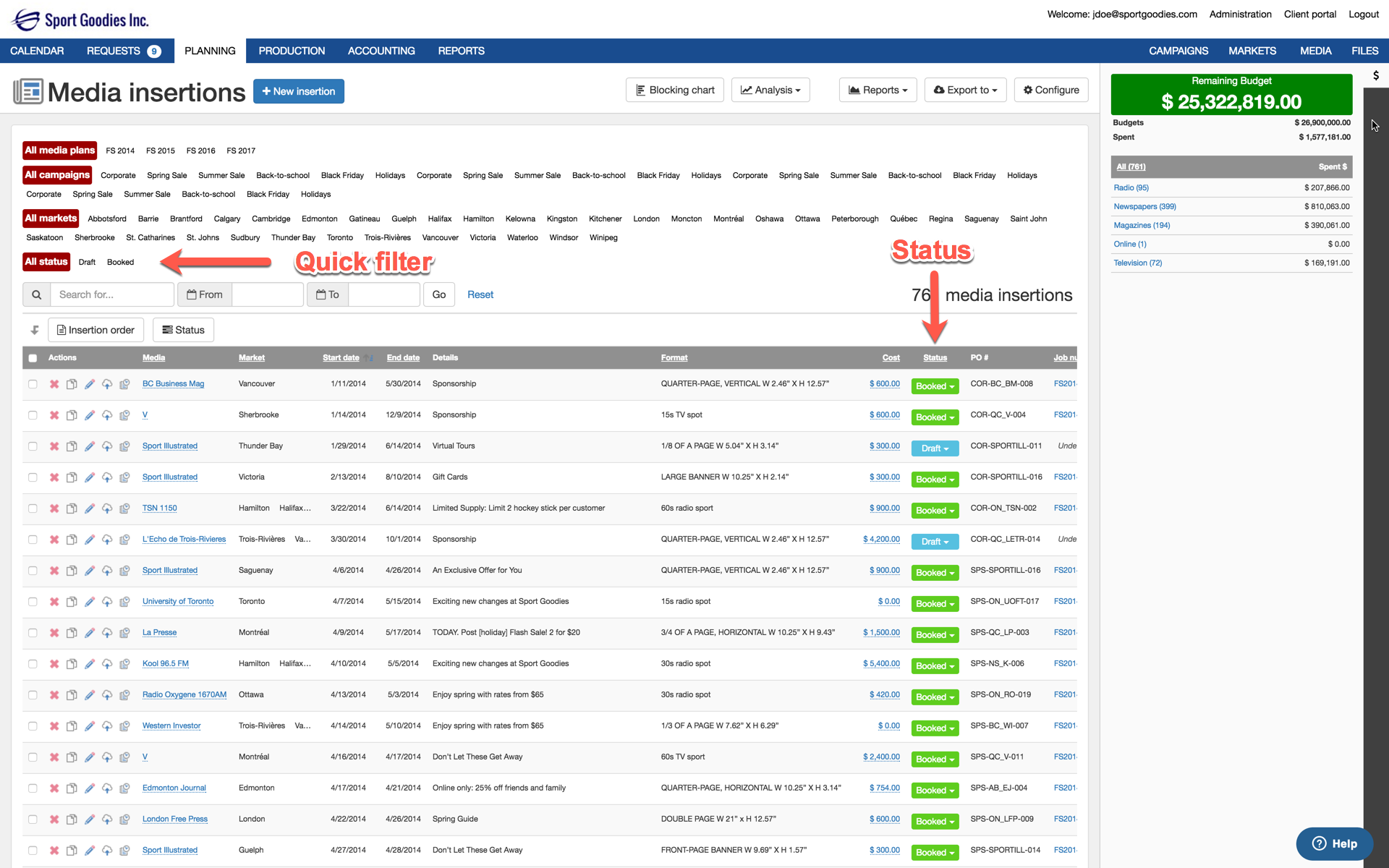
You can change the status of a single media insertion directly in the list.
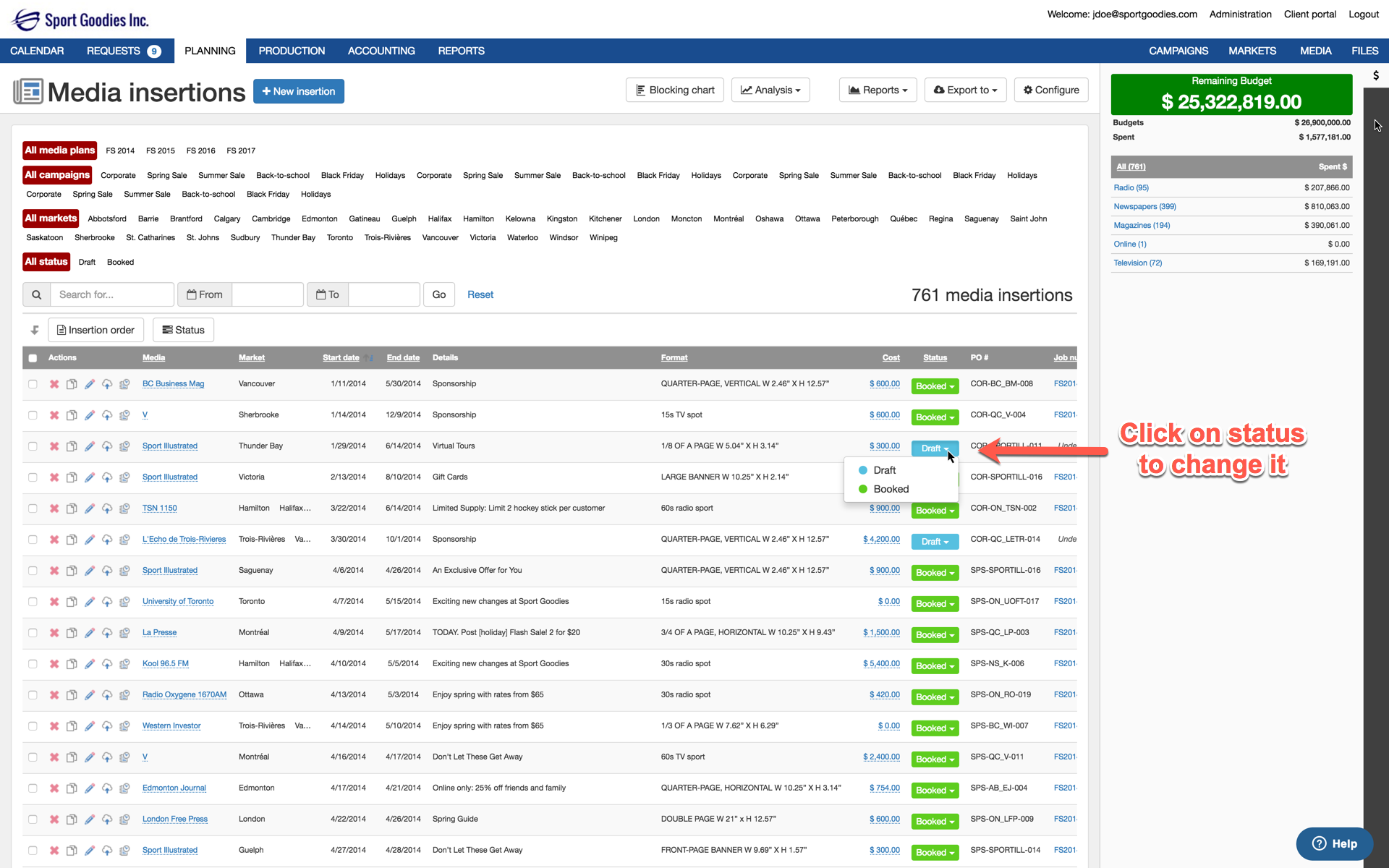
You can still bulk change the status of multiple media insertion.
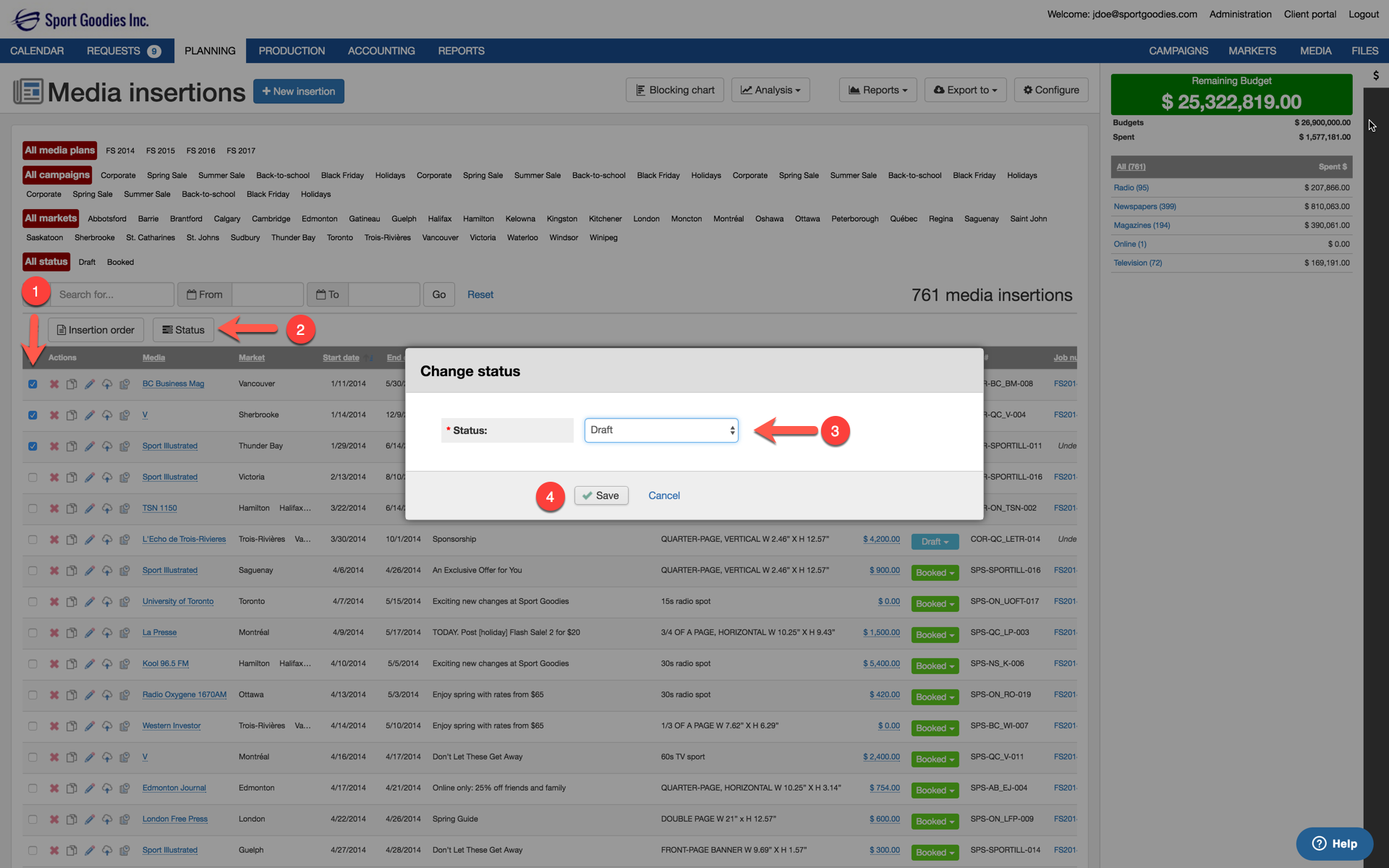
You can manage the media insertion status in the "Administration > Media insertion statuses". Each media insertion can have a different color, validation rules and triggers.
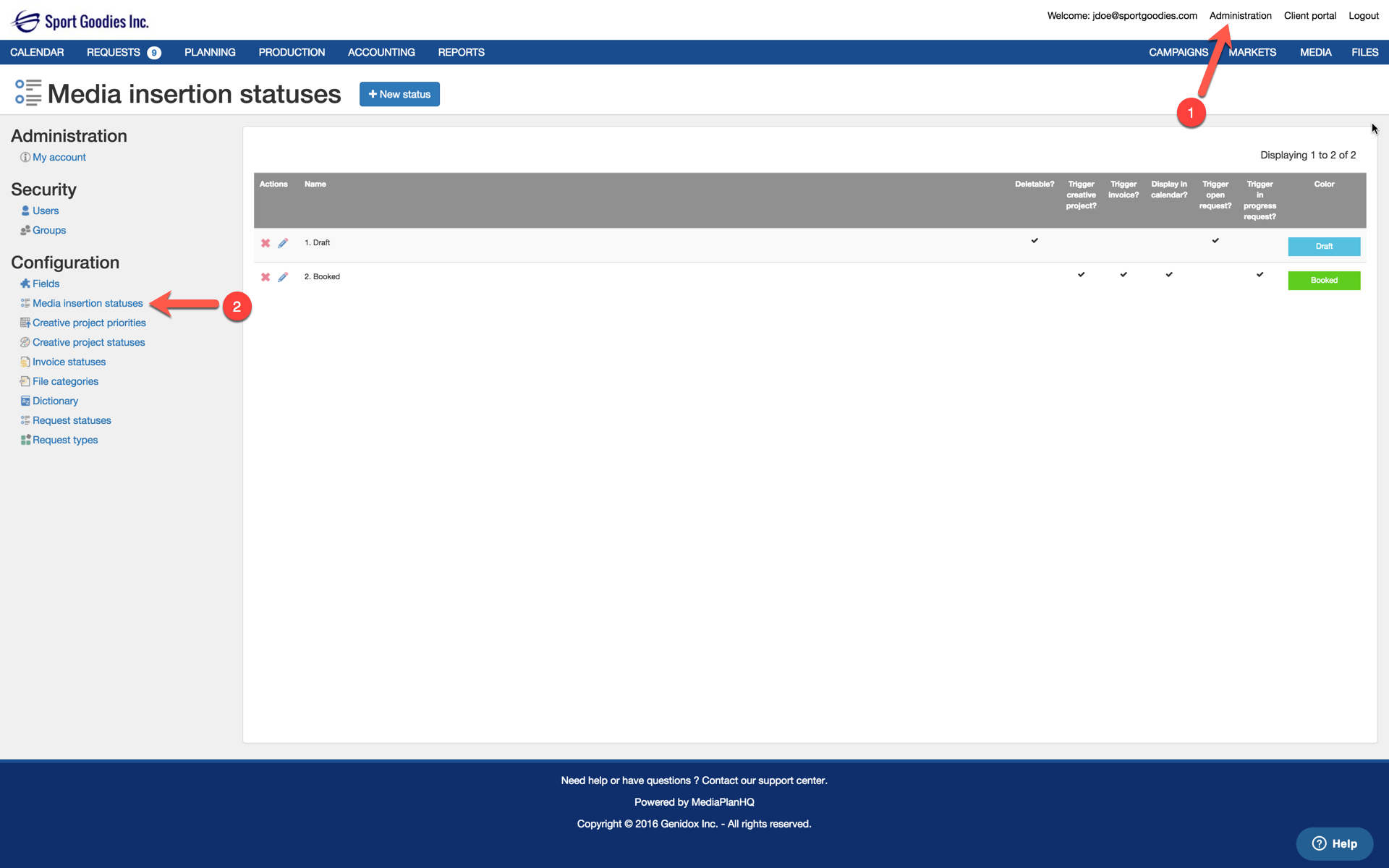
This makes it possible to have additional status to fit your workflows.
Current accounts: Note that by default, your account was migrated to have a "Draft" and a "Booked" state with the exact behaviour as before. You can customize the statuses to fit your needs.
Feature #4: Set production/delivery dates from media insertion form
The media insertion form now allows to set the production/delivery dates of the creative project.
By default, the dates are initialized using the start date and the number of days to production/delivery deadlines of the selected media.
The dates can be adjusted accordingly, but the default suggested dates are always displayed in gray.
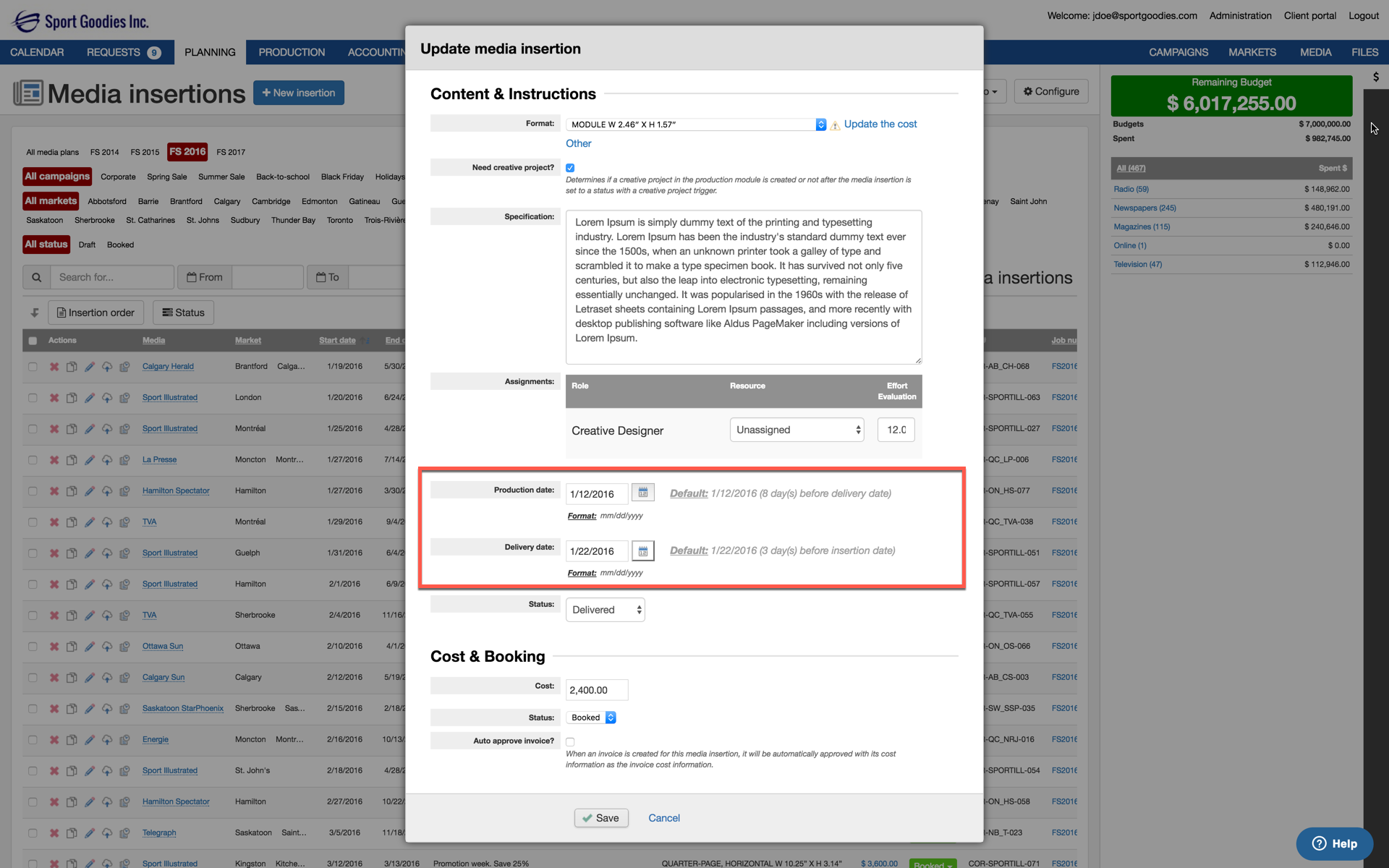
Production enhancements
Feature #5: Set production/delivery done by creative project status
In the previous release we introduced a summary sidebar in the production module that displays at a glance the number of projects that are late or have a deadline today.
The production module allows to track 2 types of deadlines: the production deadline which is when your creative team needs to deliver the creative files internally, and the delivery deadline which is when you need to deliver the creative files to the media supplier.
The problem with the sidebar is that it does not make a difference between the different types of deadlines. A project was either production/delivery late or not. Which led to confusion because a project production was counted as late even though it was done but just not delivered yet.
To fix the issue, you can now define which creative project status are "production done" and "delivery done" in the administration module. (Go to Administration > Creative project statuses.)
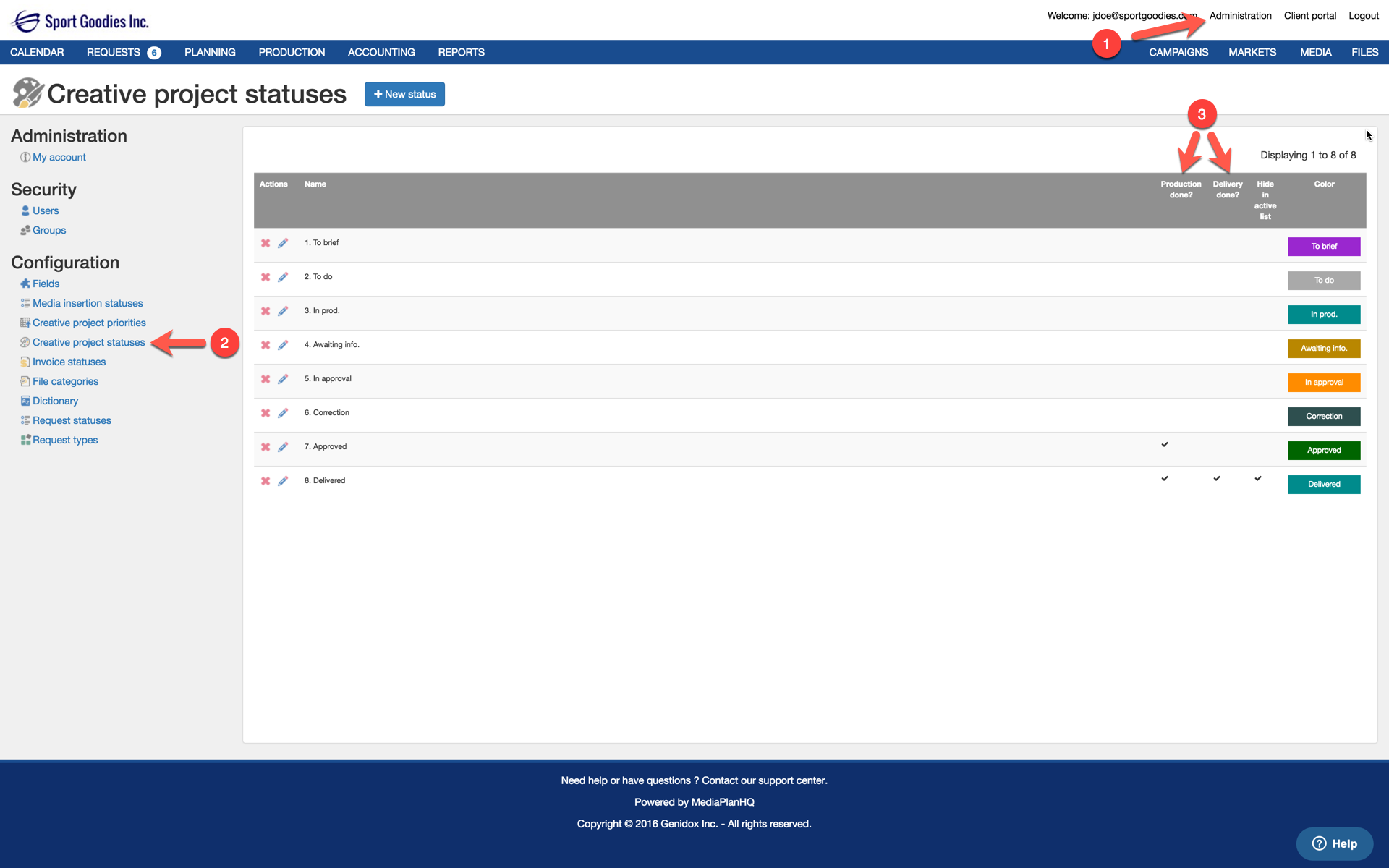
In the next release, we will add another related feature that will allow you to specify who is responsible for completing different statuses. For example, a creative designer might be responsible to produce the creative files, while a marketing manager is responsible to deliver the creative files to the media. You will also be able to specify multiple roles to complete a creative project (e.g. copywriter, designer, photographer, webmaster, manager, etc.)
Request enhancements
Feature #6: Request statuses
In the previous version, the request statuses were fixed to Waiting for pre-approval, Waiting for approval, New, Open, In progress, Done. This was not very flexible knowing that each marketing team have different workflows for processing requests.
You can now configure the request statuses in the administration module. (Go to Administration > Request statuses.)
You can customize the labels and colours used by each statuses.
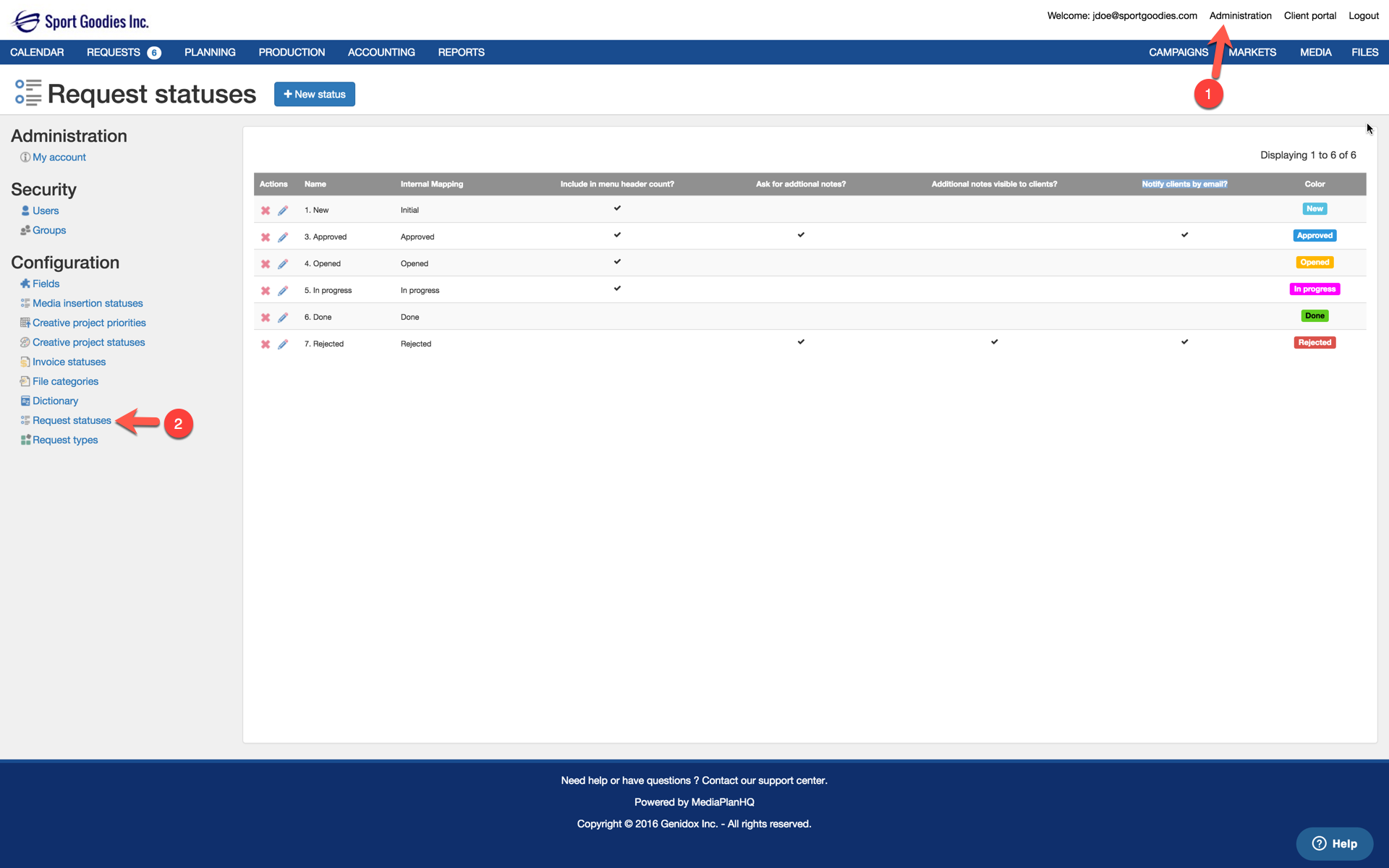
You can also define the triggers when setting a request to a given status:
- Whether to include request in given statuses in menu header count
- Whether to ask for additional notes and whether this additional notes is visible to clients.
- Whether to notify clients by email
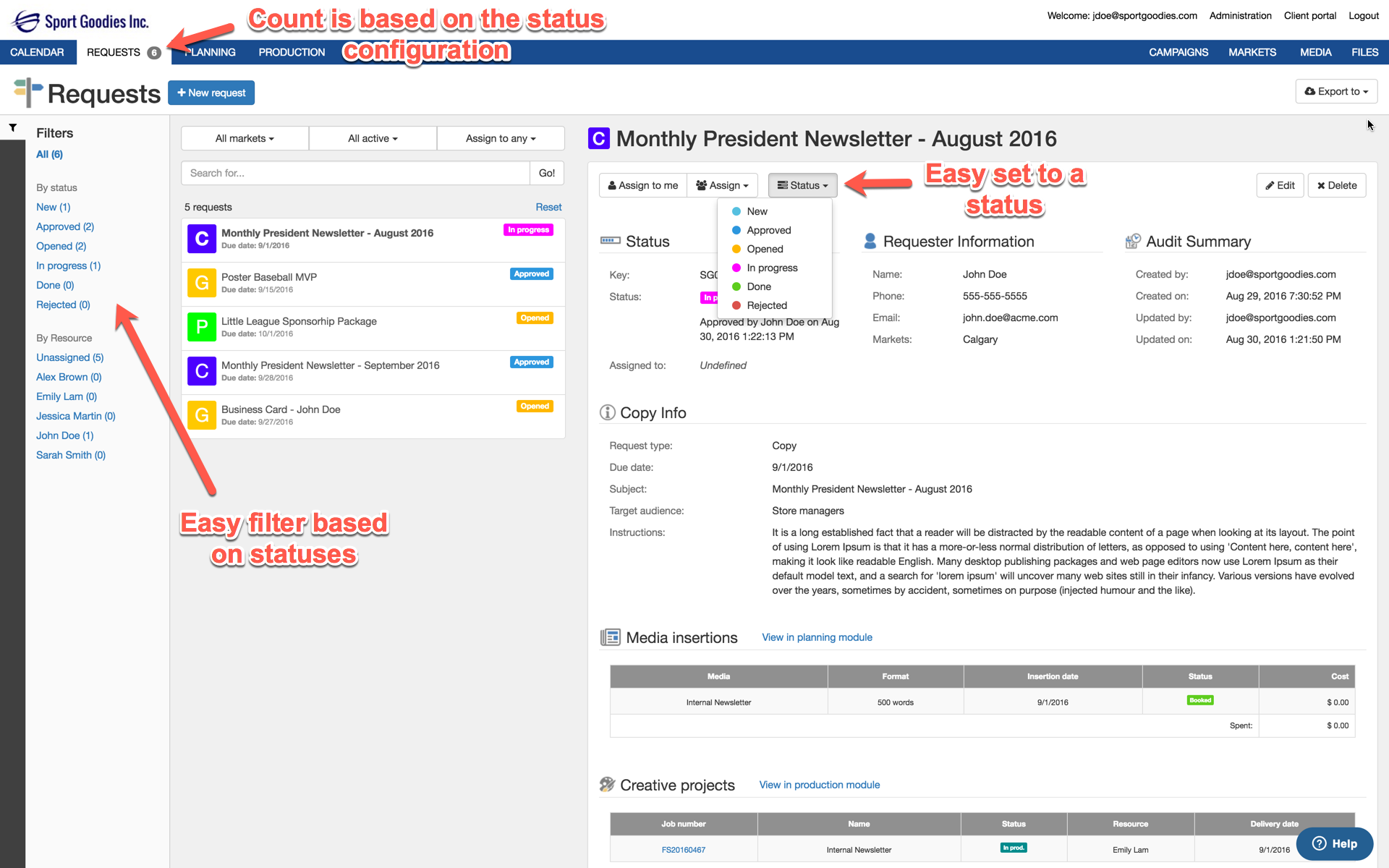
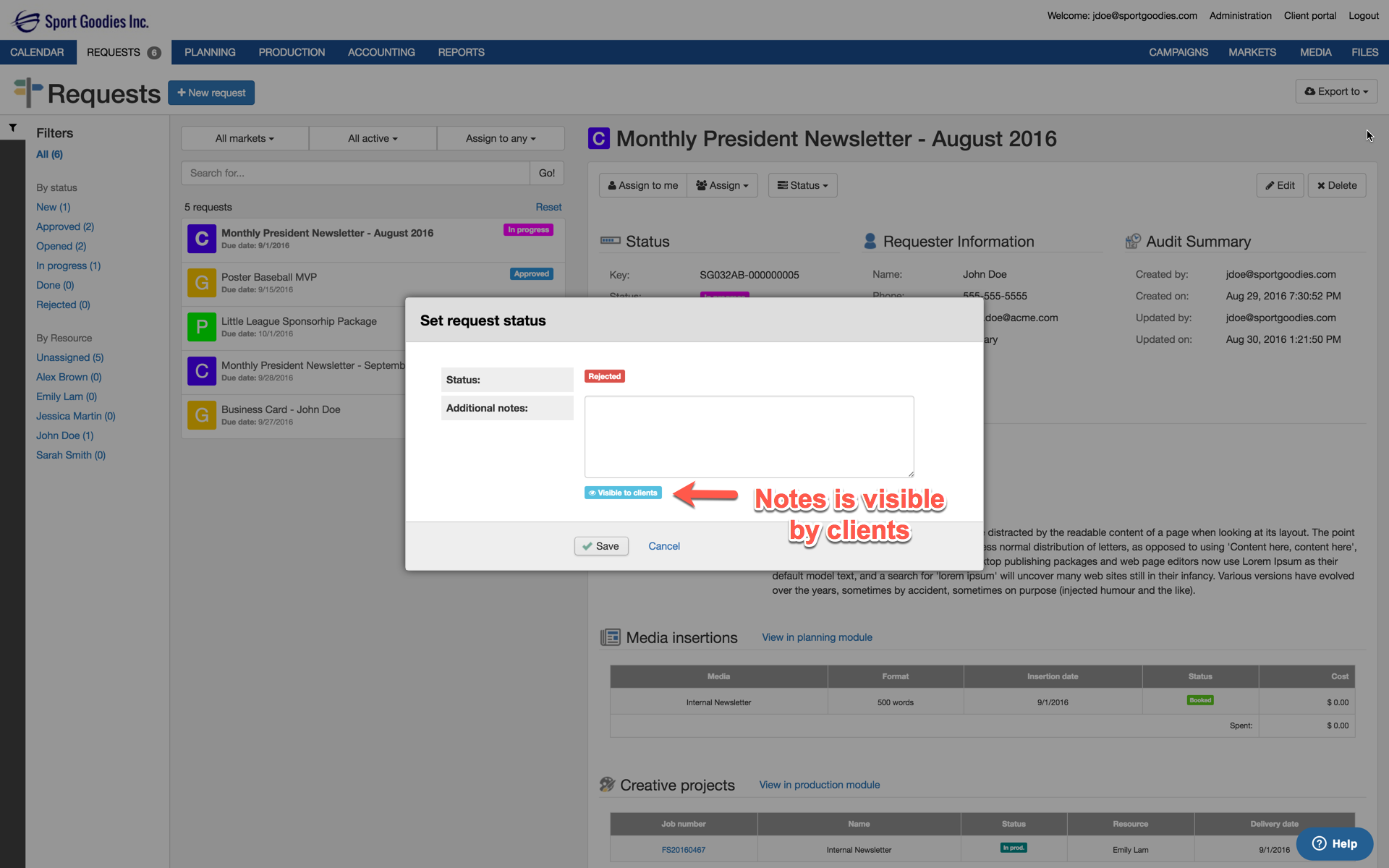
Current accounts: Note that by default, your account was migrated to have the fixed statuses with the exact behaviour as before. You can customize the statuses to fit your needs.
Feature #7: Justification when due date is within number days
You can now define the minimum number of days required to submit a specific request type in the administration module. (Goto Administration > Request types).
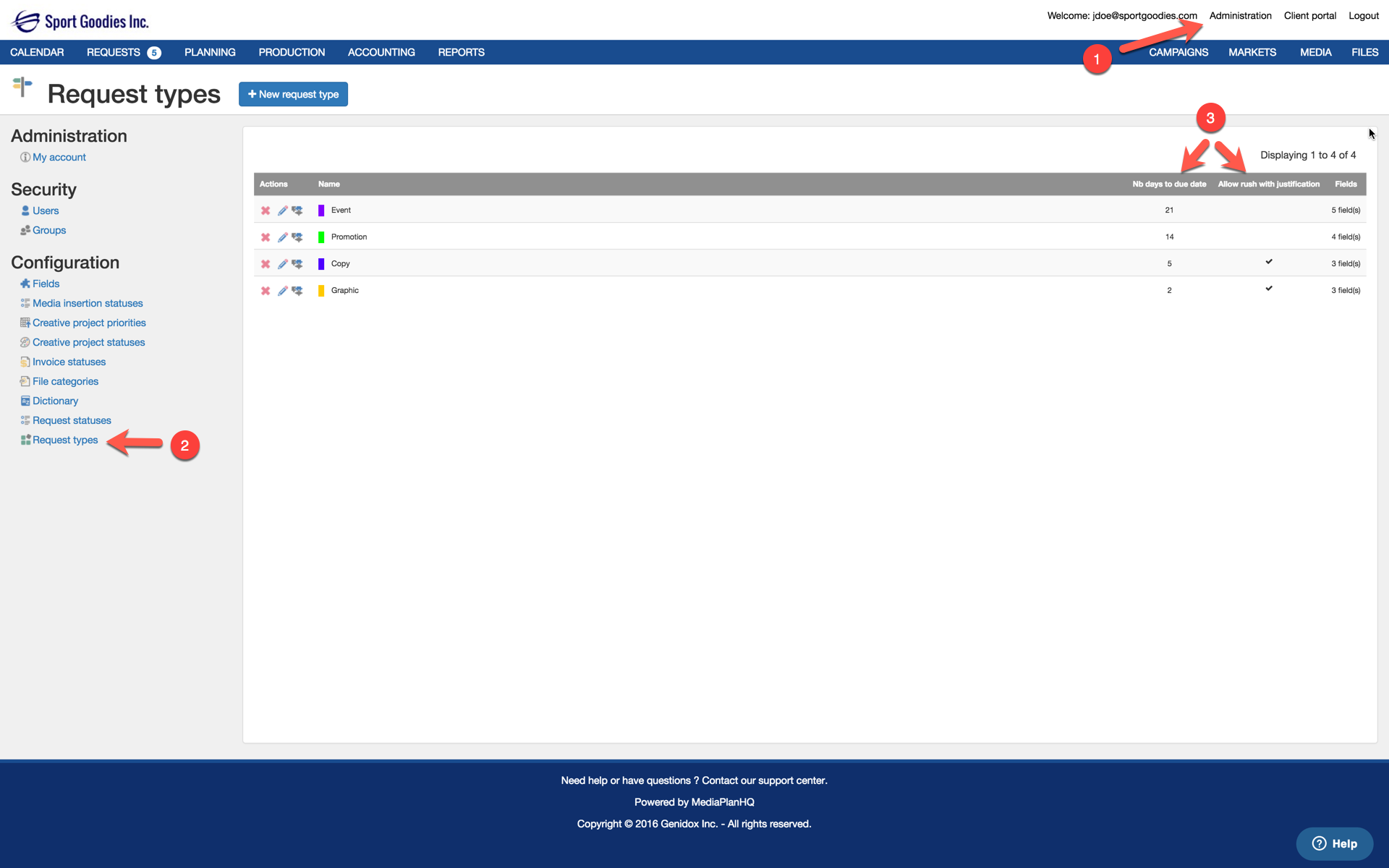
In the client portal, the minimum number of days required for the request type is clearly displayed.
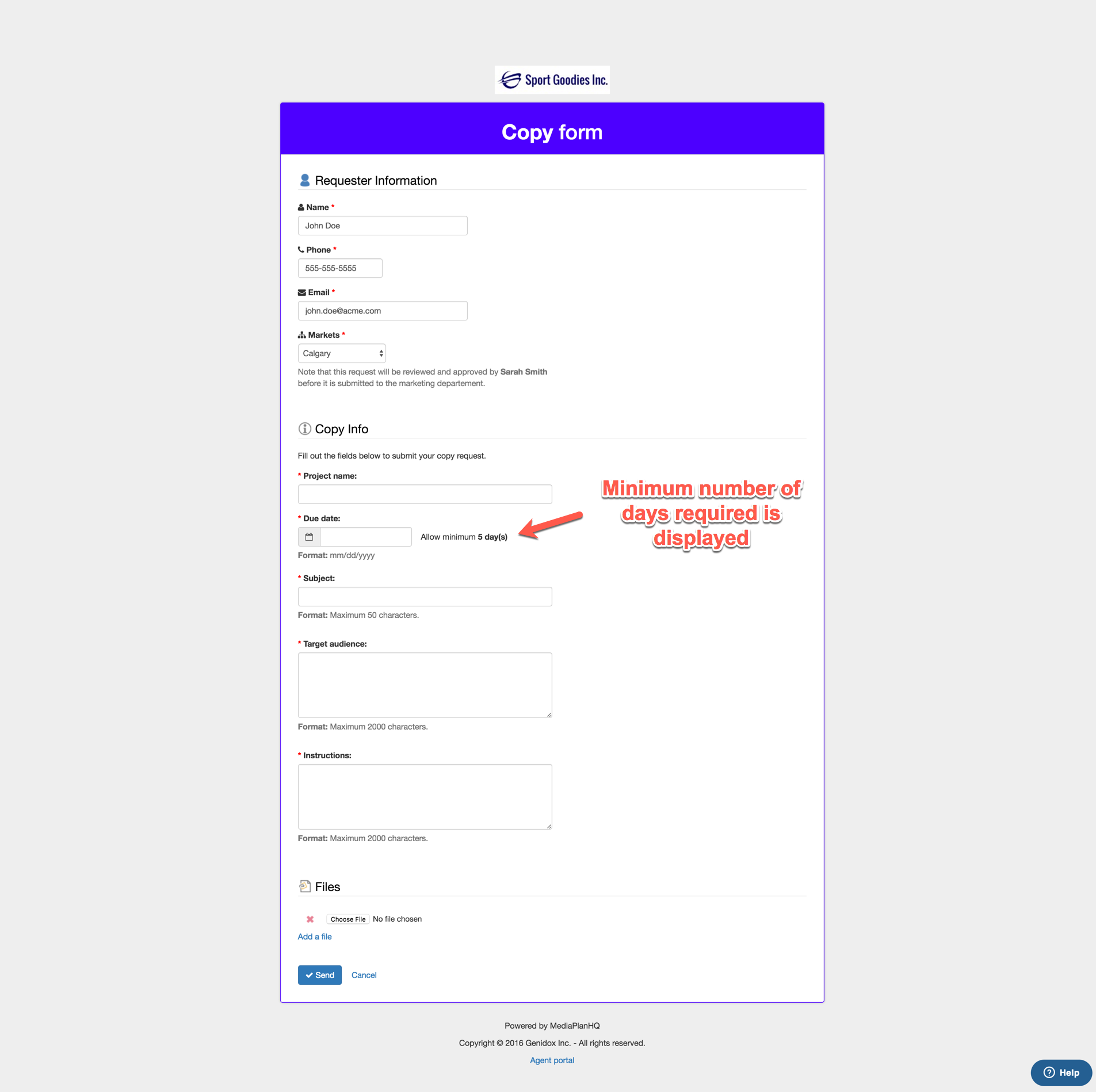
The system will validate that the due date specified gives enough days to deliver the request on time.
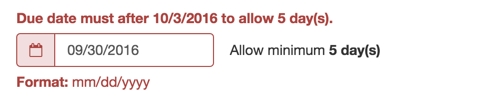
You may also decide to accept "rush" requests with justification. The requester would then need to provide a justification when the due date is within the minimum number of days specified for the request type. Your team can view the justification in the request modules and decide to approve/reject the request.
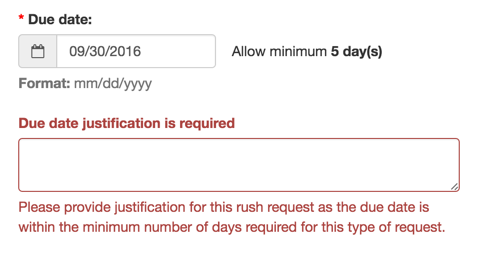
Current accounts: Note that by default, the request types have a minimum number of days set to 0.
Feature #8: Send email to static addresses by request type and status
You can now define static addresses to send an email when request of a given request type is set to a specific status.
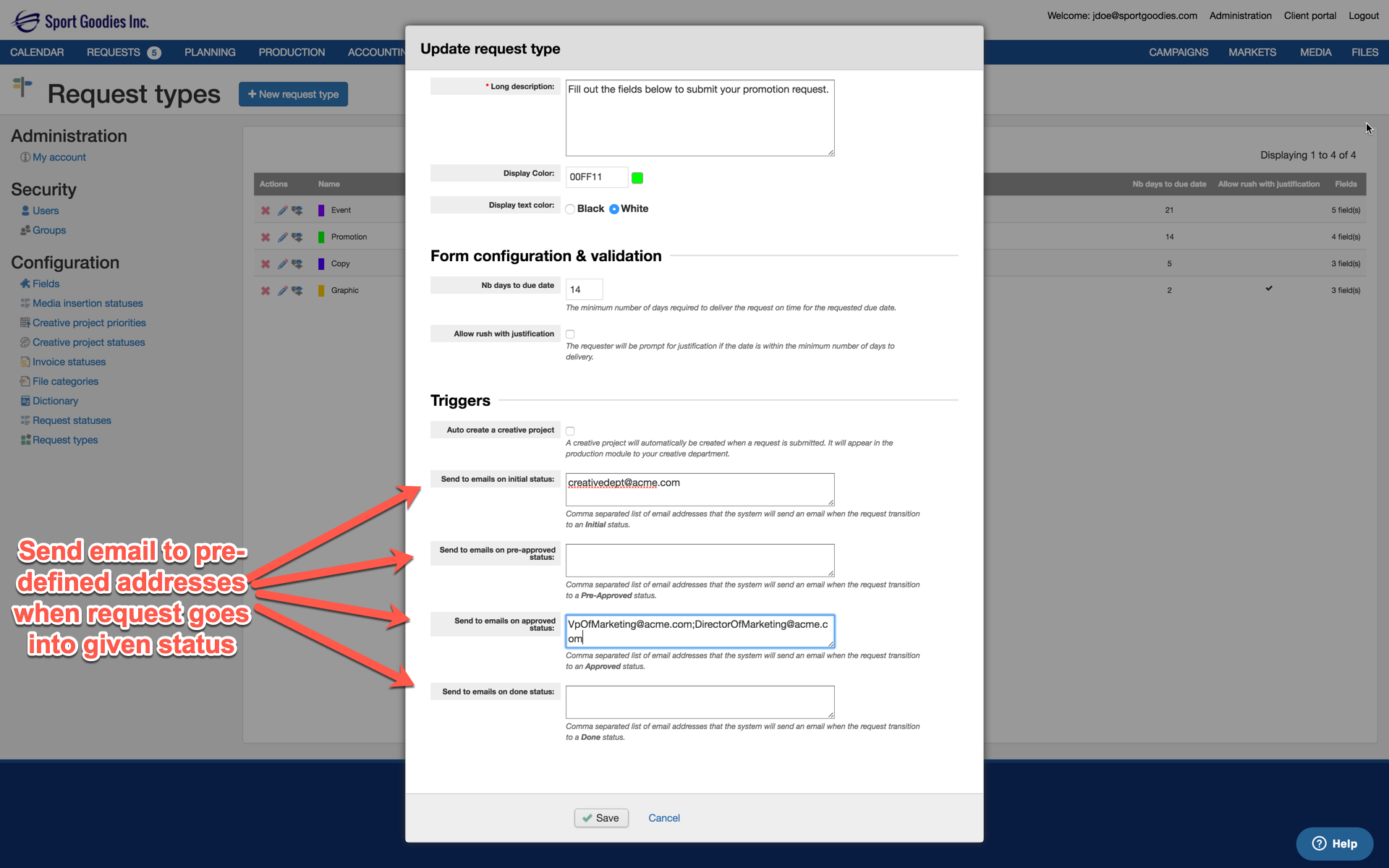
Feature #9: Single-page request form
The request form in the client portal pages were redesigned into a single-page format.
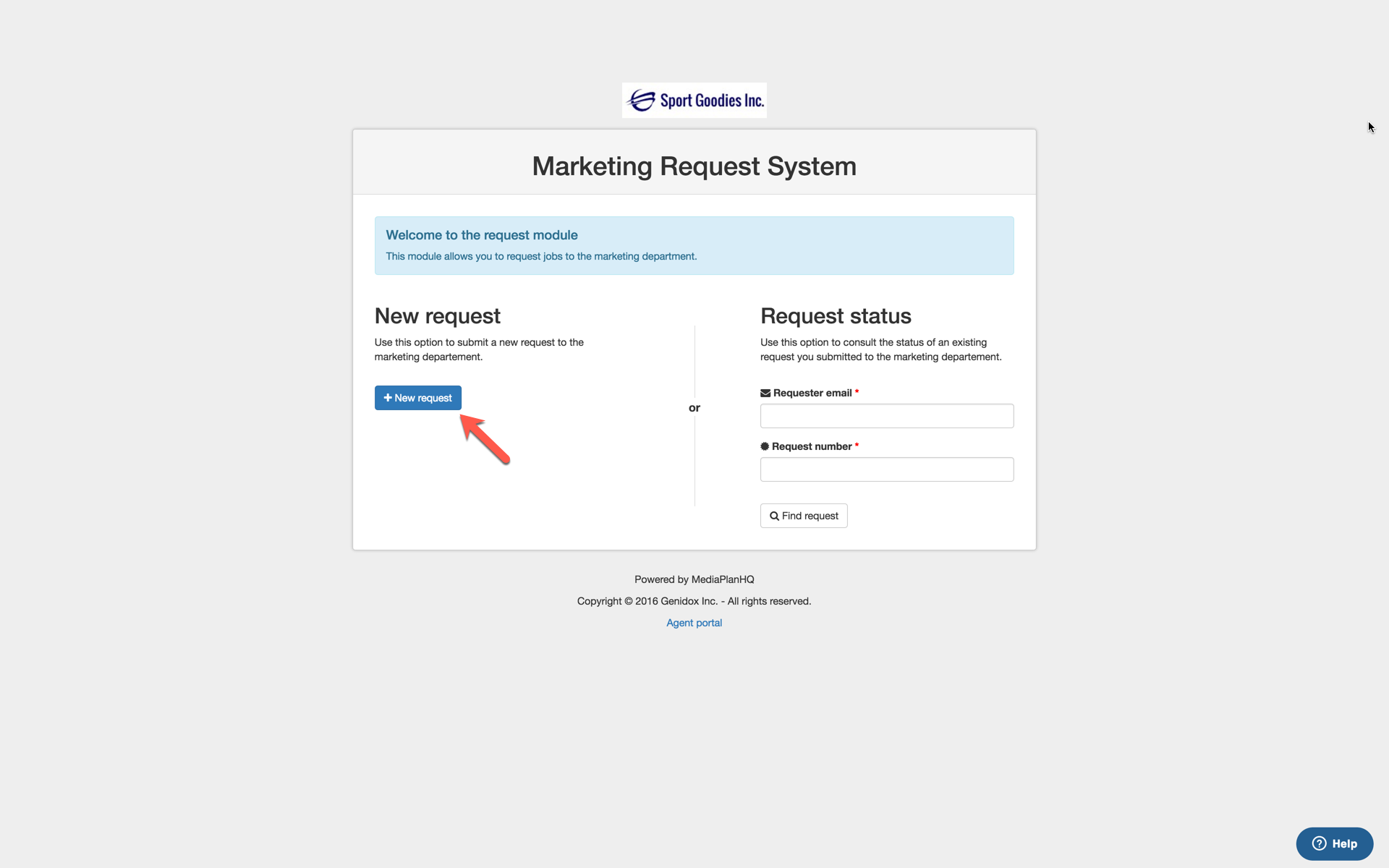
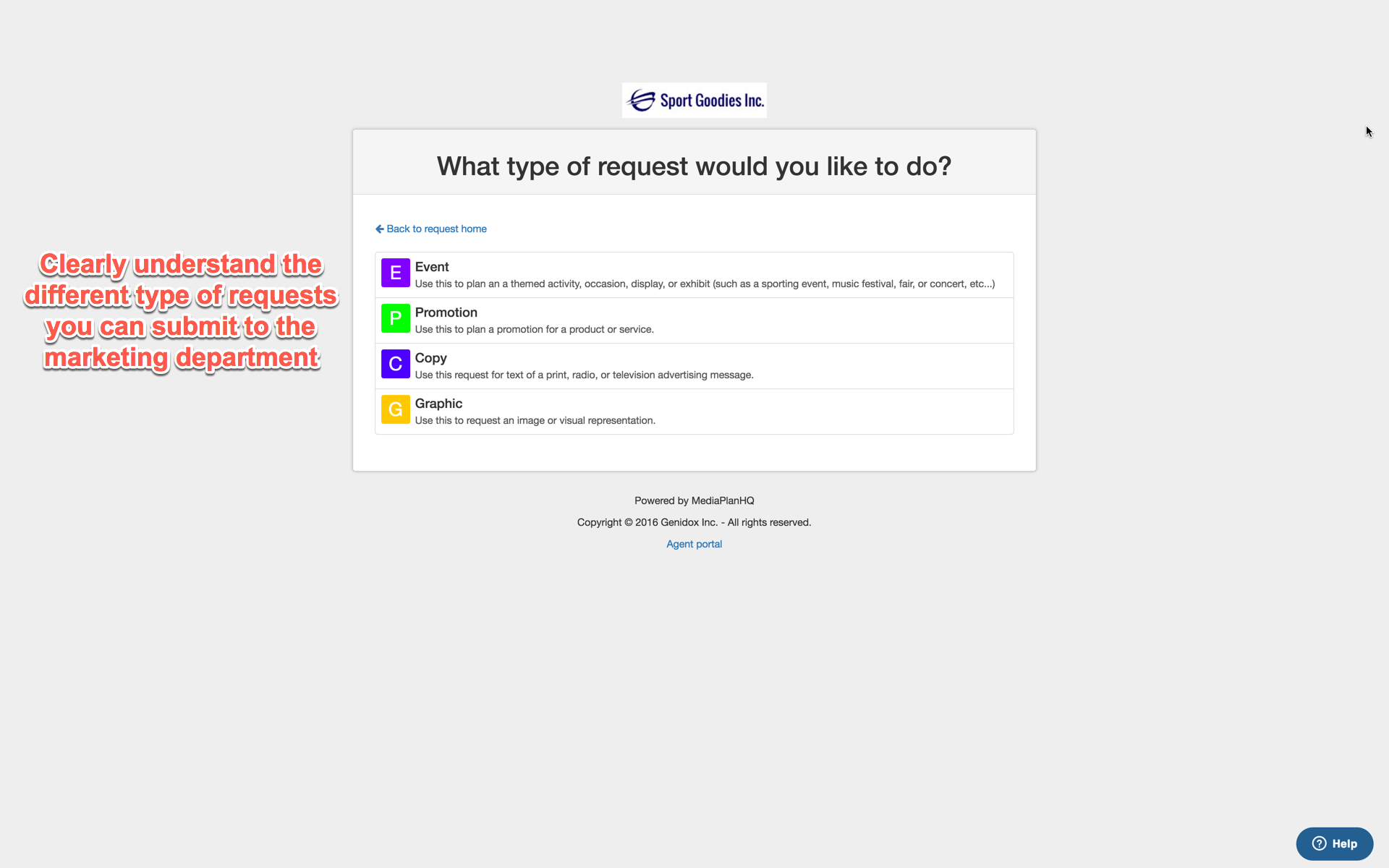
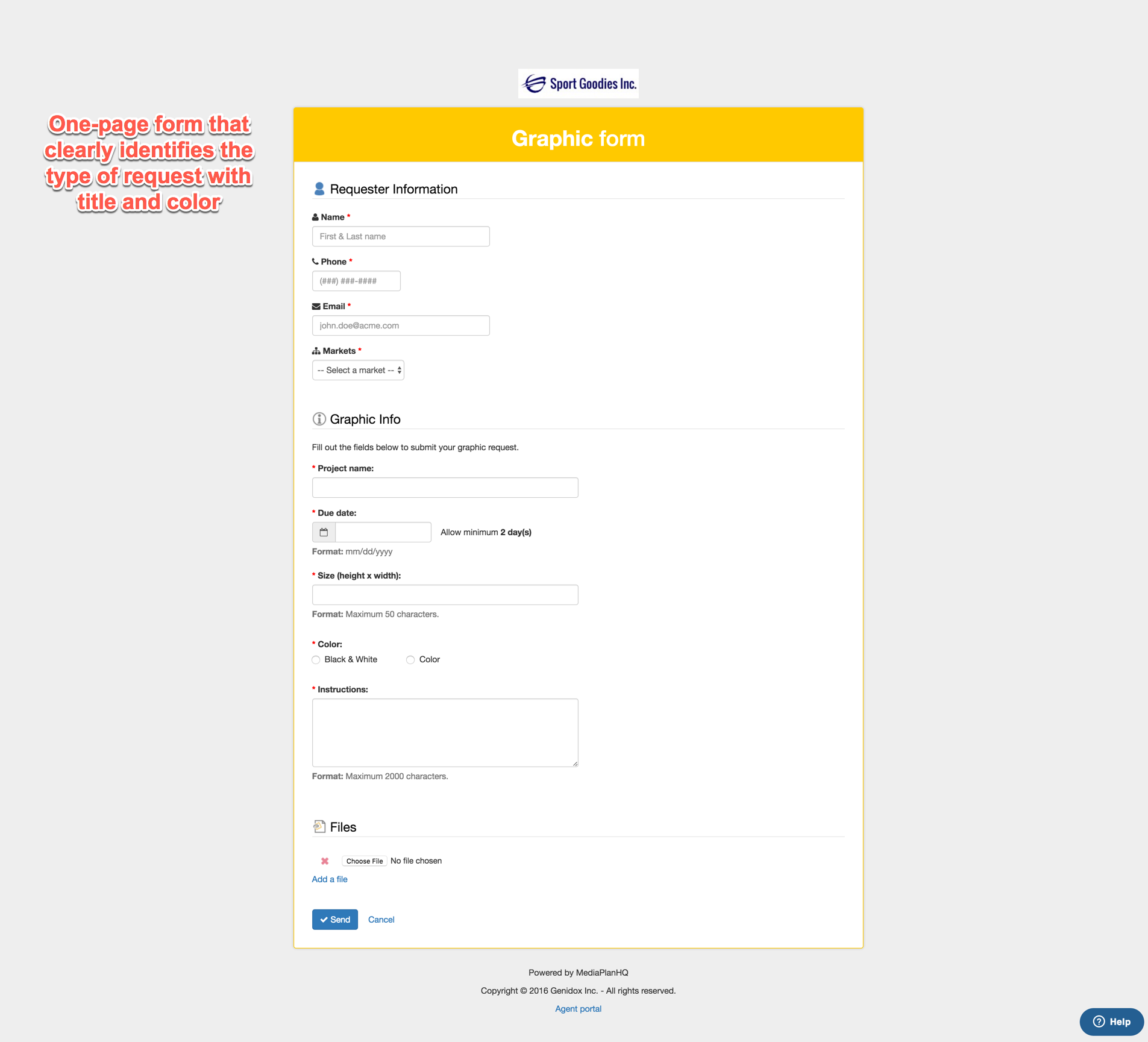
Feature #10: Activate fields dynamically based on selected field option.
You can now configure fields to be activated based on the selection of another field. For example, you may have a "Project type" field with "Photo" and"Video". For "Photo", you'd want the "Size". But for "Video" you'd want the "Length".
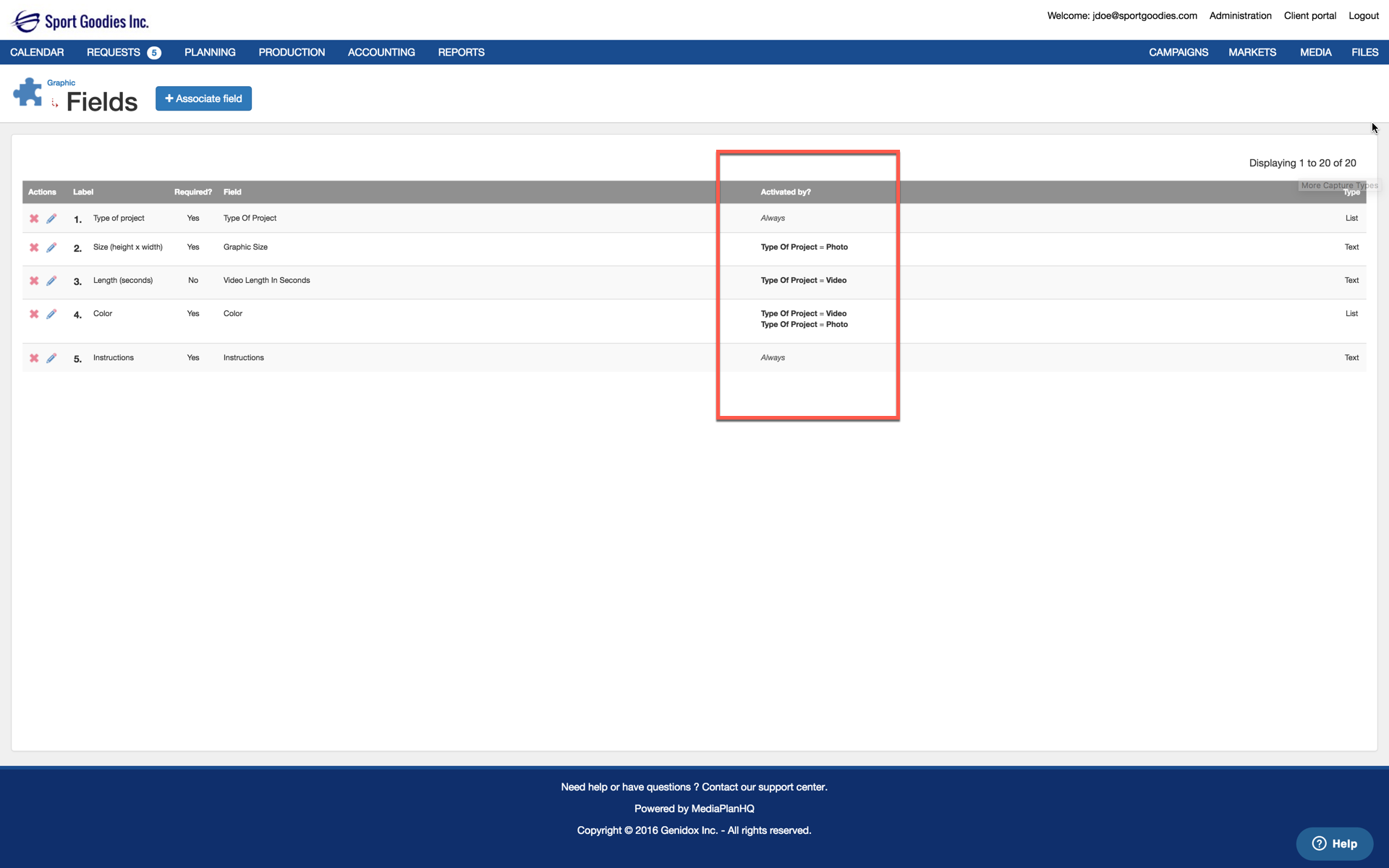
This is what happens when "Photo" is selected as the "Project type" in the client portal form:
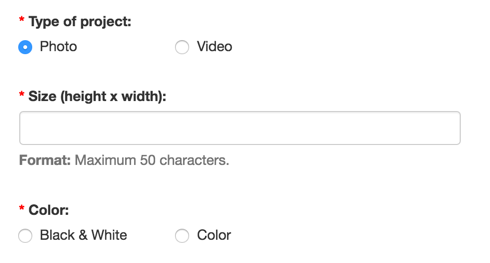
This is what happens when "Video" is selected as the "Project type" in the client portal form:
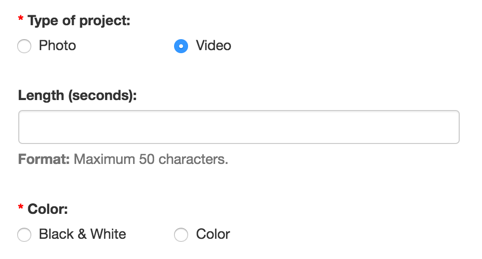
___
As always, don't hesitate to give us feedback and/or ideas for new features !
-- The MediaPlanHQ Team

Comments
0 comments
Please sign in to leave a comment.