We are pleased to announce this new release of MediaPlanHQ.
Here are the features:
Calendar enhancements
Feature #1: Highlight the current day
The calendar now highlights the current day with a bolder blue border.

Planning enhancements
Feature #2: Analysis quick links
The planning module now has a few quick links to run different analysis of your media plans.

Feature #3: Assign creative project resource / status from media insertion form
The media insertion form now allows to assign the resource and set the status of the creative project.
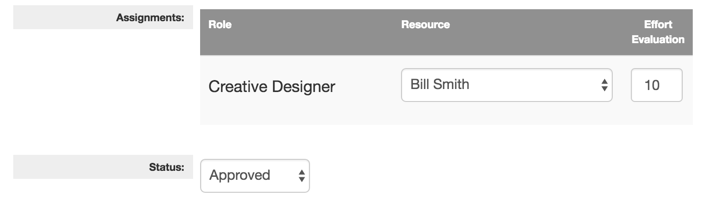
Feature #4: Auto split cost to markets
The media insertion form now provides a quick link to distribute the total cost evenly to all the markets.
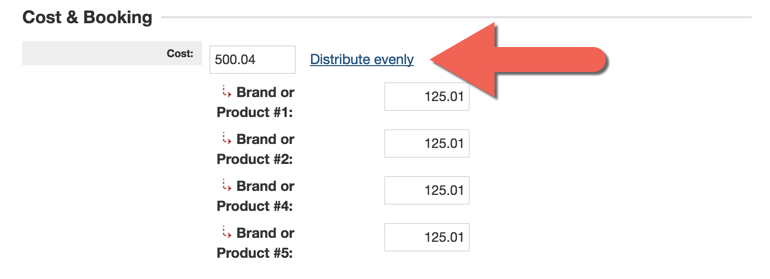
Feature #5: Booking procedures
The media in the media module now has a booking procedure.
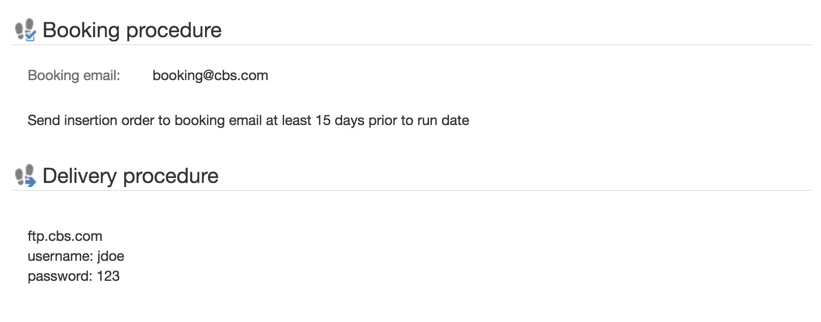
The media booking procedure is quickly viewable from the planning module.

Feature #6: Blocking chart trim empty edges
The blocking chart report now has an option to trim empty edges to remove dates that don't have any media buys.

Feature #7: Blocking chart export to Excel
The blocking chart can now be exported to Excel.
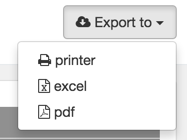
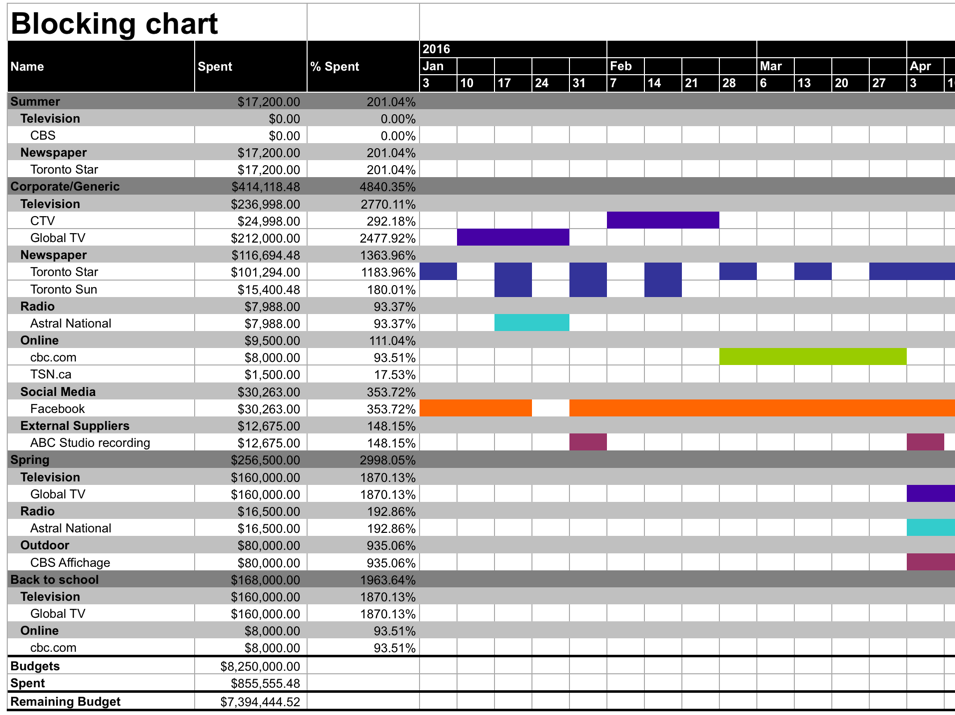
Production enhancements
Feature #8: Standalone creative project with campaign, markets and fields
Creative project created directly in the production module and without media insertion can now have a campaign, markets, and custom fields. Before, only creative project auto-created from a booked media insertion would have these options.

Feature #9: Bulk assign and status creative projects
The production module now has bulk assign and bulk status operations. This is very useful when you have to assign multiple projects to the same resource, or have to change the status of multiple projects to the same status.

Feature #10: Production deadline summary sidebar
The production module now has a sidebar with a summary of the number of project per deadline. At the top, the number of project that needs their production to be delivered today and the number of project that needs to be delivered to the media supplier today. A red background means that there are late projects. A green background means that all is on-time. Underneath, there is a summary by resources. This is very useful to know exactly what needs to be delivered today at a glance.

Feature #11: Brief editor
The production module now has a brief editor.


Feature #12: Time spent by campaigns and resources report
The production module now has a new report for time spent by campaigns and resources.


Accounting enhancements
Feature #13: Invoice statuses
Invoices in the accounting module are now associated with a status. This replaces the "approved" and "partial" flags in an invoice. The status are displayed in the invoice list with a new filter.

The list of statuses is customizable in the Administration module.

Feature #14: Invoice cost auto-fill
The invoice cost information is automatically filled by default with the estimated cost information. This will cut a few clicks since most of the time the estimates should be accurate.

As always, don't hesitate to give us feedback and/or ideas for new features !
-- The MediaPlanHQ Team

Comments
0 comments
Please sign in to leave a comment.