We are pleased to announce this new release of MediaPlanHQ.
This is the last release for 2016 !
It has been a great year with lots of new features/enhancements...
Your feedback and ideas are helping us make MediaPlanHQ the best media planning software for marketing teams !
THANK YOU !!
Thanks for choosing MediaPlanHQ to organize and optimize your every day media planning activities.
We wish you a great holiday season and we'll see you in 2017 with other great features and enhancements.
In the mean time, continue sending your feedback and ideas to our support center at support@mediaplanhq.com -or- by using the "Help" button at the bottom-right of your account.

___
Here are the features for this release:
General user interface enhancements
Feature #1: Condensed comments, files, and corrections columns
In order to reduce screen estate usage, the comments, files, and corrections columns now have an icon header instead of text and only display the count without text (e.g.: "5" instead of "5 files"). This allows to display more columns in the planning/production/accounting modules without having to scroll to the right.
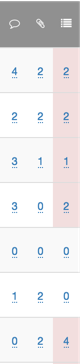
The red background in the corrections column indicate that there are correction that needs to be done.
The functionality is exactly the same as before - just the user interface was modified. Hence, putting you mouse-over the count will display the details.
Feature #2: Condensed filters
Screen estate usage for filters is also an issue as we add more and more types of filter in the planning/production/accounting. We often see users with 50-75% of screen usage above the scroll. Filters are very important to quickly find information, but they remain a tool, not the primary items.
With this in mind, we've condensed the filters to take far less screen estate usage.
![]()
The orange filters indicate the filter that are currently applied.
The functionality is exactly the same as before - just the user interface was modified. Hence, they are still customizable.
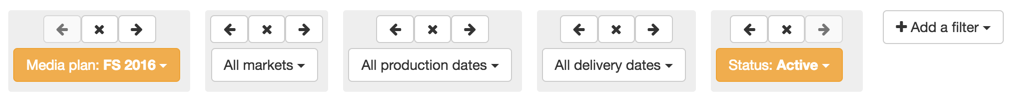
Feature #3: Condensed actions columns with contextual menu
Finally, we've also condensed the actions columns in the planning/production/accounting modules to use less screen estate. The column is now limited to 2 main actions with a 3rd action for a contextual menu. This also allows to include extra actions on a single item.

Calendar enhancements
Feature #4: Condensed display
The calendar item display was condensed to fit on one line when possible with the name on the left and the files thumbnails on the right. Each item also has a full colored background.
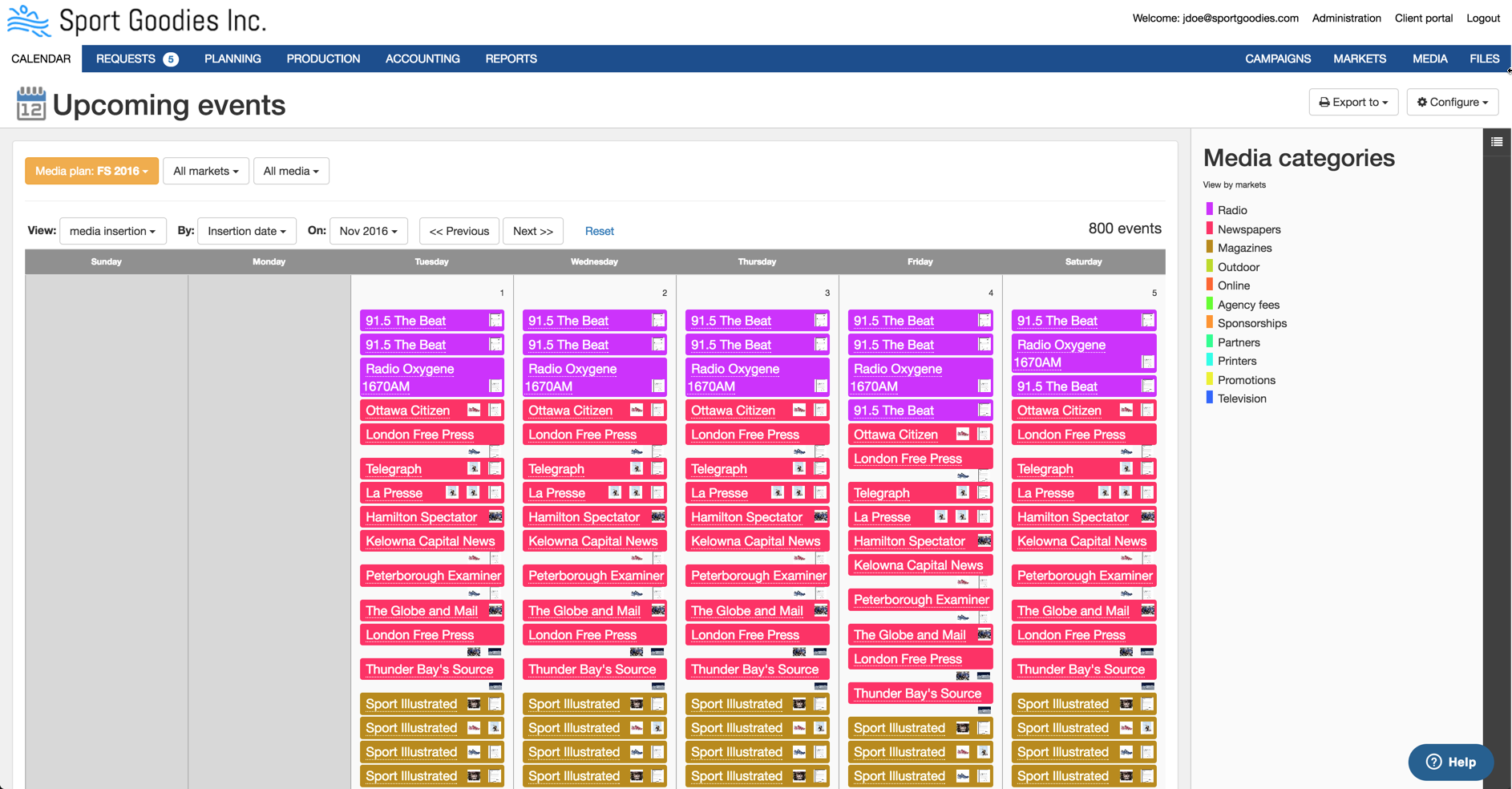
Feature #5: Collapsable sidebar
The calendar sidebar is now collapsable.
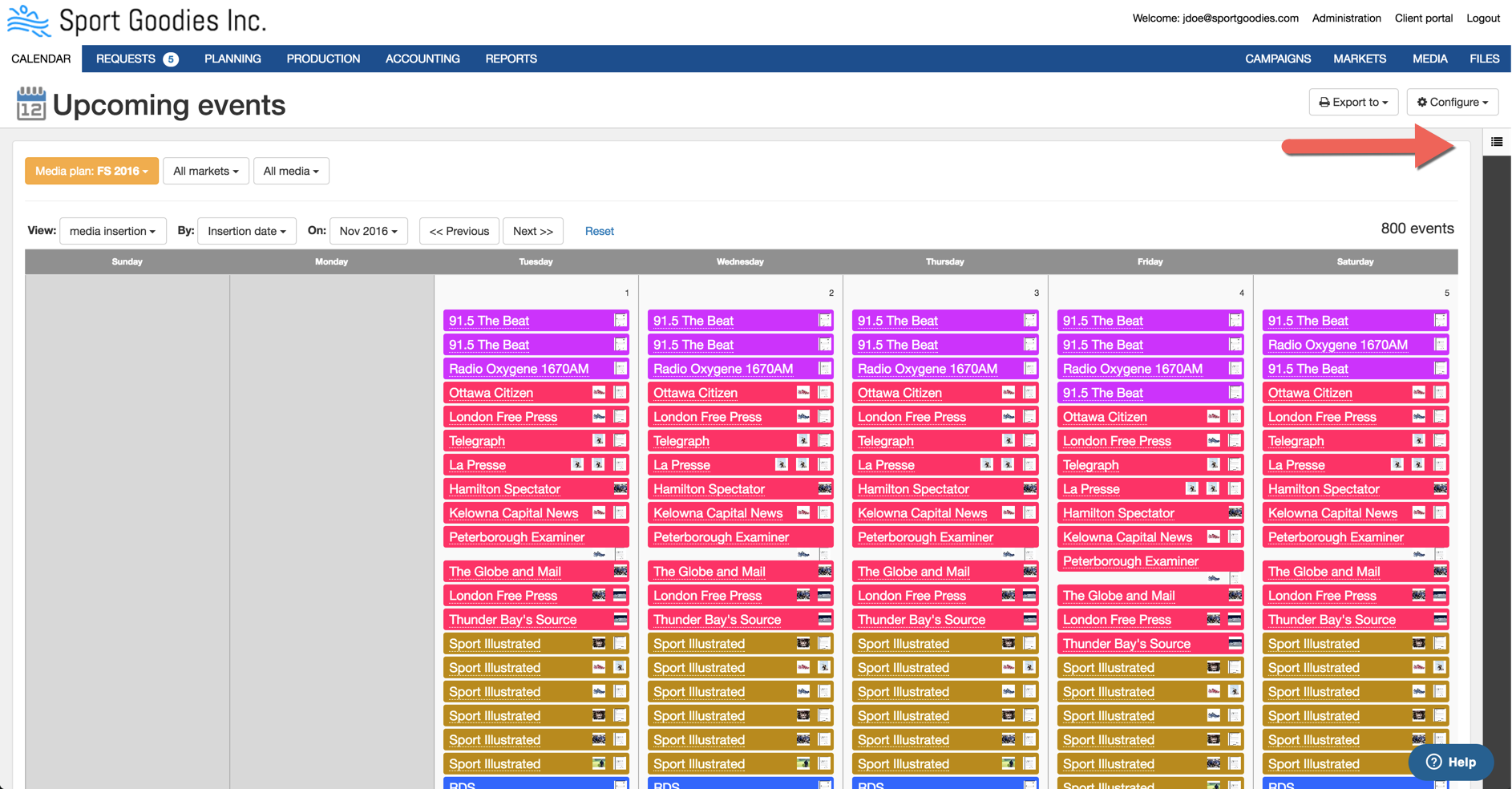
Feature #6: Filter by media category
The calendar items can now be filtered by media category. This is useful to view the media coverage of a specific media category on a month-by-month basis.
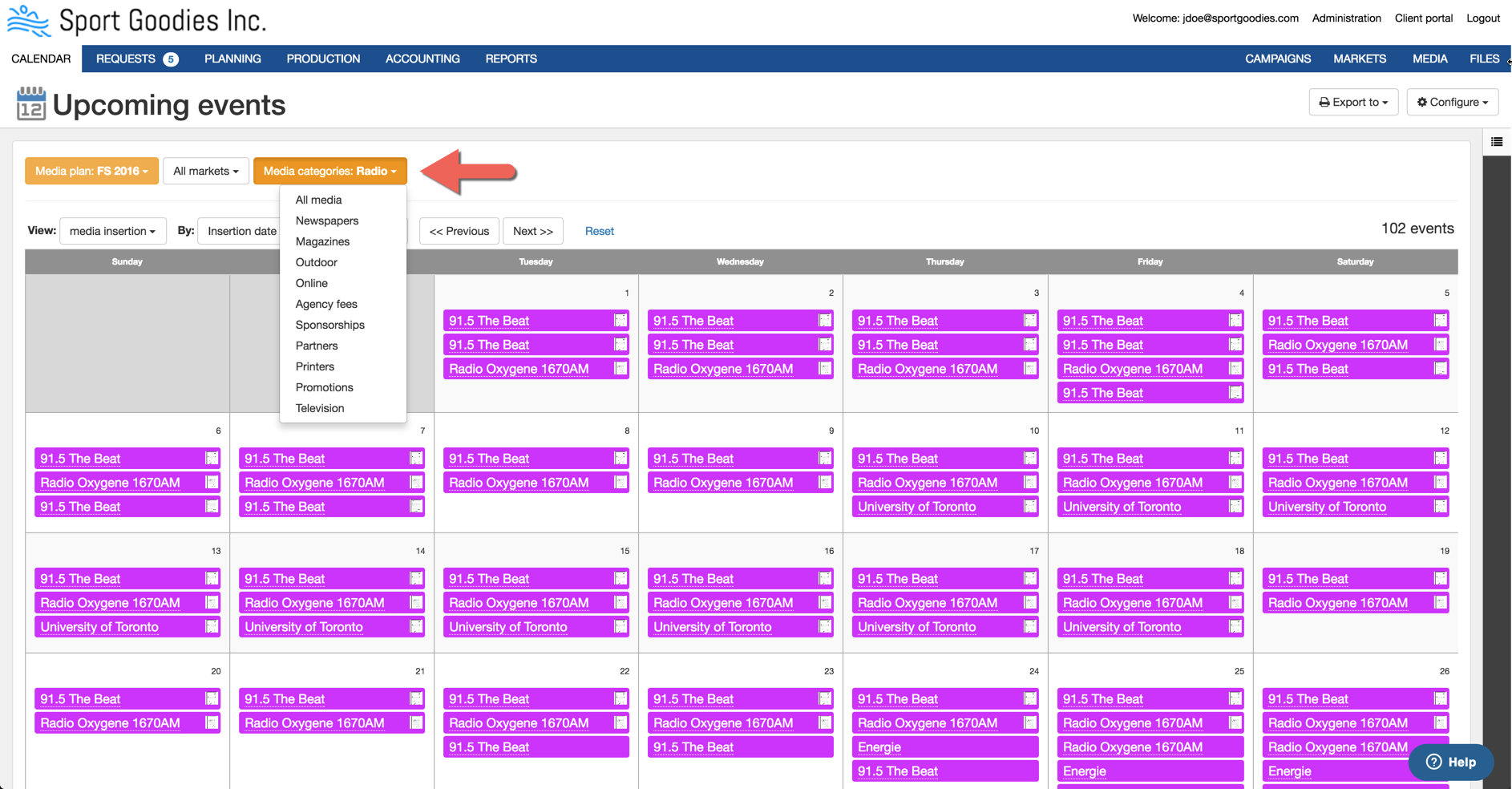
Planning enhancements
Feature #7: Set creative project priority from planning form
You can now set the creative project priority directly from the media insertion form.

Before this was a 2-step process: a default priority was set on the creative project when creating the media insertion in the planning module, and you had to go to the production module to update the creative project to the right priority.
Feature #8: Integrated planning analysis reports
The planning analysis reports were integrated together to facilitate going back-and-forth between reports. The left sidebar lists the different spending overtime report that you can generate.

Production enhancements
Feature #9: Log time by role
Team member with multiple roles can now specify a given role when logging their time.

Feature #10: Progress based on effort and time logs
The production module now displays the total progress of the listed creative projects based on effort and time logs:
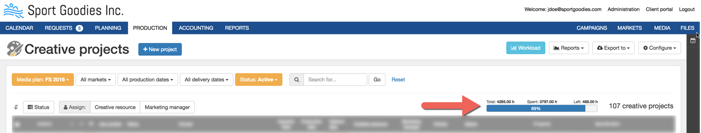
A new column is also available that displays the progress of each individual creative project:

Finally, there is also the progress details by role when displaying the time log details:

Feature #11: Workload analysis report
The production module has a new report to help you view, analyze, and balance the workload of your team.

The workload is computed by users grouped by role for the overdue, today, tomorrow, this week and next week creative projects.
The workload uses either the effort/time logs:

or the number of projects:

Feature #12: Filter by priority
The creative projects in the production module can now be filtered by priority.
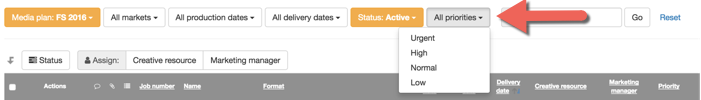
Feature #14: Sidebar summary by priorities with delivery highlights
The production sidebar was enhanced to display a summary of the number of projects by priorities with overdue and today delivery deadlines highlighted.
The summary can be grouped by users:

Or, the summary can by grouped by status:

___
As always, don't hesitate to give us feedback and/or ideas for new features !
-- The MediaPlanHQ Team

Comments
0 comments
Please sign in to leave a comment.