Release date: January 17, 2022
A key benefit of a media planning software is to validate the invoices you expected from media vendors and track their payments.
MediaPlanHQ always provided all the tools to perform this task efficiently.
But, MediaPlanHQ assumed that a media insertion would always have a single invoice. It did provide a work-around to capture the information of multiple invoices within a media insertion, but they were all tied to the same workflow.
That required our users to use creative ways to "really" track multiple invoices for a media insertion.
With this release, MediaPlanHQ now provides support for multiple invoices.
You can now specify the invoice frequency (One time, Weekly, Monthly, etc.) when you create a media insertion.
When the media insertion is booked, it will create an expected invoice for each period of the run dates based on the invoice frequency.
Now, each invoice follows its own workflow, thus can be approved independently of other invoices.
Let's have a look how it works...
Define the media insertion invoice frequency
In the planning module, you can now define the frequency you expect invoices for a given media insertion:
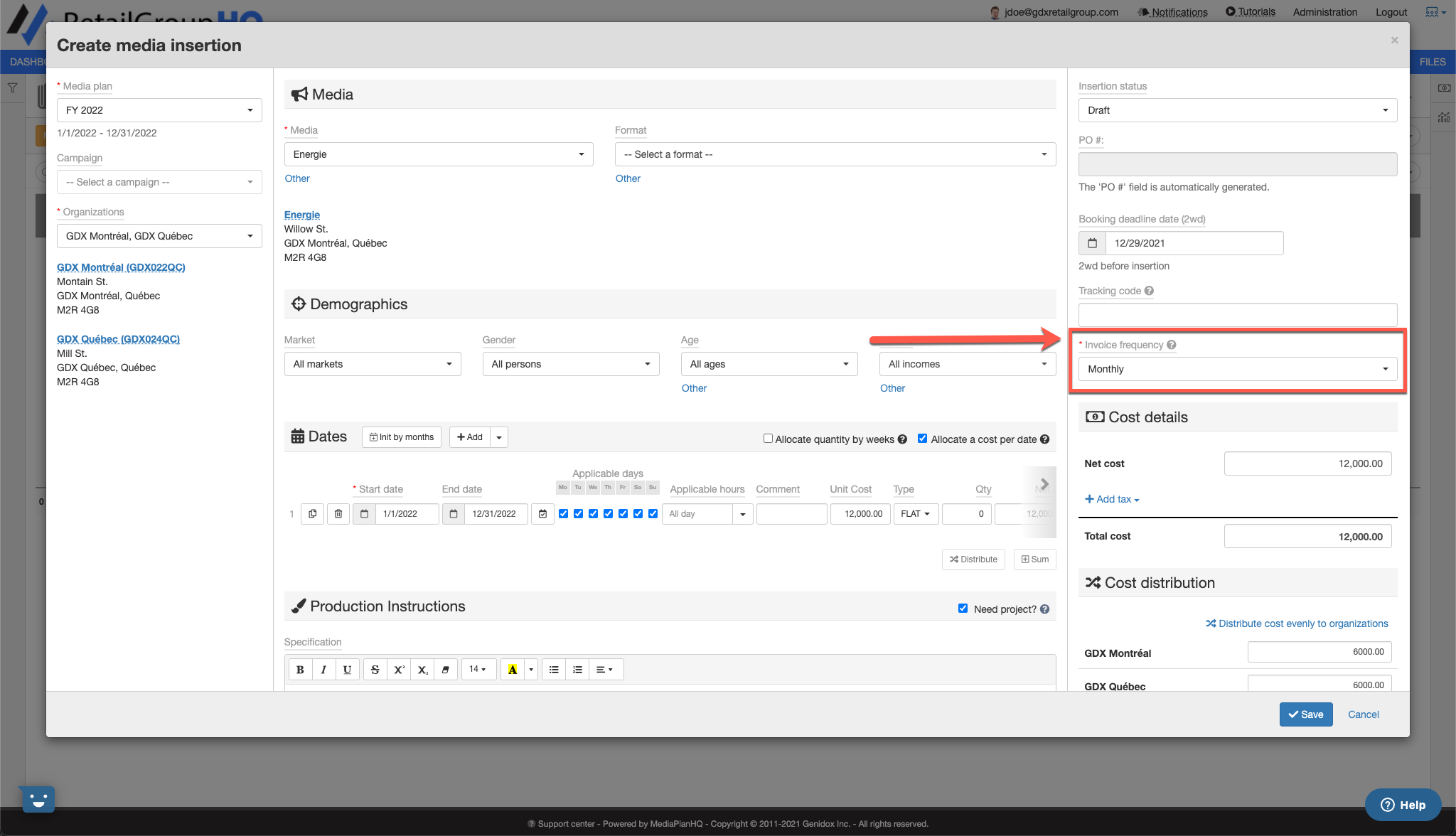
For example, you may have a media insertion for an annual media buy that the media vendor will invoice monthly.
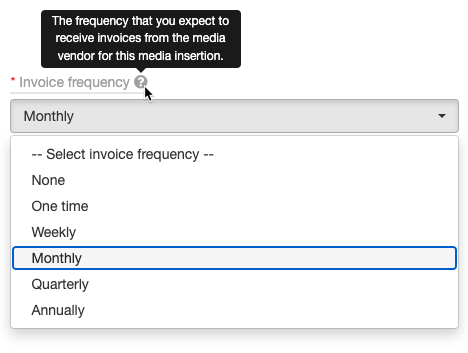
Not expecting any invoices, choose "None".
Not sure what's the invoice frequency, choose "One-time". You'll still be able to add multiple invoices.
For existing users: The "One-time" invoice frequency has the same behaviour as before. It will create a single expected invoice for a media insertion.
Automatic creation of expected invoices
Now, when you book the media insertion, the system will create expected invoices for each period covered by the run date based on the invoice frequency.
For example, if you have a media insertion for Jan 1, 2021 to Dec 31, 2021 with a monthly invoice frequency, the system will create 12 expected invoices, one for each month in 2021.
Display invoice summary
The system has several new columns to display invoice information in the lists.
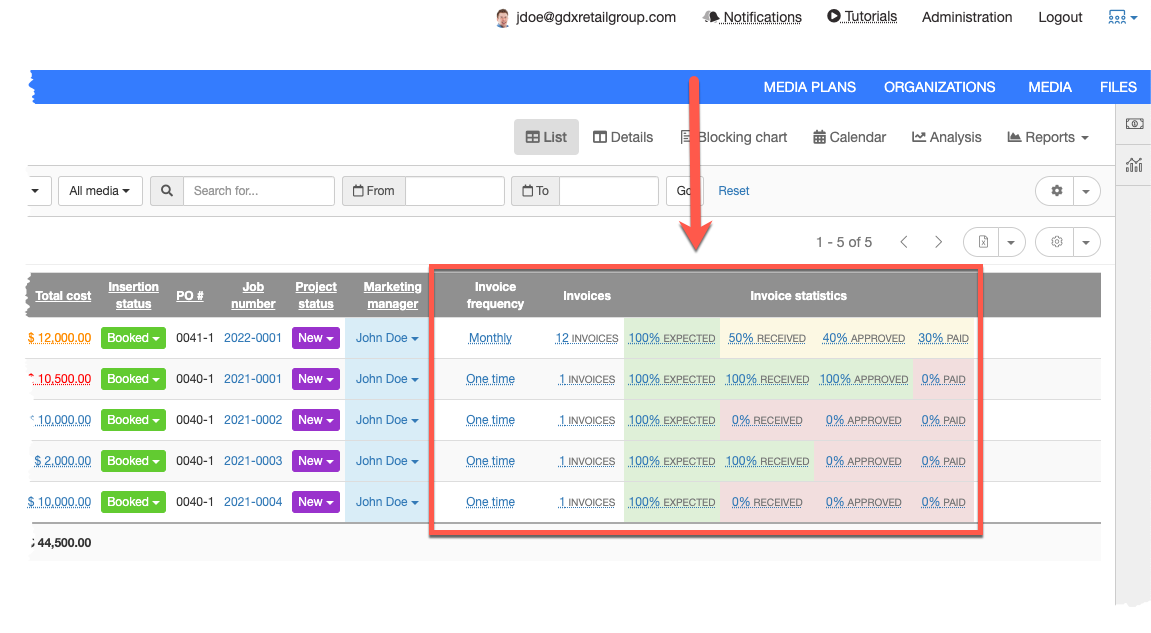
You can display the invoices of a media insertion when you mouse-over the invoice information cell in the lists:
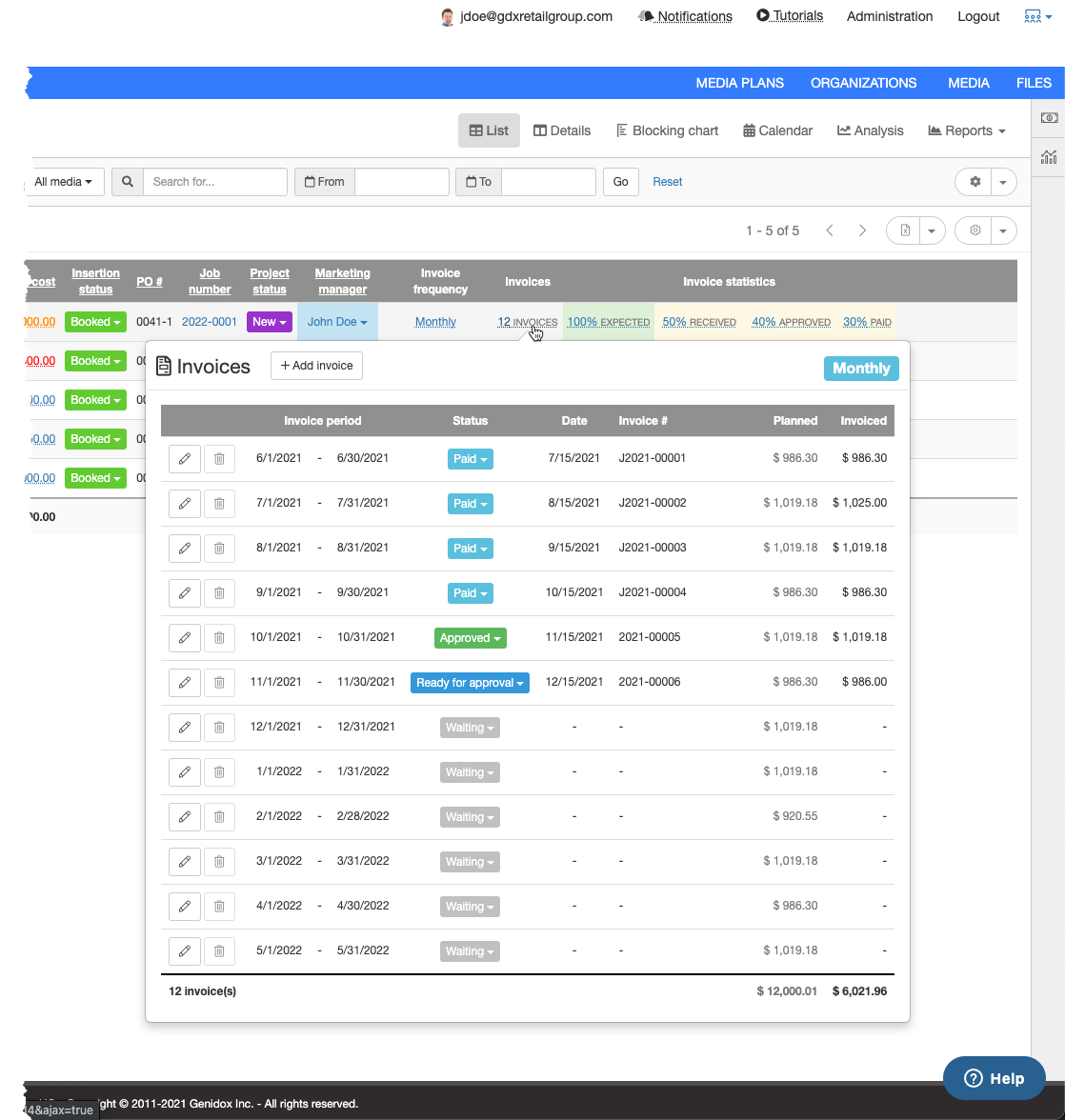
You can also display the invoices from the media insertion details view when you mouse-over the invoice frequency:
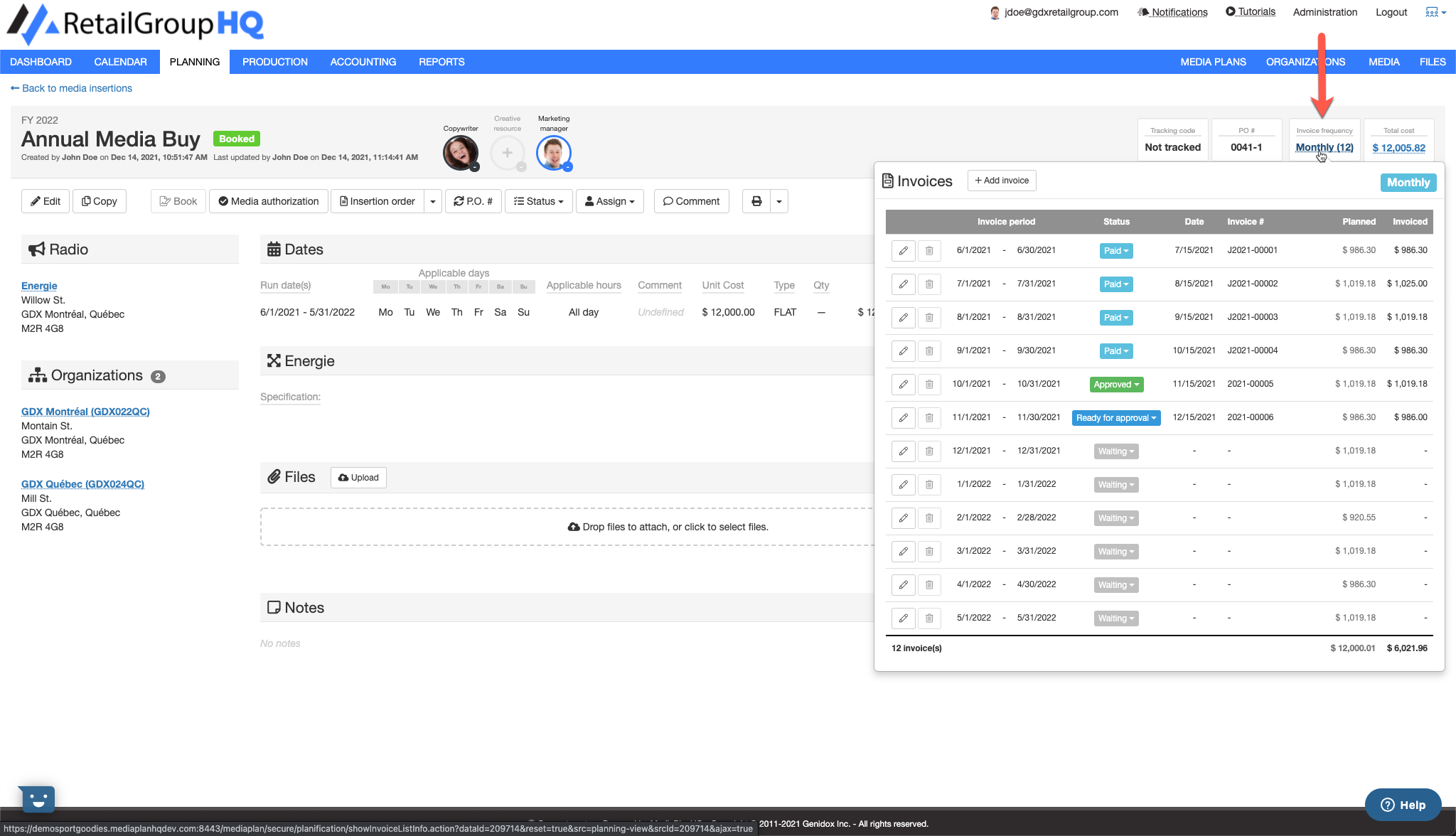
New invoice form
The invoice form has a new look with enhancements helping you easily process an invoice through your workflow:
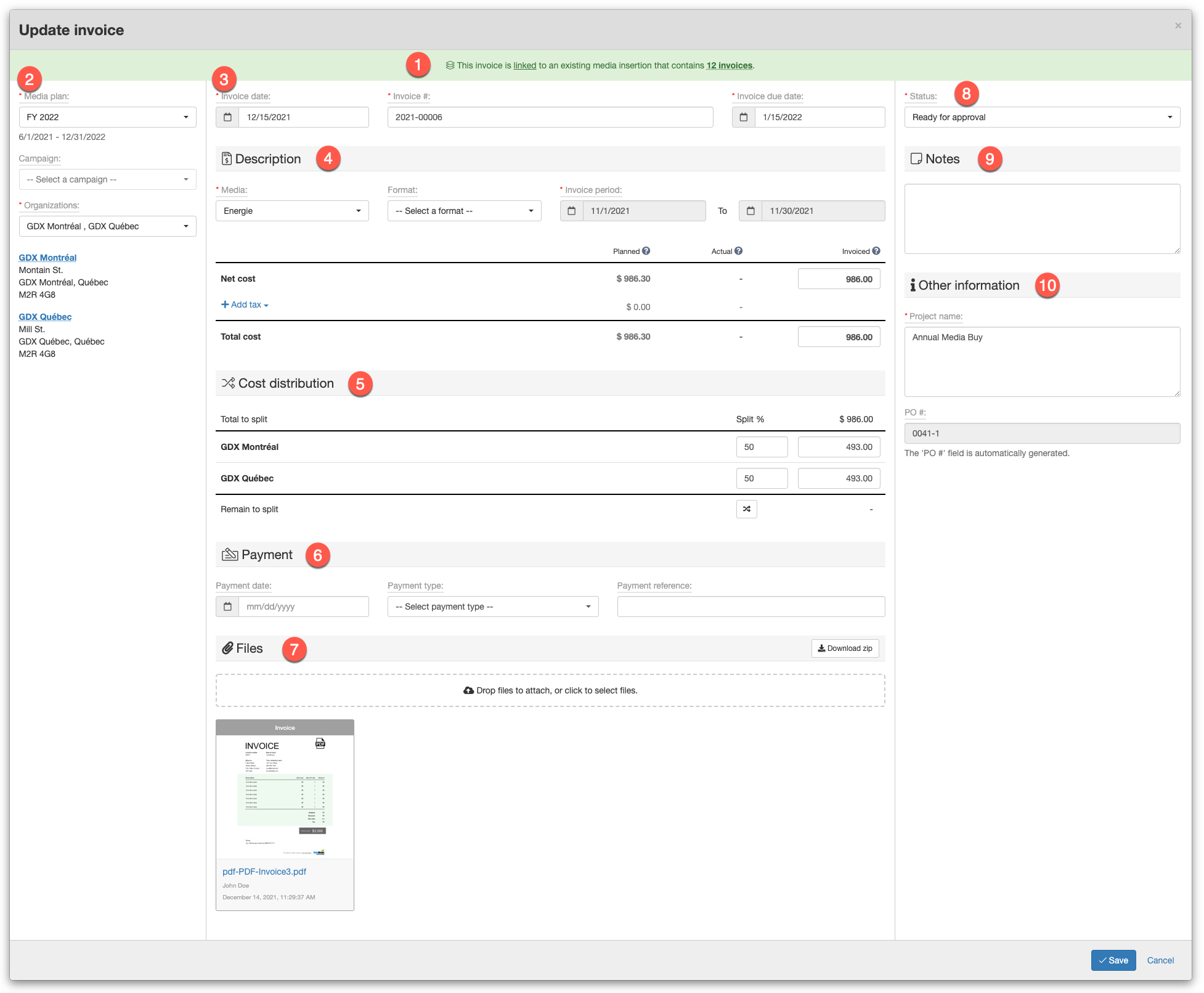
- Multi-invoice: A clear indication that this invoice is linked to a media insertion that contains multiple invoices.
- Media plan information: The media plan, campaign, and organizations for the invoice. Note that these information come from the media insertion. Any changes will affect the media insertion as well.
- Invoice information: The invoice date, invoice number, and due date as found on the invoice.
- Invoice description: The media, media format, invoiced period, and invoiced cost. The system displays the planned costs and the actual costs (if available) for comparison and validation.
- Invoiced cost distribution: If the invoice is for multiple organizations, decide how you want to distribute the invoiced cost by percentage or fixed amounts.
- Payment information: The payment information when you pay the invoice.
- Files: The invoice file and other related files relevant to validate the invoice.
- Status: The status of the invoice indicating its progress inside your invoice processing/validating workflow.
- Notes: Additional notes on the media insertion or invoice.
- Other information: Other information on the media insertion or invoice.
Validate duplicate invoices
To prevent invoice data entry errors, the system helps validating when you input an invoice with the same date, number, and cost of an existing invoice.
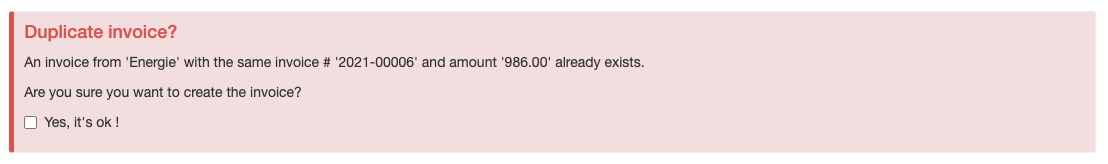
You can always decide to skip the validation when it makes sense for your use-case.
Track payment
When you pay an invoice, you can now fill in the payment information for complete traceability.
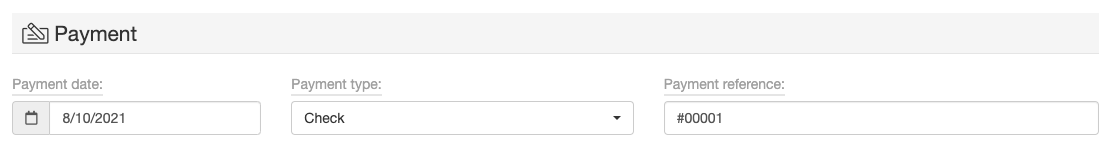
--
That's it ! We hope you'll enjoy the new Multiple invoices feature.
Give it a try and let us know what you think !
As always, don't hesitate to send us your great feedback or other idea for new features !
Have a great day,
The MediaPlanHQ team

Comments
0 comments
Article is closed for comments.