Release date: February 14, 2022
A great add-on to a media planning software is the ability for a marketing team to receive marketing requests from its clients in a structured fashion without the chaos of emails.
MediaPlanHQ always offered a marketing request system that enables your clients to submit marketing requests via structured forms enabling them to track progress and collaborate with the marketing team.
But what if you have multiple brands with different logos, colours, terminology, etc. or that your marketing team provides different services altogether.
The current version, only provided a single location to submit marketing requests, thus look&feel, request forms, and content were the same for all clients.
With the new version, you can now create multiple client portals, each with its own look&feel, request forms, and content.
For existing users: There are no changes to the way your existing client portal works. Your clients continue to use the same link to submit marketing requests.
Let's have a look at how it works...
Managing client portals
The client portals are configured in the Administration > Client portals module:
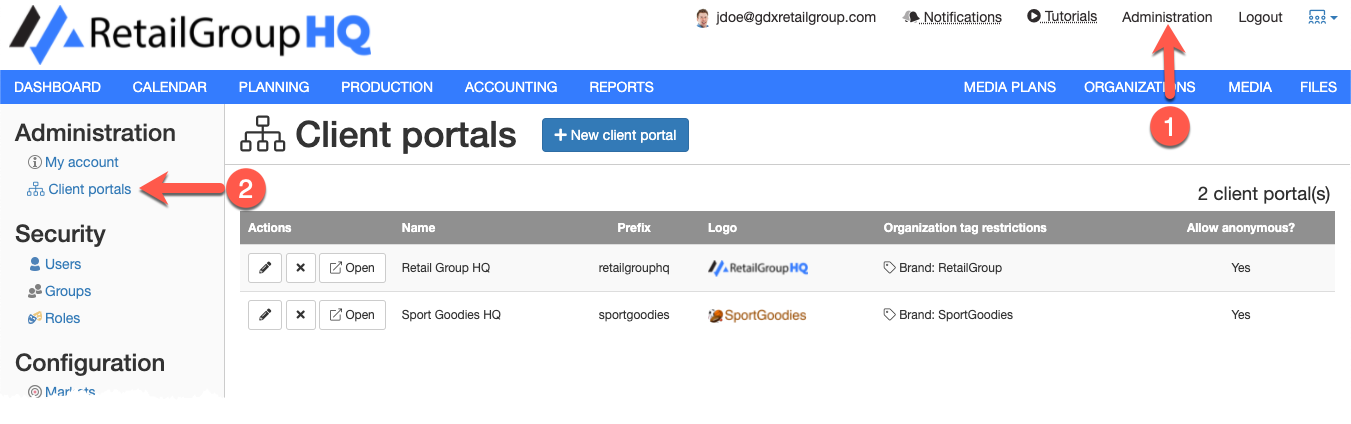
By default, your account is created with a generic client portal.
In the screenshot above you can see that the account has 2 client portals:
- A "Retail Group HQ" client portal allows anonymous users to submit marketing requests for organizations with the Brand=RetailGroup.
- A "Sport Goodies HQ" client portal allows anonymous users to submit marketing requests for organizations with the Brand=SportGoodies.
You can refer to the Structured tags release notes to learn more about how to add tags to organizations.
Accessing client portals
Your clients will access each client portal with a different link.
You can use the Open button to view the unique link for each client portal.
https://<account-prefix>.mediaplanhq.com/mediaplan/client-portal/<client-portal-prefix>/home.action?accessKey=<access-key>
This is the link your clients must use to submit marketing requests to your marketing team.
The client portals have the following differences per their respective configuration:
- Their logo can be different:

The styles, colors and texts can also be customized for each client portal. - Their forms can be different:
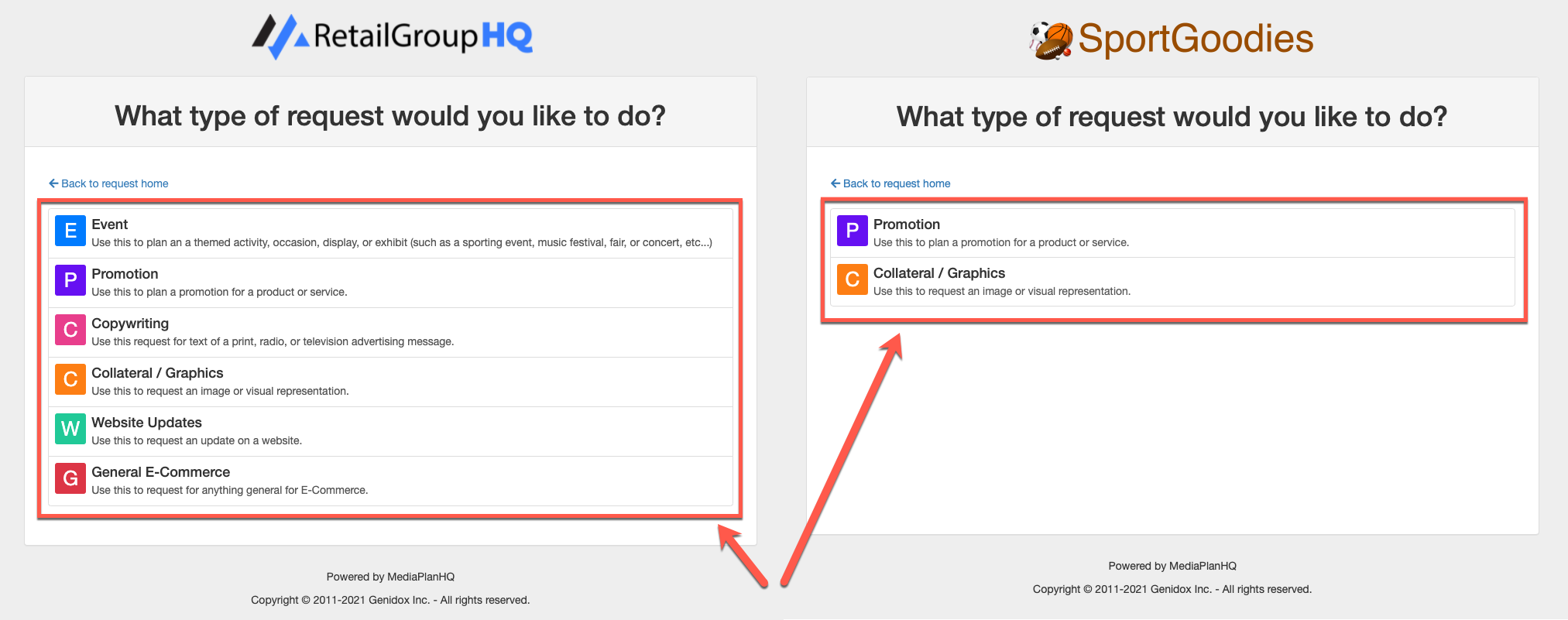
Note that the forms can be re-used between client portals. - Their organizations can be different:
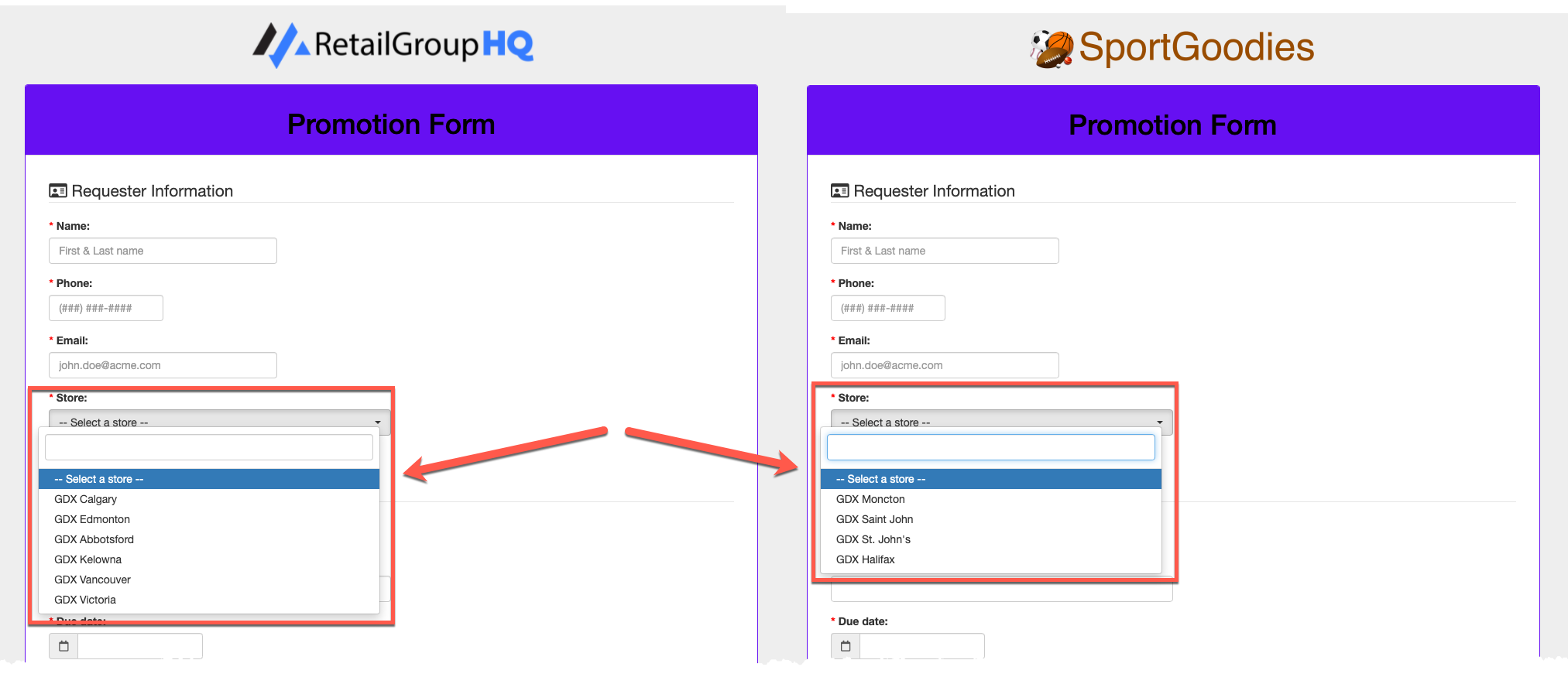
Receiving marketing requests
The marketing requests for all the client portals are received in the Production module.
Working on marketing request is exactly the same as before, except for the following enhancements:
- A new "Client portal" column to display the source of the marketing requests:
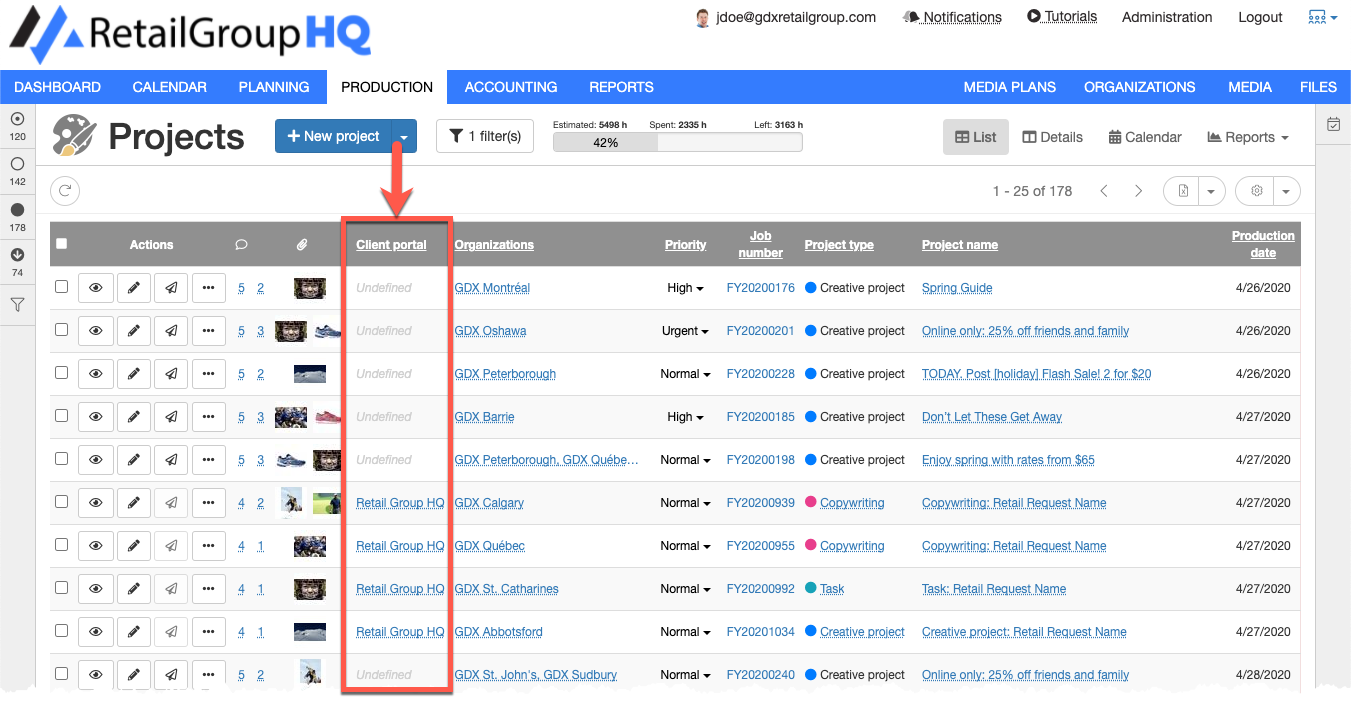
- You can display additional information about the requester when you mouse-over the client portal name:
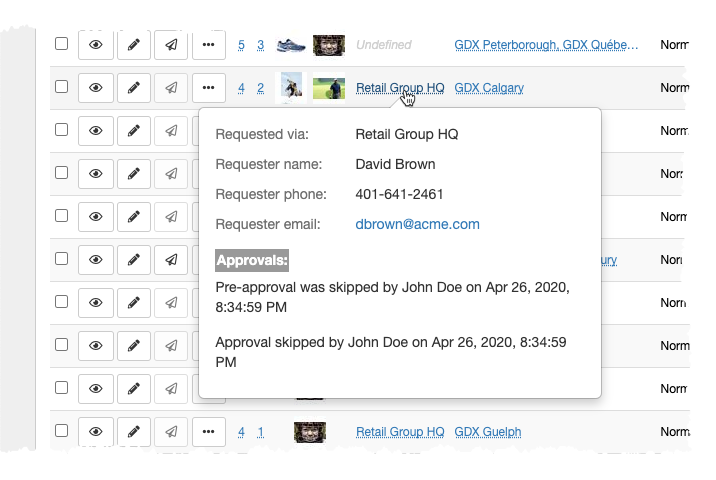
- A new "Client portal" filter to list the marketing requests received from specific client portals.
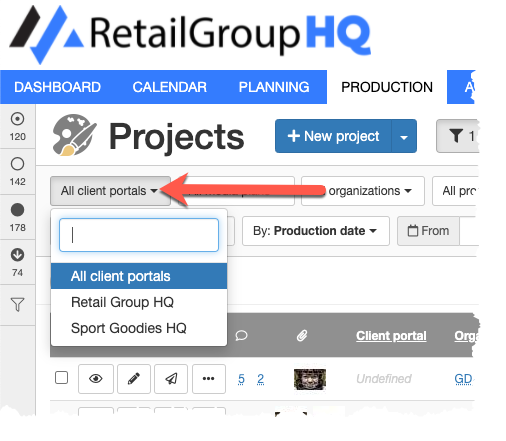
--
That's it ! We hope you'll enjoy the new Multiple Client Portals feature.
Give it a try and let us know what you think !
As always, don't hesitate to send us your great feedback or other idea for new features !
Have a great day,
The MediaPlanHQ team

Comments
0 comments
Article is closed for comments.