Release date: April 20, 2022
A key benefit of a media planning software is the ability to collaborate on a media plan with different teams to plan & book media insertions, design & deliver creatives, and consolidate & pay invoices.
This includes giving access to:
- a client to consult and approve a media plan prior to booking.
- a freelancer to design an ad creative.
- a media to validate ad format prior to delivery.
- an accountant to pay approved invoiced.
MediaPlanHQ already provides many features that enable collaboration among team members:
- Role-based workflow to track every step of your media planning process;
- Collaborator license to grant limited access to persons external to your marketing team that interact to advance work.
- Organization-based access control to limit access to specific organizations to users on a multi-organization media plan.
But, what if you want to share a media plan with a set of persons, and another media plan with another set of persons. MediaPlanHQ did not provide media plan based access control - Every user in your account has access to all media plans given they have access to at least one organization of the media plan.
With this release, you can now share media plan with users, organization contacts, media contacts, or directly to an email.
When you invite someone, the recipient will receive an email with a link to your media plan. They will have access to the media plan with the pre-configured permissions for share access.
Let's have a look at how it works...
If you are an account administrator, the section Managing share access below explains how the share access control works under the hood.
Sharing media plans
You can share a media plan from the planning, production, or accounting module.
When you filter on a single media plan (#1), a share widget will appear (#2):
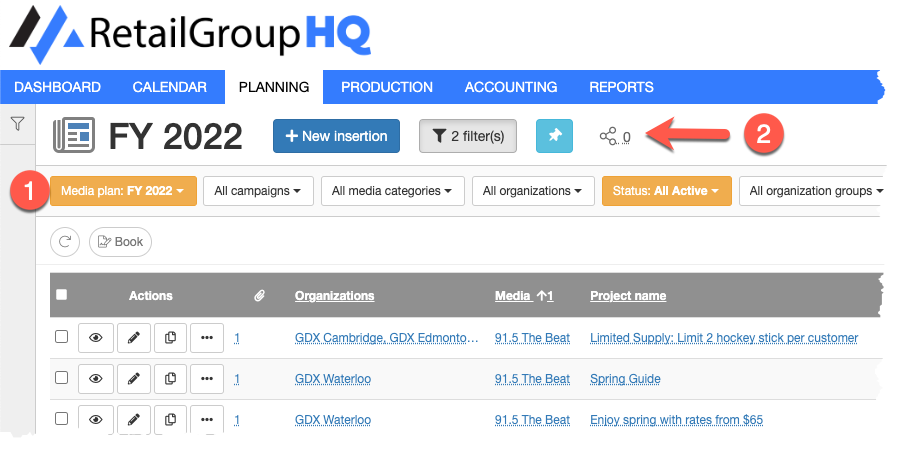
The share widget displays the current number of users that have access to the media plan.
When you mouse over the share widget, you can see the list of users that have access to the media plan.
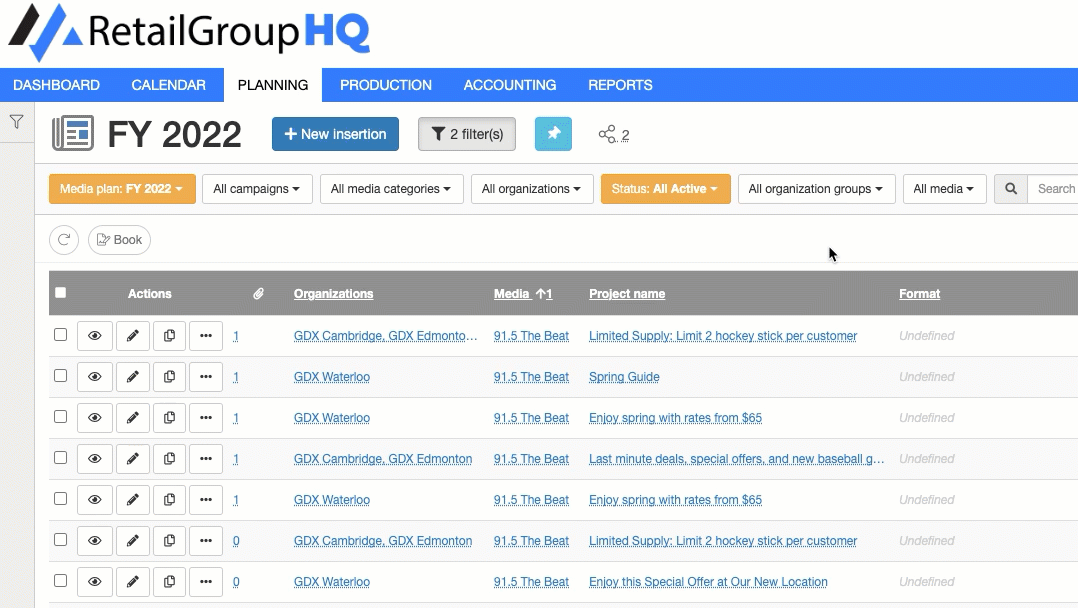
Click the Add button to share the media plan with another person. This will display the share media plan form where you can type the recipient's email.
As you type, the system will suggest existing users from your internal team, organization contacts, and media contacts that are associated with the media plan:
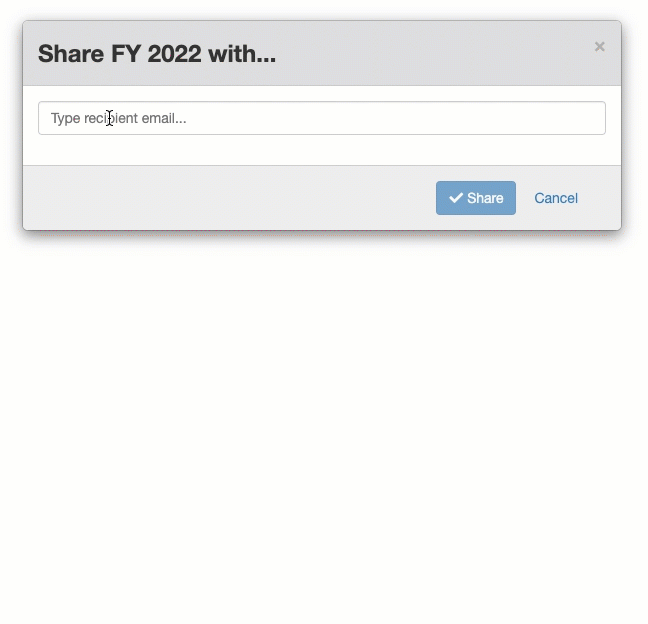
When you click the Share button, the system will send an email to the recipients with a link (#1) to access the media plan:
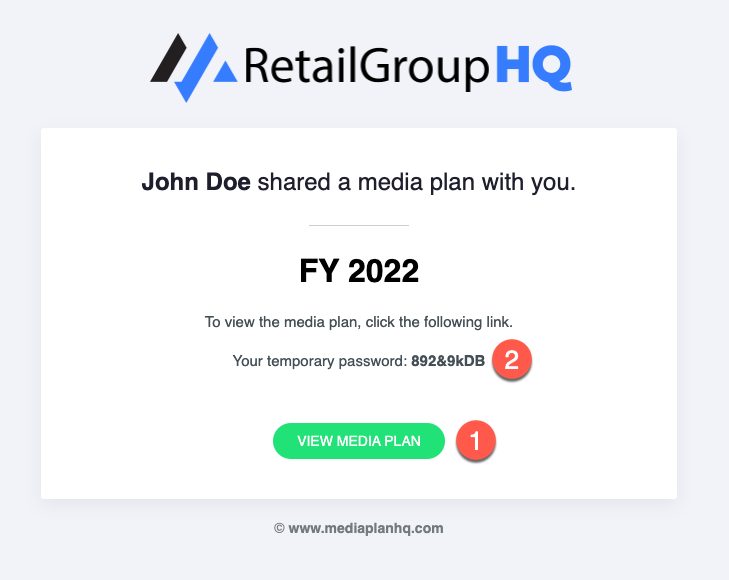
The share email will include a temporary password (#2) when it's the first time this person receives an invitation.
When clicking the link, the recipient will have access to the given media plan.
Managing share access
This section is for account administrators. It explains how the share access control works under the hood and the different configurations.
Understanding media plan access control
Media plan access control is configured on each user account individually in the Administrator > Users.
By default, users have access to all media plans and all organizations in your account.
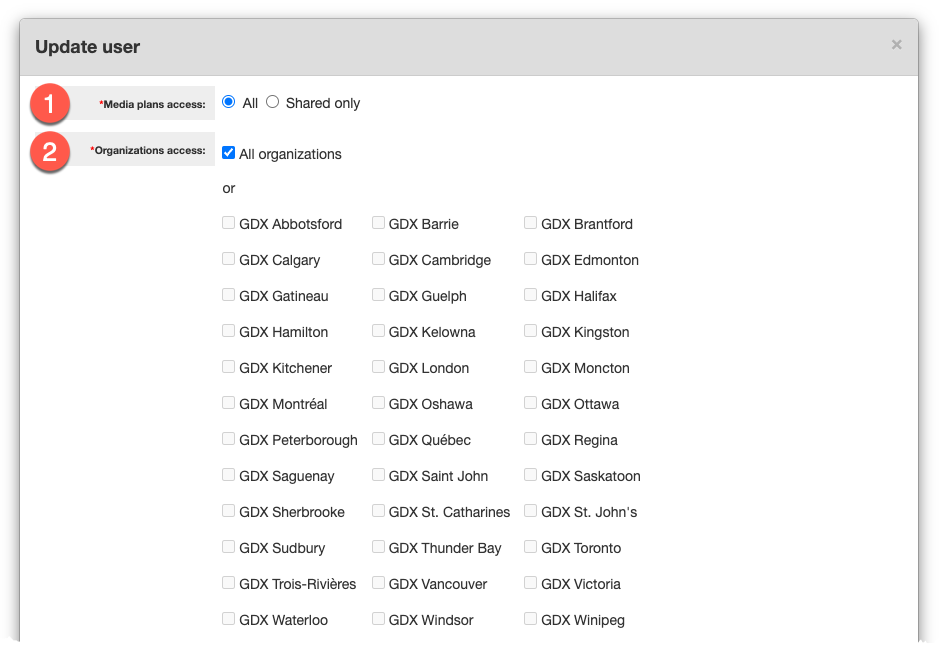
You can configure the media plan access to shared only (#1). Users with the shared only mode have access to no media plan by default. They can only access media plans that are explicitly shared with them.
Additionally, you can configure the organization access (#2) to specific organizations. Users will only see content related to the organizations they are allowed to access.
Together, these options are the foundation to control access to the media plans and its media insertions, projects, and invoices in your account.
Defining default share access permissions
Another dimension is to control what users can do in a media plan such as editing a media insertion, adding comments, uploading files, transitioning statuses, etc.
This is configured using groups and permissions in the Administration > Groups module. Each user account is assigned to groups that define what they can do in your account.
Your account has 3 additional system groups for sharing access:
- Default organization contact share access is assigned to the new user created when you share a media plan with an organization contact for the first time.
- Default media contact share access is assigned to the new user created when you share a media plan with a media contact for the first time.
- Default share access is assigned to the new user created when you share a media plan directly with a person using an email.
By default, these new groups have the following permissions:
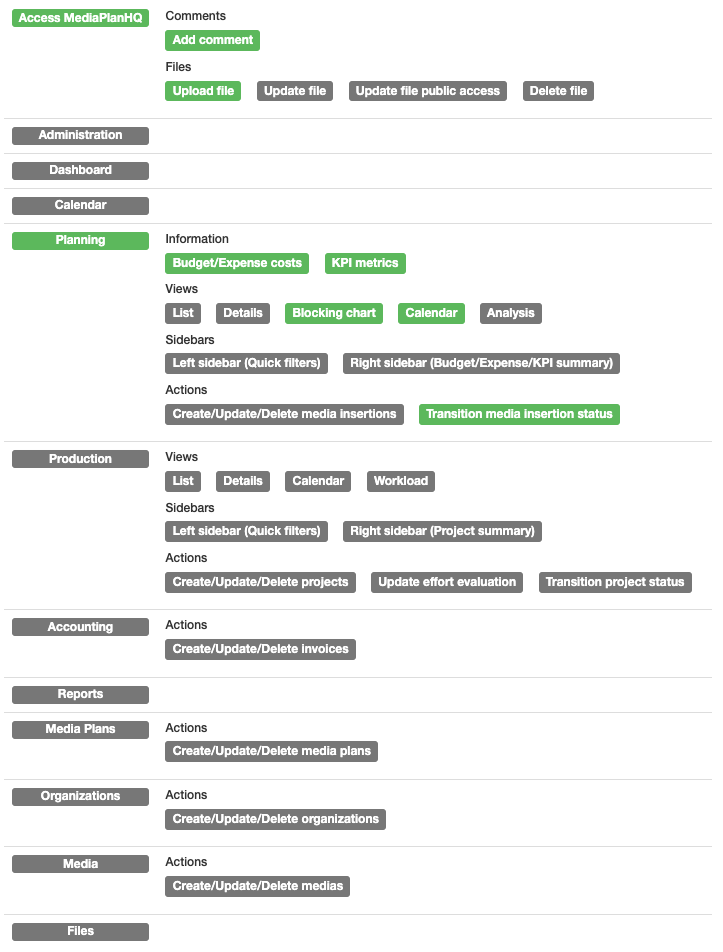
Note that you may require additional user licenses or collaborator licenses to share media plans depending on your permissions configuration. Don't hesitate to contact support@mediaplanhq.com for more information.
--
That's it ! We hope you'll enjoy the new Share media plan feature.
Give it a try and let us know what you think !
As always, don't hesitate to send us your great feedback or other ideas for new features !
Have a great day,
The MediaPlanHQ team

Comments
0 comments
Article is closed for comments.