Release date: August 19, 2022
A key benefits of a media planning software is the ability for your internal creative team to track the projects and tasks associated with the media insertions.
For example, when booking a print ad in a newspaper, you want to automatically inform your creative team to produce and deliver the ad creative.
MediaPlanHQ always provided such automation: When a media planner/buyer books a media insertion that requires creatives in the planning module, it would automatically create a project in the production module for your creative department to produce and deliver the creative.
But, what if a type of project always required multiple sub-tasks.
Currently, you must create the sub-tasks manually.
With this release, you can now define a re-usable project template with rules on how to create the sub-tasks.
Let see how it works...
Defining project templates
The production module now has a project templates view to manage the project template:
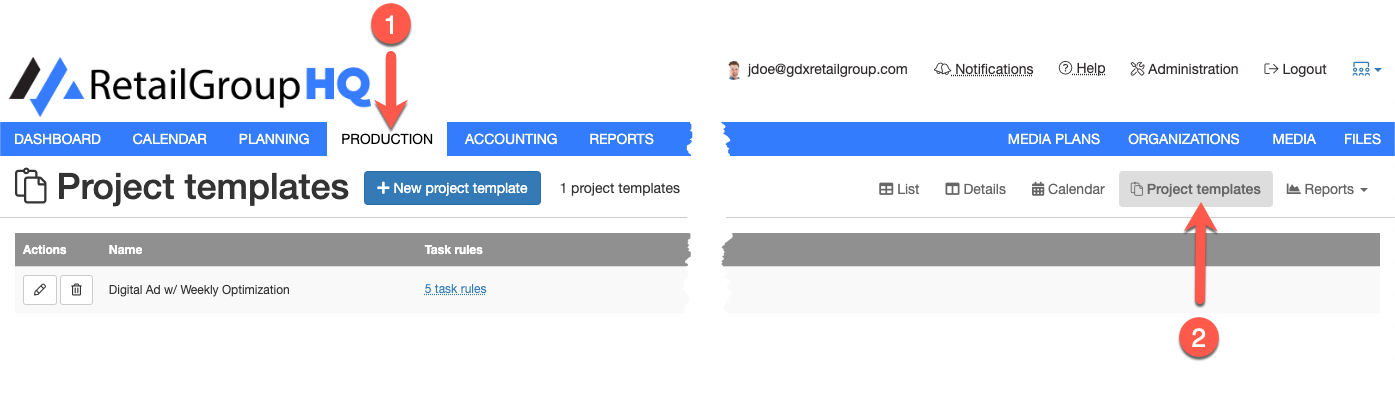
A project template defines the rules on how to automatically create sub-tasks to a parent project.

The production date offset is relative to the parent project. Thus in the example above, the "Design creative" task starts 0 days after the parent project production date.
Using a project template when creating a project
In the project form, you can select a project template:
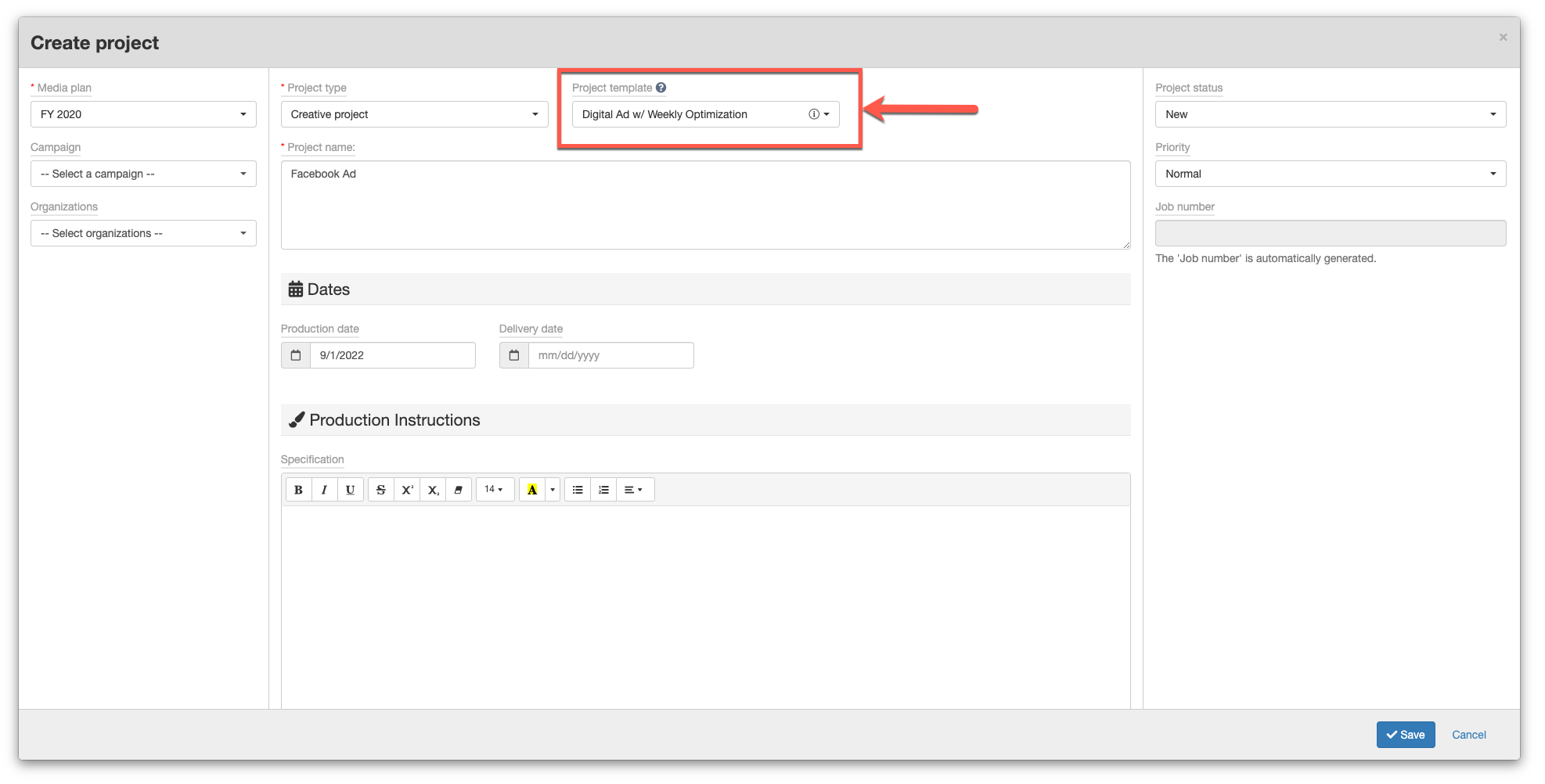
Mouse-over the project template info icon to preview the sub-tasks directly in the form:

When saving the project, the system will automatically create sub-tasks based on the rules:
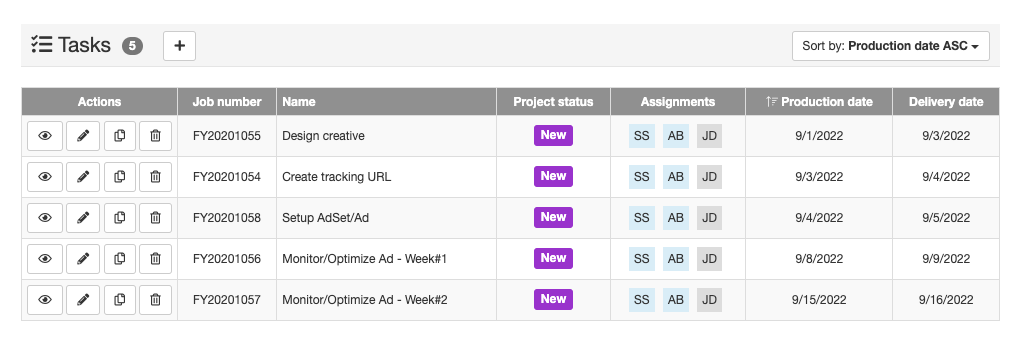
Note that if you change the project template on an existing project, the system will create the new sub-tasks based on the new project template, without deleting the existing sub-tasks.
Using a project template when creating a media insertion
In the media insertion form, you can select a project template when the need project option is checked:
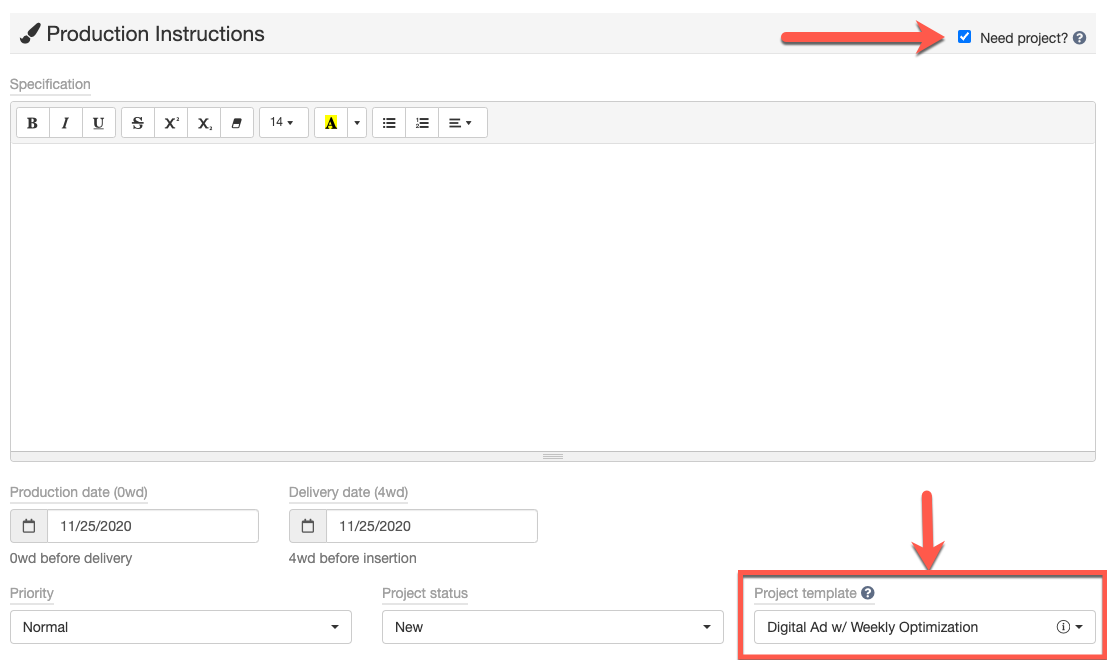
This will automatically create sub-tasks when the media insertion status has the create/update project trigger.
Note that if you transition a media insertion to a status without the create/update project trigger, the system will delete the project and its sub-tasks.
Note that if you change the project template on an existing media insertion, the system will create the new sub-tasks based on the new project template, without deleting the existing sub-tasks.
--
That's it ! We hope you'll enjoy the project template feature.
Give it a try and let us know what you think !
As always, don't hesitate to send us your great feedback or other ideas for new features !
Have a great day,
The MediaPlanHQ team

Comments
0 comments
Article is closed for comments.