Released on January 11, 2018
Previously, all the budgets and costs you entered in your media plans were considered including taxes.
Since a primary objective of MediaPlanHQ is to help marketing team track and monitor their media expenses and remaining budgets, considering all costs including taxes made sense; tax is something you pay your vendor and it's directly subtracted from your budget.
In many cases, this simplification works great.
But in other cases, you need the net media cost.
For example, many media vendors require that the cost structure be detailed in the IO they receive; including the net media cost, taxes, and total media cost.
This wasn't possible in MediaPlanHQ, thus many users had to create duplicate IO outside of MediaPlanHQ in order to comply with their vendor requirements.
It is now possible with the new tax feature !
Let see how it works:
First, you define all applicable taxes in the Administration > Taxes module:
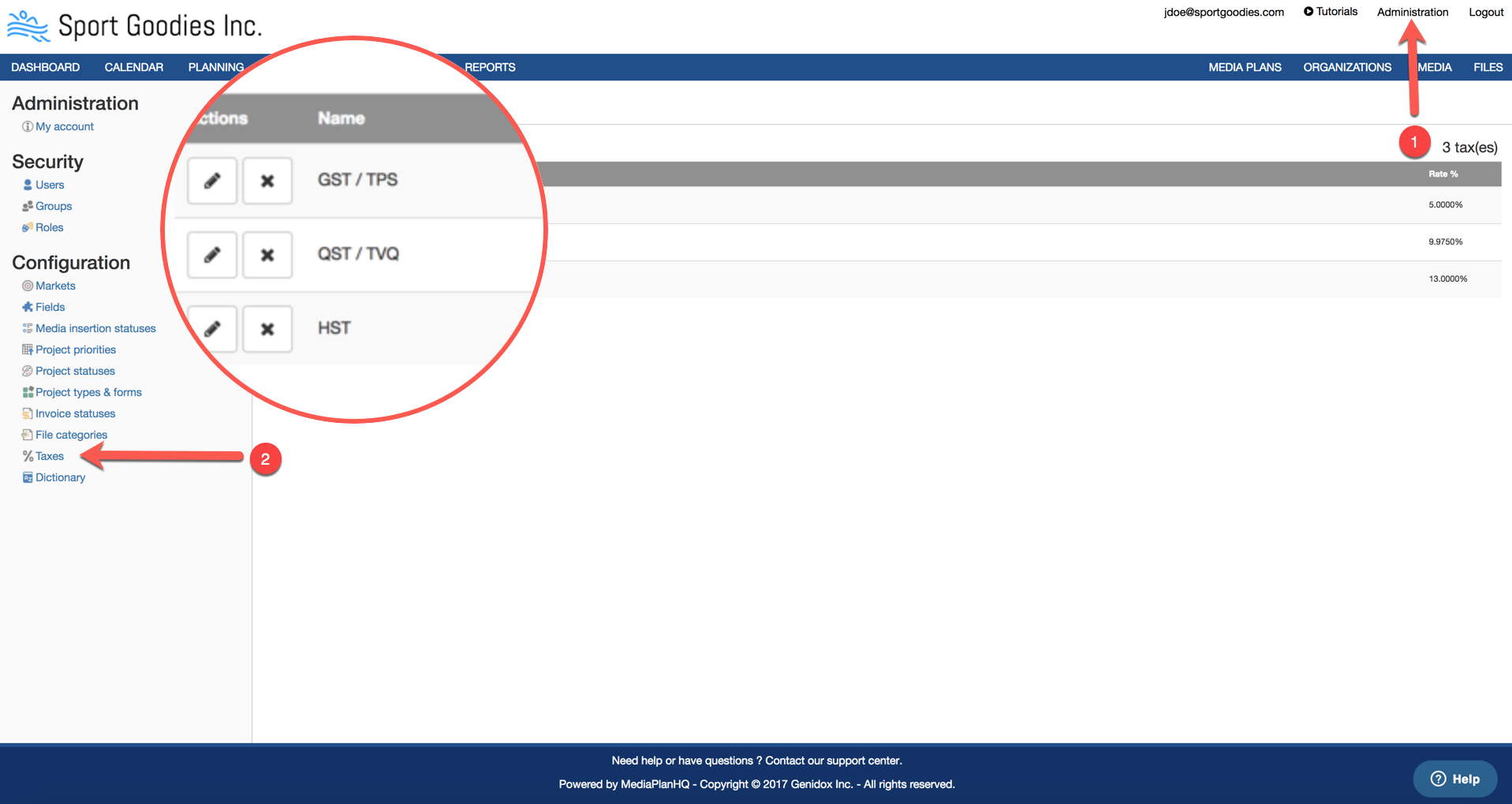
A tax has a name and a rate:
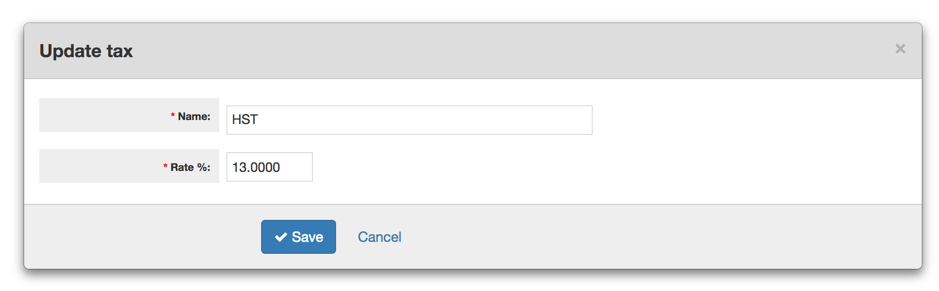
Then, optionally, you can pre-set the applicable taxes for your media in the Media module.
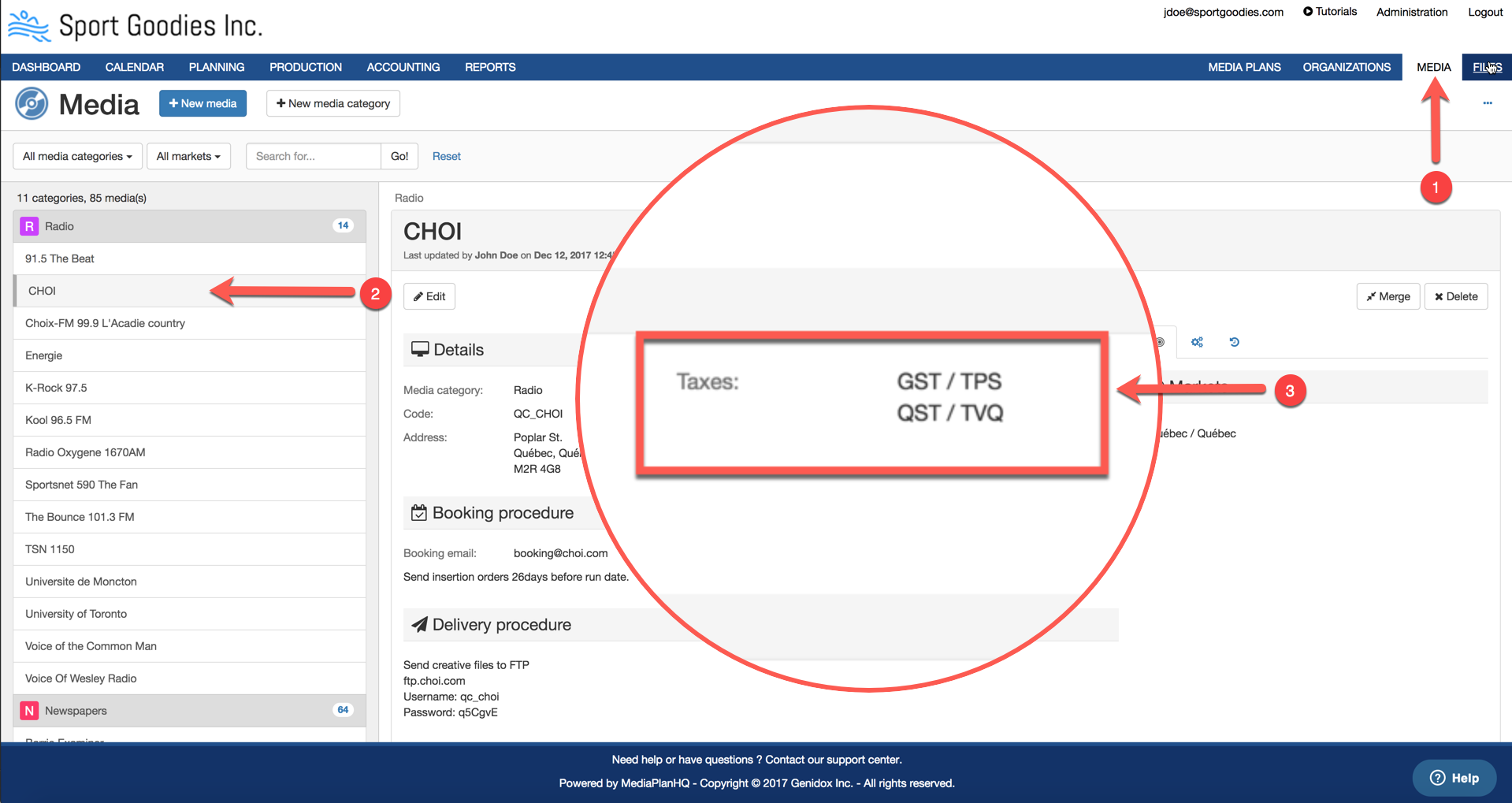
Note that a media can apply multiple taxes if necessary.
The taxes defined in a media is used as the default taxes when creating a media insertion for the media:
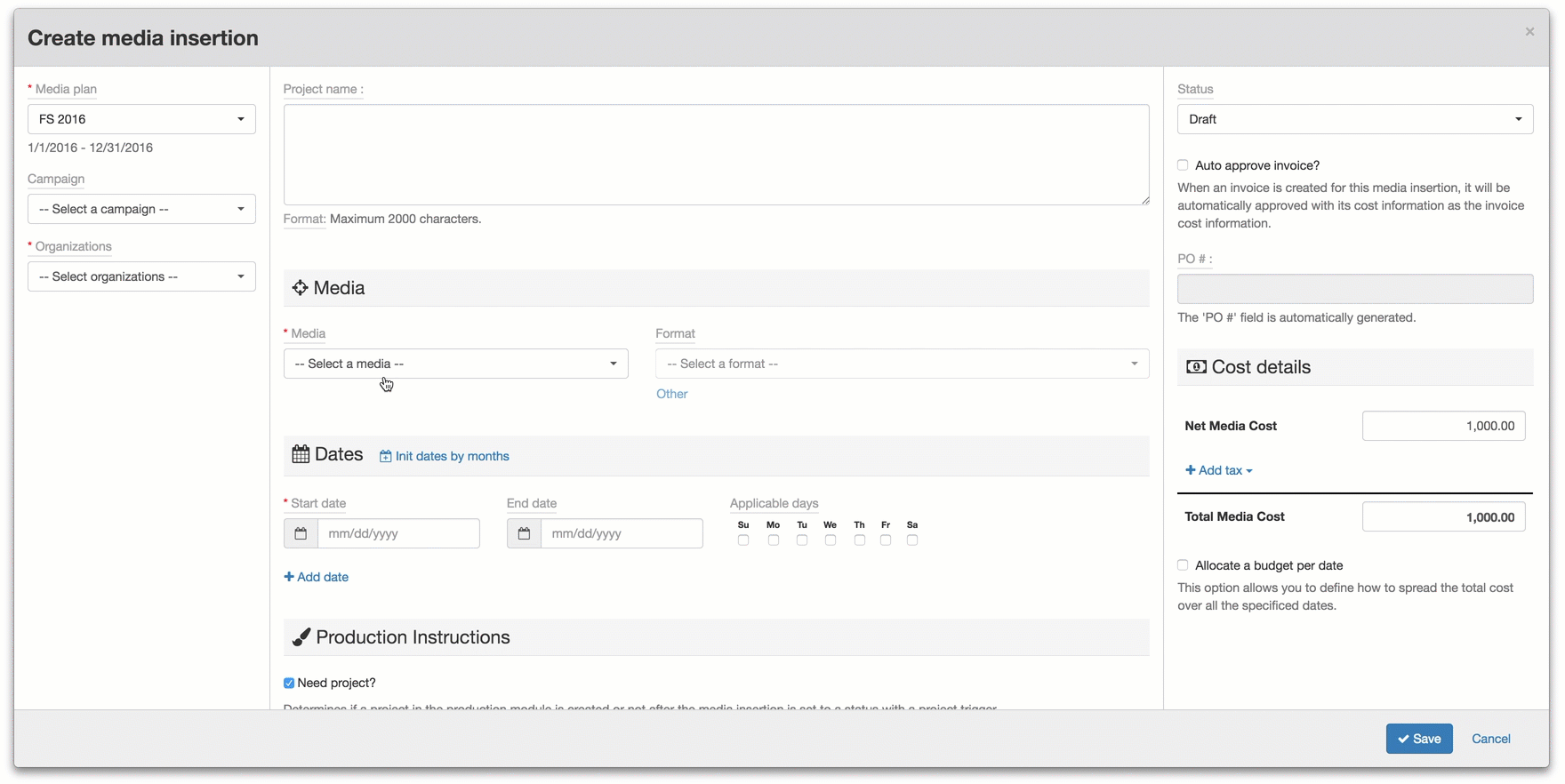
You can add or remove taxes manually if necessary. The tax amount of the new tax and total media cost are recalculated automatically:
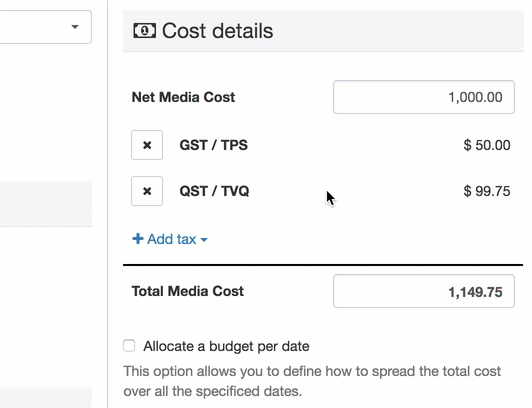
You can also modify the amount of the net media cost or the total media cost and all other amounts are recalculated automatically too:
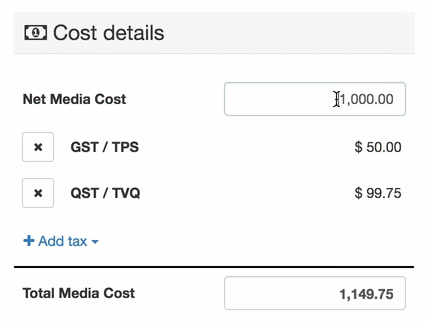
Note that an error margin of $ 0.01 may appear in reverse calculation of net media cost from total media cost due to rounding of the amounts.
The cost popover when you mouse-over a cost in the media insertion list displays the taxes when applicable:
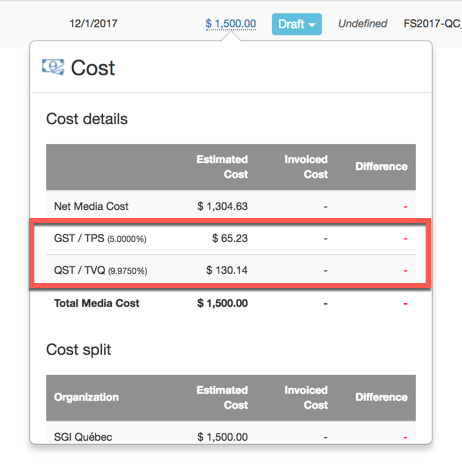
The costs tab in the media insertion view also displays the taxes when applicable:
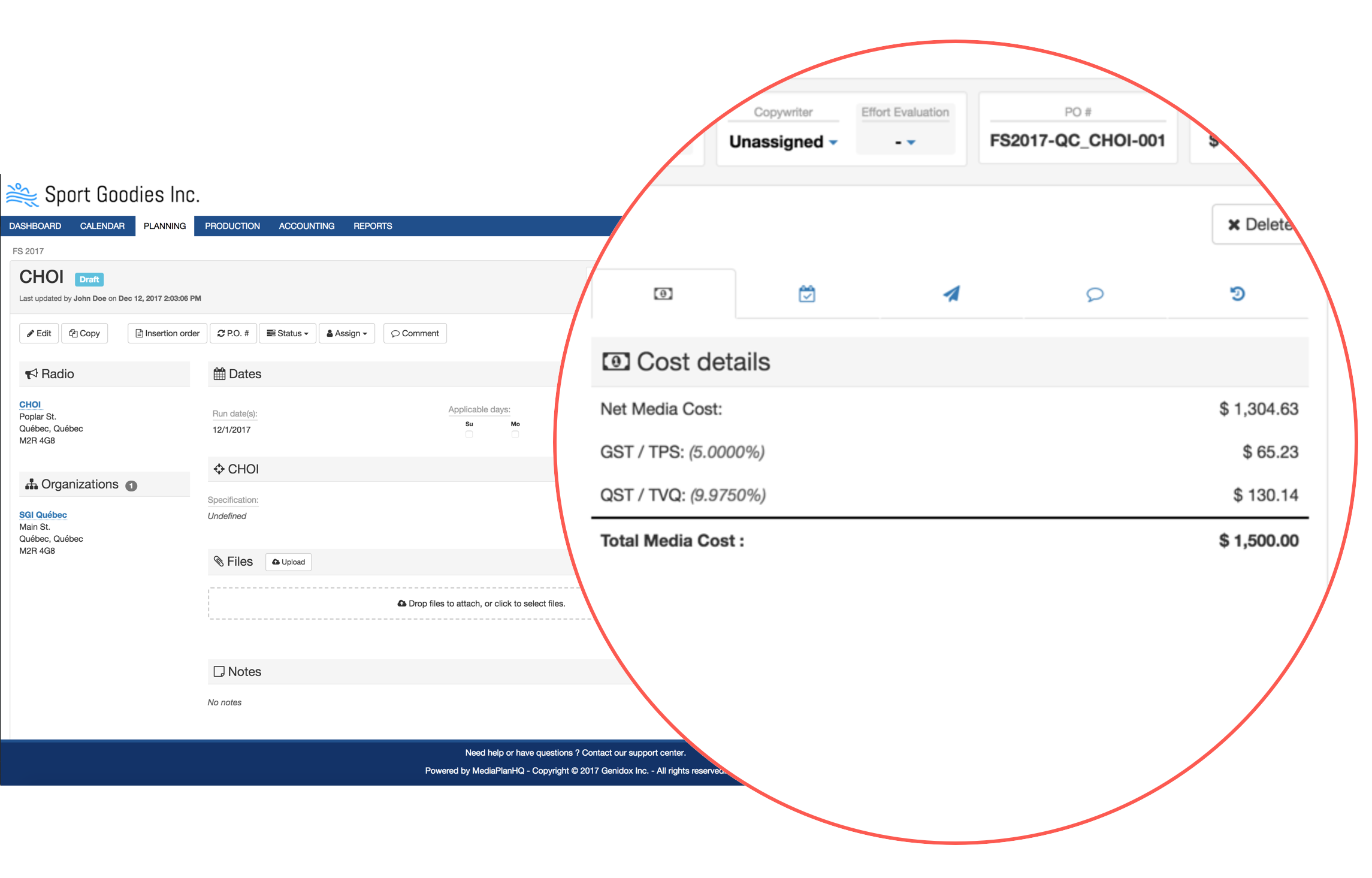
The insertion order pdf also includes the taxes:
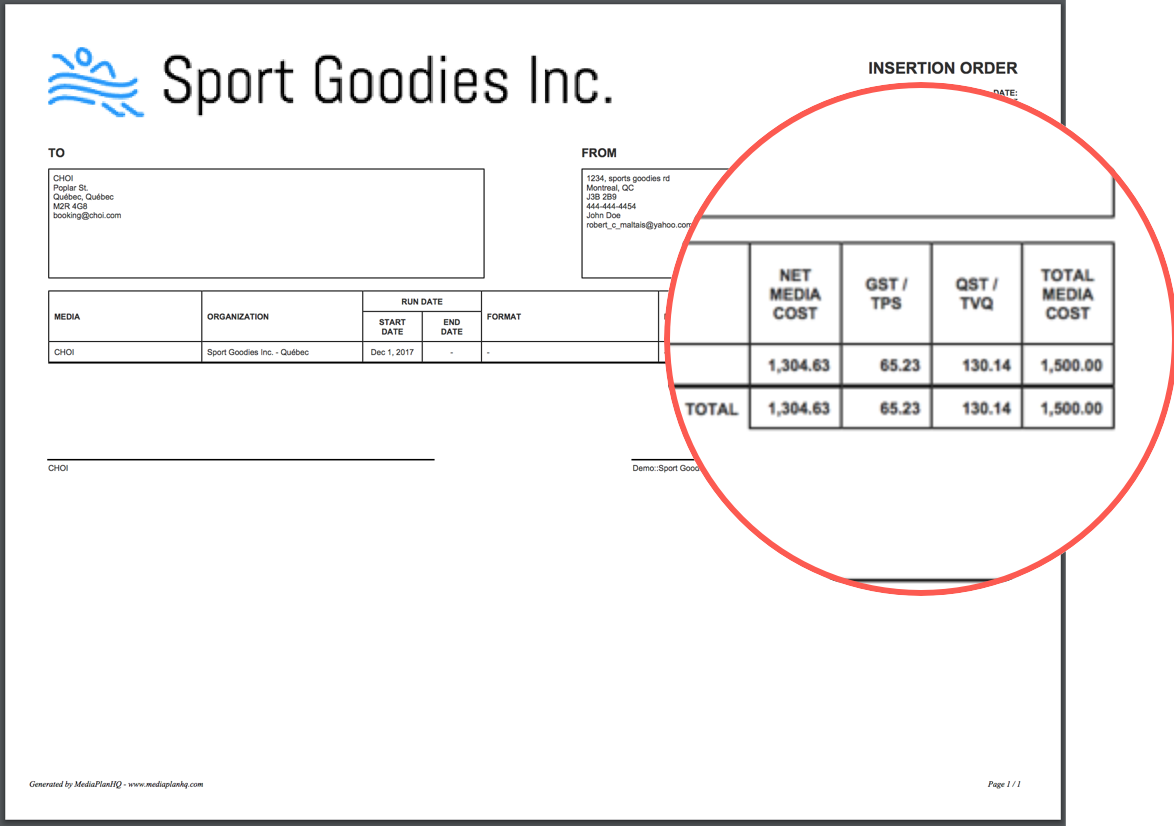
Note that we enhanced the layout/content of the default insertion order pdf template. If you've customized your IO pdf, the taxes are not included by default. Send an email to support@mediaplanhq.com to integrate the taxes into your customized IO pdf template.
Finally, when you approve an invoice in the Accounting module, you can enter the actual net/taxes/total amounts:
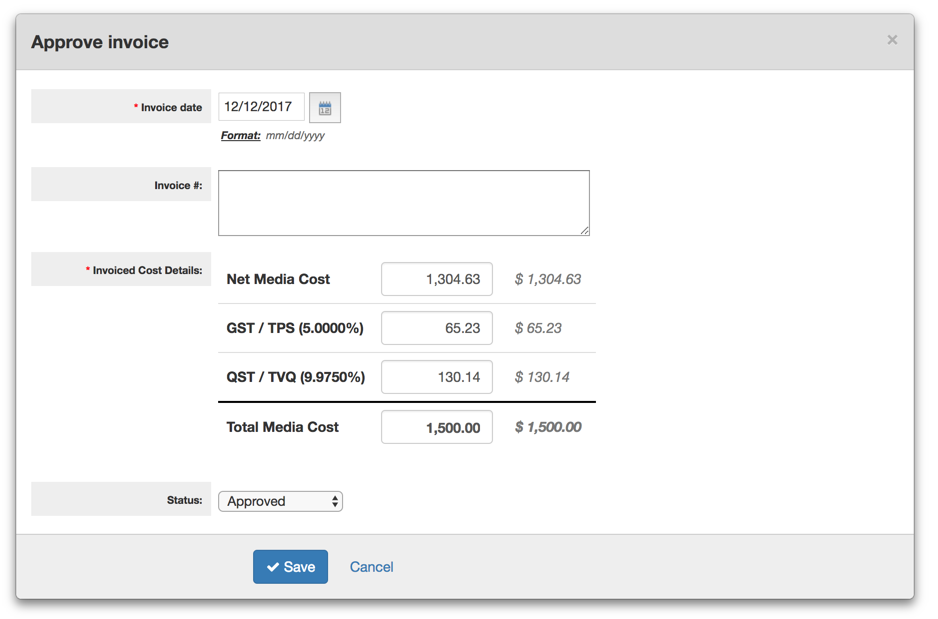
That's it ! We hope you'll enjoy the new tax feature. Give it a try and let us know what you think !
As always, don't hesitate to send us your great feedback or other idea for new features !
Have a great day,
The MediaPlanHQ team

Comments
0 comments
Please sign in to leave a comment.