Release date: July 25, 2018
In the creation and execution of your media plans, you may need to have supporting documents that you want to keep track such as contracts, signed MA/IO, etc.
Prior to this release, you'd have store these documents on a shared drive with some sort of naming convention in order to link them back to the original media plan.
With this release, you can add these files directly to your media plans and have a single location for all related documents.
Let see how it works.
Files section
When you scroll down a media plan details page
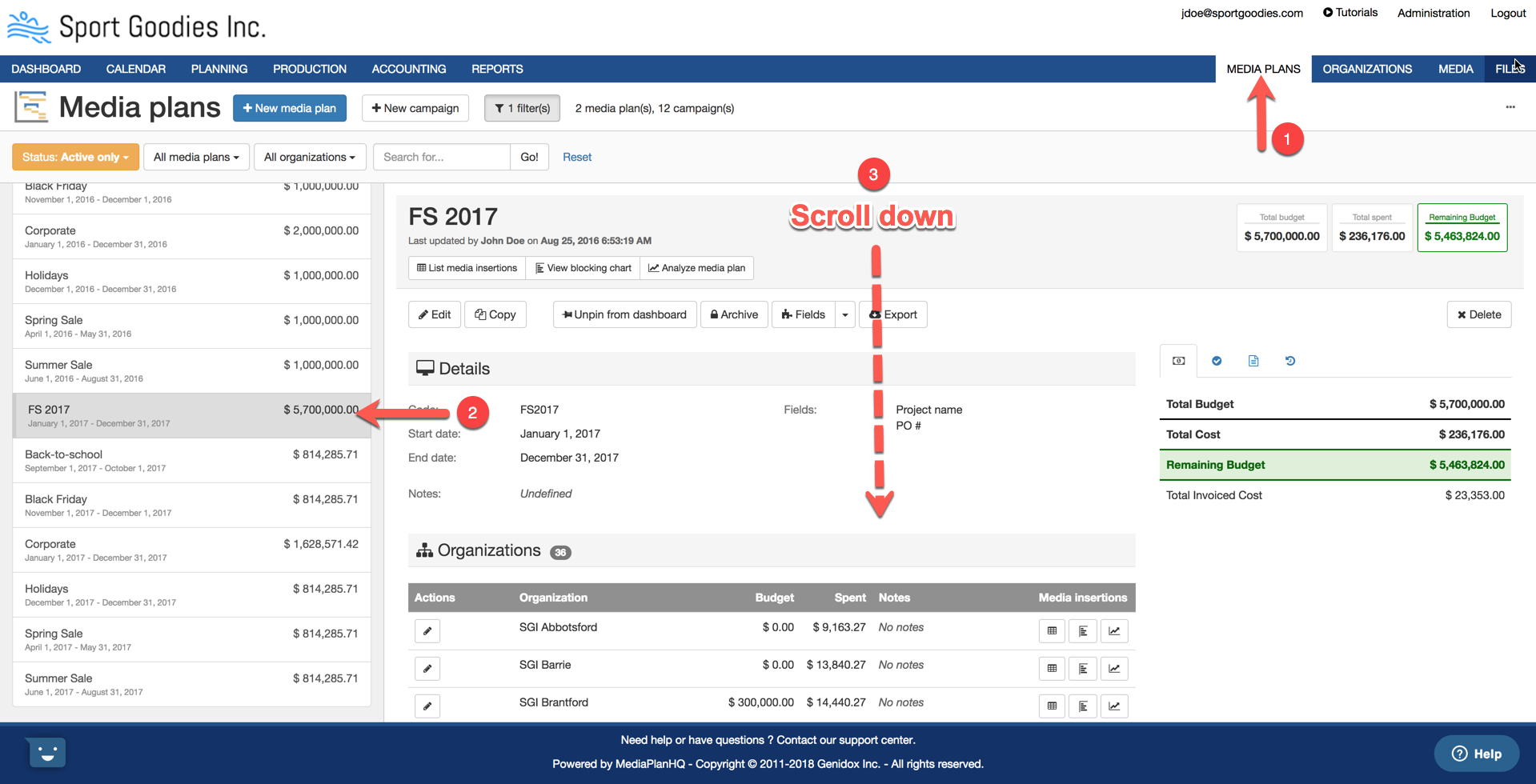
There's now a "Files" section to manage the files of the media plan.
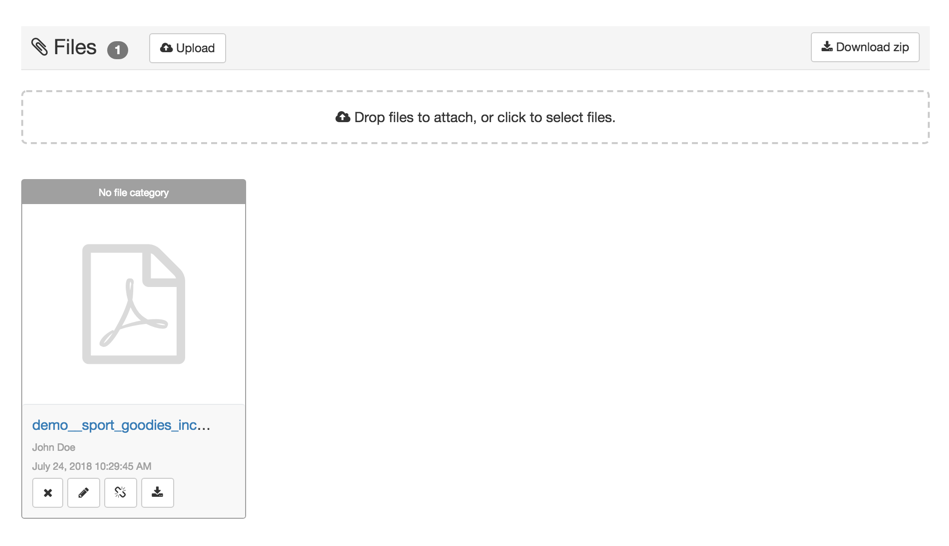
Adding new files
To add a file, you can click on the "Upload" button and select the file from your computer:
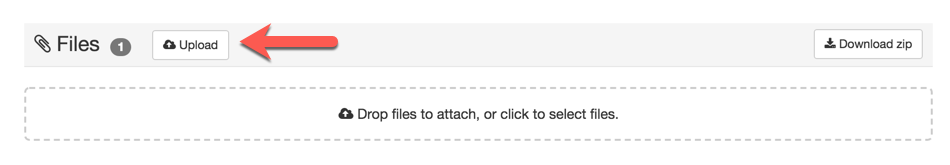
Or, you can drag-n-drop a file from your computer directly on the details page:
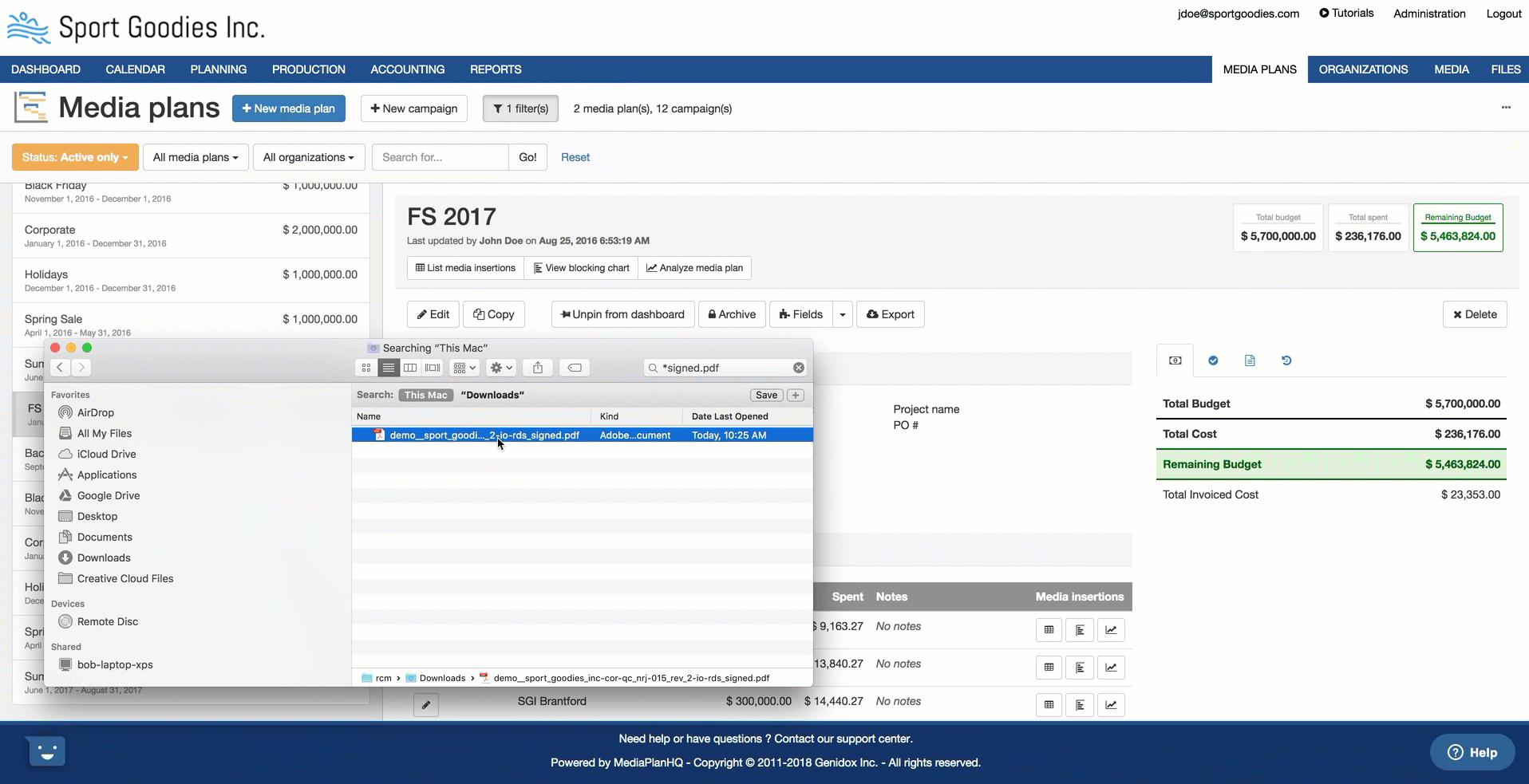
That's it ! We hope you'll enjoy the files in the media plans module. Give it a try and let us know what you think !
As always, don't hesitate to send us your great feedback or other idea for new features !
Have a great day,
The MediaPlanHQ team

Comments
0 comments
Article is closed for comments.