Release date: June 7, 2018
No matter if you're an agency with multiple "external clients" or a company with an in-house marketing team with "internal clients", one of the main benefits of using a good media planning software is to share your media plans and collaborate through the different workflows with your clients WITHOUT sending spreadsheets in emails.
Since the beginning, MediaPlanHQ always enabled giving access to your clients. But the process required an administrator to create a user profile, assign the appropriate permission levels, and grant appropriate organization access.
With this new feature, your marketing managers will be able to grant/deny access to the contacts of an organization with a click of a button.
Let's see how it works...
Configure contact access
First, your administrator must configure the account to allow organization contacts access in the "Administration > Groups" module.
Every account has a "Contacts Access" system group which defines what modules/features the contacts will have access.
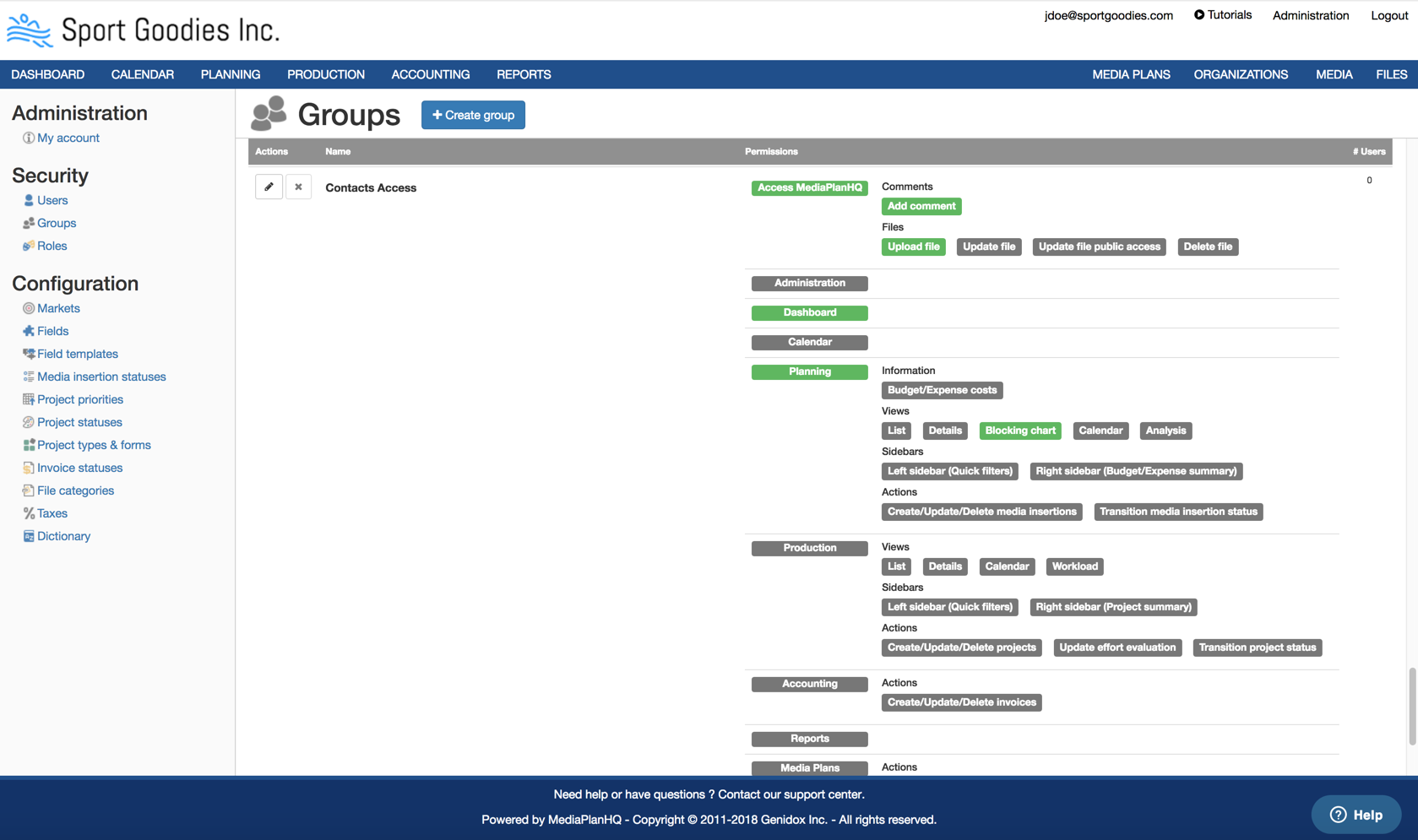
Existing users: By default, the "Contacts Access" group has NO permission, thus the feature is not activated.
To activate the feature, the administrator must grant access to some modules/features. Note that depending on the selected modules/features, giving access to a contact may require an "Observer", "Collaborator" or "User" license.
In the above screenshot, clients will have access to the "Dashboard" and the "Blocking chart" view of the "Planning" module ONLY and will be able to upload files and add comments.
Grant/Deny access to contacts
Now, once the feature is activated, any user that has "Create/Update/Delete" permissions in the "Organization" module can grant/deny access to contacts.
In the "Contacts" section of an "Organization, you now have an "Access" toggle next to each contact.
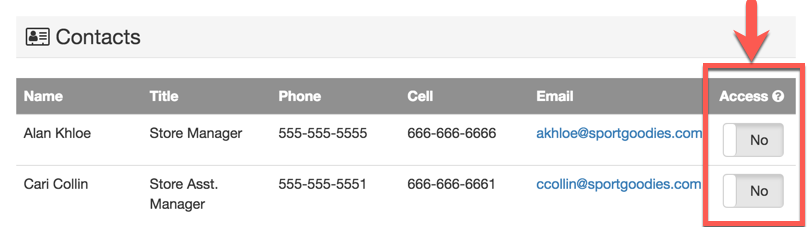
Note that the "Access" toggle may be disabled if the contact does not have an email, or if the license limit is reached. If you need more license, please contact support@mediaplanhq.com.
To give access to a contact, toggle the "Access" to "Yes".
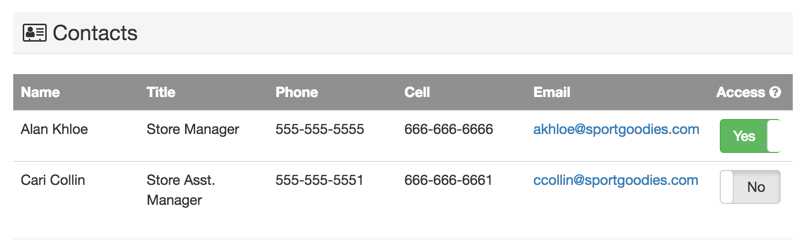
If the contact has a user profile that matches the email, the system will add the given organization to the list of authorized organizations.
If the contact does not have a user profile, the system will automatically create a user profile, assign the "Contacts Access" group, and add the given organization to the list of authorized organizations.
The contact will receive a "Welcome to MediaPlanHQ" email with temporary credentials to access his account.
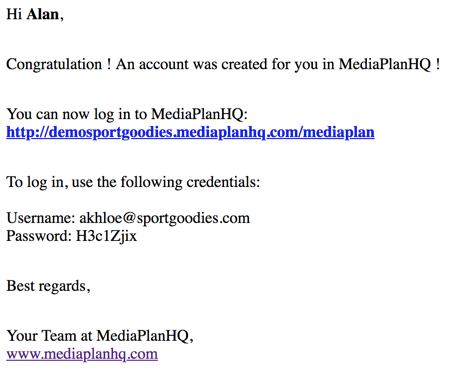
To remove access, just toggle "Access" back to "No" and the contact will not have access to that organization anymore.
That's it ! We hope you'll enjoy the easier way to give access to your clients. Give it a try and let us know what you think !
As always, don't hesitate to send us your great feedback or other idea for new features !
Have a great day,
The MediaPlanHQ team

Comments
0 comments
Please sign in to leave a comment.