Release date: April 29, 2018
When buying broadcast ads, you'd typically focus on a specific part of the day and decide how many ads you want to run in that lapse of time in order to reach your target audience.
The problem is that MediaPlanHQ did not allow you to capture this information in media insertions, thus you had to do gymnastics to include it in other available fields.
With this release, you can now select a daypart and quantity for each date range defined in your media insertion and this information is also included in the media authorization and insertion orders pdfs you generate.
Let see how it works...
Define daypart & quantity in media insertion
When you create a media insertion in the planning module, you can now optionally define the the applicable hours and quantity of each date range.
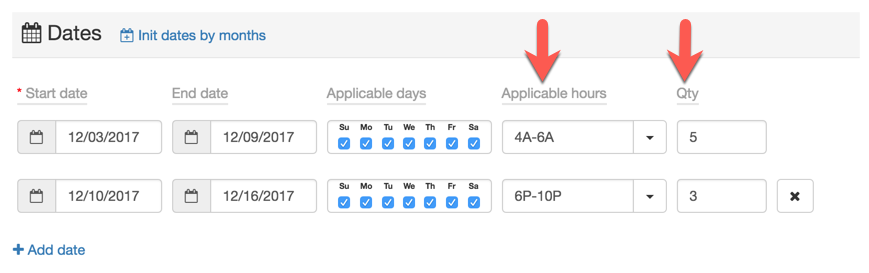
For the applicable hours, you can select from a pre-defined list of standard dayparts or set a custom value that follows the same pattern.
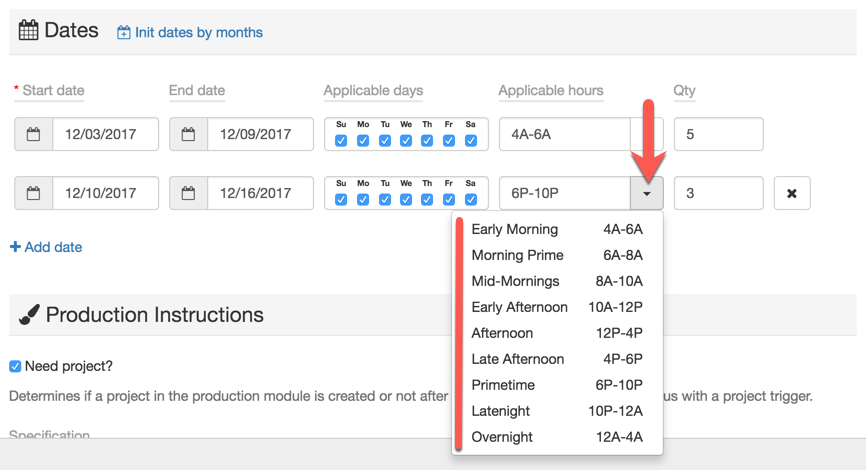
You can view the daypart and quantity when you mouse-over the run dates in the planning list:
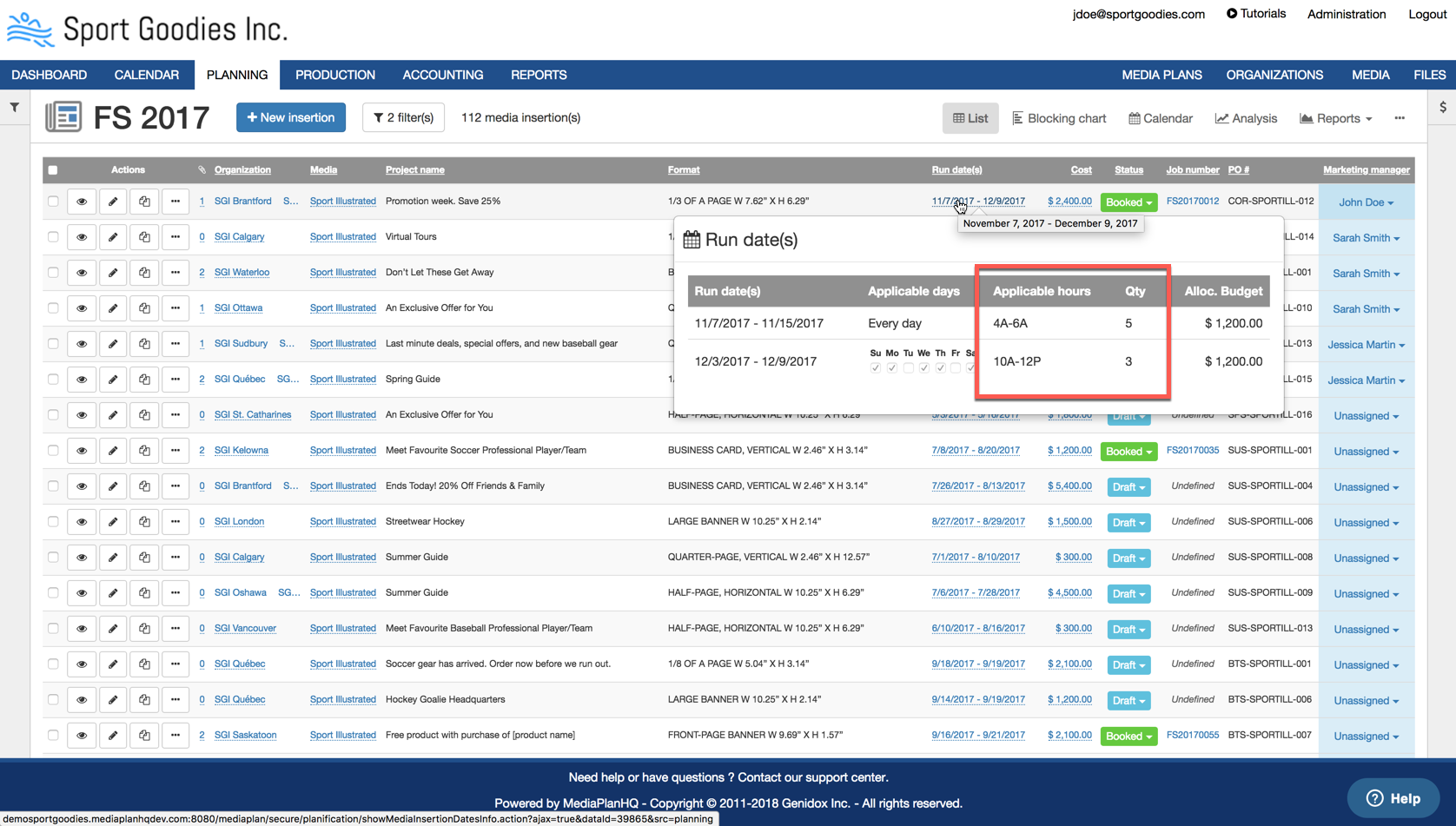
And when you open the media insertion view:
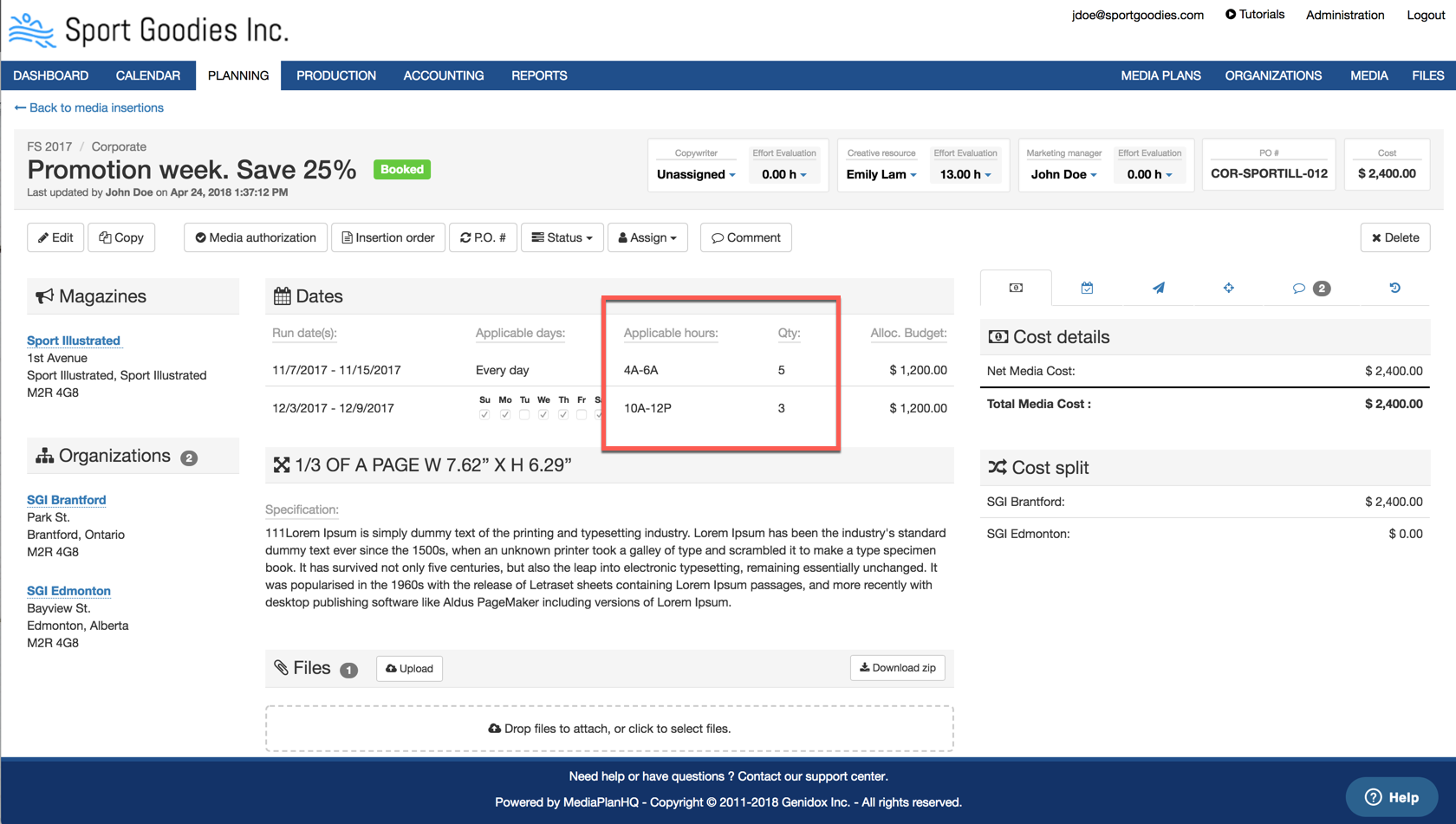
Media authorizations & insertion Orders documents
The default media authorizations & insertion orders pdf also include the daypart and quantity information:
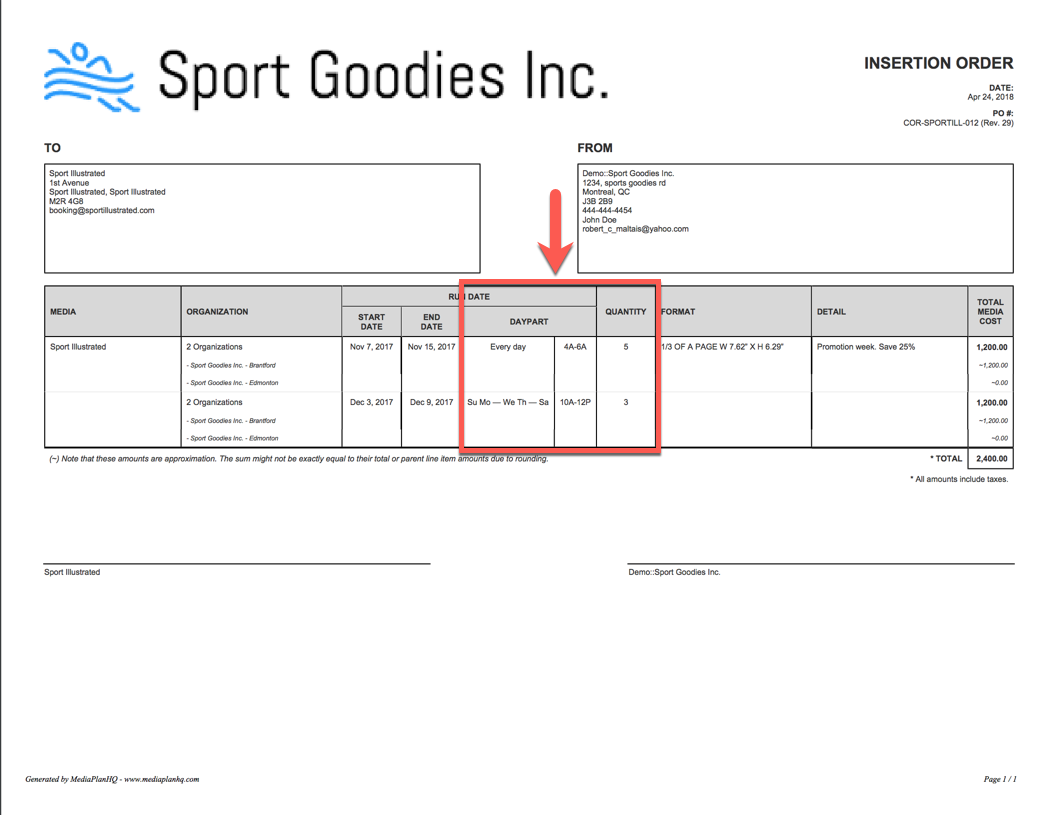
If you have a customized MA/IO in your account, please contact support@mediaplanhq.com if you want the daypart and quantity information to be included.
That's it ! We hope you'll enjoy setting the daypart & quantity information in your media insertions. Give it a try and let us know what you think !
As always, don't hesitate to send us your great feedback or other idea for new features !
Have a great day,
The MediaPlanHQ team

Comments
0 comments
Please sign in to leave a comment.