Release date: September 24, 2018
A key benefits of using a media planning software is the automatic cost calculation it provides when planning and booking different media formats.
But MediaPlanHQ did not provide such benefits - it only supported flat costs.
With this release, MediaPlanHQ now provides multiple cost methods and does the math for you.
Let's have a look how it works...
Define the rate of a media format
You can now define the rate of a media format in the media module.
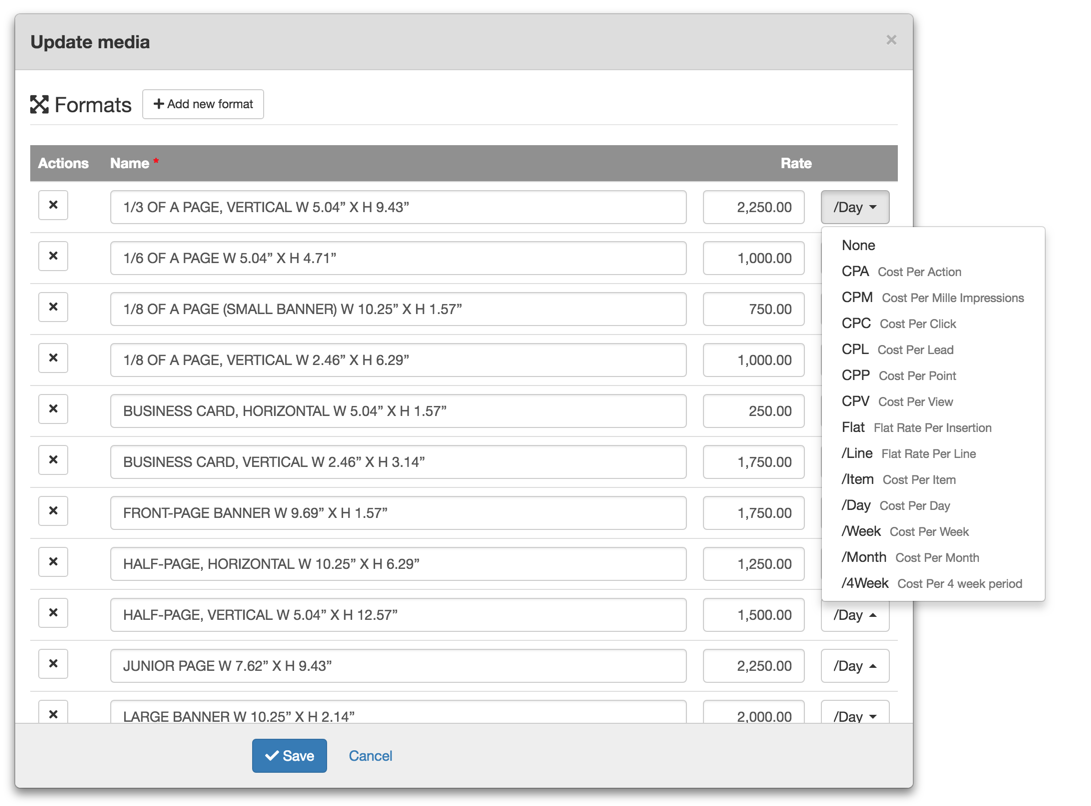
The rate is a combination of a unit cost and a cost method.
Existing users: All your formats with an empty cost were migrated to the None cost method.
Automatically calculate cost
Now, the rates are displayed when you select a media format in the media insertion form.
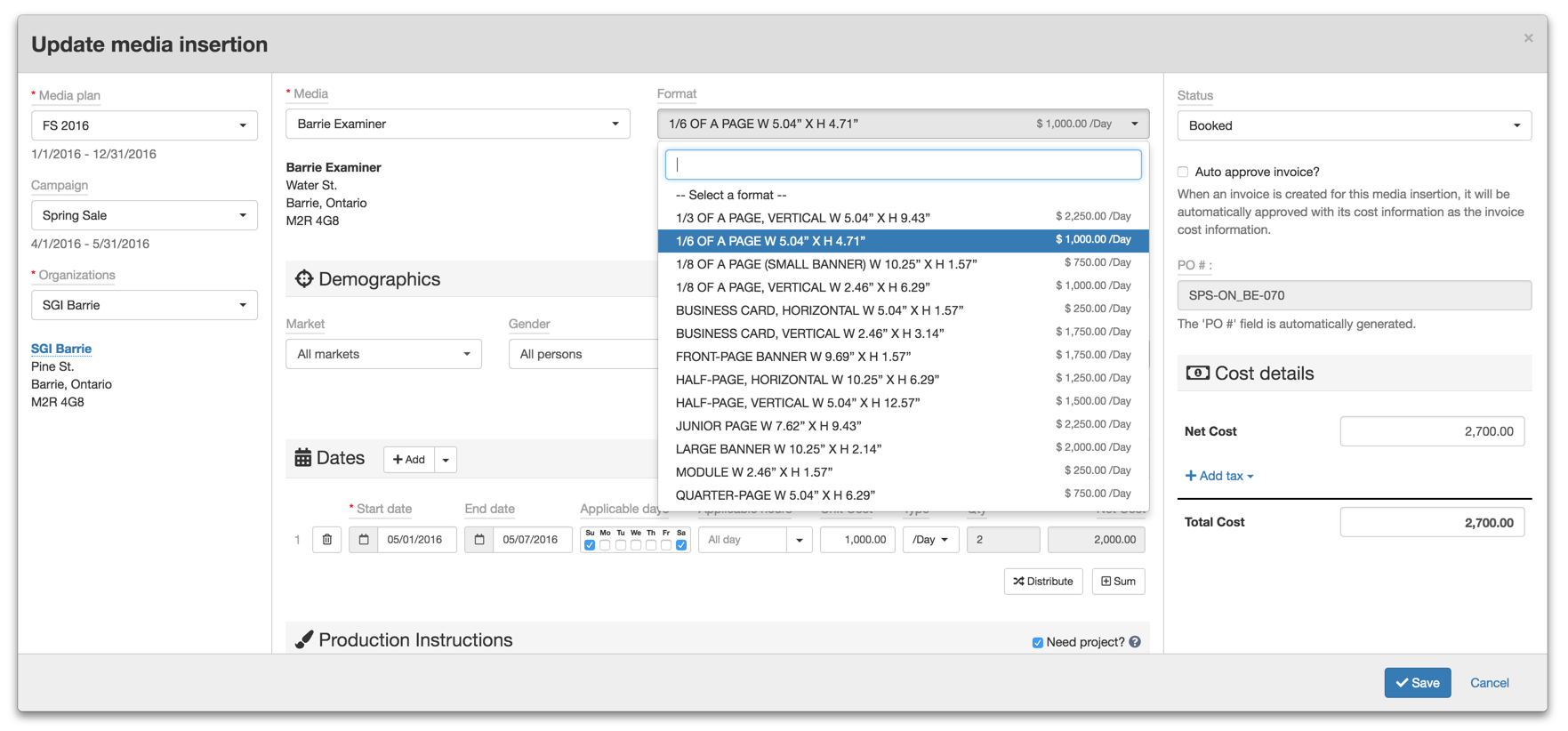
When you add a new date, the line item is initialized with the selected media format, and the cost is automatically calculated based on the cost method.
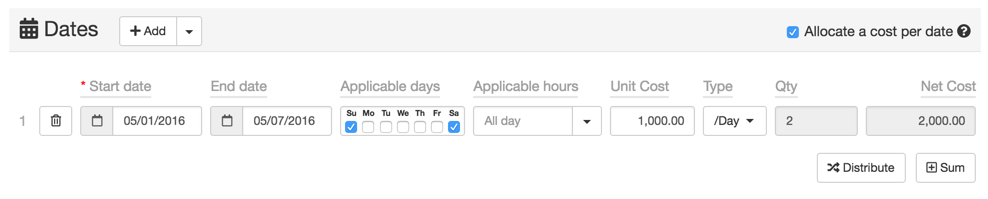
The system supports the following cost methods:
CPA (Cost Per Action) : The quantity is the number of actions. The net cost is calculated as the unit cost multiplied by the quantity.
CPM (Cost Per Mille Impressions) : The quantity is the number of impressions. The net cost is calculated as the unit cost multiplied by the quantity divided by 1000
CPC (Cost Per Click) : The quantity is the number of clicks. The net cost is calculated as the unit cost multiplied by the quantity.
CPL (Cost Per Lead) : The quantity is the number of leads. The net cost is calculated as the unit cost multiplied by the quantity.
CPP (Cost Per Point) : The quantity is the number of points. The net cost is calculated as the unit cost multiplied by the quantity.
CPV (Cost Per View) : The quantity is the number of views. The net cost is calculated as the unit cost multiplied by the quantity.
FLAT (Flat Cost Per Line) : The cost is flat for the line item. The unit cost is equals to the net cost. The quantity is ignored and for information only.
/Item (Cost Per Item) : The quantity is the number of items (e.g. spots, ads, etc.). The net cost is calculated as the unit cost multiplied by the quantity.
/Day (Cost Per Day) : The quantity is the number of valid days defined by the start date, end date, and applicable days. The net cost is calculated as the unit cost multiplied by the quantity.
/Week (Cost Per Week) : The quantity is the number of valid weeks defined by the start date, end date, and applicable days. The net cost is calculated as the unit cost multiplied by the quantity.
/Month (Cost Per Month) : The quantity is the number of valid months defined by the start date, end date, and applicable days. The net cost is calculated as the unit cost multiplied by the quantity.
/4Week (Cost Per 4 Week Period) : The quantity is the number of valid four-week periods defined by the start date, end date, and applicable days. The net cost is calculated as the unit cost multiplied by the quantity.
Every time you modify information used by the cost method, the cost of the line item is automatically re-calculated.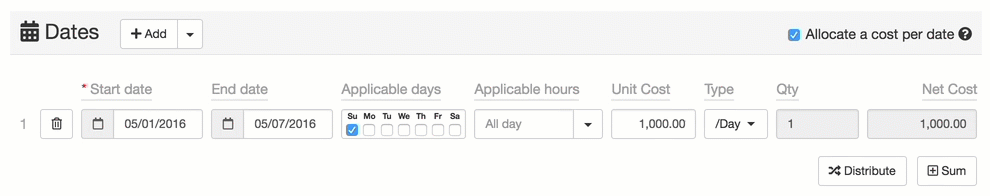
You can add a single or multiple new date line items:
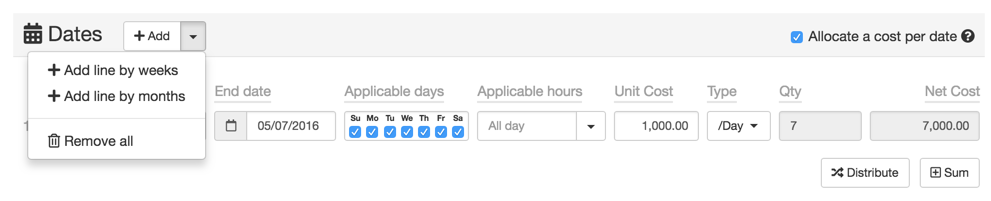
Add line by weeks : Will create a date line item for each week within the media plan dates.
Add line by months : Will create a date line item for each month within the media plans dates.
That's it ! We hope you'll enjoy the costs methods and automatic cost calculations.
Give it a try and let us know what you think !
As always, don't hesitate to send us your great feedback or other idea for new features !
Have a great day,
The MediaPlanHQ team

Comments
0 comments
Please sign in to leave a comment.