Release date: August 14, 2018
This release includes a collection of small usability enhancements to optimize your productivity when working in the planning/production/accounting lists.
Let's have a look...
Item selections
MediaPlanHQ already has powerful bulk actions system, but knowing which item is selected and how many items were selected was not evident.
Now, the entire row is highlighted in yellow when you select an item making it crystal clear which item you'll execute a bulk action.
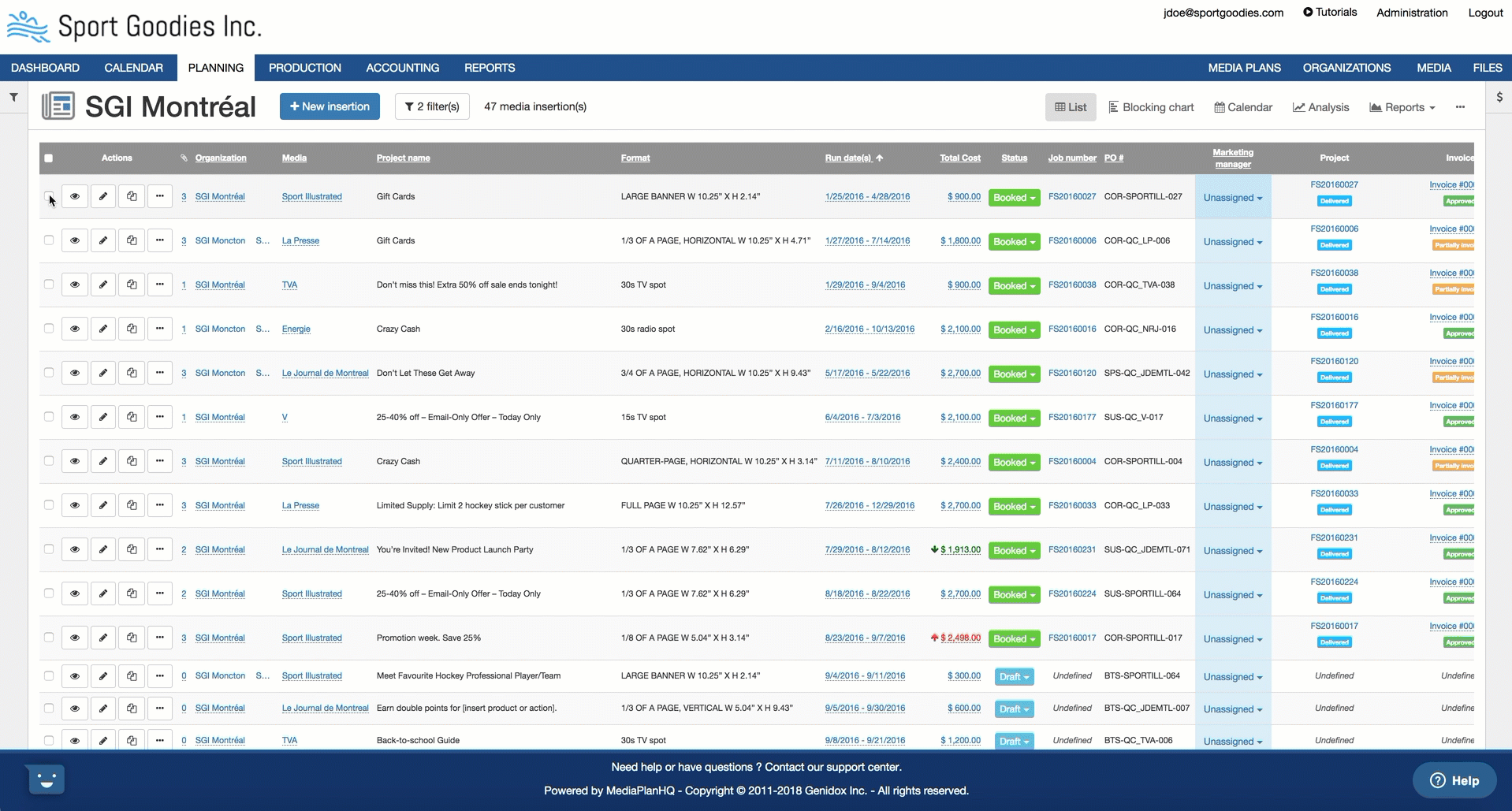
The selected count was also moved to the left of the bulk action bar, aligned with the selection checkboxes, to make it easier for the eyes to follow the count.

Planned-vs-actual costs highlights
When you execute or analyze a media plan, you may want to see at a glance which media insertion cost more than planned.
MediaPlanHQ already allows you to capture the actual cost while keeping the planned cost, but in order to see the difference, you had to mouse-over a cost.
Now, the planning and accounting lists highlights the differences between the planned and actual costs directly in the lists using a green/red color scheme.

Green means that the actual cost is lower than the planned cost.
Red means that the actual cost is higher than the planned cost.
Files quick thumbnails/preview
Depending on the task at hand, you may always access the same types of files.
For example, you may want to quickly view the final creative files in planning, or quickly view the draft/final creative files in production, or quickly view the invoices in accounting.
MediaPlanHQ already allows you to upload files in the planning/production/accounting modules, but in order to view them, you have to mouse-over the count column.
Now, you can configure your account to display a specific file category as quick thumbnails/preview next to the file count in the different modules:

You can configure the "Display as thumbnails" settings in Administration / File categories:

That's it ! We hope you'll enjoy the lists optimization features.
Give it a try and let us know what you think !
As always, don't hesitate to send us your great feedback or other idea for new features !
Have a great day,
The MediaPlanHQ team

Comments
0 comments
Please sign in to leave a comment.