Release date: March 3rd, 2018
Currently, MediaPlanHQ helps structure the process of receiving project requests from your clients by providing configurable forms for each type of service your marketing team offers.
For example, this may includes forms for "Collatoral (re-)order", "Website updates", "Copywriting", "E-commerce request", "Photo/Video production", "Email blast", etc.
These forms have 2 main benefits:
- The client has a self-serve portal to submit requests, get progress notifications, and monitor request status; and
- The marketing staff receives all project requests in a structure way.
Project request are now received, worked on, and delivered without email chaos.
But there's one problem...
After the project request is submitted, there is currently no way for the client and the marketing staff to communicate together. What if the marketing staff has a question, or the client needed to provide additional clarifications.
They currently have to revert to emails...
Worst, while the marketing staff has the contact information of the client (which is provided in the project request form), the client does not necessarily have the contact of the marketing staff responsible for his project request.
And the email chaos is back...
With this release, clients and marketing staff can now communicate together using comments on a specific project request.
You can now use comment when you have a question, need clarification, or for any inquiry about a specific project request.
As a general rule, if you're about to send an email for a specific project request, STOP, and add a comment to the project request instead !
This will ensure that the entire conversation about a project request is kept together and in context.
Let see how it works:
Marketing team communicates with the requester
On the marketing team side, when you create a comment on a project request, you can now specify if the comment is viewable by requester:
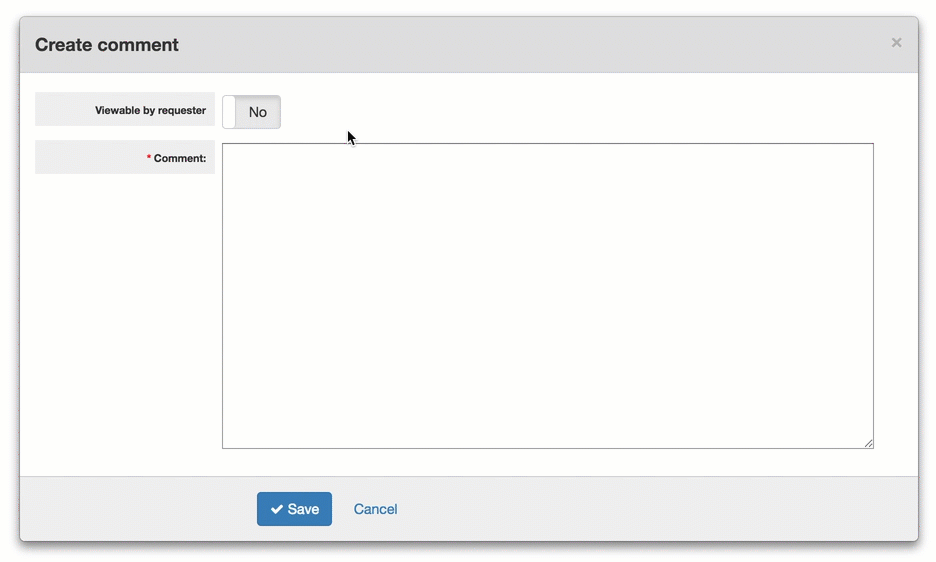
The comments that are NOT visible by requester are INTERNAL to your marketing staff.
The requester will receive an email notification to inform that a new comment was added to his project request:
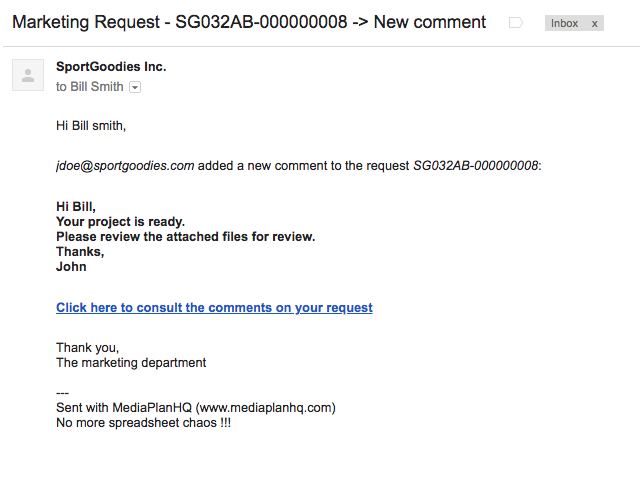
Comments that are visible by requester are highlighted with a light blue blockquote:
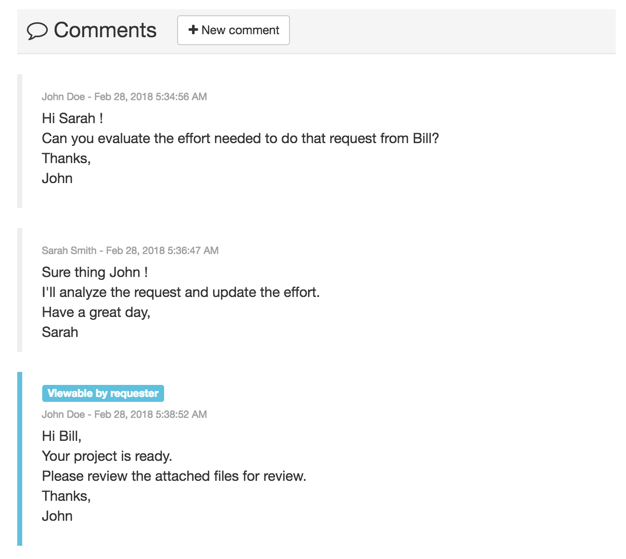
Requester communicates with the marketing team
On the requester side, the requester can view the comments when accessing the status of the project request:
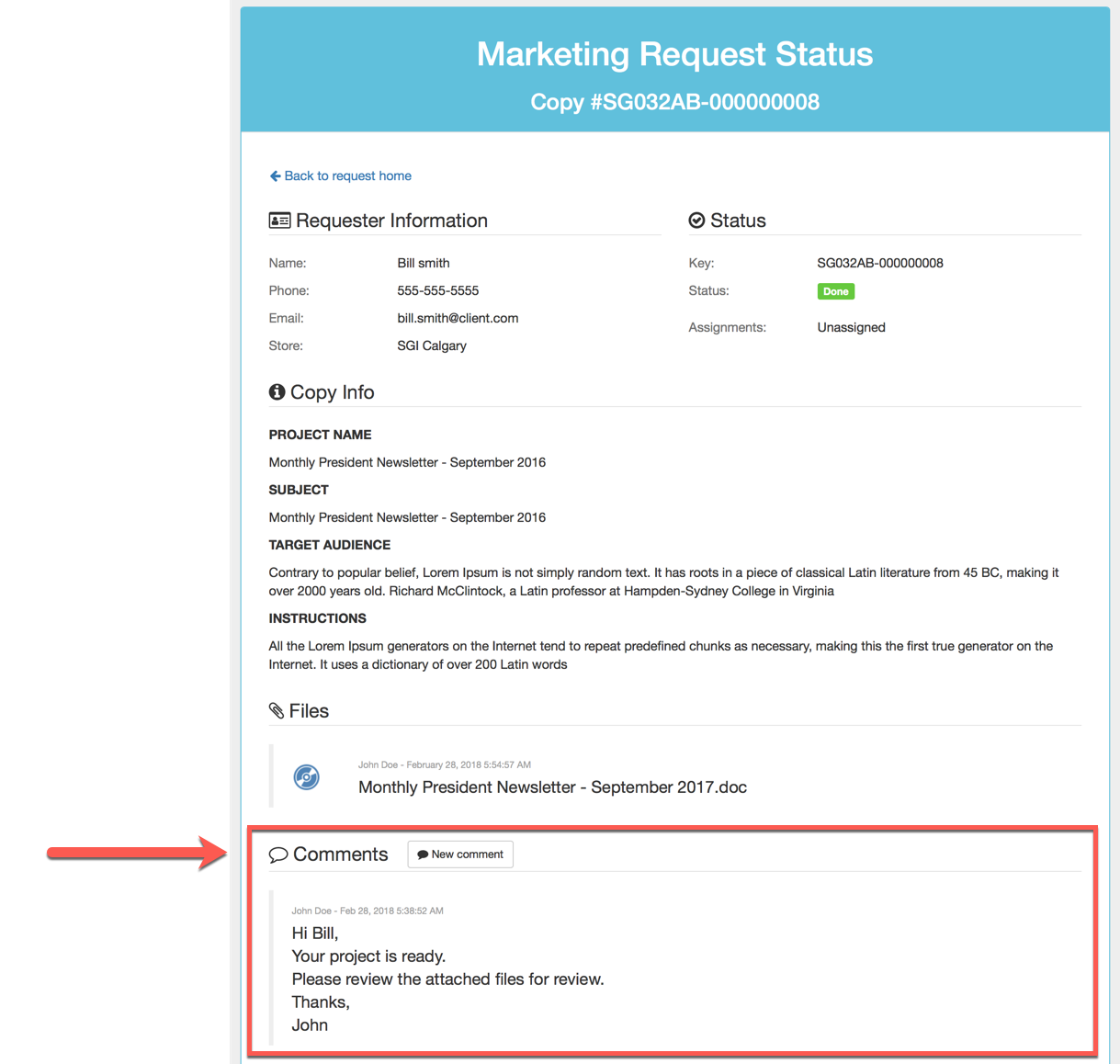
Only the comments that are visible by requester are listed.
The requester can add a comment by clicking the "New comment" button:
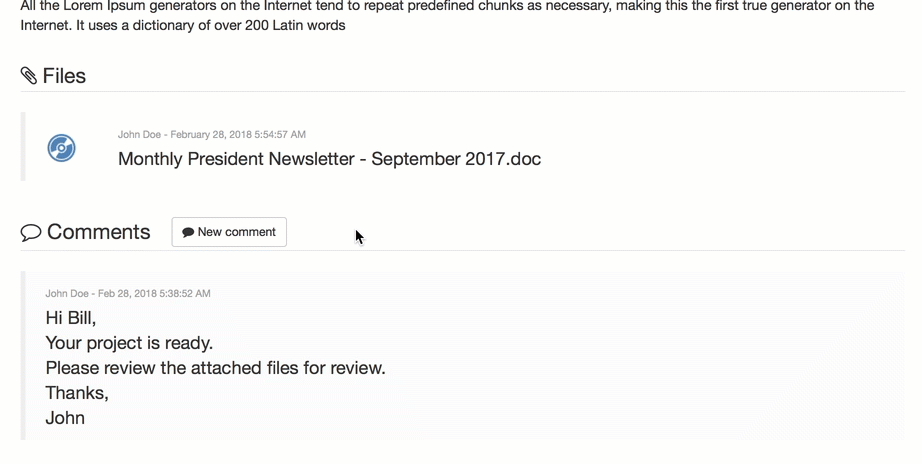
All assignees will receive an email notification to inform that a new comment was added to a project request they are assigned to.
That's it ! We hope you'll enjoy the new comments in project request forms. Give it a try and let us know what you think !
As always, don't hesitate to send us your great feedback or other idea for new features !
Have a great day,
The MediaPlanHQ team

Comments
0 comments
Please sign in to leave a comment.